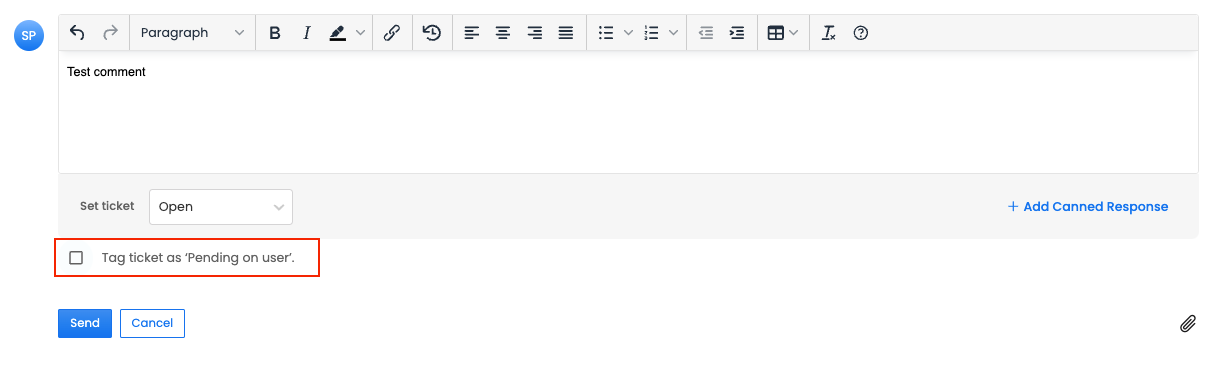Oct 2024 - Helpdesk Ticket Details Page Enhancements
Ability to unlink tickets
Users will now have the option to unlink linked tickets in the details page. In the ticket details page, users have the option to add existing or new tickets as linked tickets. With this enhancement users will have the option to unlink these tickets as well. The ticket card design has also been updated.
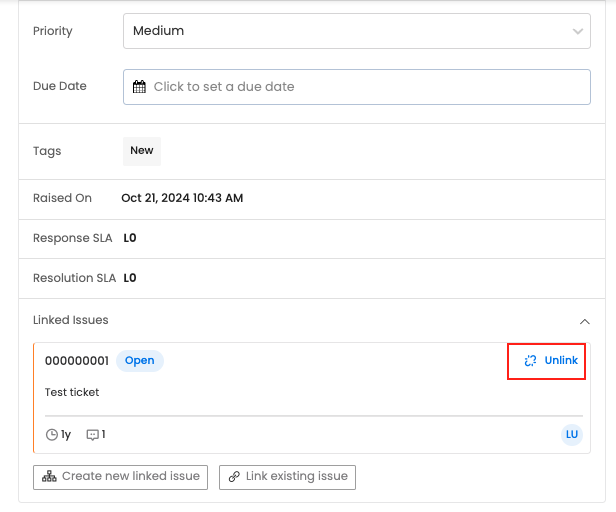
Drag-and-drop images
Agents will be able to drag and drop images stored locally as part of the ticket comments.
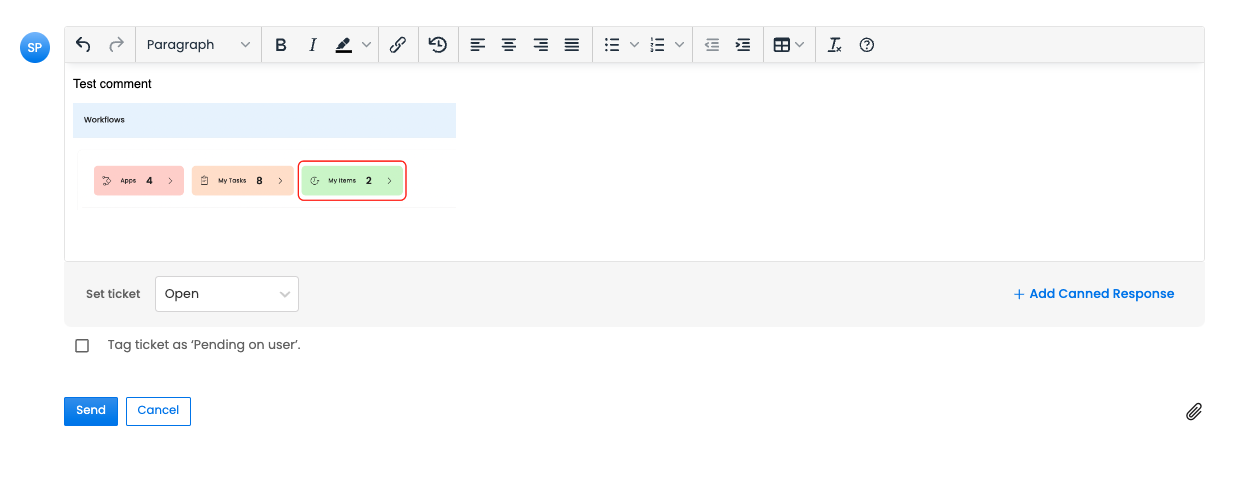
Save comments as drafts
If the user refreshes the page or changes the page, any unsent message will be saved in the comments section for the users to continue to edit and submit. The drafts feature will also support images saved in the comments, attachments however, will be lost.
Updating "Pending on user" tags on tickets
Currently, when a ticket is tagged as "pending on user", only when the requester responds in the ticket the tag is removed. It could be possible that the requester has responded through offline channels in which case the tag will remain. With this feature, the Agents can now remove the "pending on user" tag from the dashboard side. When adding a comment the checkbox will reflect the current status of the tag. So if the ticket is in a "pending on user" state, when an agent adds a comment the checkbox will come with the option preselected. The agent can unselect this option and submit the comment to remove the tag.