App creation config: Integration with 'Autonomous Agents'
-
In order to expose an application to be consumed by 'Autonomous Agents', a configuration while creating an application can be enabled: Expose application to 'Autonomous Agents'.
-
Once the application is exposed to 'Autonomous Agents', the following cases can be handled:
- The user can share a problem statement, and the 'Autonomous Agents' recognises the issue and initiates the application request on behalf of the user.
- 'Autonomous Agents' can also render the request form with pre-filled dynamic values (basis the query of the user). This route is generally taken for the requests/applications which have complicated request forms.
-
Once this configuration is enabled, a user has to input a minimum of 5 examples/context which can give an idea about what the particular application does and what can be some of the queries of the user which can be addressed via this application.
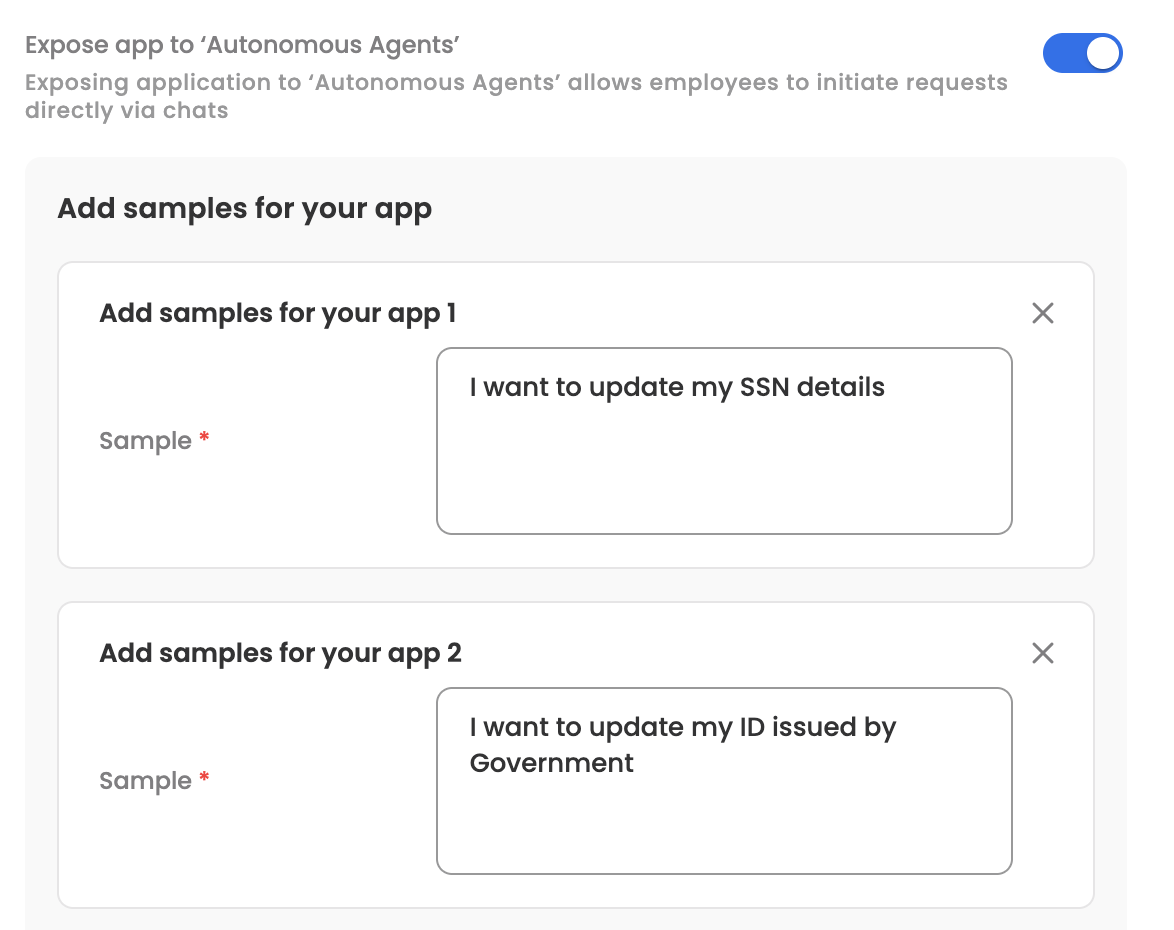
-
Once these configurations are saved, the application is exposed to 'Autonomous Agents'.
-
There are certain changes which are to be ensured by the workflow designers/admins, once an application is exposed to Autonomous Agents. These sub-configurations are exposed at the form level.
-
Against a form field, a workflow designer would have to explicitly configure WorkLM related configurations. These configurations are:
- Expose field to Autonomous Agents: If enabled, a particular form field would be exposed to Autonomous Agents/WorkLM.
-
When an application is exposed to Autonomous Agents, then all the form configurations are exposed to the same
-
This is done in order to enable WorkLM/Autonomous Agents to understand what details are required to initiate a request on behalf of the user and fetch that information from the user via chat

-
- Consider field validation as critical for Autonomous Agents: If this configuration is enabled, then for a field's input the validations are considered. If the validations fail, the Autonomous Agent would again request for correct input from the user.
- Context note: The context note against a field helps Autonomous Agents understand what a particular field captures as an input. It enables it to understand better and fetch information from the user via chat.
- Expose field to Autonomous Agents: If enabled, a particular form field would be exposed to Autonomous Agents/WorkLM.
Updated about 2 months ago
