Settings
There are few customizations available to the users on our virtual assistant
-
Change font size - Use the settings gear to change the font size of the text on the virtual assistant. This is a key accessbility tool available on the Leena AI virtual assistant.
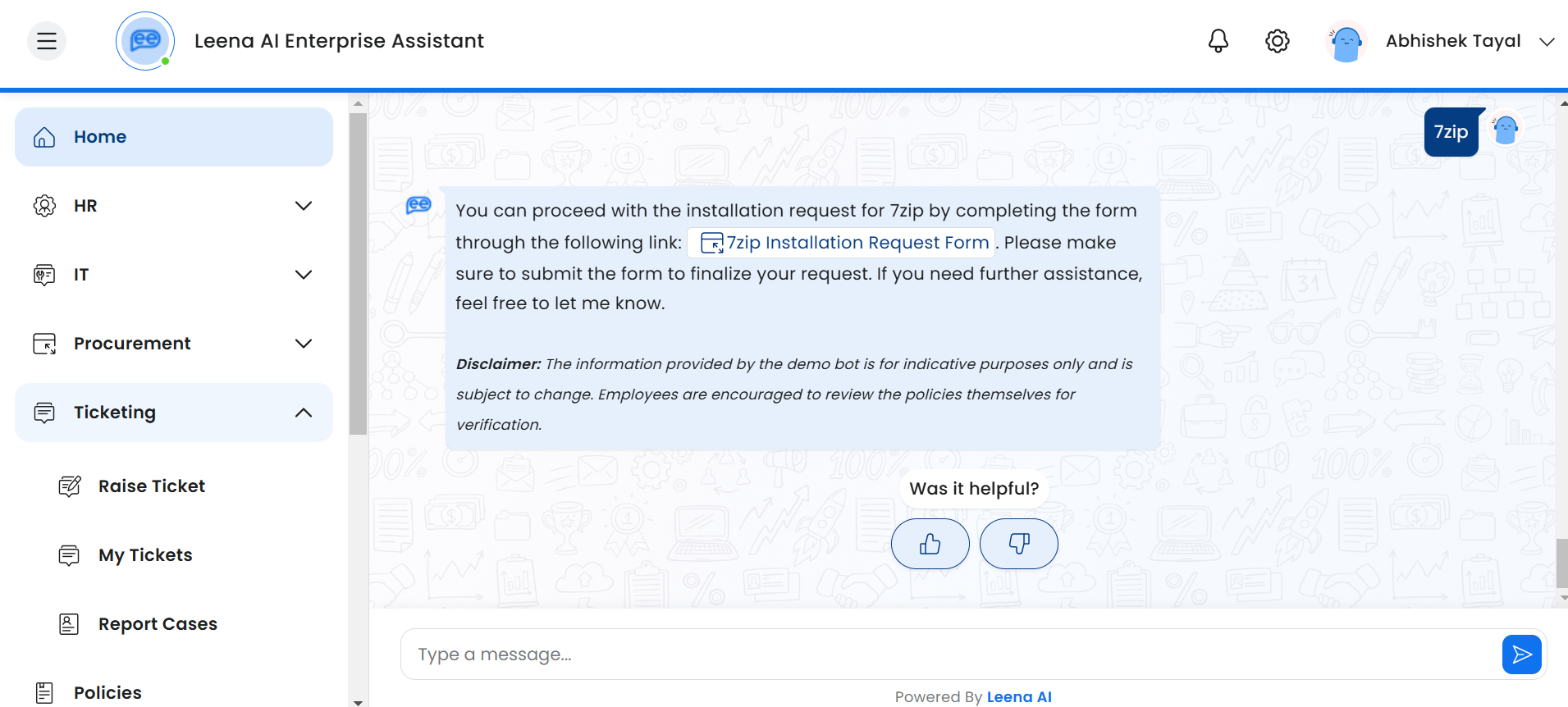
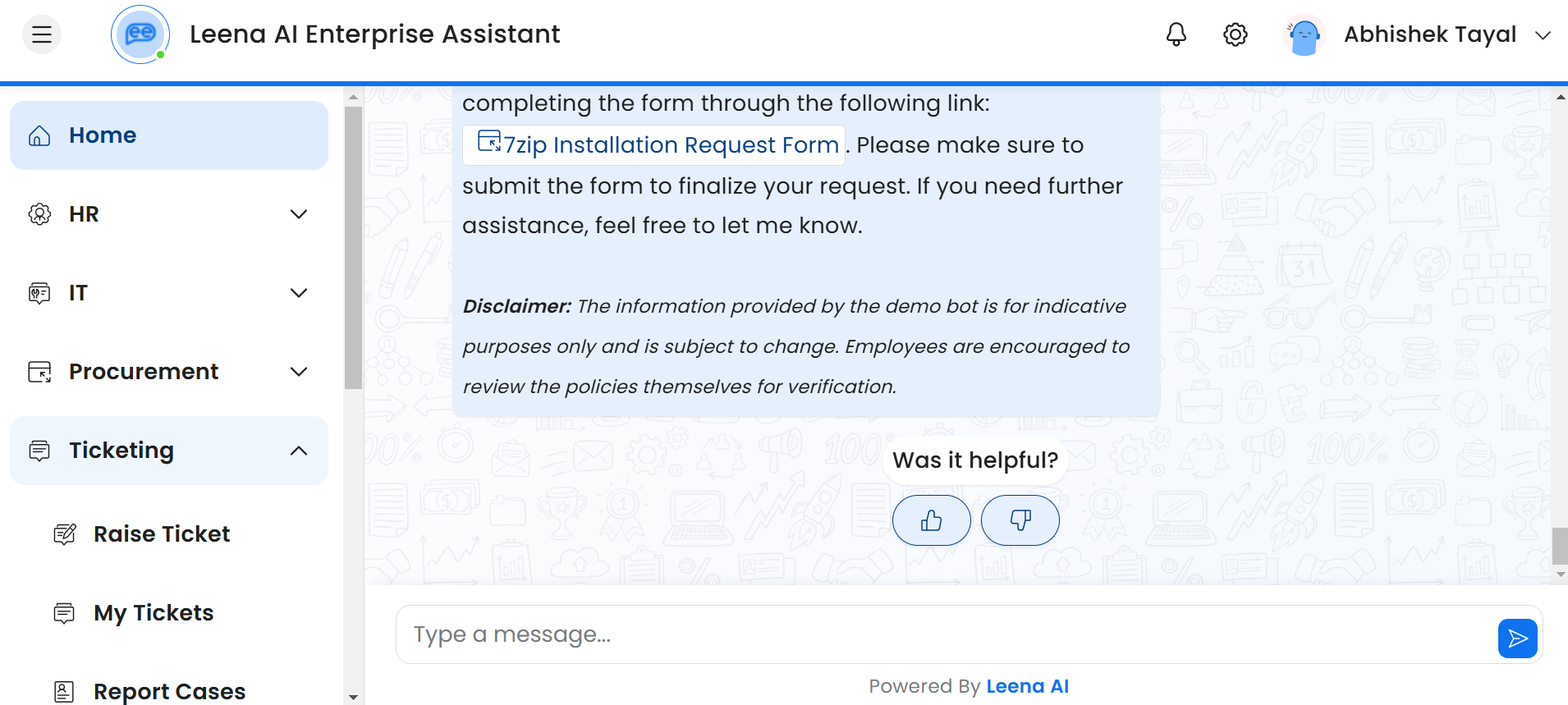
-
Change Profile Picture - Users can also change the default profile picture from an option of cool avatars or upload their own image to personalize their virtual assistant profile. The option is available under the user menu accessible by clicking on the user's name.
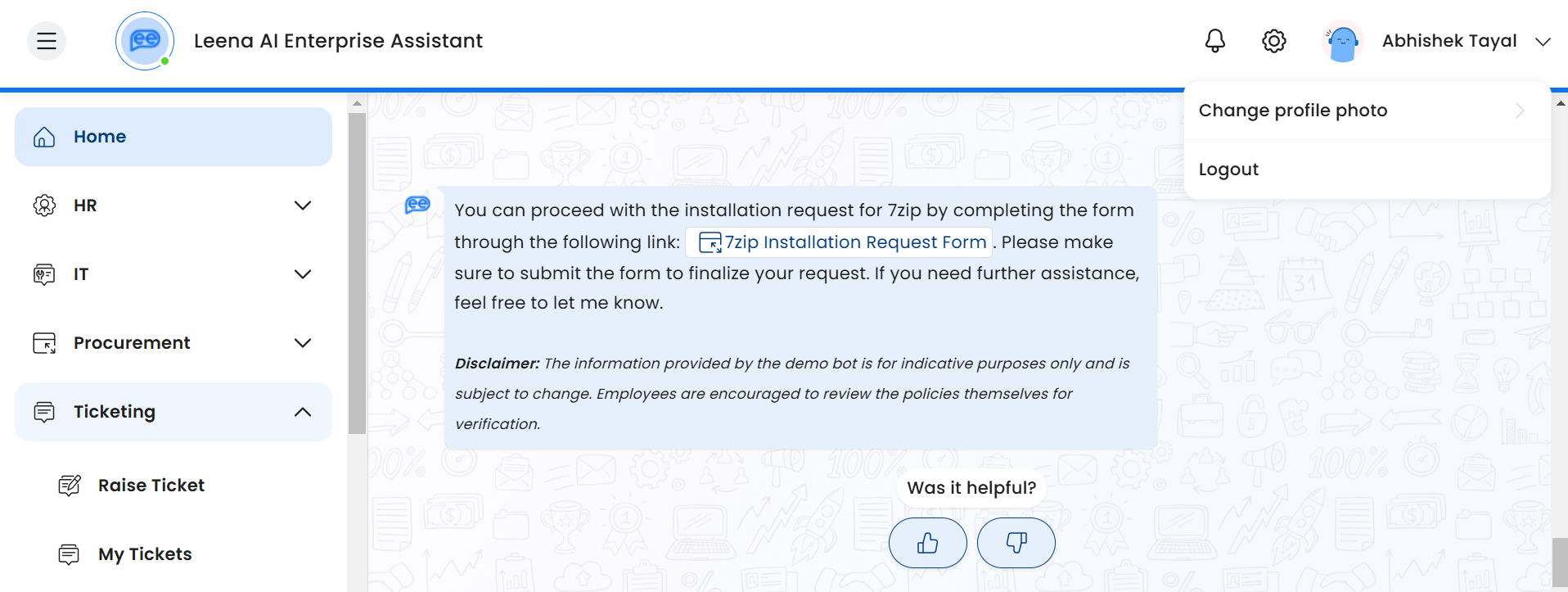
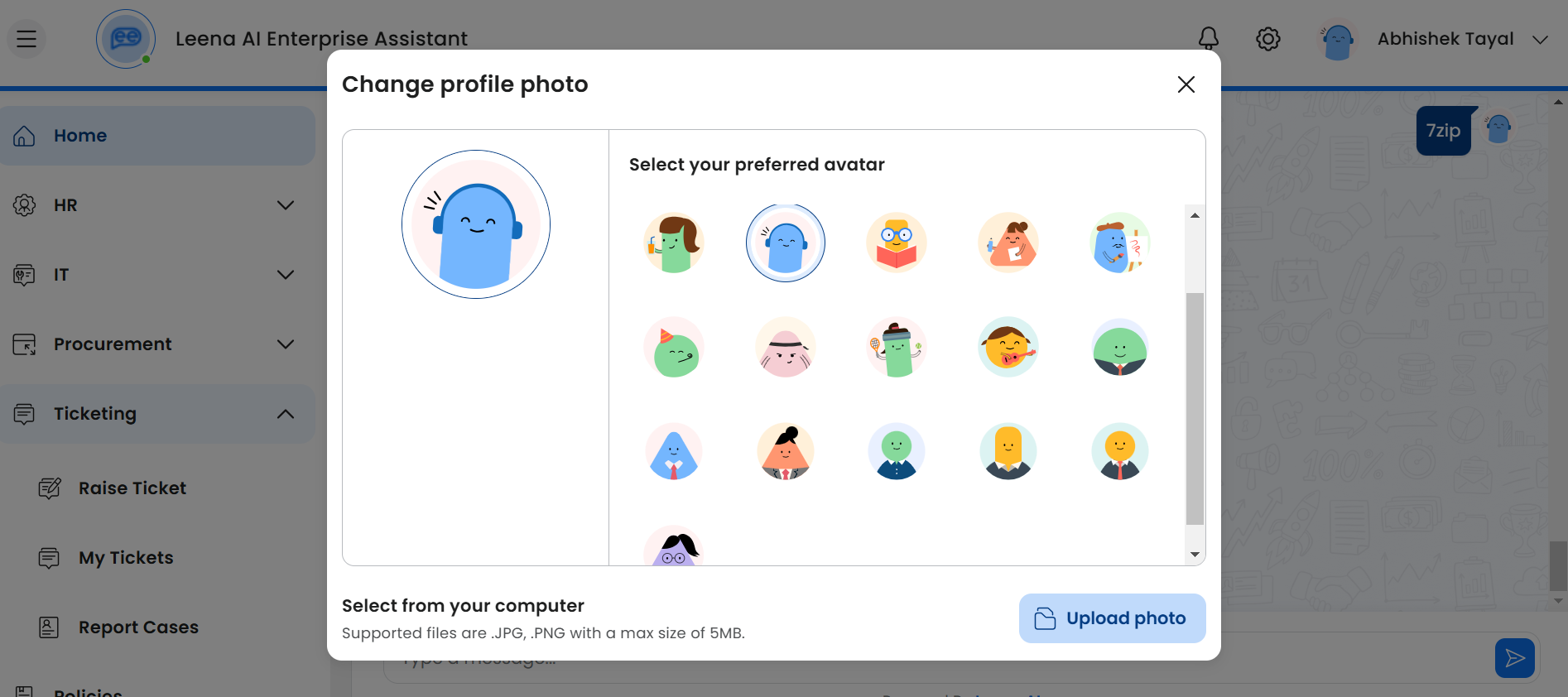
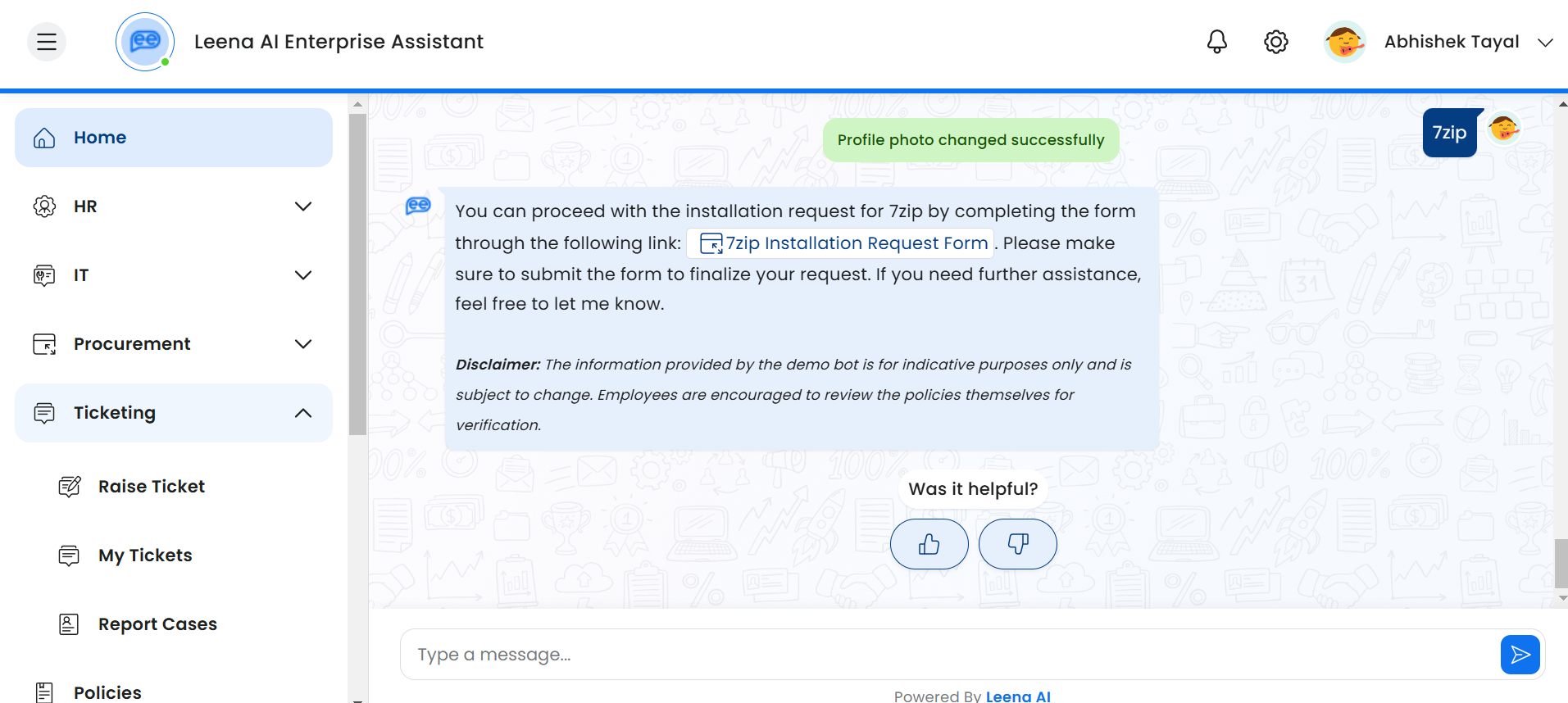
-
Clear Chat - At any point, users can also kind of 'reset' the bot by using the 'Clear chat history' option from the settings gear. This will remove all conversation history for the user and will start the bot from the introduction messages again.
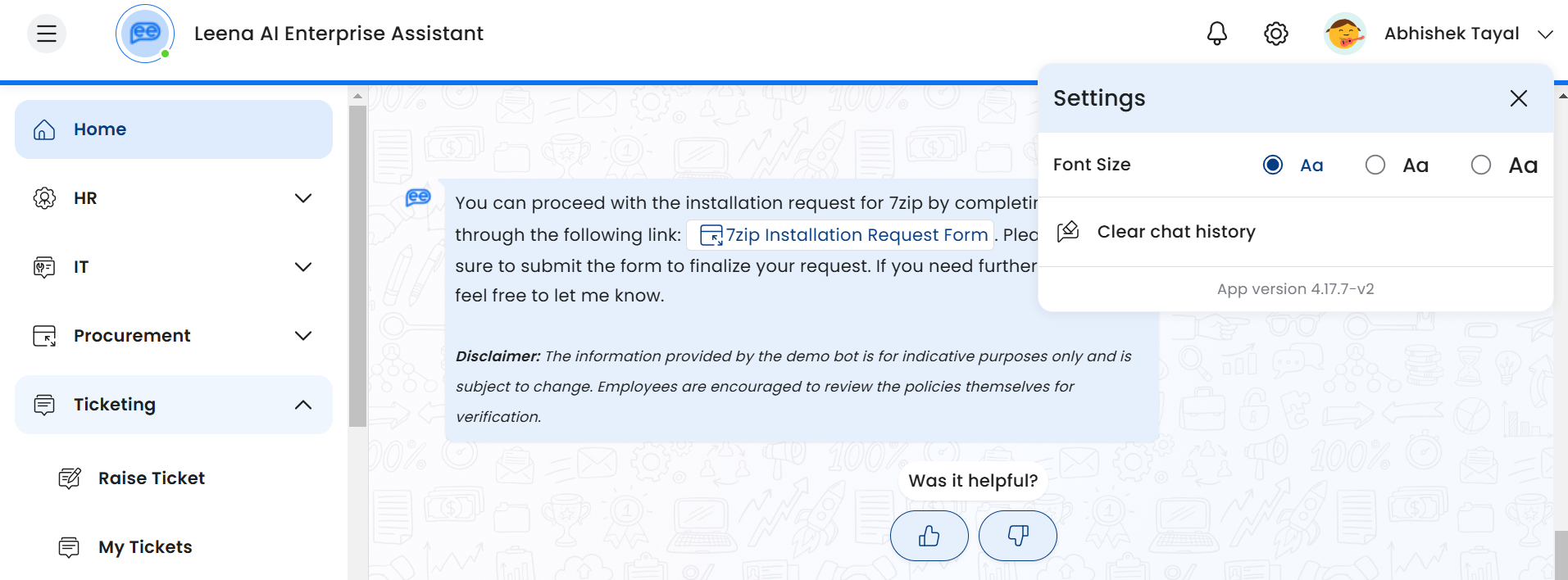
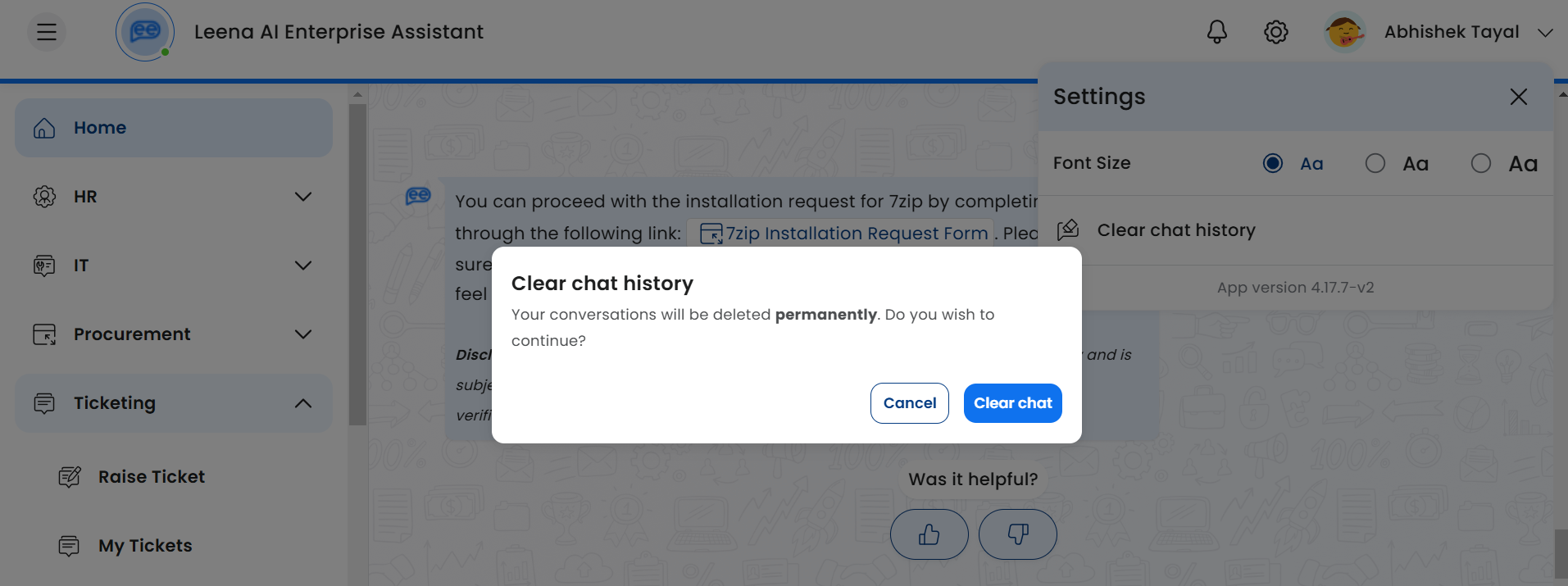
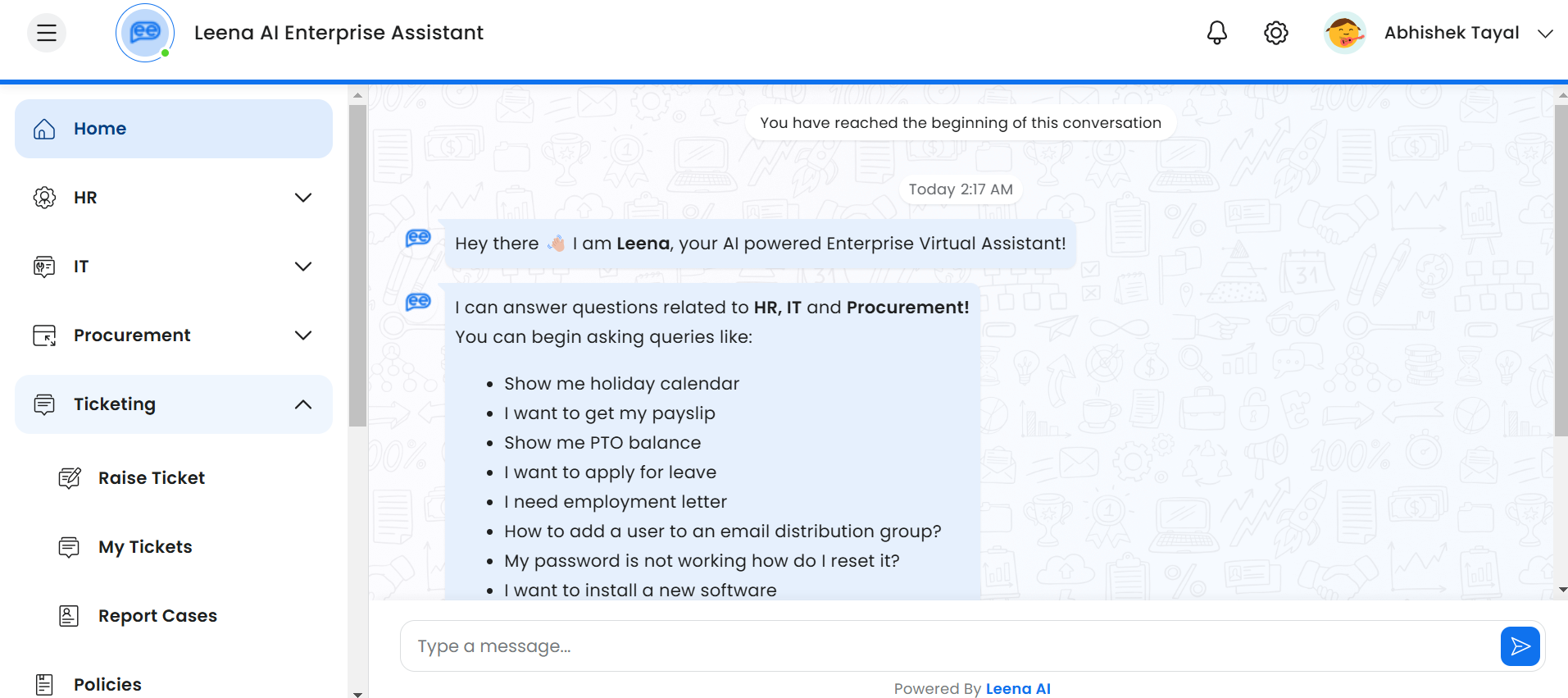
Updated 3 months ago
