Letter Templates
Introducing Letter Templates under Global Settings on Unified Dashboard
Letter Templates aim to allow users to create letter (doc) templates that can create standardised templates with custom placeholders and text formatting, which can be used by relevant product modules. It supports the following:
- Creating/editing email templates
- Searching for email templates created by specific individules/utilized in specific modules
- Importing HTML via simple copy-paste mechanism and editing it as per need
- Allowing input of custom variables from the selected modules
Letter Templates List View Page
Once the user lands on the "Templates" page, they will be able to see the existing letter templates created by any "system admin" role user.
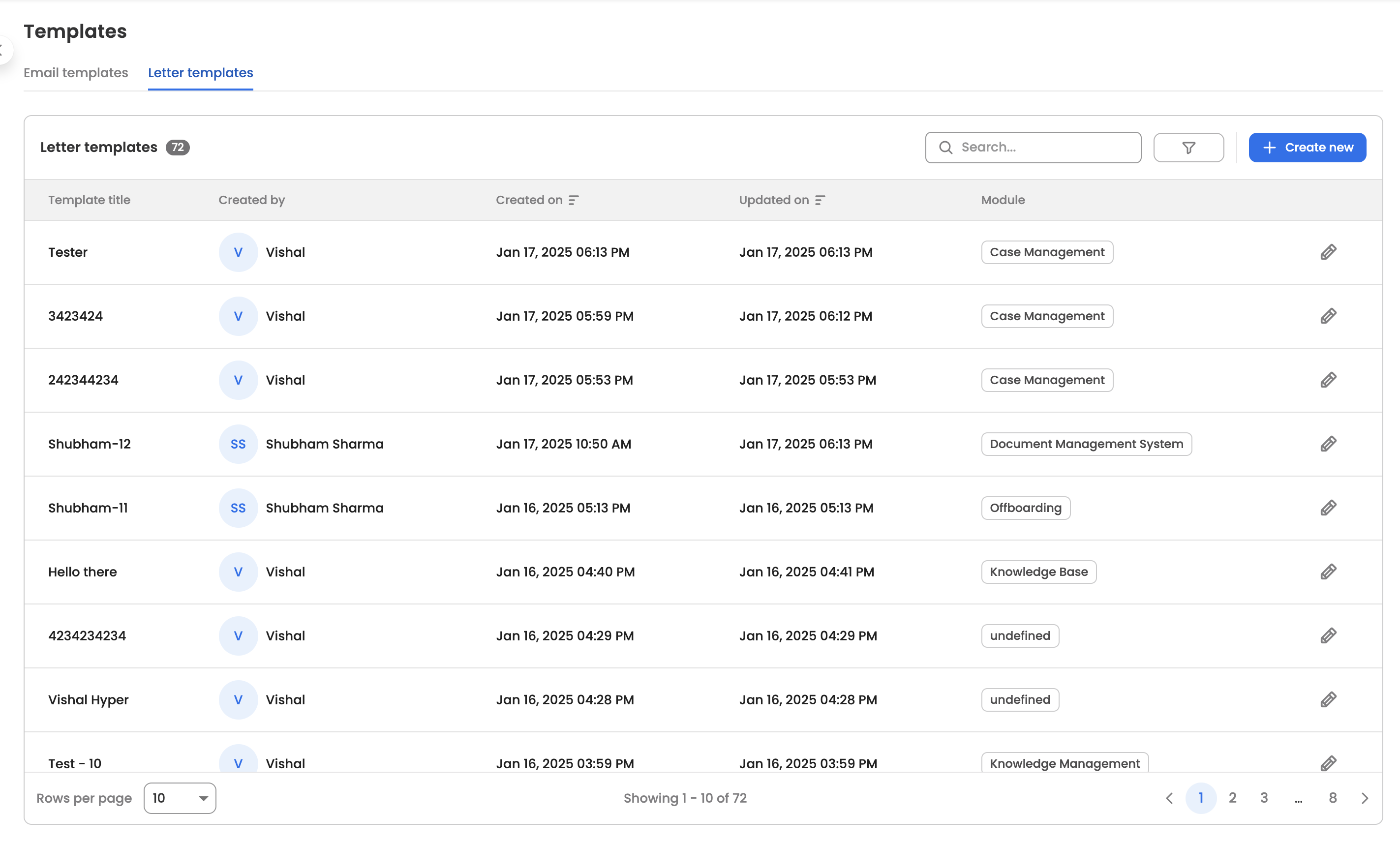
The user can search for a specific email templates by searching for the partial keywords in the table search. The user can also filter the table by clicking the filter icon which provides the option to filter by "Created by"/"Modules"
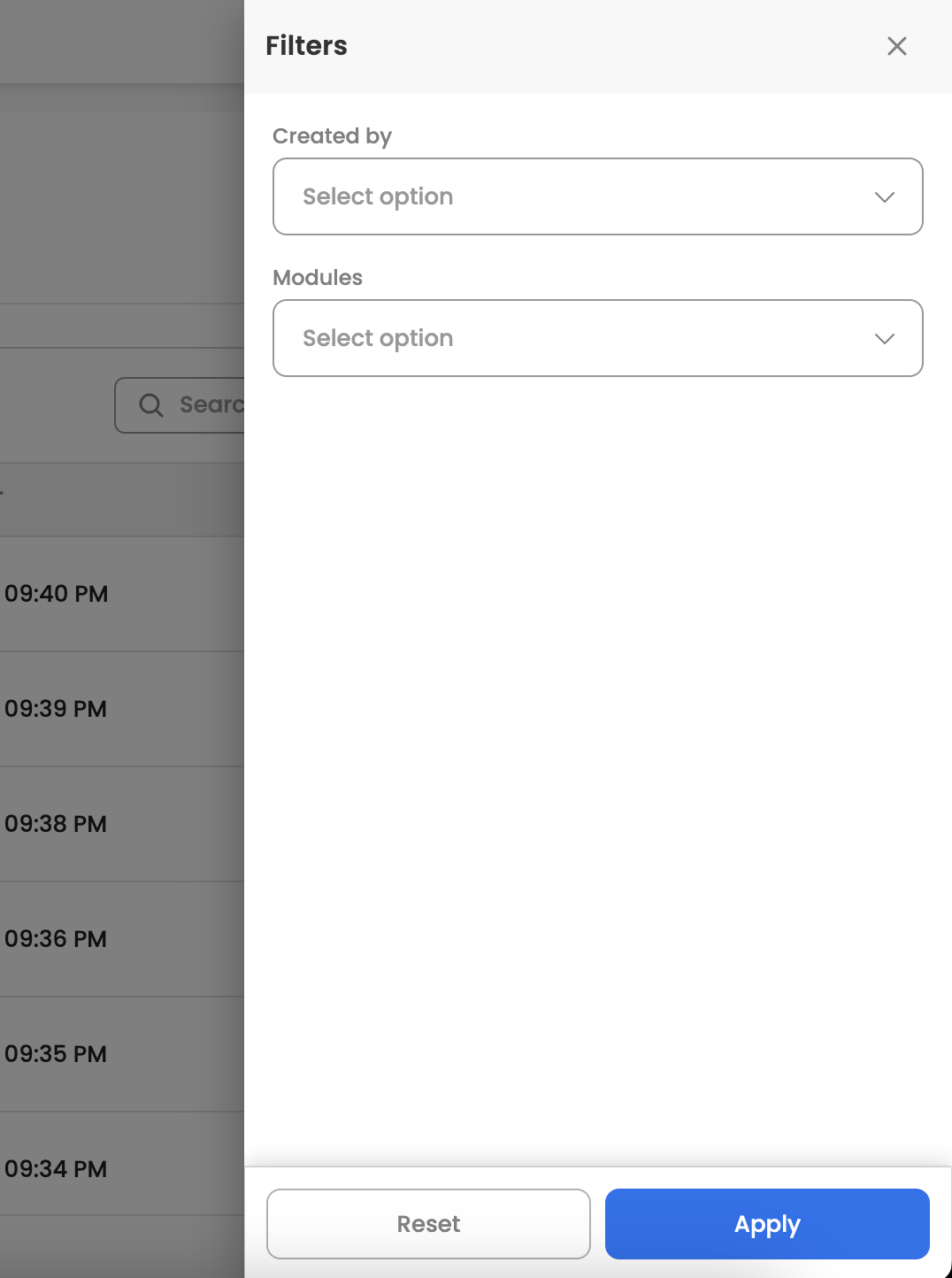
Additionally, the user can click on the "Edit" button on any row item. to be re-directed to the templates' "Edit Page" and edit the details of the email template.
And if the user wishes to create a new email template, they can simple click the "Create New" button to be re-directed to a blank "Edit Page" where they can create the template.
Template Creation
Once the user clicks on the "Create New" button, they would be required to provide the following details in order to create a new letter template:
-
Template Title: Name of the letter template
-
Module: Product module in which this template can be used
-
Attachment: The .doc or .docx file that contains the letter template user wants to upload
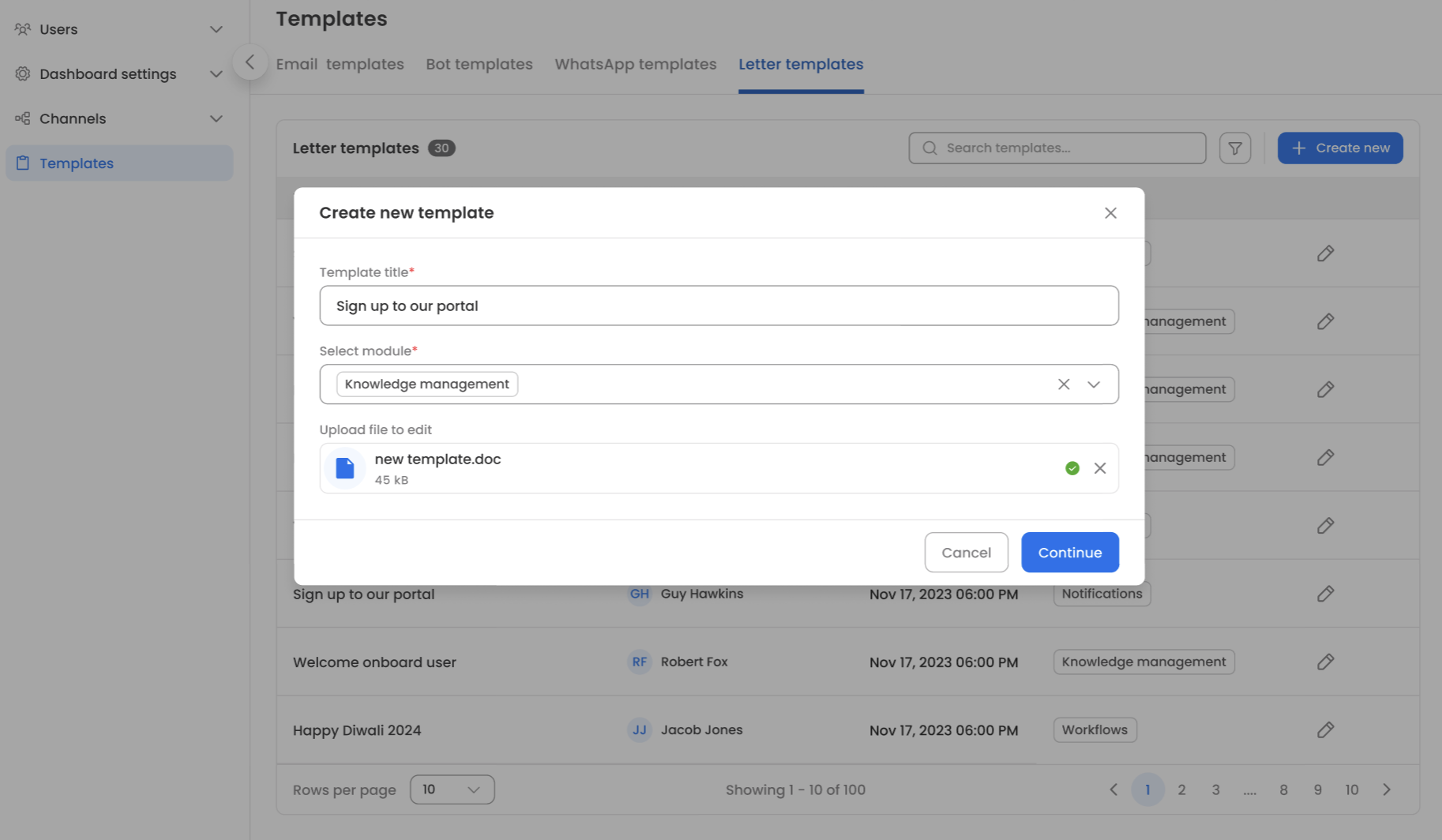
In the Edit Template section, the user has a fully-customizable letter template creator, that allows them to create the template from scratch/edit an uploaded word doc and edit it further.
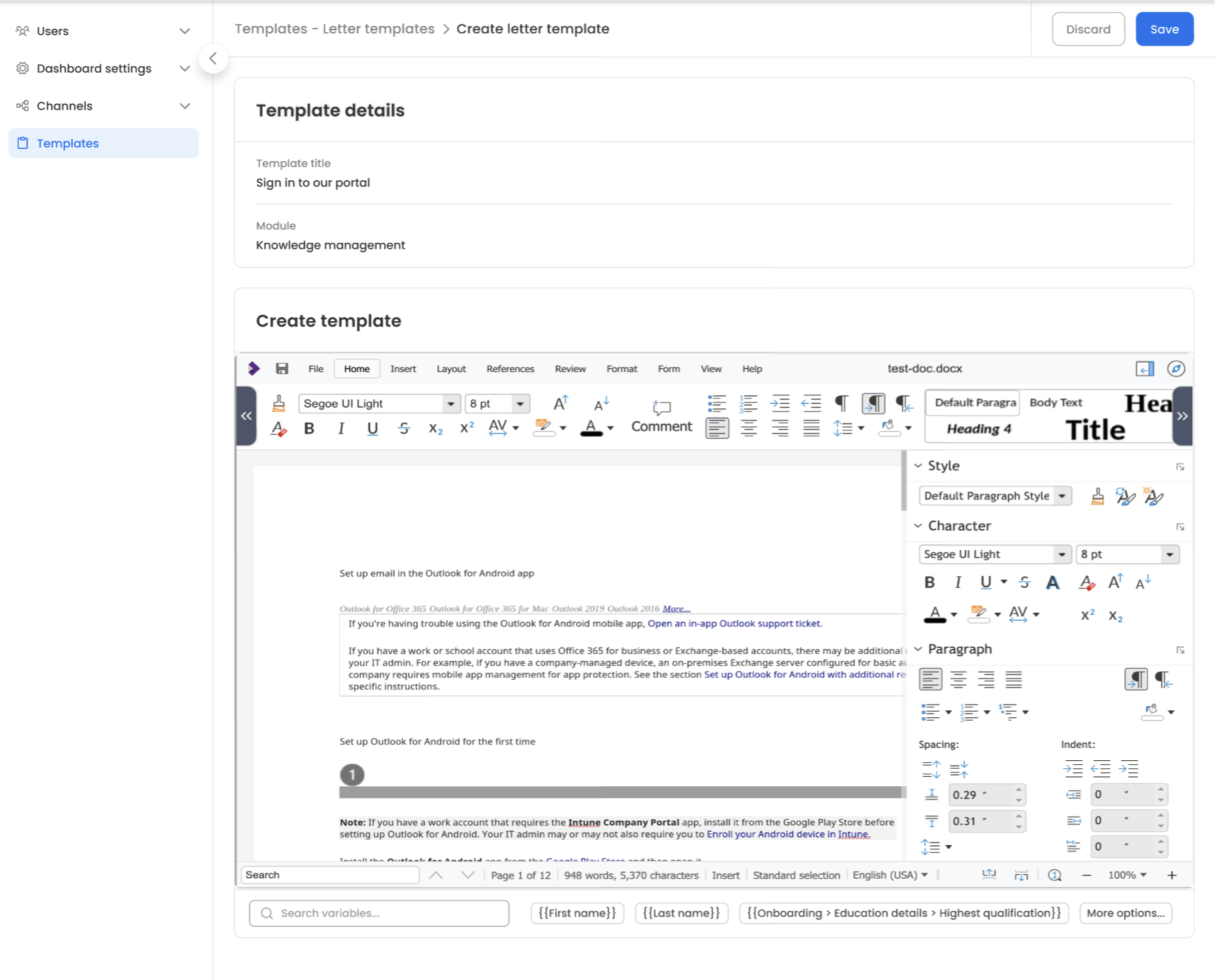
Along with different formatting options, "Text" input provides the user with a "Merge Tags" option that contains the custom variables for the selected module. Choosing any of those would add a variable that would modify the content of the mail as per the user it is being sent to.
Updated 4 months ago
