Confluence
Overview
Confluence Knowledge Base can now be integrated with Leena AI’s KM dashboard, allowing Confluence Articles to reflect in KM. You can learn more about the Confluence knowledge base here.
Create an API Secret Token
To set up the integration, you first need to create an API token from your Atlassian account:
-
Log in to https://id.atlassian.com/manage-profile/security/api-tokens.
-
Click Create API token.
-
From the dialog that appears, enter a memorable and concise Label for your token and click Create.
-
Click Copy to clipboard, then paste the token to your script or elsewhere to save it.
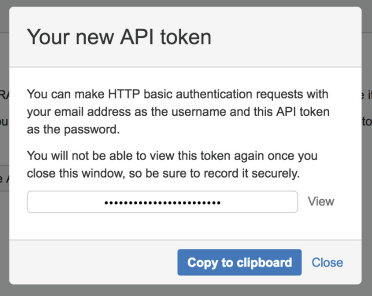
Security Note:
- For security reasons, it isn't possible to view the token after closing the creation dialog; if necessary, create a new token.
- You should store the token securely, just as you would for any password.
Integrate Confluence with Leena KM
- Go to the KM Dashboard > Settings Page.
- Select “Integrations”.
- Select Confluence Integration and provide the following details to connect:
-
User Name: The username of the user who generated the token.
-
Token ID: The API token you created in the previous step.
-
URL: The master URL of your Confluence instance (e.g.,
https://leena-ai.atlassian.net/). -
Move articles to: Choose whether to publish articles in the bot directly or move them to the Draft state first.
-
Option to fetch article permissions: Enable this to sync permissions from Confluence.
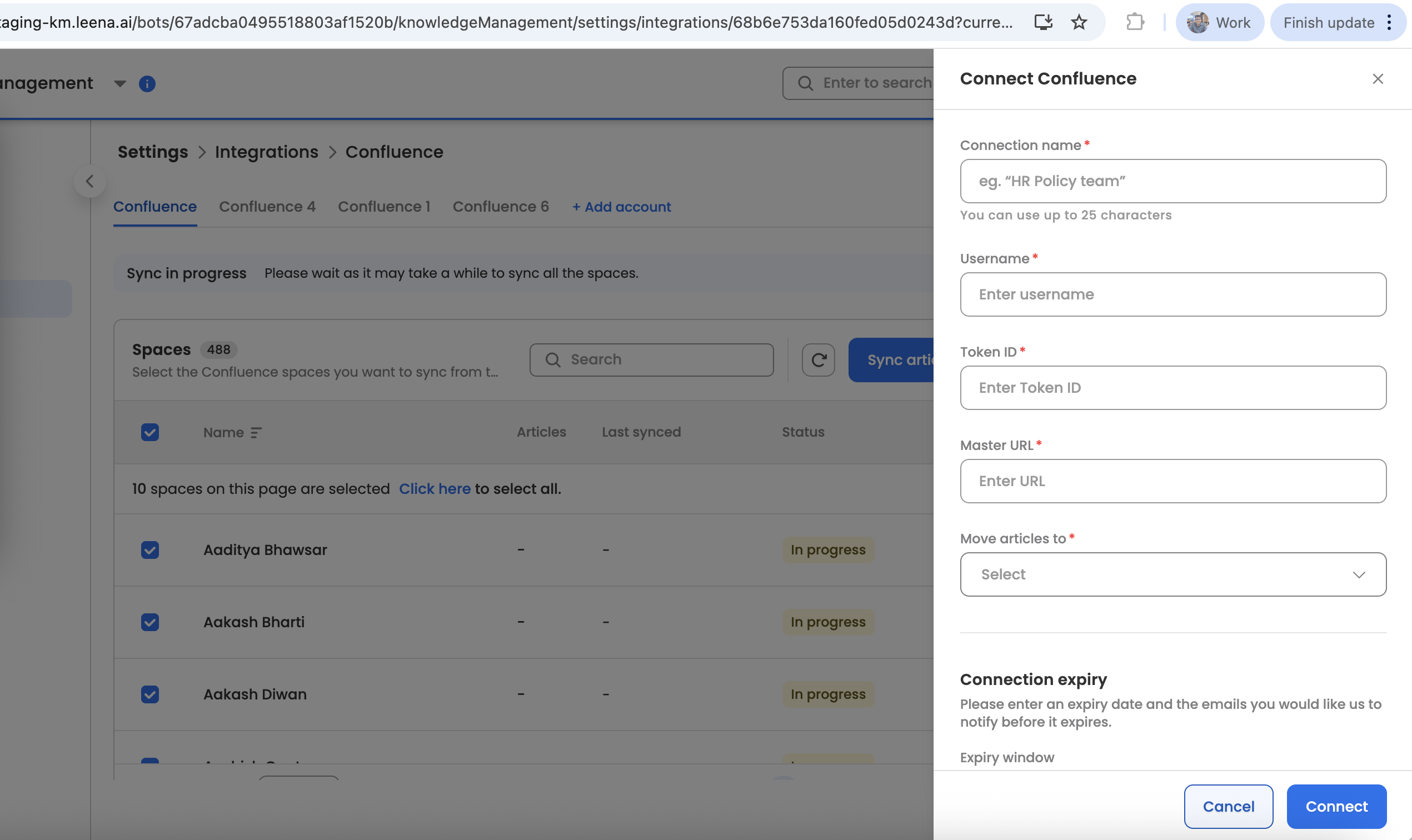
Syncing and Configuration
Once the connection is successful, you can sync the Knowledge Articles from Confluence to KM.
-
Space Selection: By default, we will sync all spaces; however, users can select specific spaces to be synced with Leena KM.
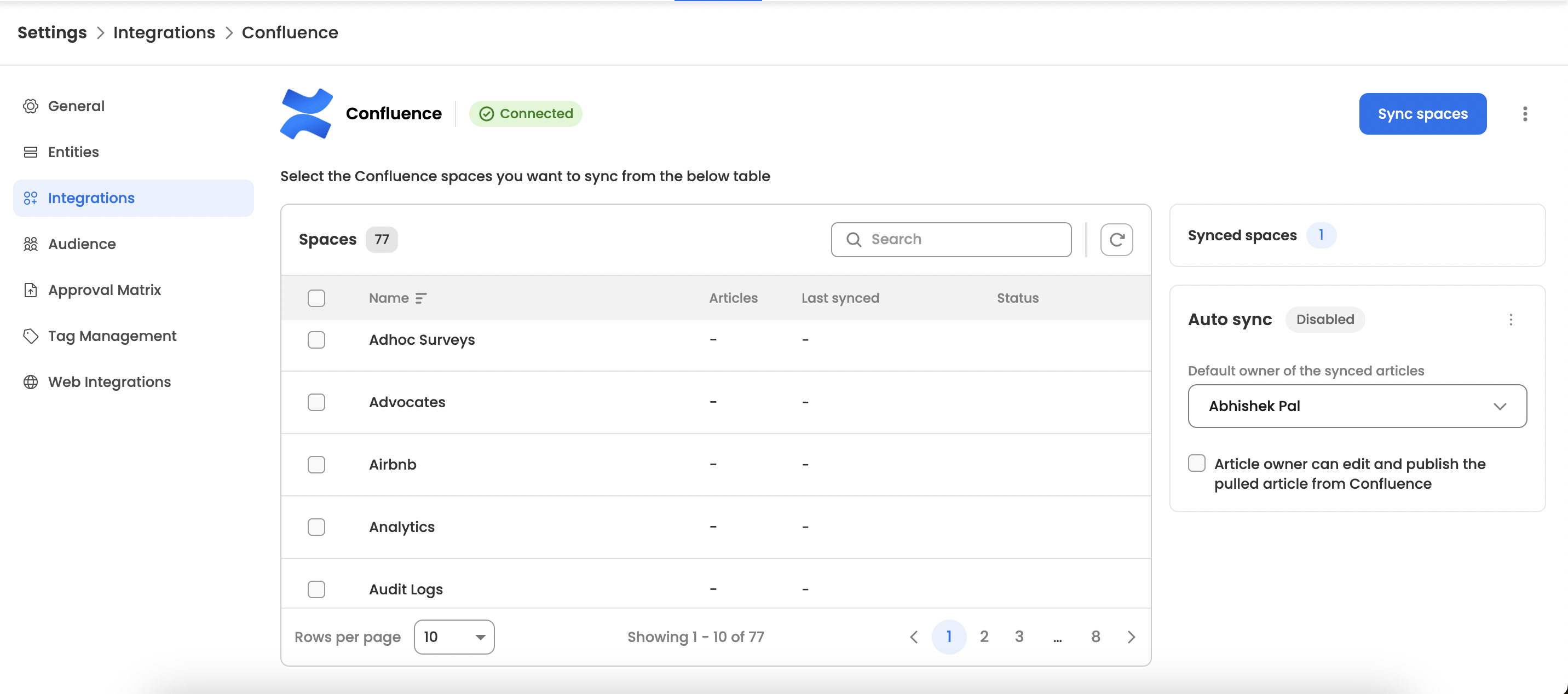
-
Filter Pages: Users can filter the Confluence pages they want to sync with Leena KM. You can filter based on page labels or page path in Confluence. This option can be accessed from "Configure space".
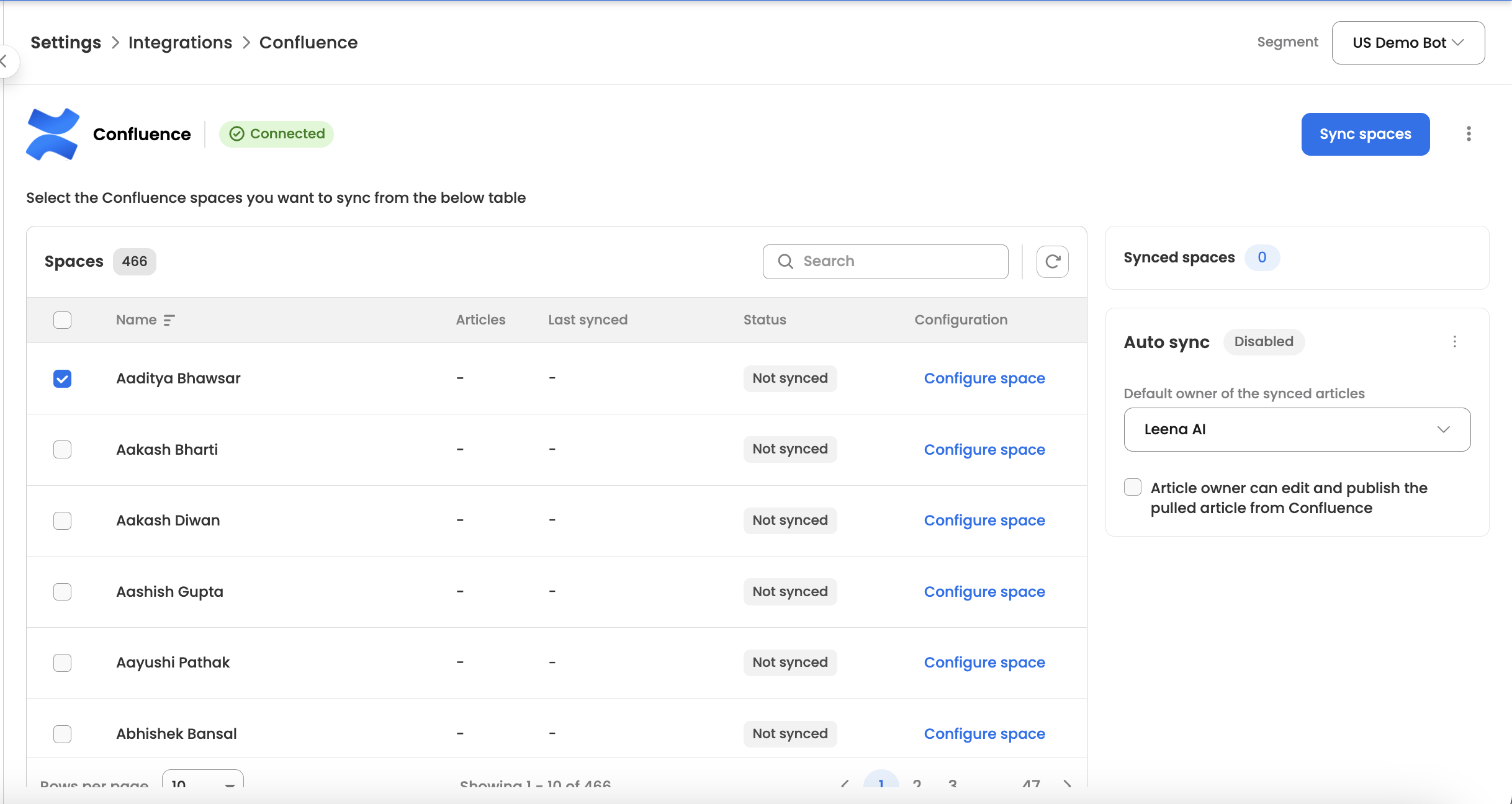
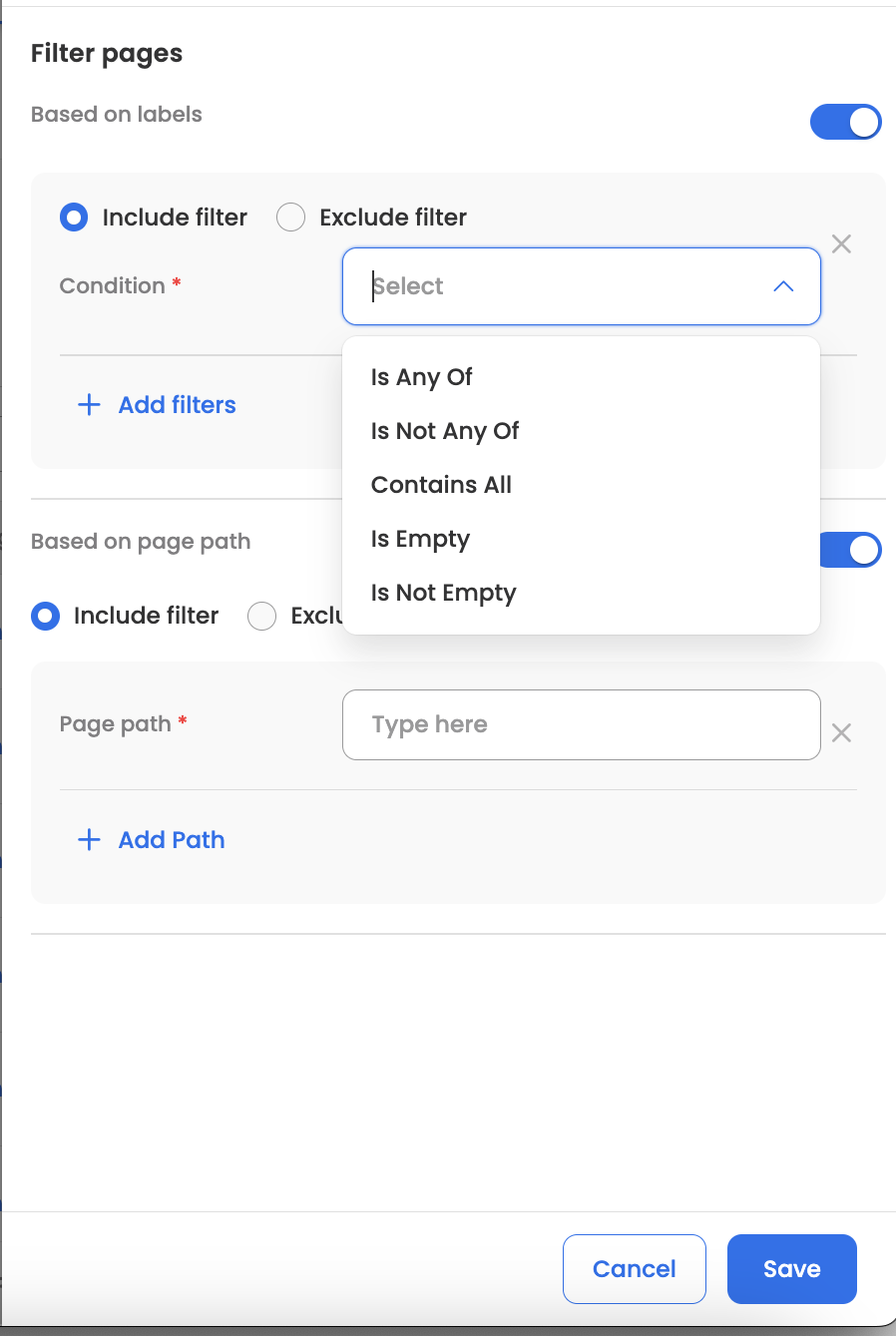
FAQs
Q: What is a crucial security note about the API token? A: You cannot view the token again after closing the creation dialog. You must copy it right away and store it securely, just like a password.
Q: Where do I input the token to connect Leena AI? A: In the Leena AI KM Dashboard, go to Settings > Integrations and select Confluence.
Q: What three details are required to connect Confluence? A:
- Token: The API token you just created.
- User Name: The username of the person who generated the token.
- URL: Your master Confluence URL (e.g.,
https://your-company.atlassian.net/).
Q: What content is synced from Confluence? A: By default, all spaces are synced, but you can later select specific spaces you want to sync with Leena KM.
Q: Can I filter which pages are synced from a space? A: Yes. Using the "Configure space" option, you can filter pages based on their page labels or page path in Confluence.
Important Note: OAuth Not Supported
Please be advised that this product [or API] does not natively support the OAuth (Open Authorization) 1.0a or 2.0 frameworks for authentication or authorization.
Updated 3 months ago
