Audience
Watch the tutorial
Audience is a group of end users having access to the bot. Audiences become relevant for some of our major products including Knowledge Management, Notifications, and Workflows.
Creating new Audience(s)
You can navigate to the ‘Audience’ tab under ‘Settings’, to create or view specific audiences
-
Click on Create Audience to create new audiences
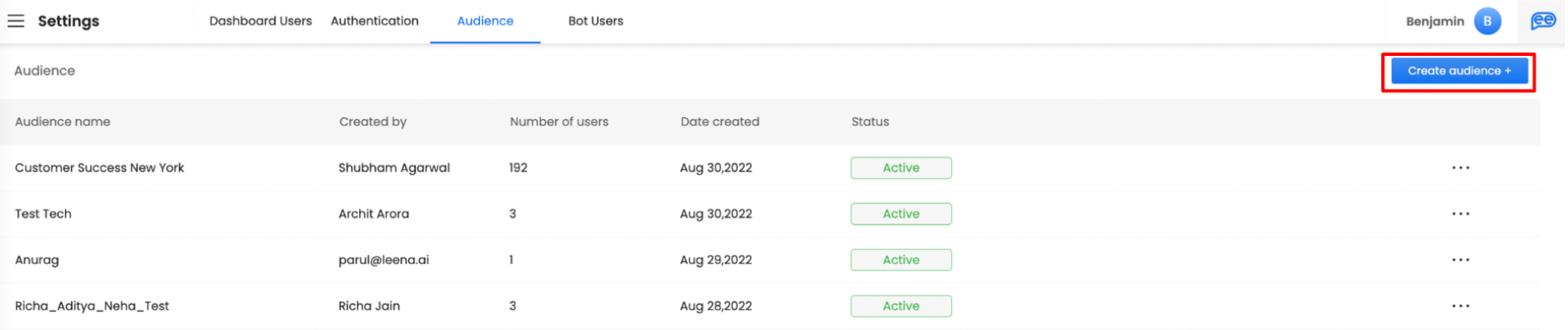
-
Adding users: Bot users can be manually selected from the list of users (who have access to the bot)
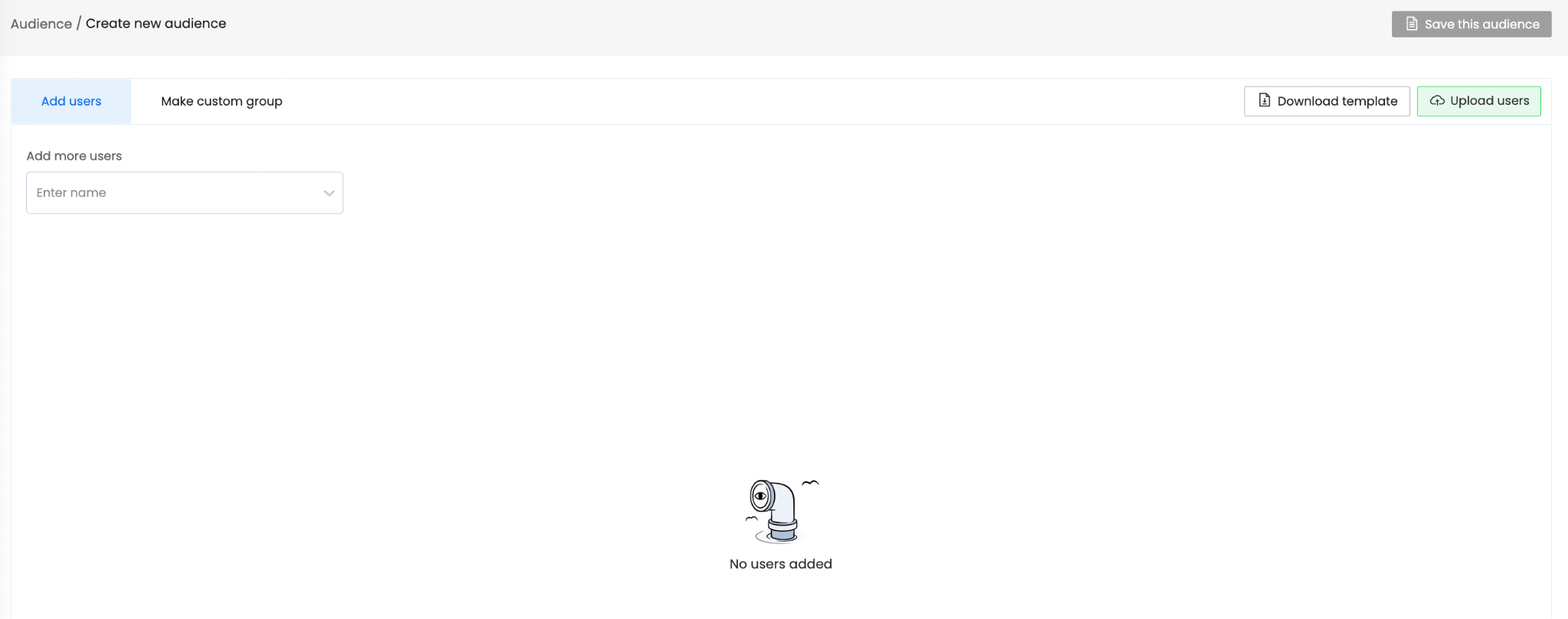
-
Custom Groups: Users can be filtered or added on the basis of the attribute of users. For example, creating an audience with employees from the Sales department. Multiple conditions can be implemented in ‘AND’ or ‘OR’ to filter the users. Users are dynamic in this type of audience, and whenever any user in the organization meets the logic for a particular audience, they become a part of the audience. If attributes of existing users are changed and they don’t match expected attributes for a certain group, they would be removed from those audience(s). Click on "Save this audience" to save this audience group for future.
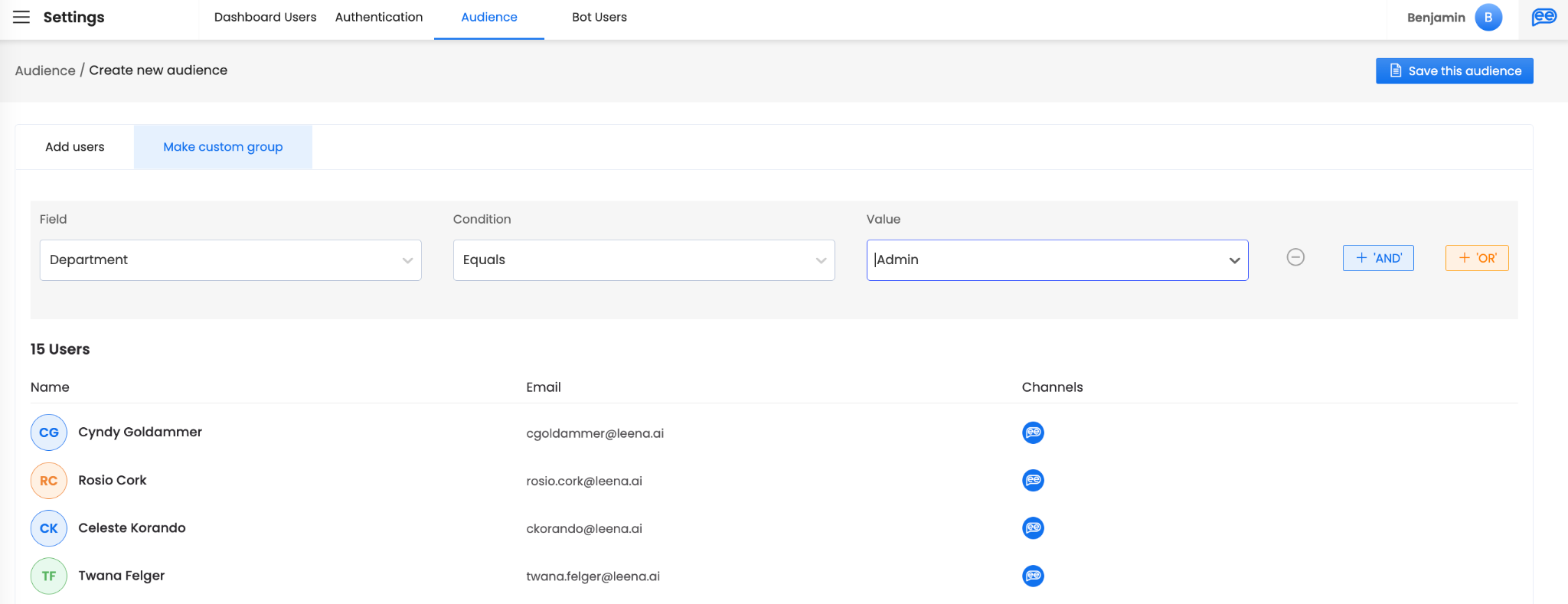
Editing existing audiences
You can also edit audiences and change sets of users added within them by using the 'Edit' option.
You can disable any active audiences by clicking on the flutter (three horizontal dots) buttons option next to the audience, and selecting the option 'Disable'.
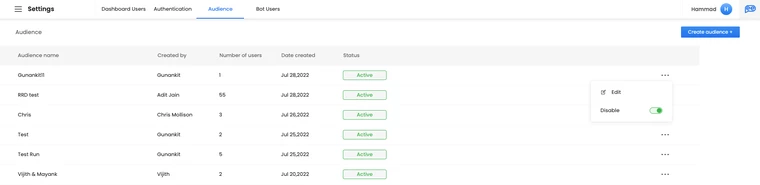
Updated 21 days ago
