My-items
What is an Item?
Each request submitted by a bot user/employee for an application is defined as an Item
Who can view an item/request under my-items?
- A bot user can view requests/items under my-items web-view, for which they have been a participant. A user would not view a request/item under my-items if for the same request a task is pending on the user.
- A participant for a request/item can be defined as:
- A user that has raised the request itself
- A user that was a participant for a request. For example, if a user is a L1 approval for a request, then post task completion, the request would reflect under my-items
What a particular item/request view includes?
- Participants:
- Requested by: The user who has requested/initiated the request
- Initiated on behalf of: The user for whom the request has been initiated/requested
- Progress Path: The user can view the progress of the request, and view step-wise progress of a request
- Comments:
- The user can render a comments section
- A user can view historic comments & also add the comments
- A comment is tagged to a step. If a request is in progress, then its tagged to current in progress steps
- Tags:
- The user can view the tags which are associated with a request.
- Tags are created by admin while creating an application.
- Tags can assist user in bifurcating requests.
- Form:
- The user can view the forms in read-only mode.
- These are the forms which the user would have filled or viewed under different tasks that the user would have completed for a request
Filters supported under my-items view
- Search by Application name
- Filter on Tags
- Filter on status of Request: In progress, Completed/Successful, Failed, Rejected, Withdrawn
- App Name
- Requested by
-
Requested by me: This filter would only list requests which have been requested/raised by the bot user/employee viewing the my-items web-view
-
Requested by others: This filter would only list requests which have been requested/raised by the other bot users/employees
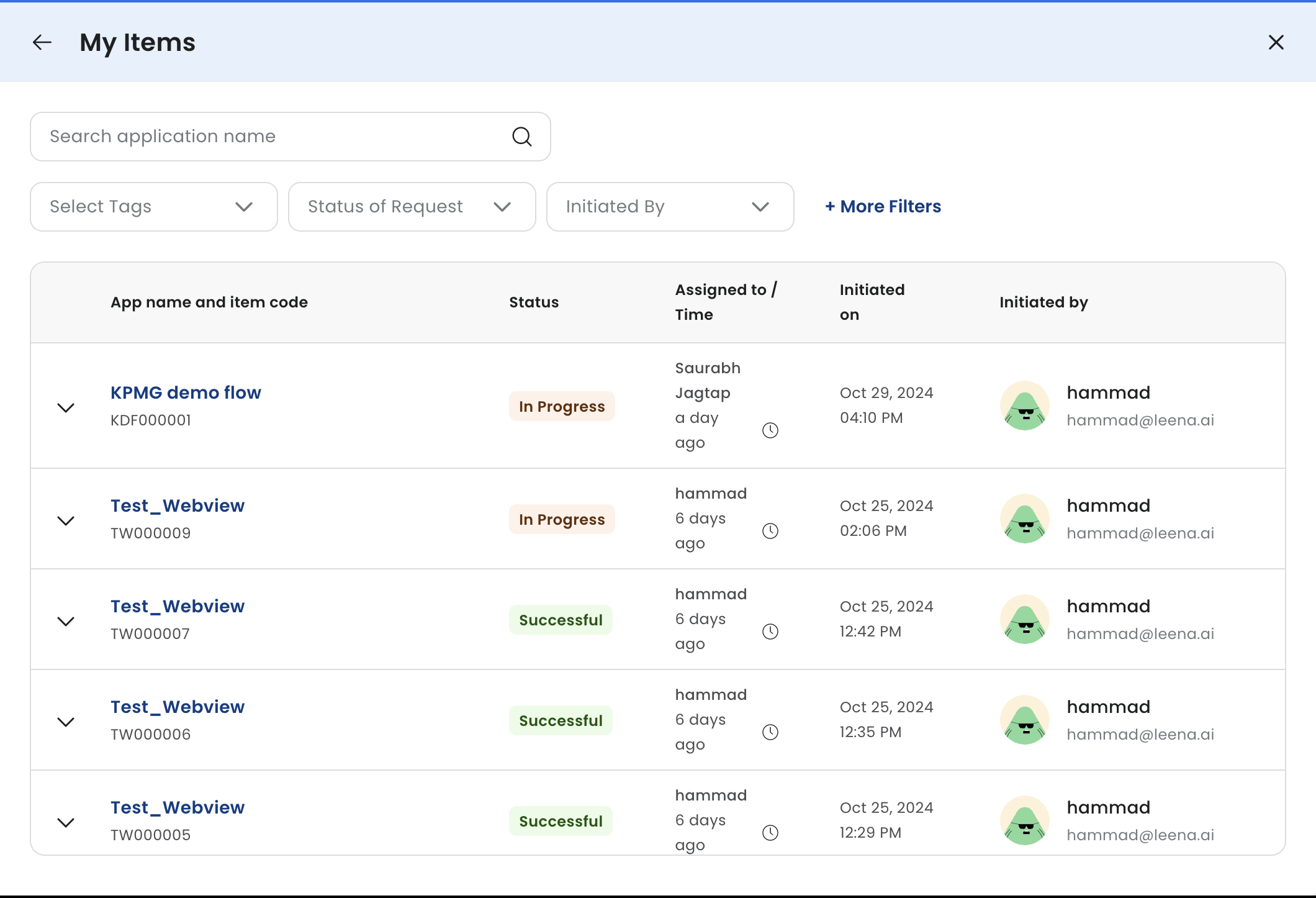
-
Updated 4 months ago
