Audit Logs
Audit logs provide functionality to trace actions taken by any persona. They summarise all actions taken by these personas in one place.
Benefits - Leena AI admins in the enterprise can use this for auditing of actions/doing RCA for any other purpose.
Click on "Start New" to create a filter for audit logs.
-
Select the product module you would like to see the audit logs of from "Component ID" dropdown.
-
Upon selecting a specific product module, the relevant details for further filtering would be shown below, such as event type, status, start date, end date, priority etc.
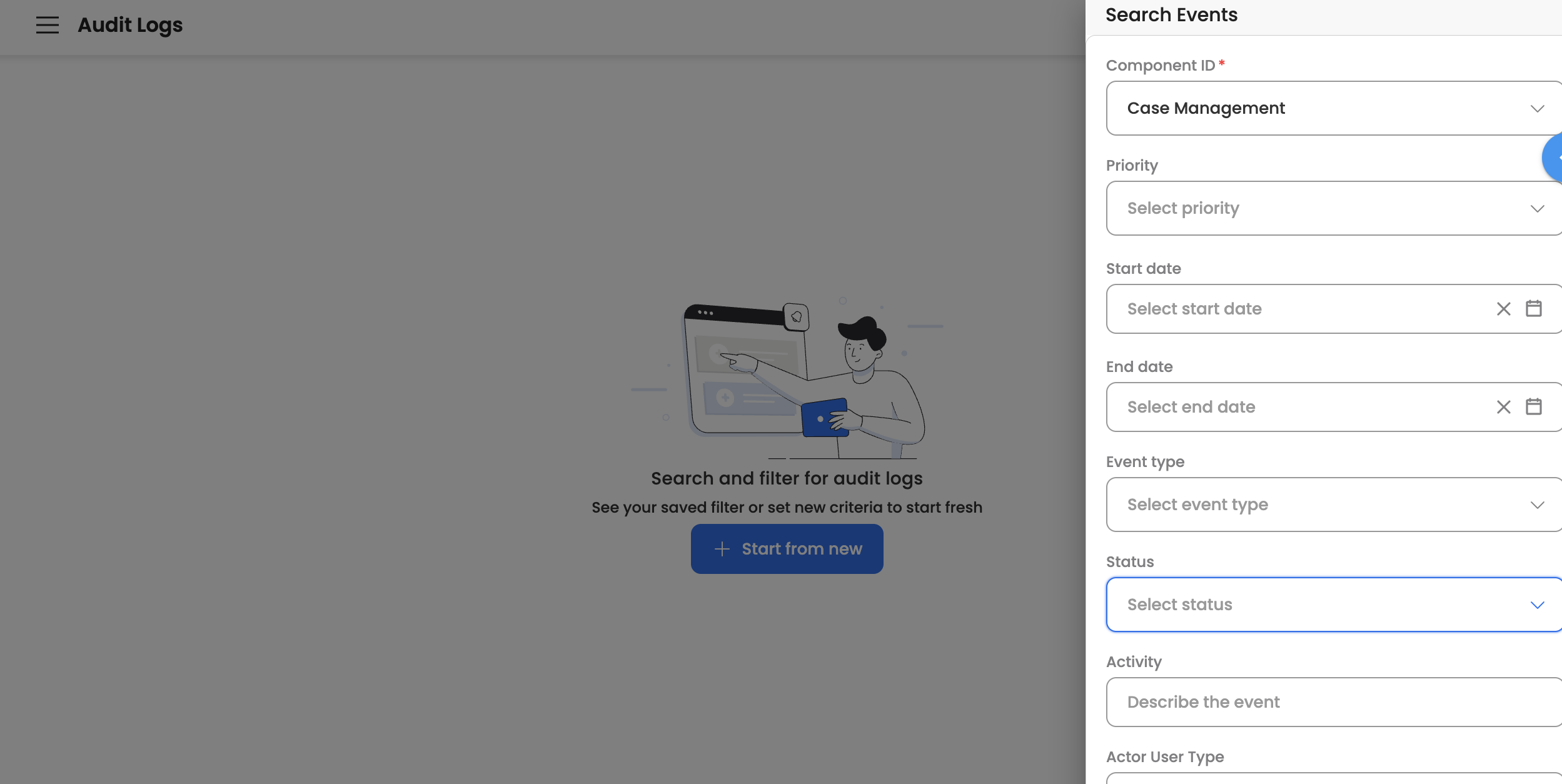
-
Clicking on "Apply" on the filters tab would show you the relevant audit logs from the search in the form of a table, with the following columns:
-
Event Type - Name of the event/activity
-
Priority - Priority defined by the user/system (if available)
-
Action User - User who took the action
-
Target User - User towards whom the action was directed
-
Status - Whether the event action was successful/unsuccessful
-
Date - Datetime when the action was executed
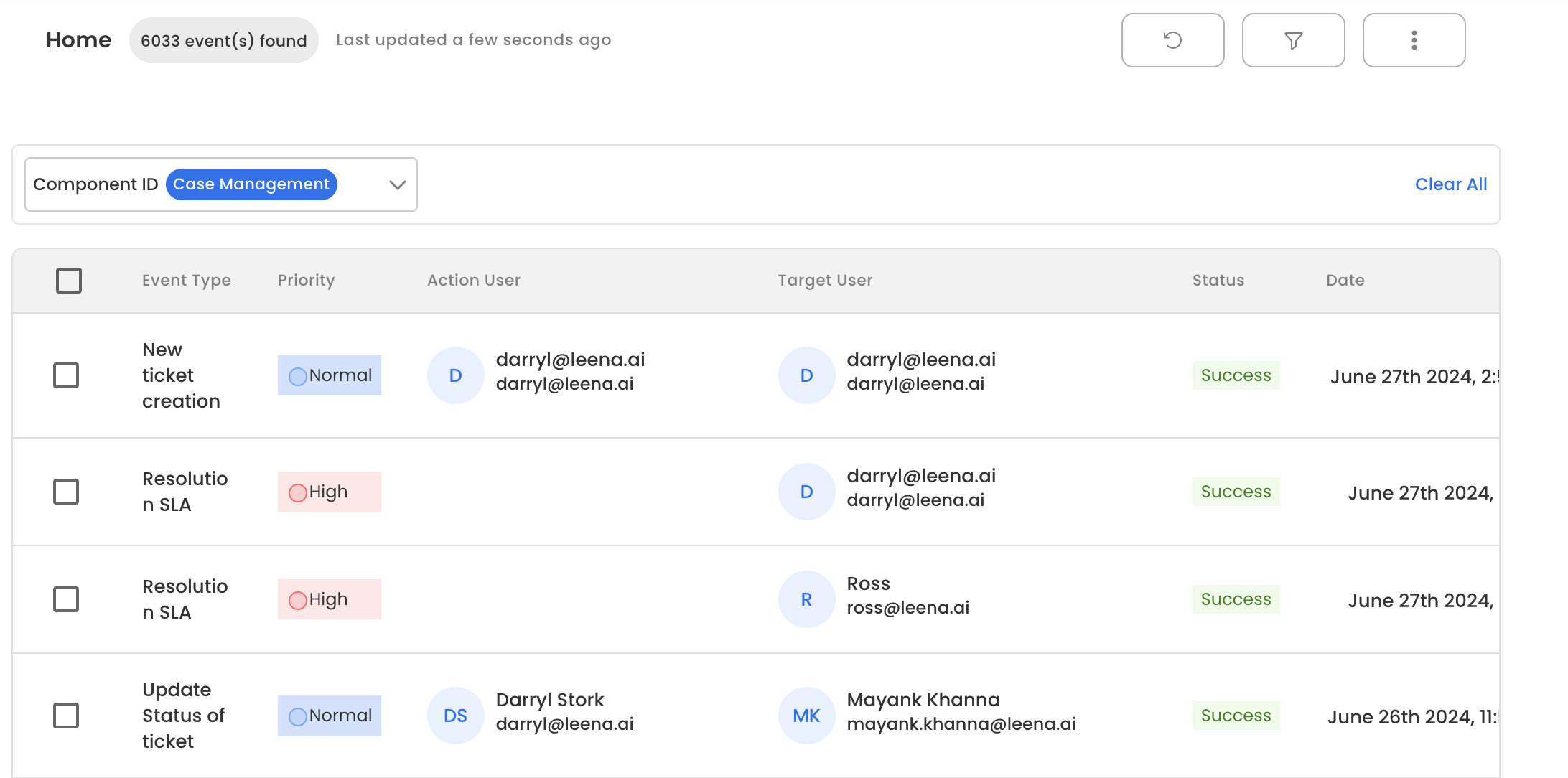
-
-
Clicking on an event would show you the details of that action.
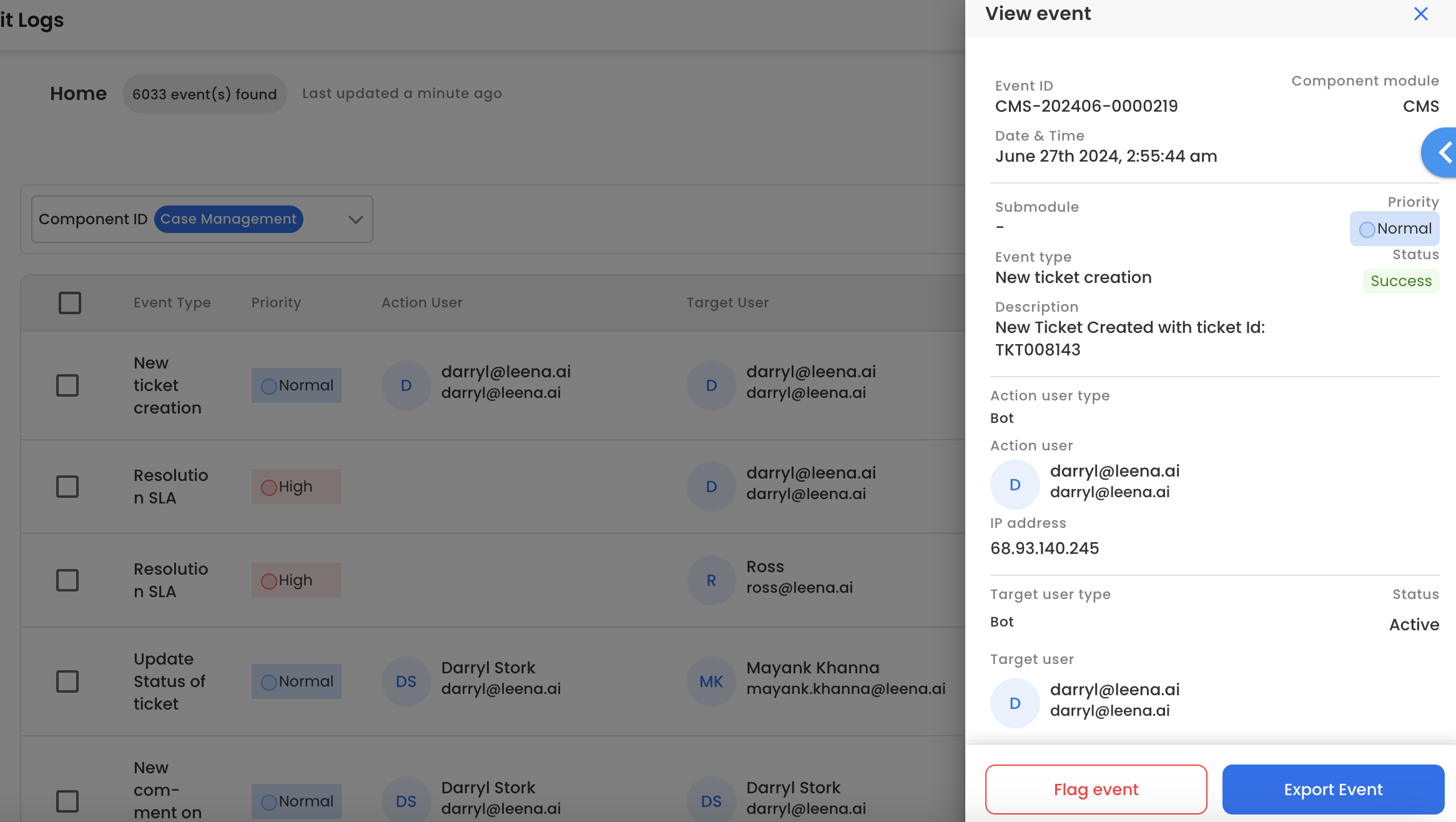
-
The details of the action can be exported in a csv by clicking "Export Event".
Flagging Logs
Admins can flag the tickets for further review by clicking "Flag Event" on an action log details. Flagging the ticket serves as a means to review the action later. Also, the action user is identified that one of their actions have been flagged.
Bulk Actions
An admin can select multiple event logs and can Flag/Export them in bulk using the "Flag Selected"/"Export Selected" option.
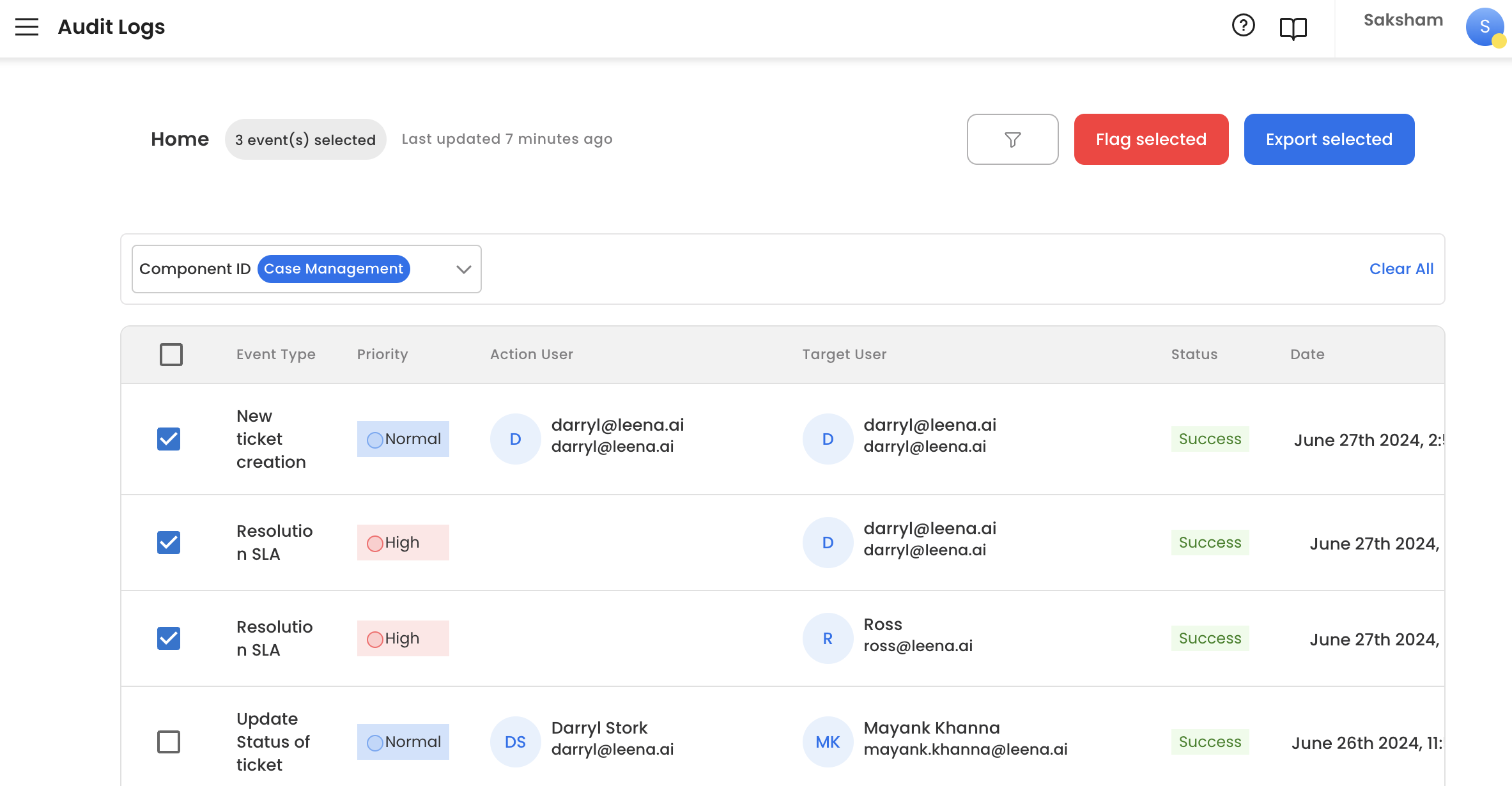
Additionally, the admin can download the entire filtered audit logs by clicking the three dots icon on top-right of the page and choosing 'Export Log' option
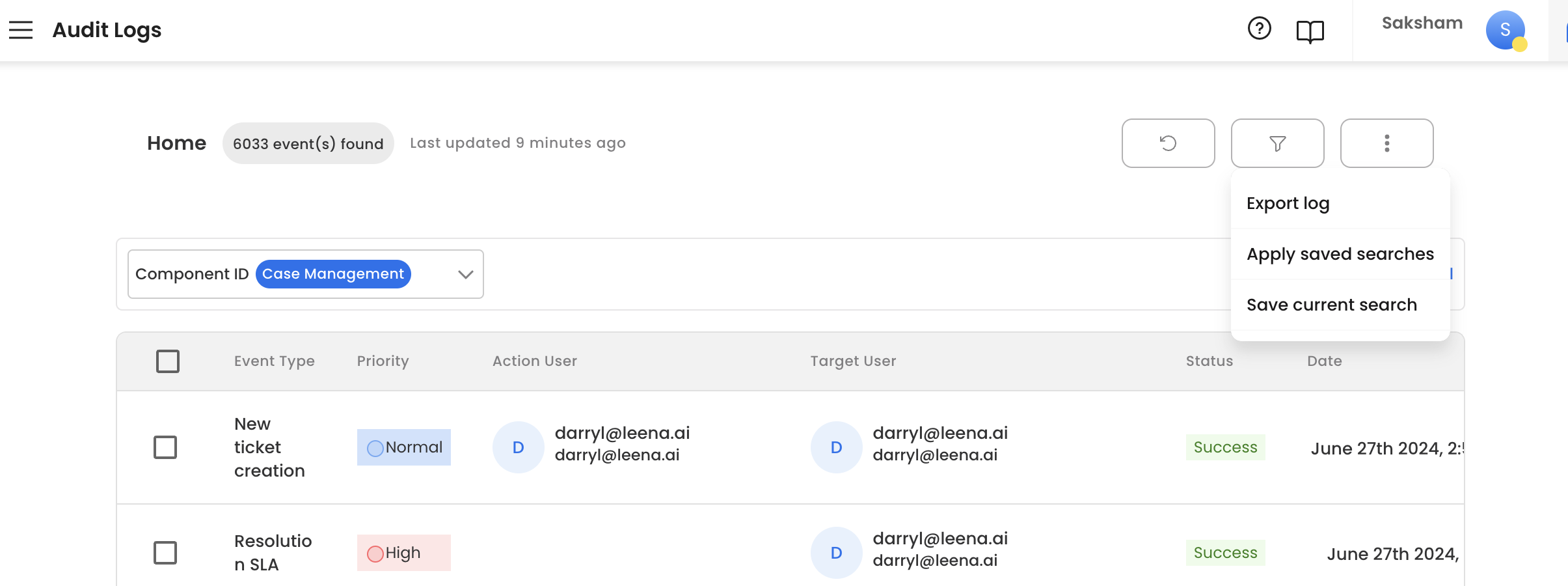
Updated 4 months ago
