Admin Level Actions
Depending on the status of the candidate’s application, the admin has the access to re-initiate onboarding of the candidate if it was paused or revoked, as well as marked as ‘complete’ if they stop the application.
Changing the status of the candidate
Re-initiate onboarding
The admin/agent can re-initiate revoked onboarding.
-
Navigate to the ‘Revoked Candidates’ list, and search for any specific candidate with the stopped/revoked onboarding.
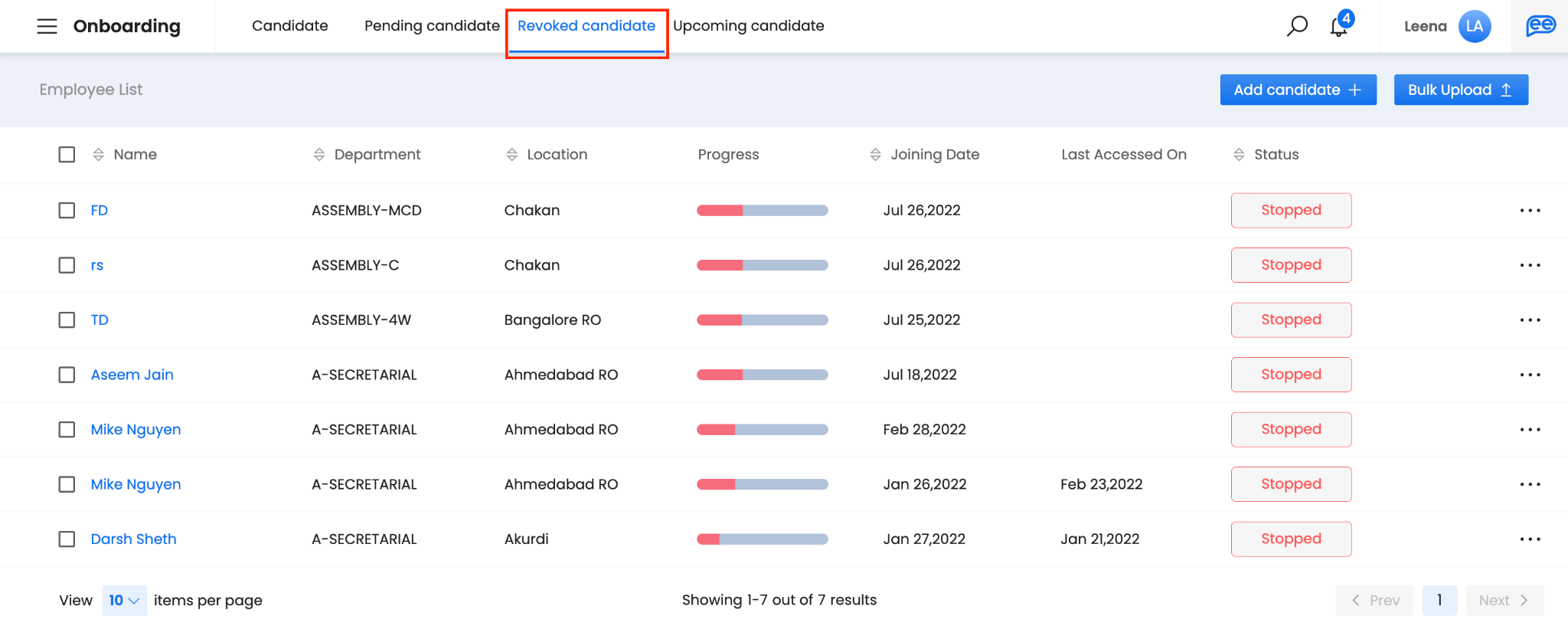
-
Go on the candidate’s profile and change the onboarding status to ‘Reinitiate’.
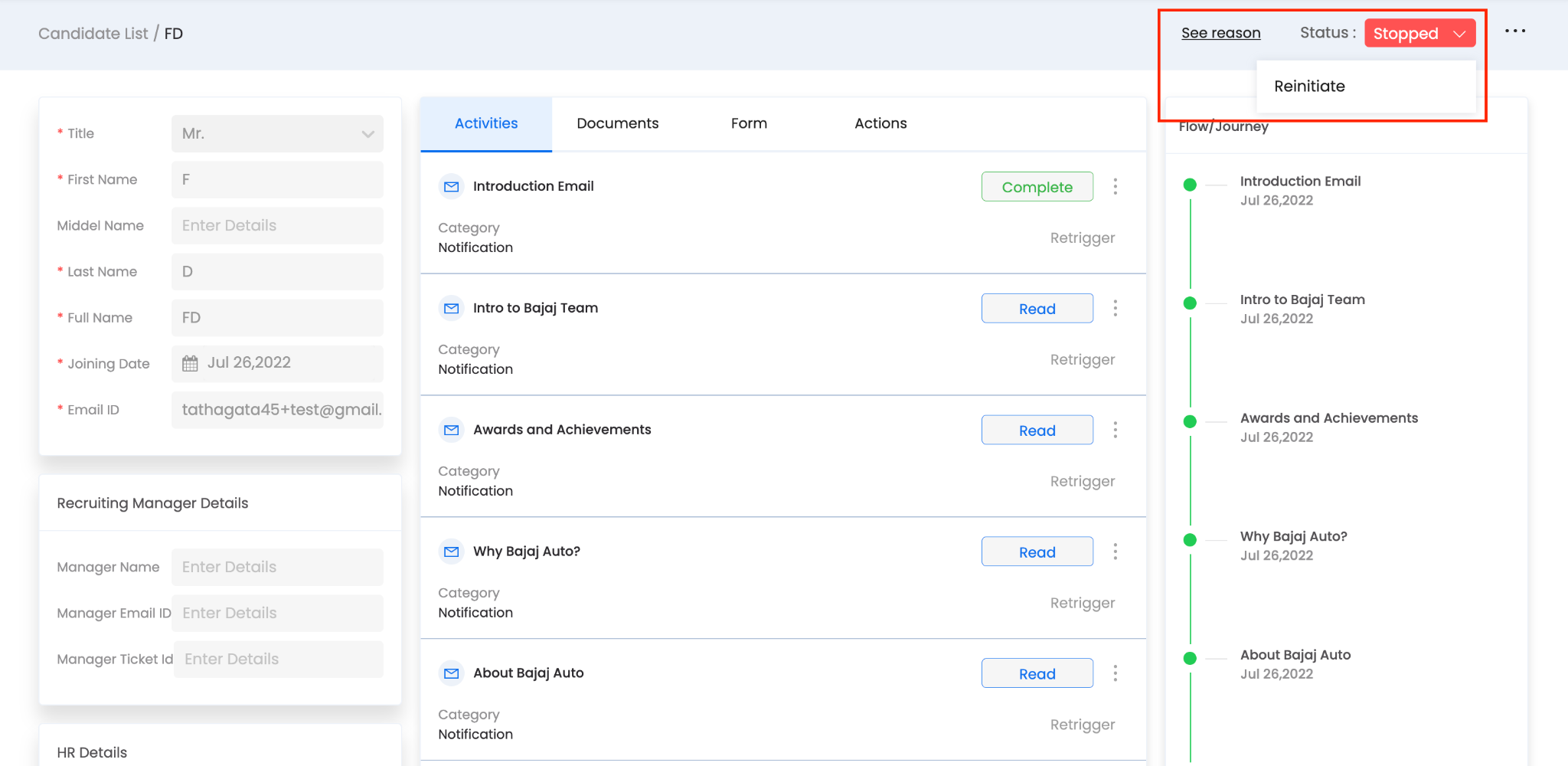
-
Add the new Date of Joining, according to which, the activities would get spaced out.
-
Select from these two options before re-initiating an onboarding:
- Continue the onboarding from where it was revoked/stopped previously - In this, only the new activities would get triggered (which were not triggered before) on the trigger dates, as per the new date of joining.
- Starting the onboarding from scratch - Selecting this option will retrigger all the activities on the new trigger dates as per the new date of joining. The data filled under the forms, and documents submitted would remain saved under the candidate’s profile and can be overwritten if required.
Completing/Stopping an Onboarding
The admin/agent can mark ‘In Progress’ onboarding as completed, or stopped/revoked.
-
In the candidate’s profile, change the onboarding status as ‘Onboard’ to complete the onboarding, or ‘Stop’ to stop/revoke/cancel the onboarding of the candidate.
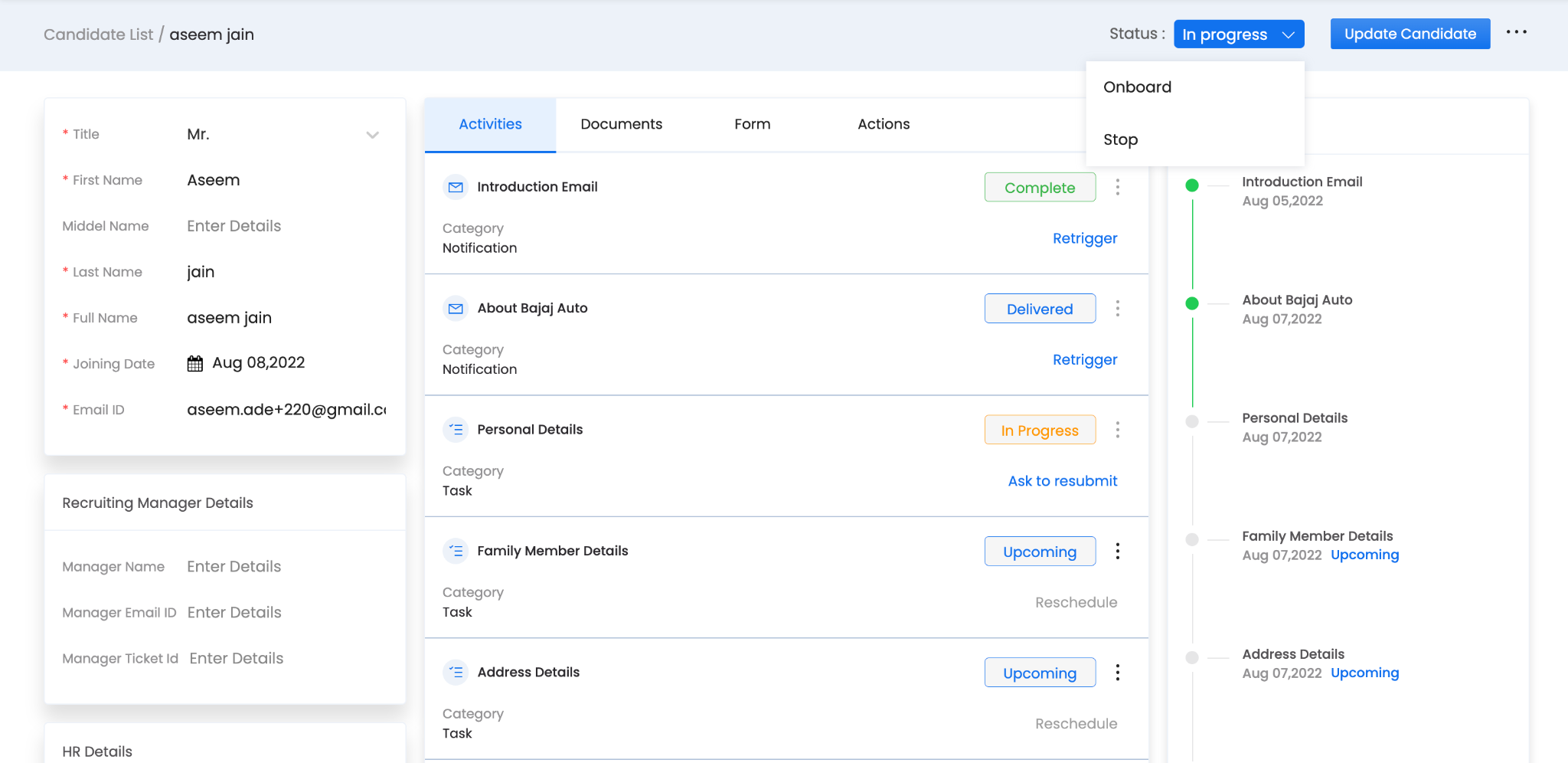
-
In case of revoking/stopping a candidate’s onboarding, the activities that had ‘Upcoming’ status, and were not triggered, get ‘canceled’. So, in case of re-initiating an onboarding (not from the scratch), the activities which did not execute, could be executed, as per the new date of joining.
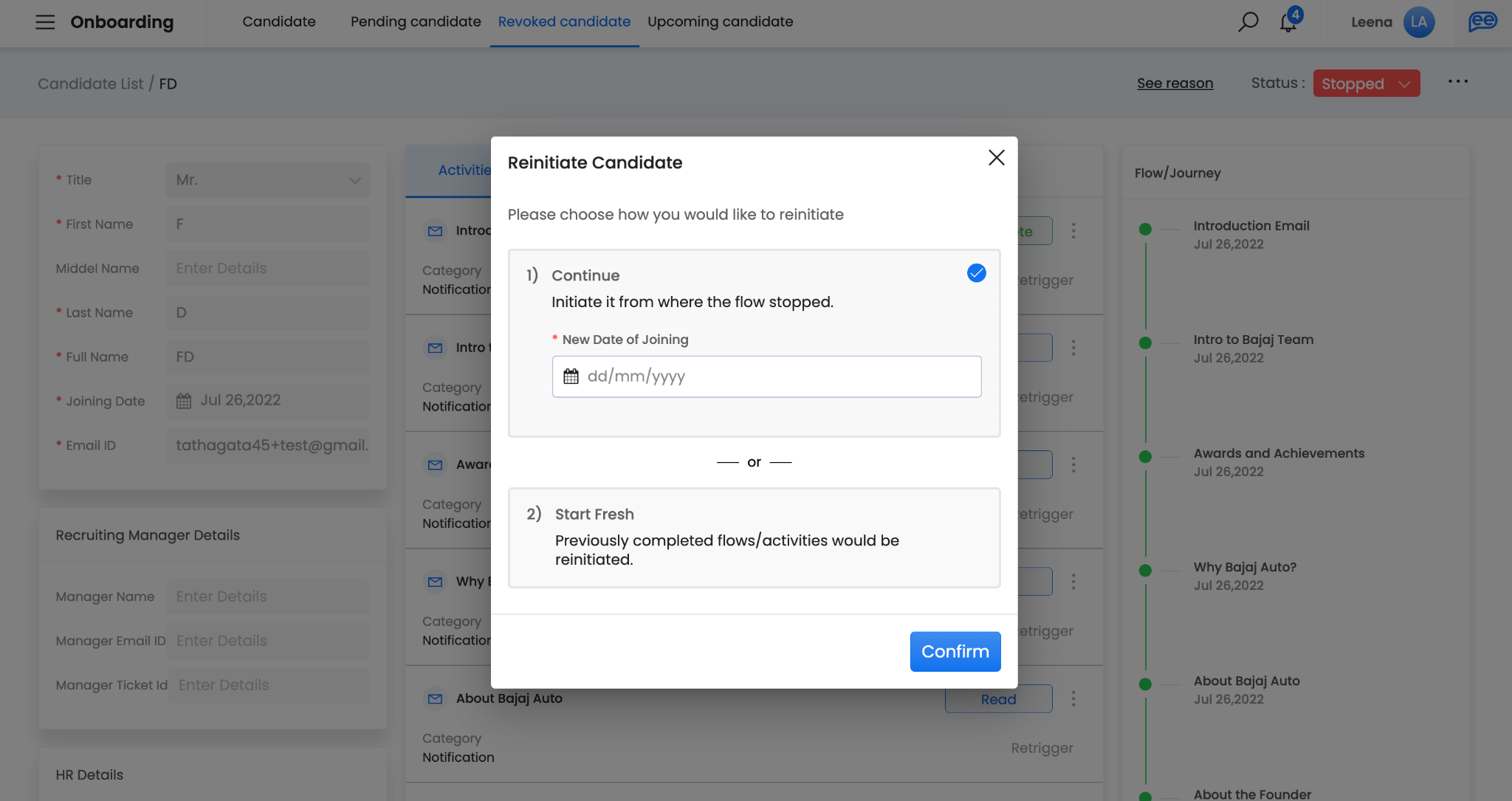
Updated 5 months ago
