Reports
Overview
The Reports section within the IT Automation module on the Unified Dashboard provides IT administrators with a comprehensive view of past executions for software and script automation, along with their statuses. Reports can be accessed at the script, software, and user levels, offering detailed insights for efficient management.
Scripts & Softwares
These sections allow you to view consolidated reports, organised by software or script name and version. Follow these steps to locate the desired executions:
-
Open the report landing page and select a relevant time range to see a summary of all executions, both at the overall level and for each individual script/software. Use the search function to quickly locate specific scripts or software if needed.
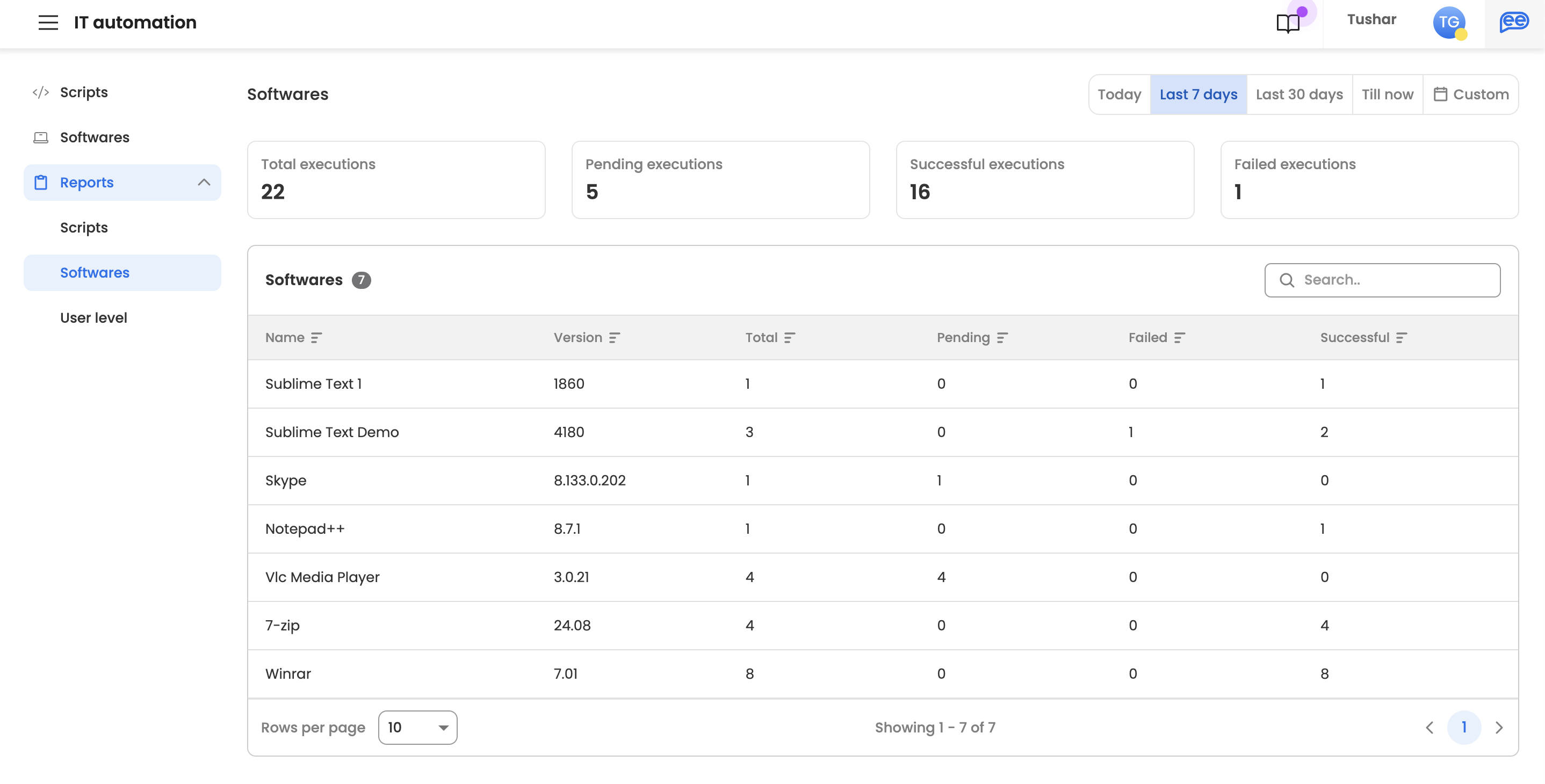
-
Click on a script/software line item to view all related executions, including device details and exact status. Use search and filters to find specific execution records. Click Export to download all execution records in .csv format.
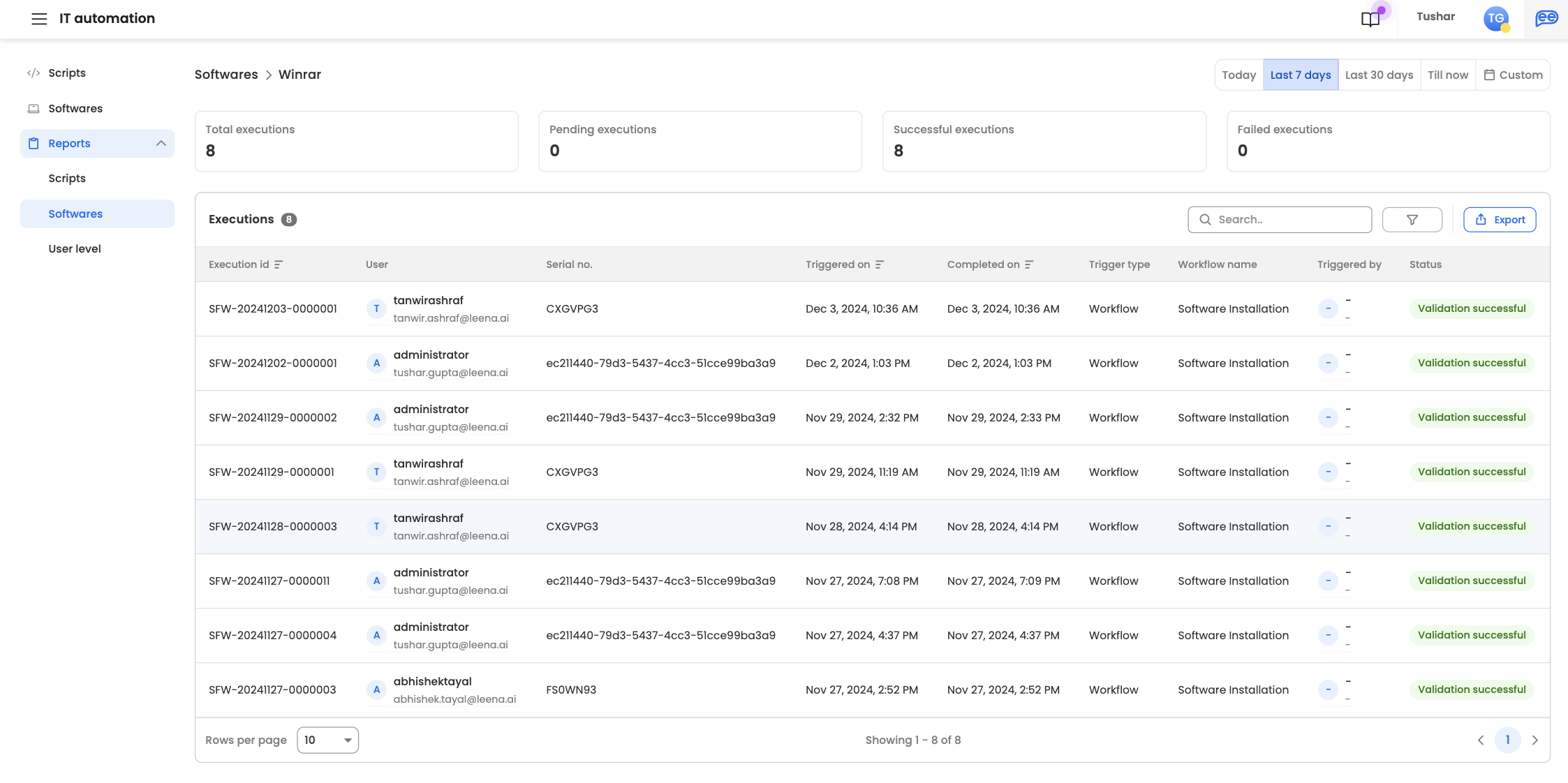
-
Click on an individual execution record to see detailed information about the script/software, including the script and its output, in a side panel.
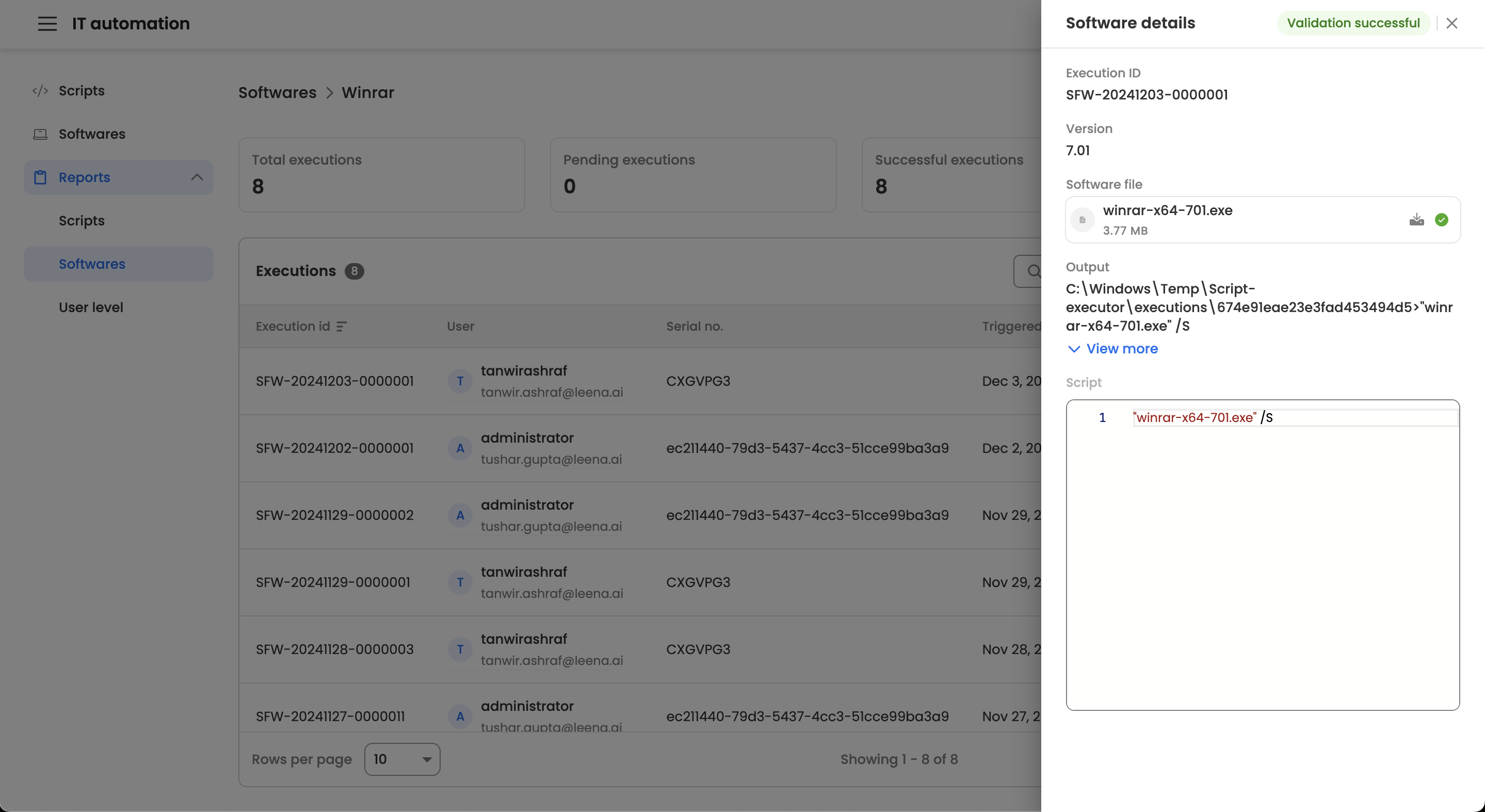
Scripts & Softwares
This section provides consolidated reports organised by user device. Just like the script/software level reports, you can navigate to individual execution records to view detailed information.
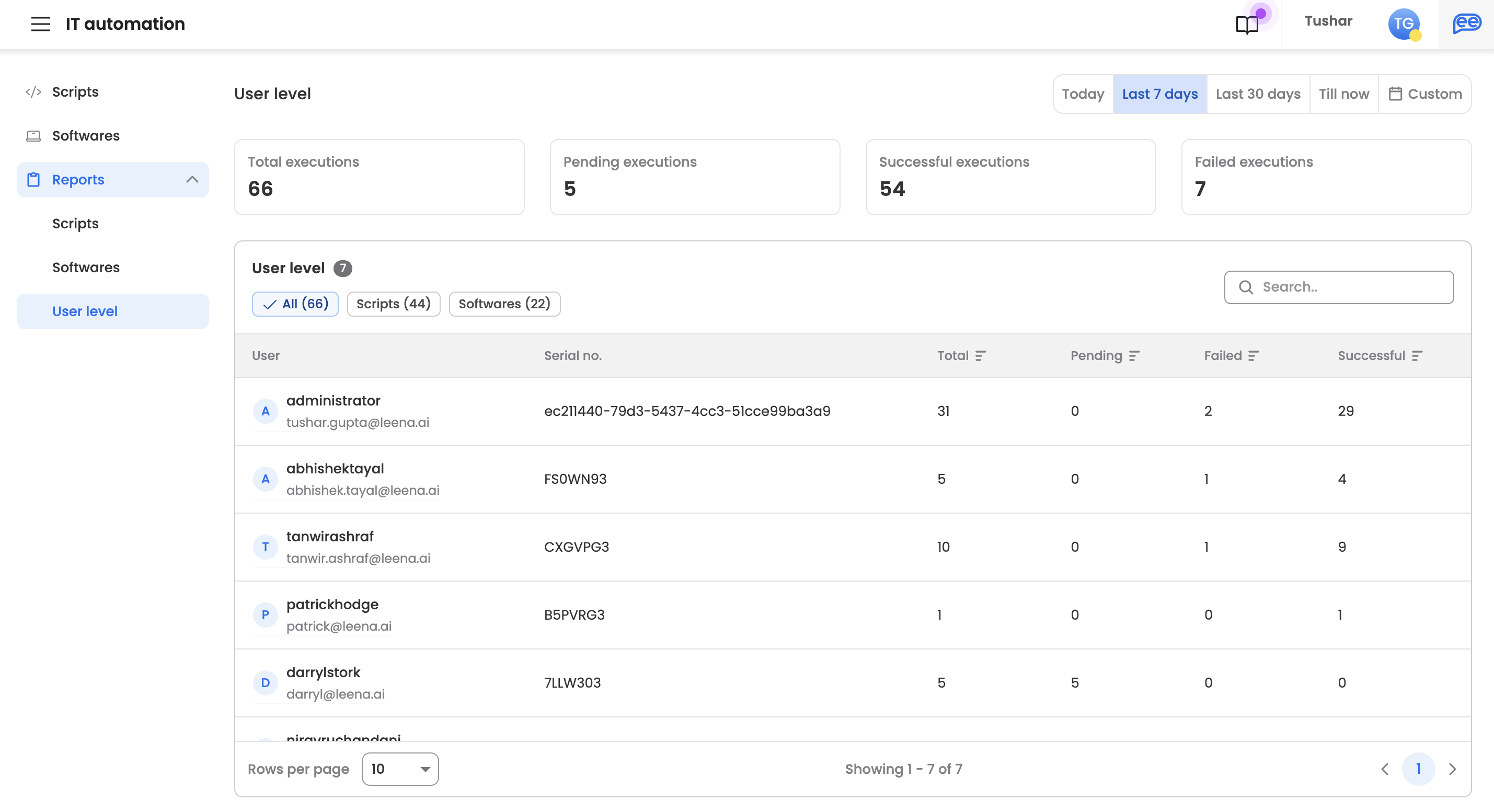
Execution status
Each status listed against an execution record indicates the stage of execution and provides insights for debugging in case of issues. Below are all the statuses, along with their categories and definitions:
Pending
| Status | Definition |
|---|---|
| Push pending | The execution request is awaiting push to the respective device. |
| Agent offline | The device for the requested execution is not connected to the server. |
| Push successful | The execution request has been successfully pushed to the respective device. |
| Added to queue | The execution request has been added to the queue due to pending executions and will be processed later. |
| Preparing for execution | The software file is currently being downloaded. |
| Execution in Progress | The script for the execution request is currently being executed. |
| Validation in Progress | The status of the execution request is currently being validated. |
Failed
| Status | Definition |
|---|---|
| Agent not installed | The device for requested execution could not be found in the device mappings. |
| Agent not active | The device for the requested execution is offline for longer than the defined timeout threshold. |
| Failed validation | The validation of the requested execution's script has failed, meaning the script execution ended with a non-zero status. |
| Failed execution | The script execution has failed. |
| Resource deleted | The respective software/script record was deleted before the execution could be processed. |
Success
| Status | Definition |
|---|---|
| Successful validation | The execution was completed successfully. |
Updated 5 months ago
