Sections
Introduction
Sections enable onboarding and off-boarding agents to view and update candidate information needed to complete the process. These sections can be customized to meet specific process requirements.
Add new sections
Here’s how to add a new section:
-
Go to the sections within the onboarding settings.
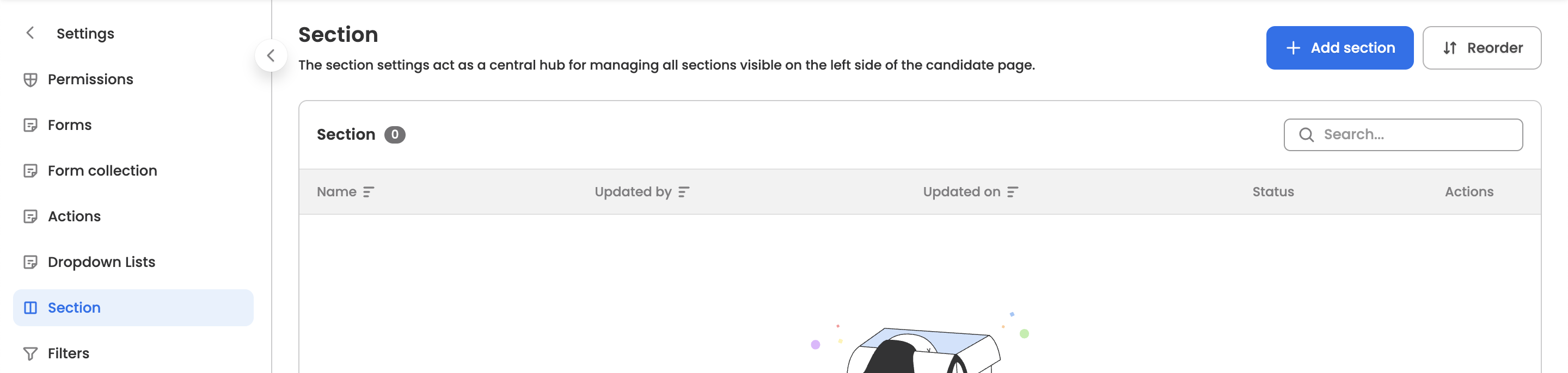
-
Click the “+ Add section" button located at the top-right corner of the table.

-
Enter a name for the section that will be visible to the agent.
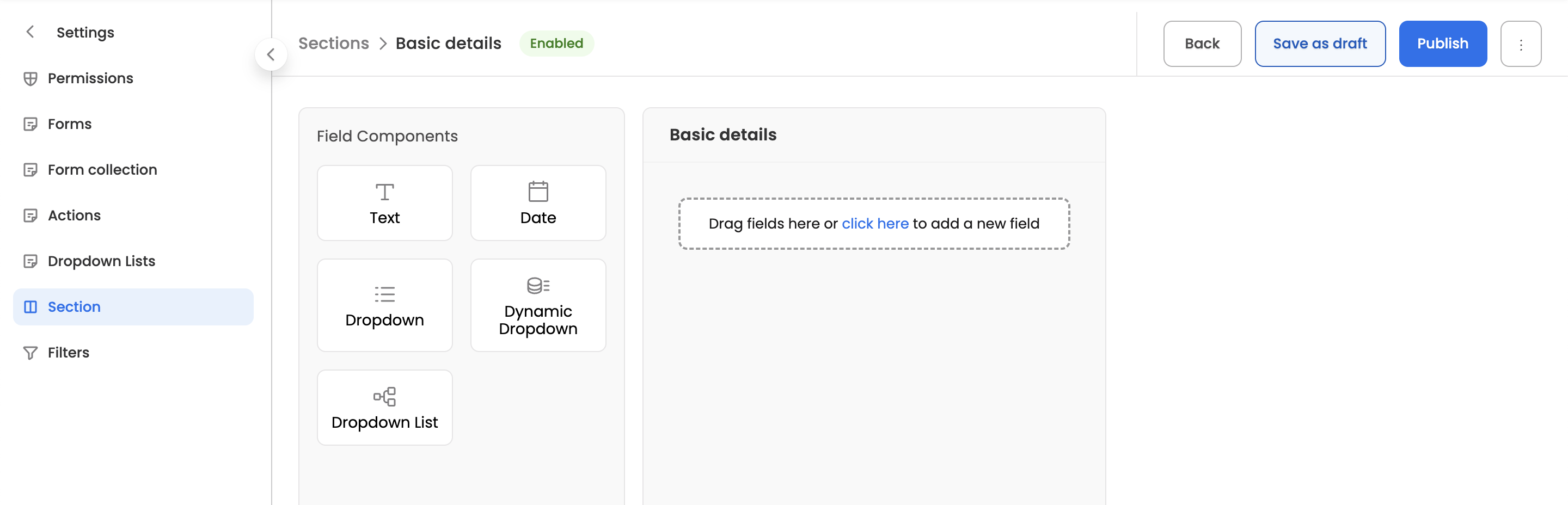
-
You’ll now be taken to the form builder screen, where you can drag or click to add form fields which you want to include in the section.
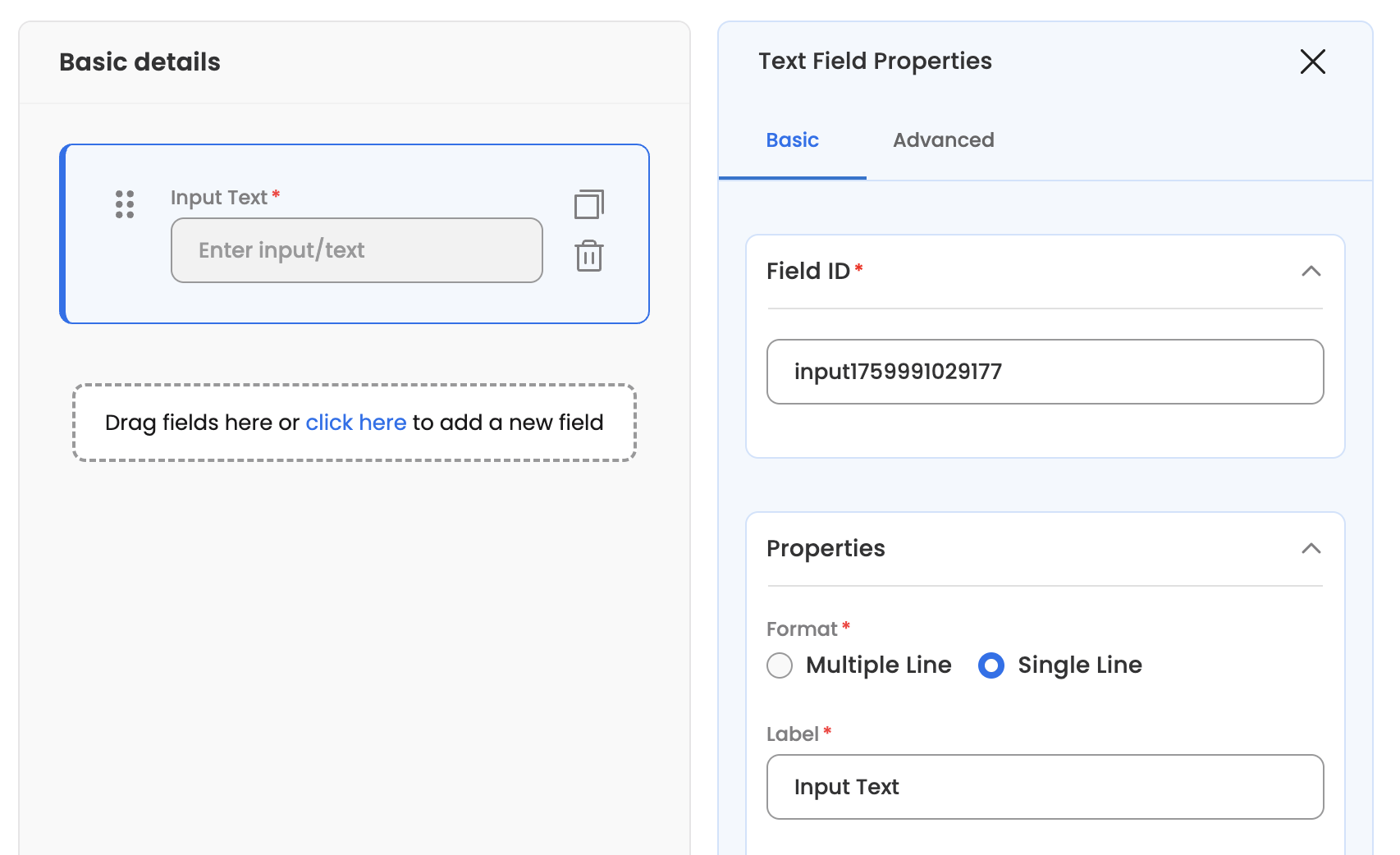
-
After adding a field, you can define its properties. Some fields may have specific properties, but here are some common ones available for all fields:
- Field ID (Basic): Unique identifier for the field.
- Label (Basic): Display name of the field.
- Placeholder (Basic): Placeholder text displayed in the empty input field.
- Helptext (Basic): Additional information to guide the user, displayed below the input field.
- Default Value (Advanced): Default value of the field displayed before user input.
- Visibility (Advanced): Define the field’s visibility based on other fields or their values.
- Editable (Advanced): Allow the agent to modify the field.
- Mandatory (Advanced): Mark field as required for submission.
-
Once you’re done, save the section and proceed to the settings section.
Reorder sections
You can reorder all enabled sections by clicking the three-dot menu in the section list table and selecting the “Reorder sections" section. From there, simply use the drag-and-drop method to rearrange the sections.
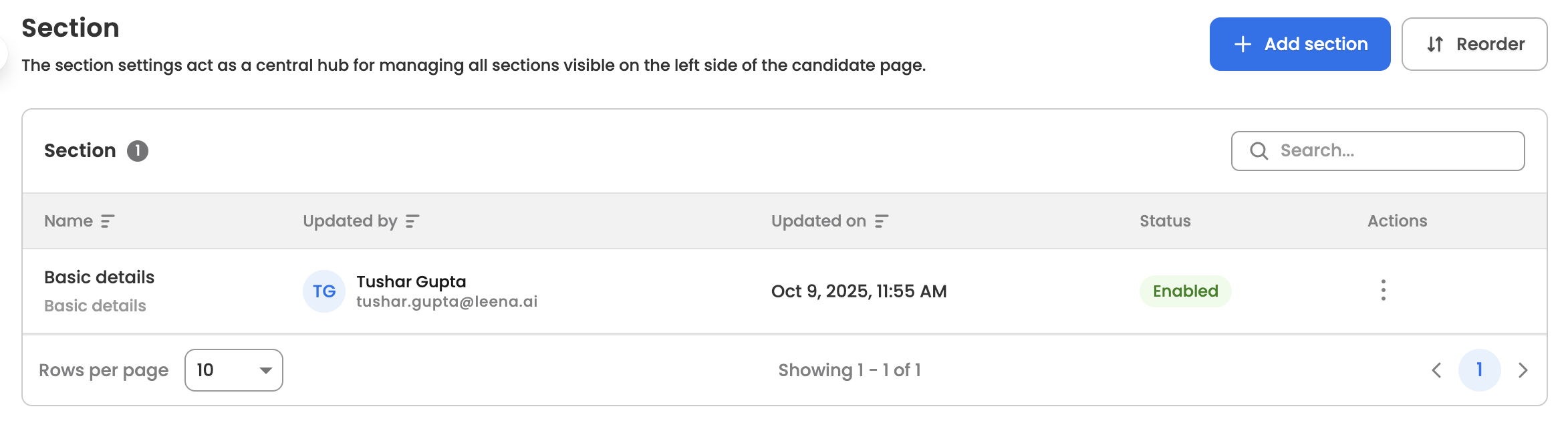
Managing existing sections
The configured sections will be visible in the section settings, here are the actions which can be performed for each configured sections:
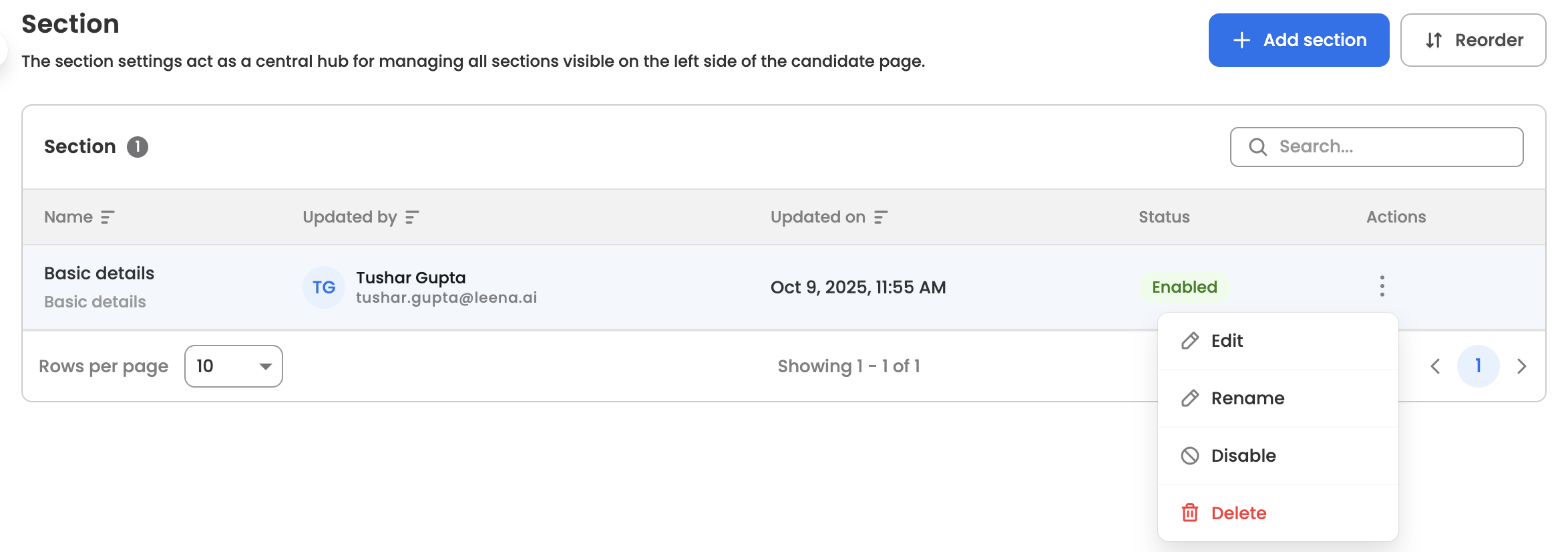
- Edit: Modify the configured section.
- Rename: Rename the configured section.
- Enable/Disable: Disable the active section to hide it. Similarly, enable the disabled section to make it visible again.
- Delete: Permanently delete the section.
Updated 5 months ago
