Bot Settings in KM
Overview
This document provides an overview of the new bot settings introduced in the KM dashboard.
Bot Settings in KM
To navigate to the new bot settings in KM, go to Settings >> General >> Bot settings. Click on the "Edit" button to modify the settings.
These settings will be available for KM admins only.
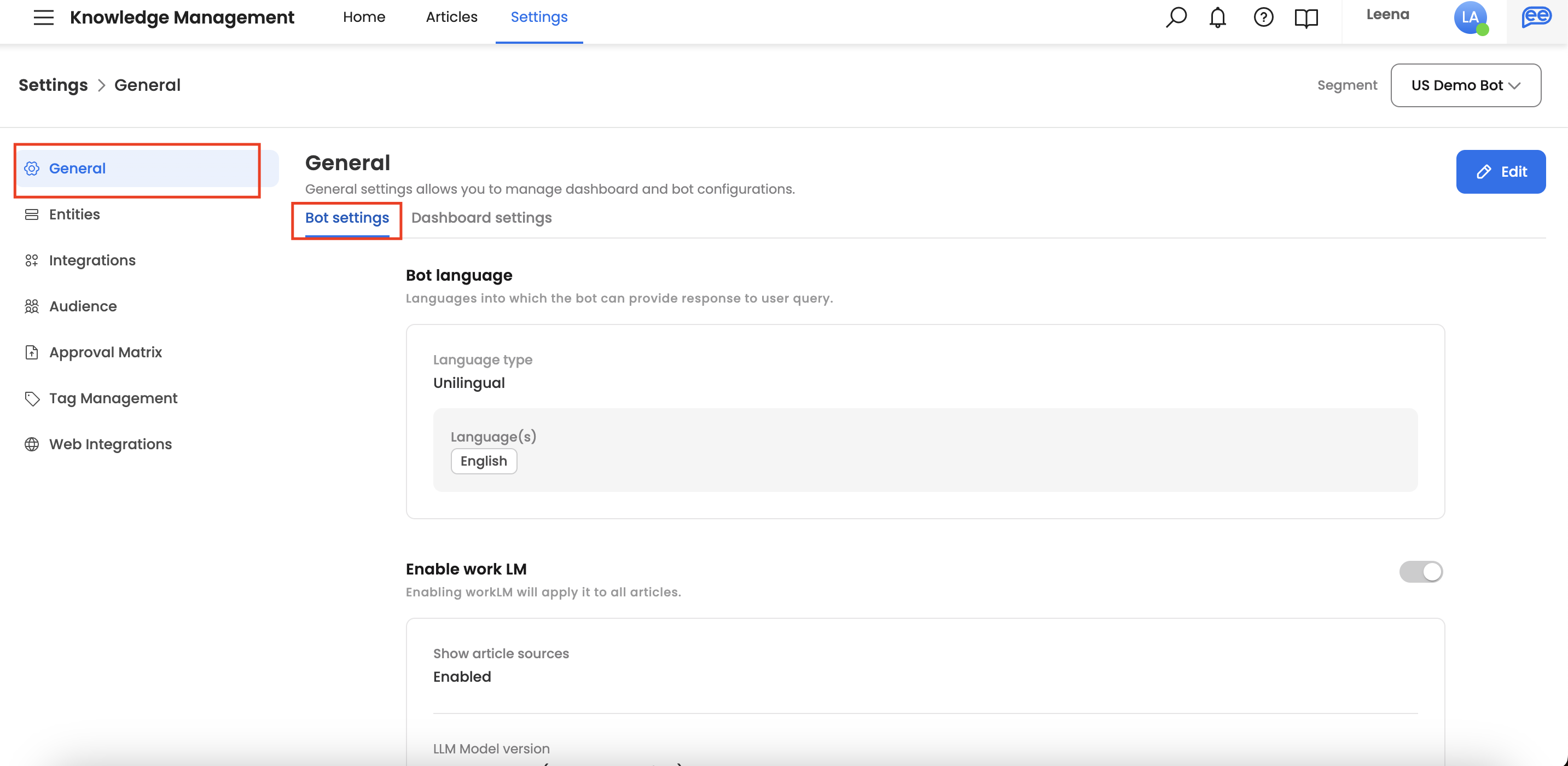
Types of Settings
Bot Language
Users can now configure the supported bot languages directly from the KM dashboard. These selected languages determine the ones in which users can upload articles in KM and enable the bot to respond using those articles.
By default, all bots are set to English as a unilingual setting, which can be customized as needed.
Enable WorkLM
Users can now manage WorkLM configurations directly from the KM dashboard. Enabling WorkLM transitions the bot to an LLM-based model for generating bot responses. You can read more about WorkLM here.
Users can also manage other WorkLM-related configurations from the dashboard, including:
-
Search in non-query language articles: Enabling this option allows the bot to search for responses in all language articles.
- For example, if the user query is in English but the relevant response is found in a Spanish article, the bot will translate the Spanish response into English. Note that the source of the response will be the Spanish article.
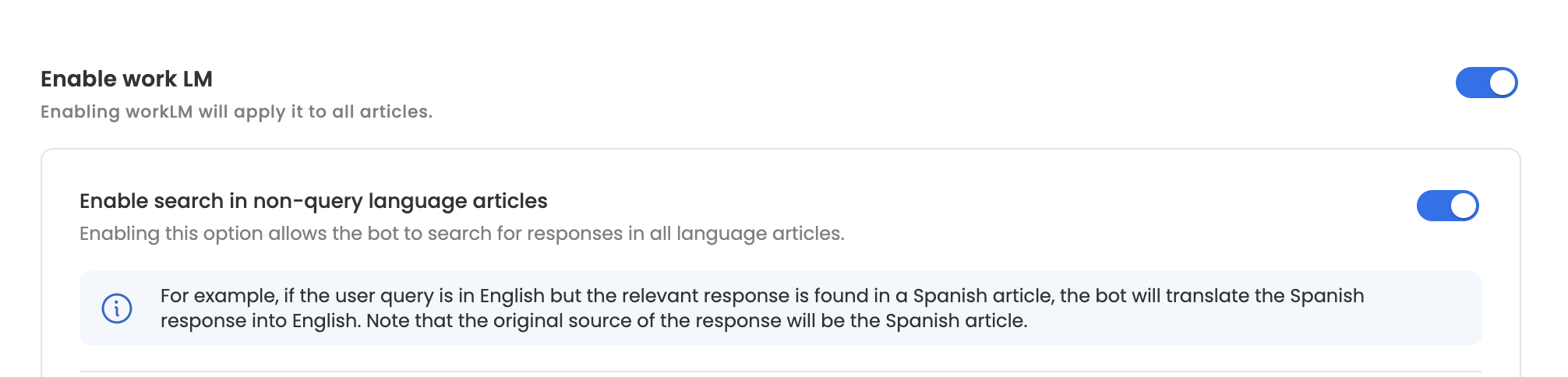
-
Hide sources: This option can be used to control the visibility of source articles in the bot responses.
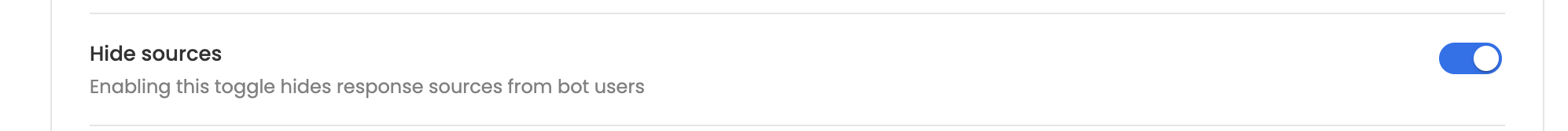
-
Abbreviations: Users can also define company-specific abbreviations which they would like our AI model to understand.
- For example: KM stands for "Knowledge Management" at Leena AI. This will help us better to generate and frame responses when the user query or response contains any abbreviation.
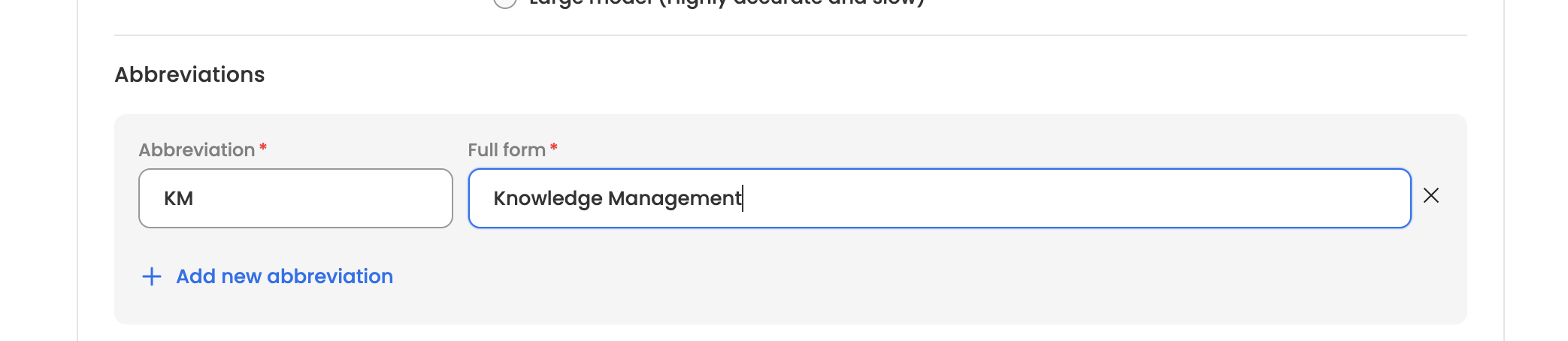
-
Disclaimers: Users can also define the disclaimer message for a WorkLM-generated response.
- For example: "This message has been generated by an AI model".
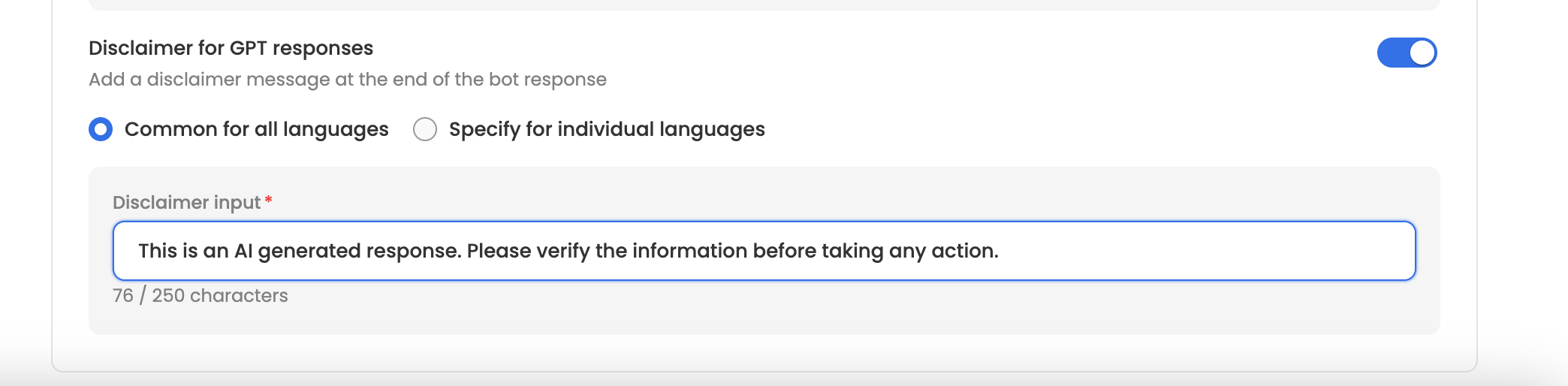
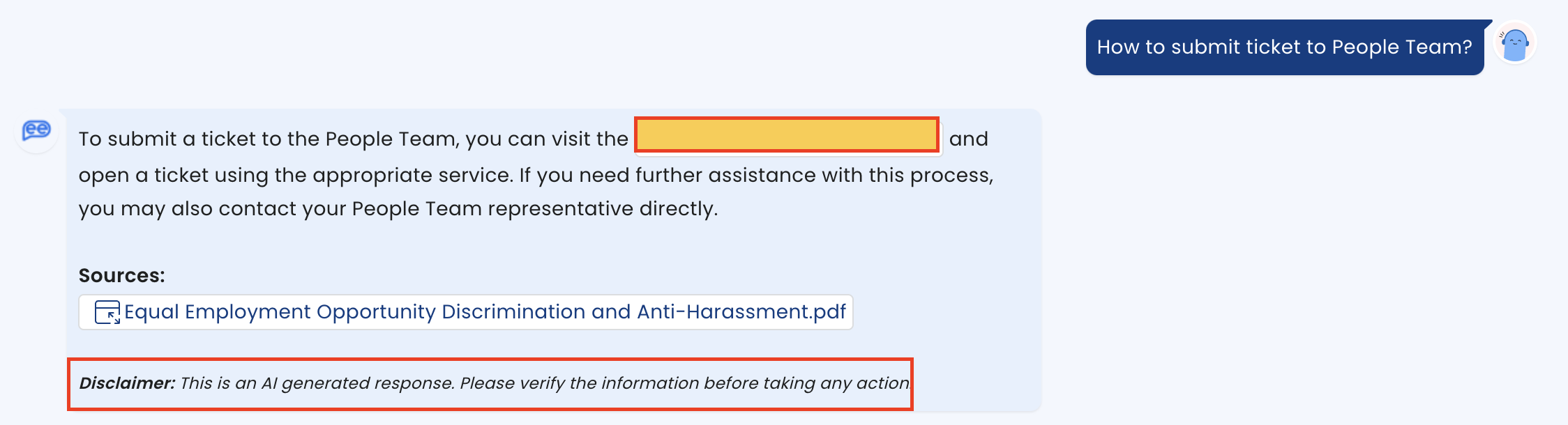
Note: The disclaimer message will be shown in the bot after every WorkLM response. Users can also define different disclaimers for different languages.
-
LLM Model: Users can also choose their WorkLM model as per requirement.
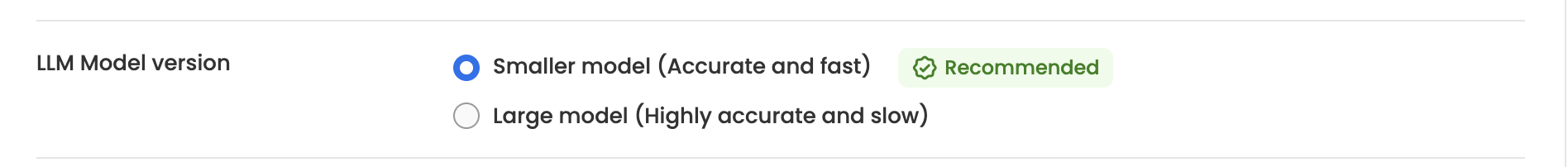
Note: A smaller model means it's trained on lesser tokens than a Large model.
Updated 3 months ago
