Interact
Interact Connector for Knowledge Management
This document provides comprehensive guidance for setting up and configuring the Interact Connector to synchronize your organization's knowledge base with the Leena AI platform.
1. Overview
The Interact Connector is a powerful integration that bridges your Interact intranet with the Leena AI Knowledge Management (KM) system. Many organizations rely on Interact as a central hub for internal communications, company news, and official documentation. This connector unlocks that valuable knowledge, making it discoverable through a single, comprehensive source of truth.
It addresses the problem of knowledge silos by automatically syncing key content and user permissions, eliminating the need for employees to search in multiple places and ensuring your KM platform has a complete and up-to-date repository of information.
2. Key Features
- Full Content Synchronization: Syncs key content types from Interact, specifically Pages and Blog Posts.
- Efficient Sync Logic: Performs an initial full sync to fetch all historical content, followed by incremental (delta) syncs to capture only new or modified content, minimizing load times. You can configure this using 'auto sync'.
- Granular Content Filtering: Provides administrator controls to selectively sync content using 'include' and 'exclude' rules based on metadata like Confidentiality, Classification, and File Path.
- Permission Management: Integrates with Interact's SCIM v2.0 API to sync users and groups, ensuring that content access permissions are mirrored in Leena AI.
- Attachment Support: Automatically detects, downloads, and stores file attachments associated with pages and blog posts, making them accessible within the Leena AI platform.
- Flexible Authentication: Supports multiple secure authentication methods, including Username/Password and API Key/Secret.
3. Configuration and Setup
Follow these steps to connect your Interact instance.
Prerequisites
- Your organization's Interact instance must have API access enabled.
- You must have Power User permissions in your Interact account to generate API Keys or configure SCIM Profile Sources.
Step 1: Initial Connection
To begin, you must retrieve key information from your Interact instance.
- Go to your Interact instance URL (e.g.,
https://<tenant>.interactgo.com/info). - The system will automatically query the
/infoendpoint of your instance to retrieve the necessaryApiDomainandTenantGuid.
This endpoint returns a JSON object similar to the one below:
{
"ApiDomain": "us-trials-lb-api-01.interactgo.com",
"AuthMode": "local",
"TenantGuid": "e822a190-a116-4779-ad0a-",
"Name": "developer"
}Step 2: Authentication
Choose one of the two supported authentication methods. All credentials are encrypted at rest and transmitted securely.
Method A (OAuth Password): Username & Password
This method is ideal for a quick setup or testing environments.
- Required Fields:
-
username: Your Interact username.
-
password: Your Interact password.
-
TenantGuid: Retrieved in the initial step.
-
API Domain: Retrieved in the initial step.
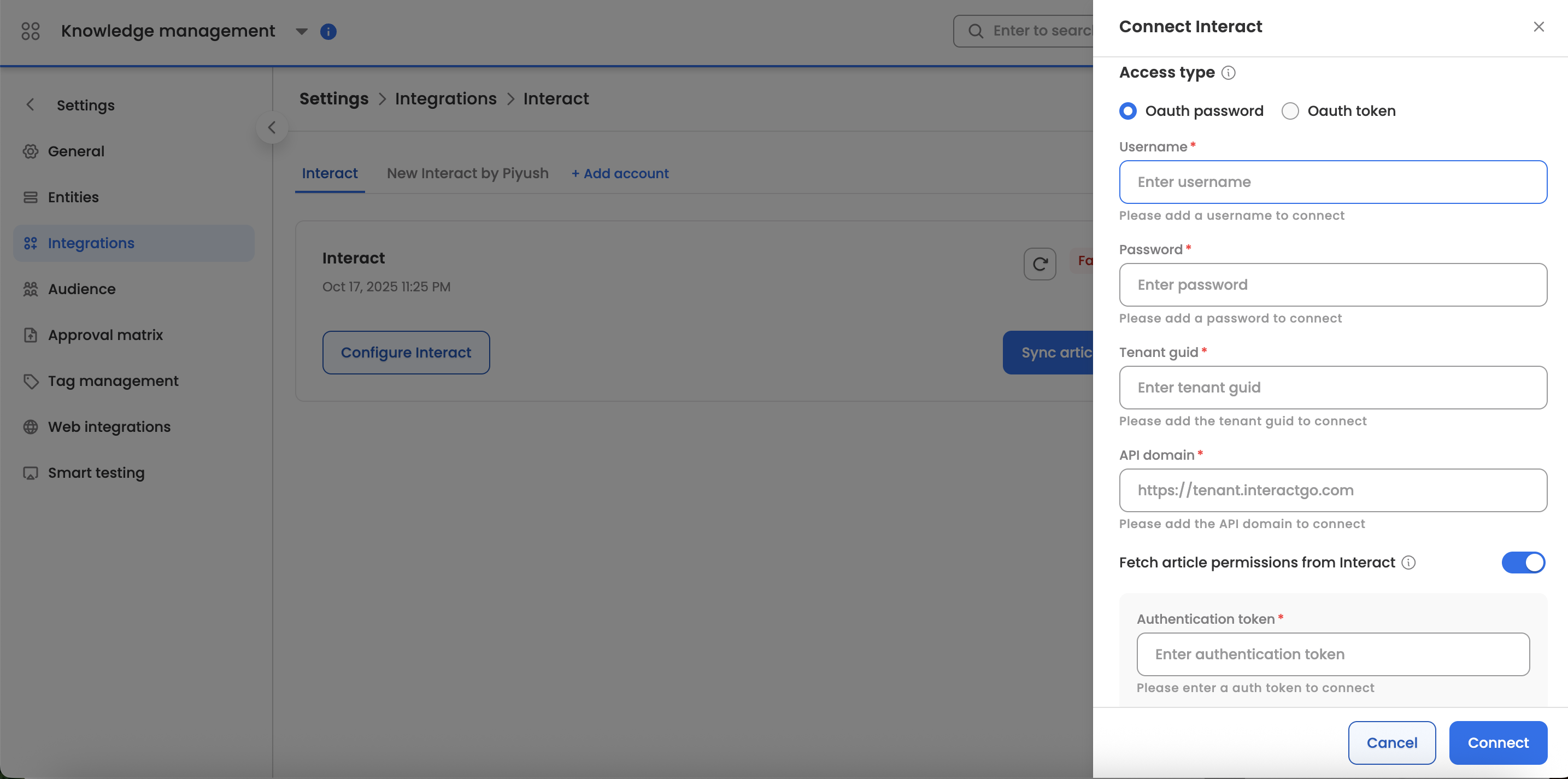
-
Method B (OAuth Token): Key & Secret
This method is recommended for production environments for enhanced security.
-
To Generate a Key and Secret:
-
Log in to Interact as a Power User.
-
Navigate to Control Panel → API Keys.
-
Generate a new key and secret.
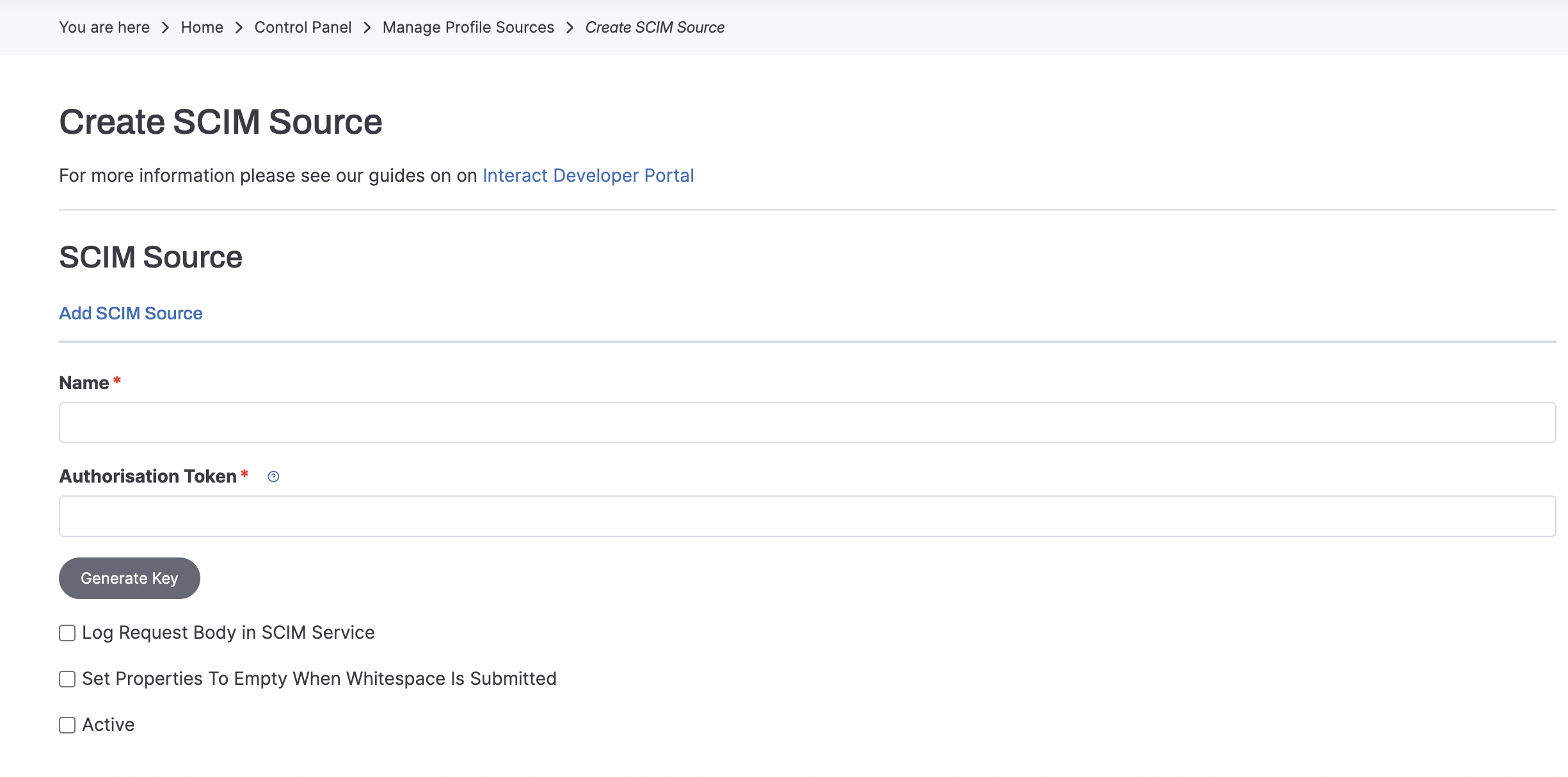
-
-
Required Fields:
-
Client key: The API key you generated.
-
Client secret: The API secret you generated.
-
Person Id: The ID of the user associated with the key.
-
TenantGuid: Retrieved in the initial step.
-
API Domain: Retrieved in the initial step.
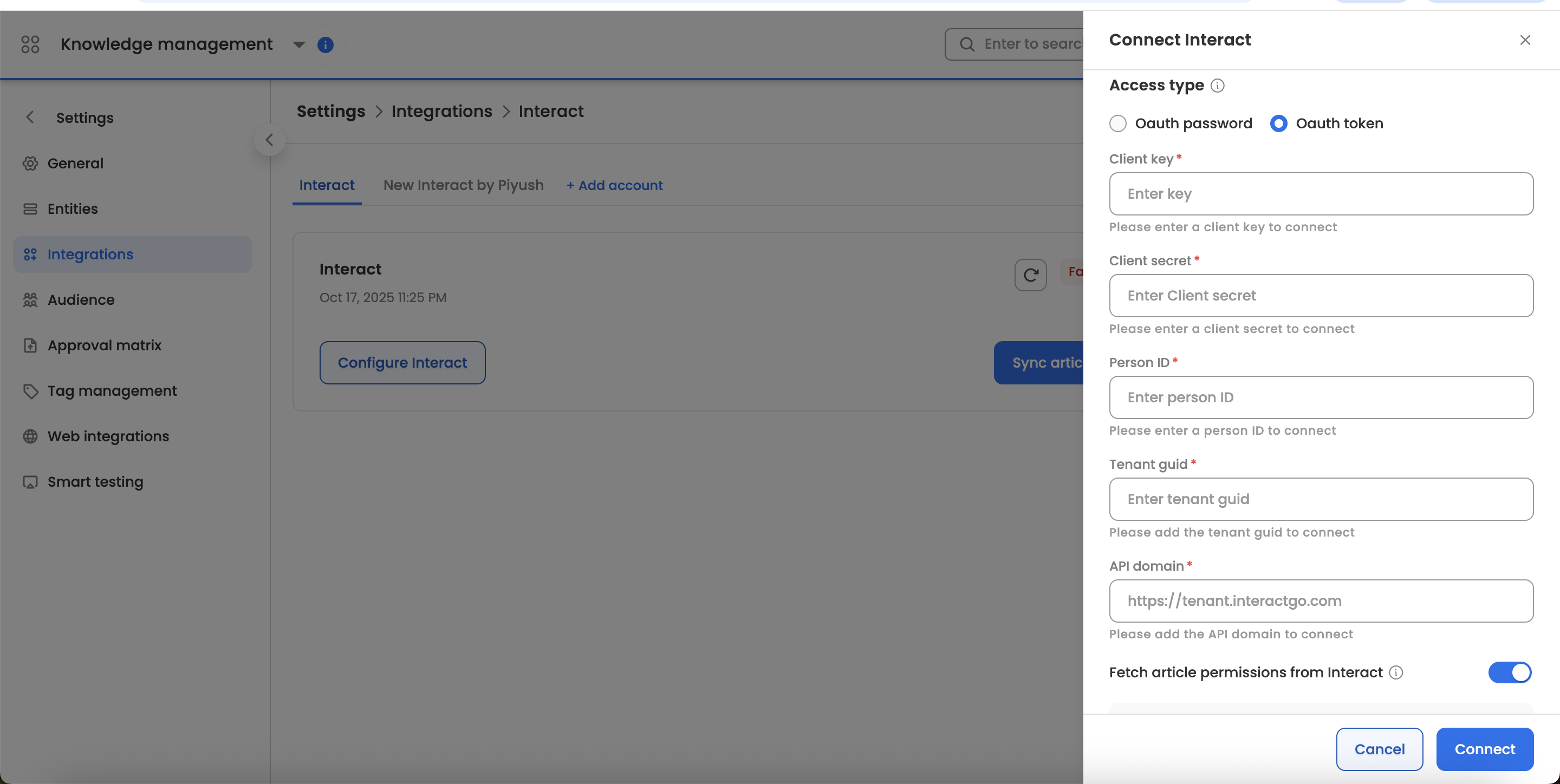
-
After entering the credentials, the system will validate the connection and provide clear success or failure feedback.
Step 3: Content Filtering
Configure rules to control which content is synced from Interact. The interface allows you to define 'include' and 'exclude' rules.
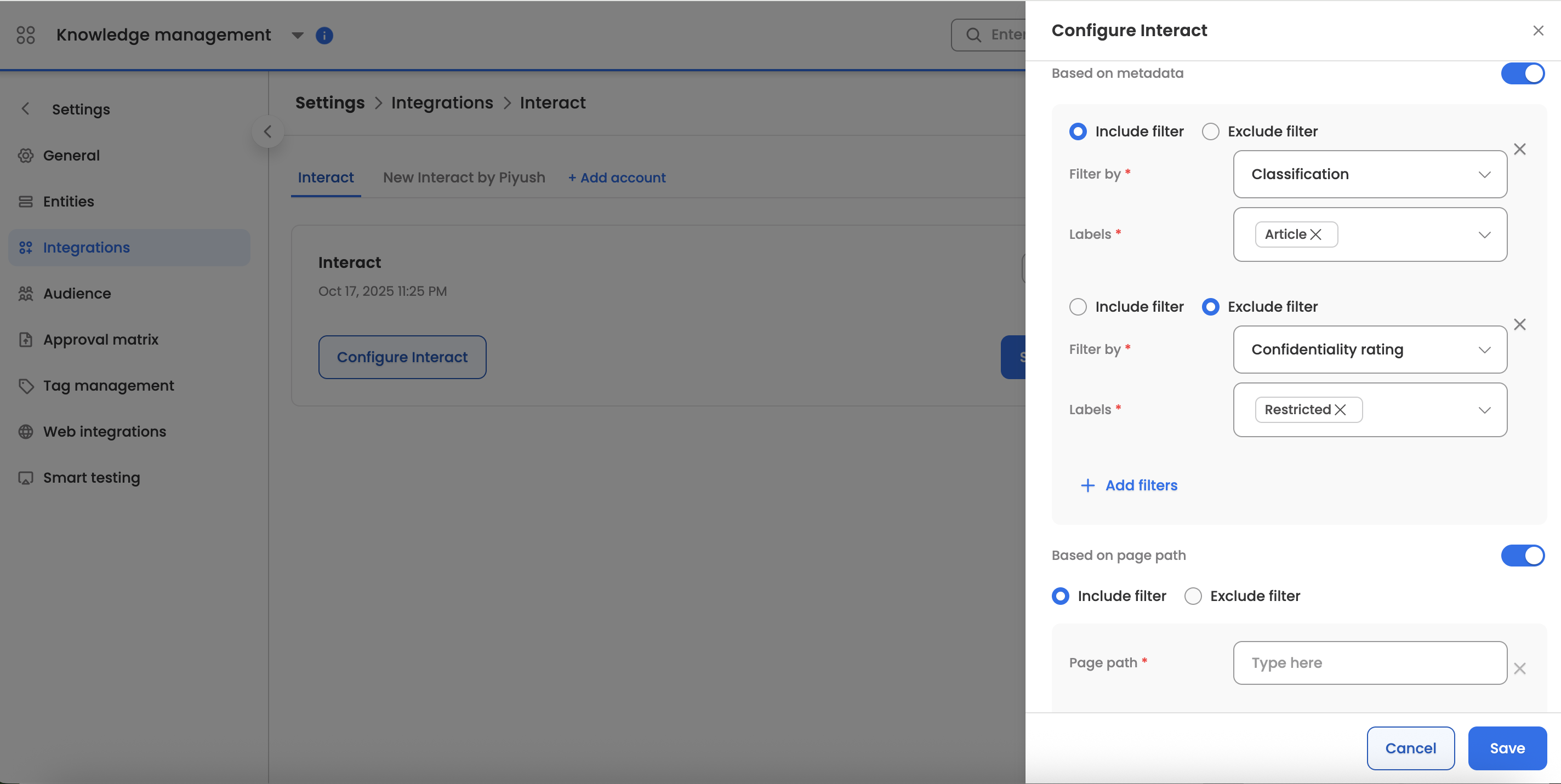
Note: Exclude rules always take precedence over include rules.
Supported Metadata for Filtering:
- Confidentiality
- Classification
- File Path
For example, you can create a rule to only include content from the "HR Policies" classification while excluding any documents marked with "Confidential" status.
Step 4: User and Permission Sync (SCIM 2.0)
To ensure that content visibility in Leena AI mirrors the permissions in Interact, you must configure SCIM (System for Cross-domain Identity Management).
-
To Create a SCIM Profile Source:
- Log in to Interact as a Power User.
- Navigate to Control Panel → Profile Sources.
- Create a new SCIM Profile Source and generate an Authentication Token.
-
Required Fields in Leena AI:
- Authentication Token: The token generated from the SCIM Profile Source in Interact.
- Web Domain: Your primary Interact domain (e.g.,
https://<tenant>.interactgo.com).
Once configured, the connector will sync users and groups, mapping content permissions automatically.
4. Scope and Limitations
- Supported Content: The connector currently supports Pages and Blog Posts. Other content types like Events, Forums, or user profiles are not synced as knowledge articles.
- Sync Direction: The integration is one-way only (from Interact to Leena AI). The connector cannot be used to create, update, or delete content within Interact.
- Error Handling: The connector uses Leena AI's enhanced error visibility framework to provide clear, actionable feedback for any authentication, sync, or permission failures.
- Scalability: The architecture is designed to handle large-scale Interact instances with tens of thousands of content items, users, and groups efficiently.
5. Frequently Asked Questions (FAQ)
Q: How often does the content sync? A: After the initial full sync, the connector performs incremental syncs to fetch new and updated content. The frequency of these syncs can be configured in the connector settings, typically ranging from every few hours to once a day.
Q: What happens if I don't configure the SCIM integration? A: If you don't set up SCIM, all synced content will be visible to all users by default in Leena AI. SCIM is required to mirror Interact's specific user and group permissions.
Q: Can I push content from Leena AI back to Interact? A: No, the integration is one-way. It only pulls content from Interact into the Leena AI platform.
Q: What if I don't have 'Power User' permissions in Interact? A: You will need to contact an administrator within your organization who has Power User access to Interact. These permissions are necessary to generate the required API keys and SCIM tokens for the integration.
Q: Besides Pages and Blogs, will other content types be supported in the future? A: While the current version focuses on Pages and Blog Posts, support for other content types like Forums and Events is being considered for future releases based on customer feedback.
Updated 3 months ago
