User Roles in KM
Overview
This document outlines the role-based access control (RBAC) framework implemented within the KM dashboard, detailing how user roles and permissions are defined and managed to ensure secure access.
User Roles in KM
There are the following user roles in the KM dashboard:
-
Admin: An admin has complete access to the app’s capabilities, being able to set roles and permission controls for users handling operational to supervisory or managerial roles.
-
Agent: Agent permissions are determined based on the folders and articles they have access to. Specifically, they can play the below roles:
- Folder owner: Can create new articles, view or comment on any existing article, and can edit or archive any published article in the folder.
- Folder collaborator: Can create new articles and can view or comment on any existing article in folders.
- Article owner: Can edit, comment, archive, and reply to feedback given for articles.
- Article collaborator: Can view and comment on articles.
Manage Folder/Article Access
Folders and articles in knowledge management can be accessed by agents according to the access they have. Admins or owners can add agents as owners or collaborators to a folder. Similarly, they can add agents as collaborators to an article.
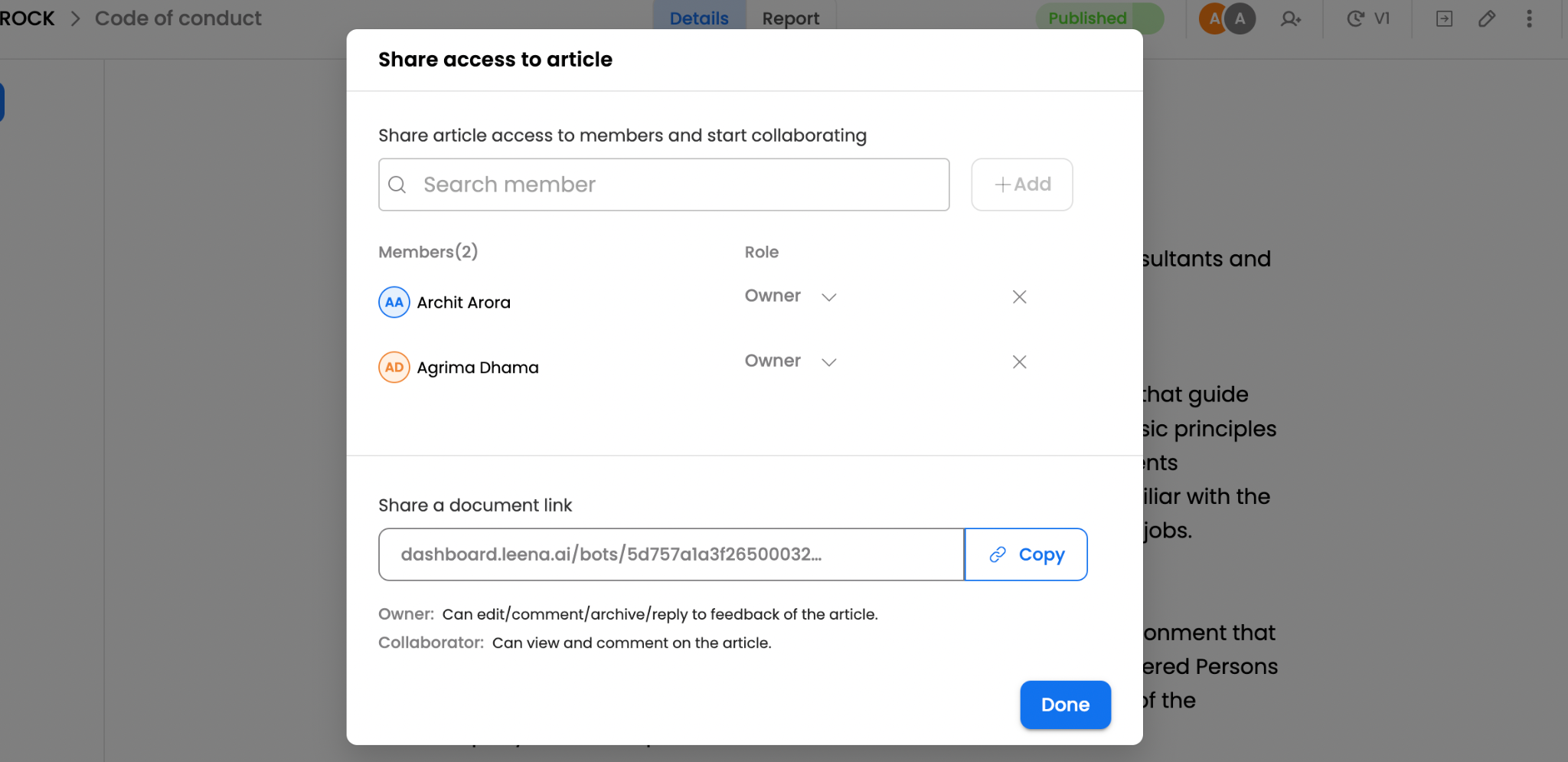
Note: Multiple Owners
The admins/owners can also add multiple agents/admins as owners to the articles i.e KM articles can have multiple owners.
Article Collaboration
Any collaborators with whom the article is shared can view and comment on the article in the Comments tab, accessed from the right pane.
The comments can include suggestions to add information or improve the accuracy of the article. They can range from adding key inputs to pointing out any missed section or suggesting structural changes.
Once a comment is added, the owner of the article will be notified to modify the article or comment back to the collaborator with any objections or queries for clarification.
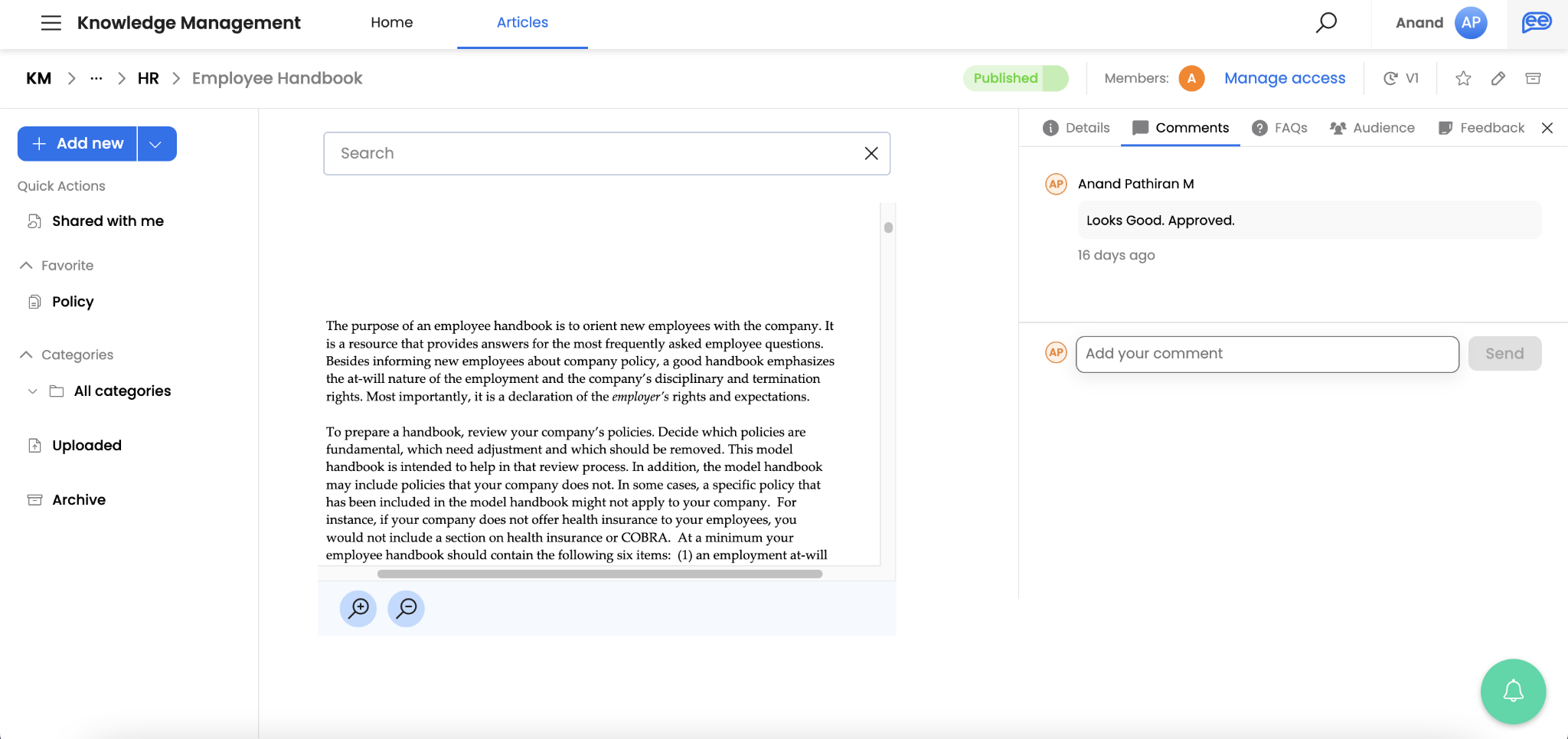
Updated about 2 months ago
