Departments
Departments help segregate tickets within an organization based on different departments. Any number of departments can be created by which the tickets need to be segregated for an organization. For example, HR-US, Finance-US, IT-UK etc.
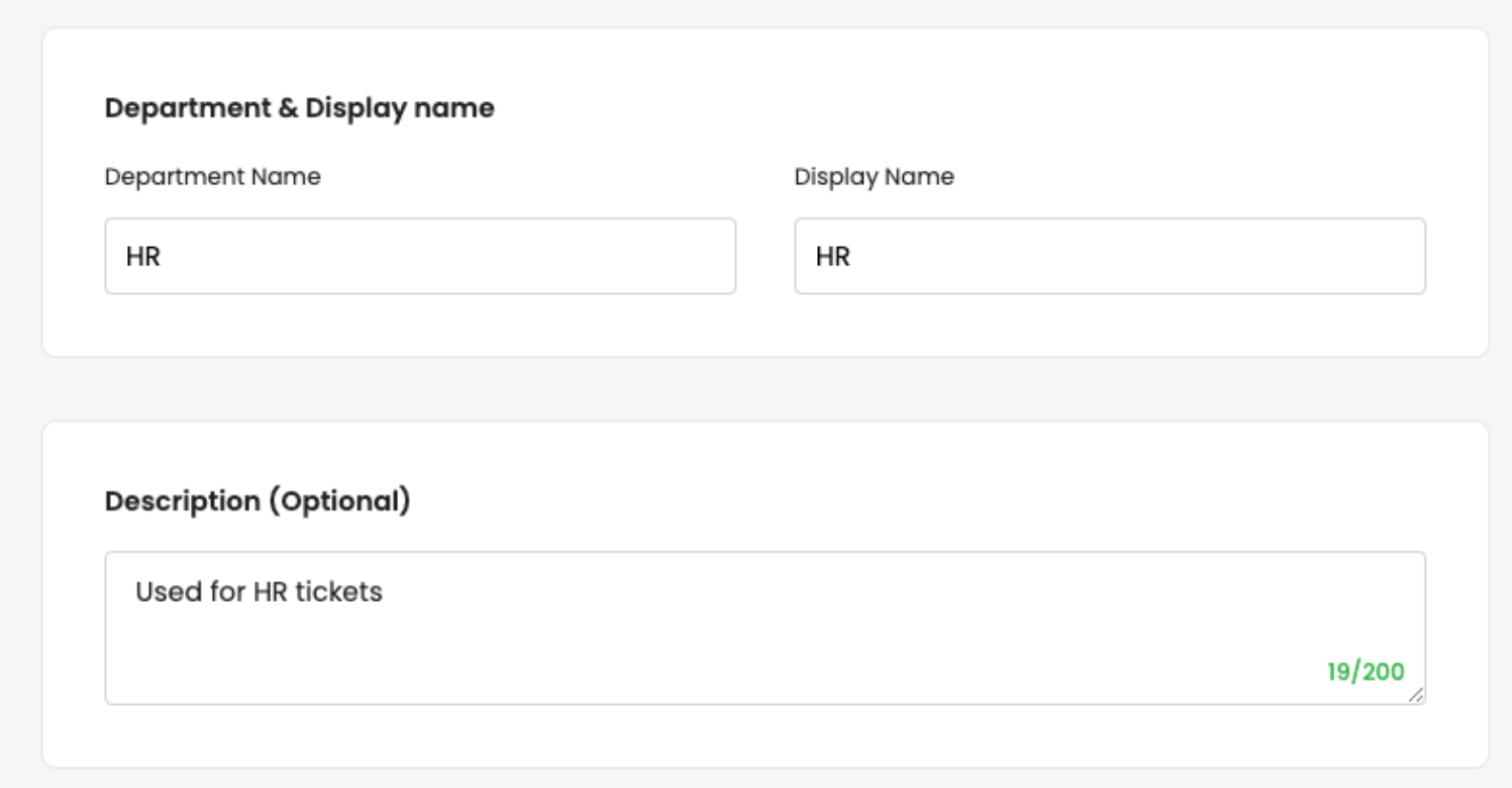
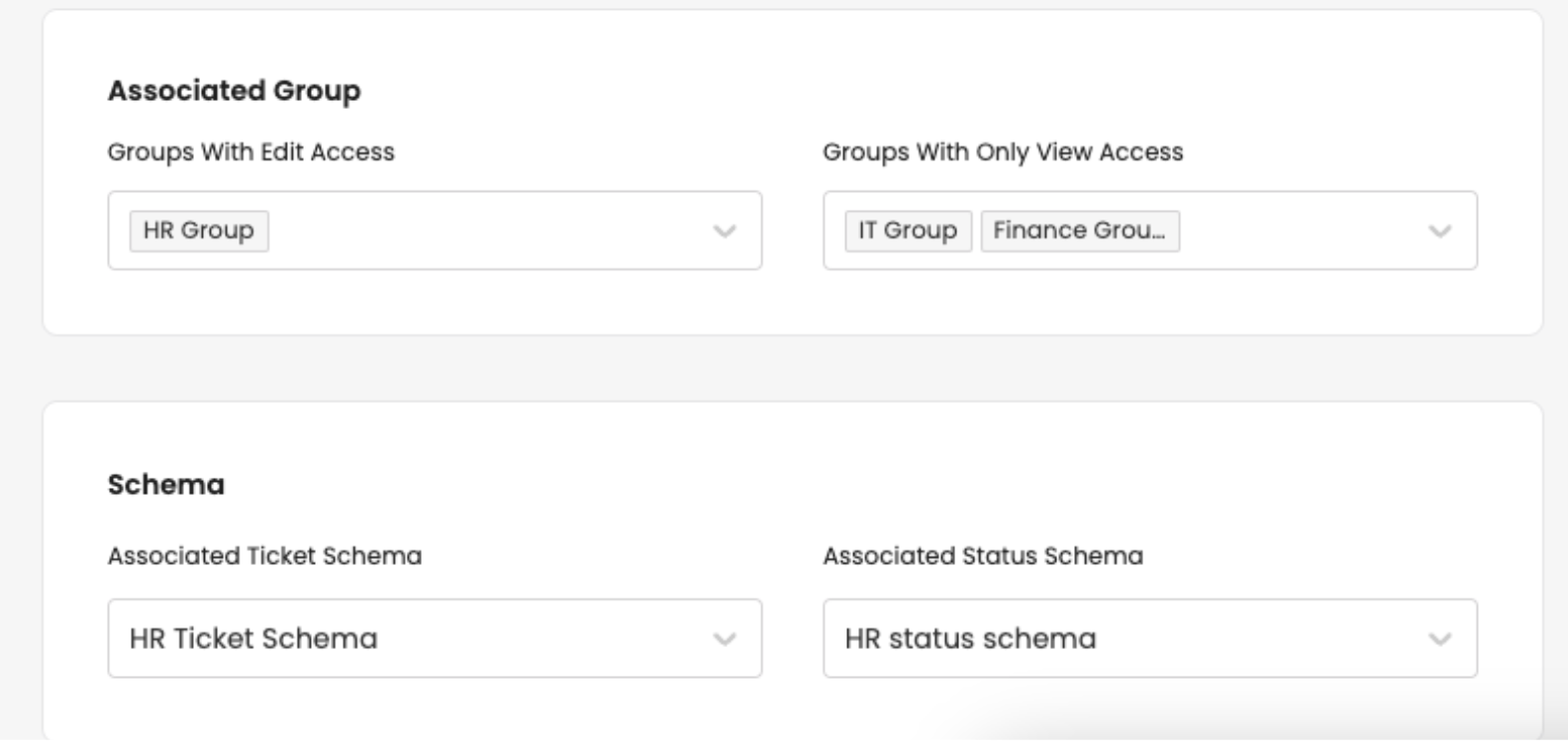
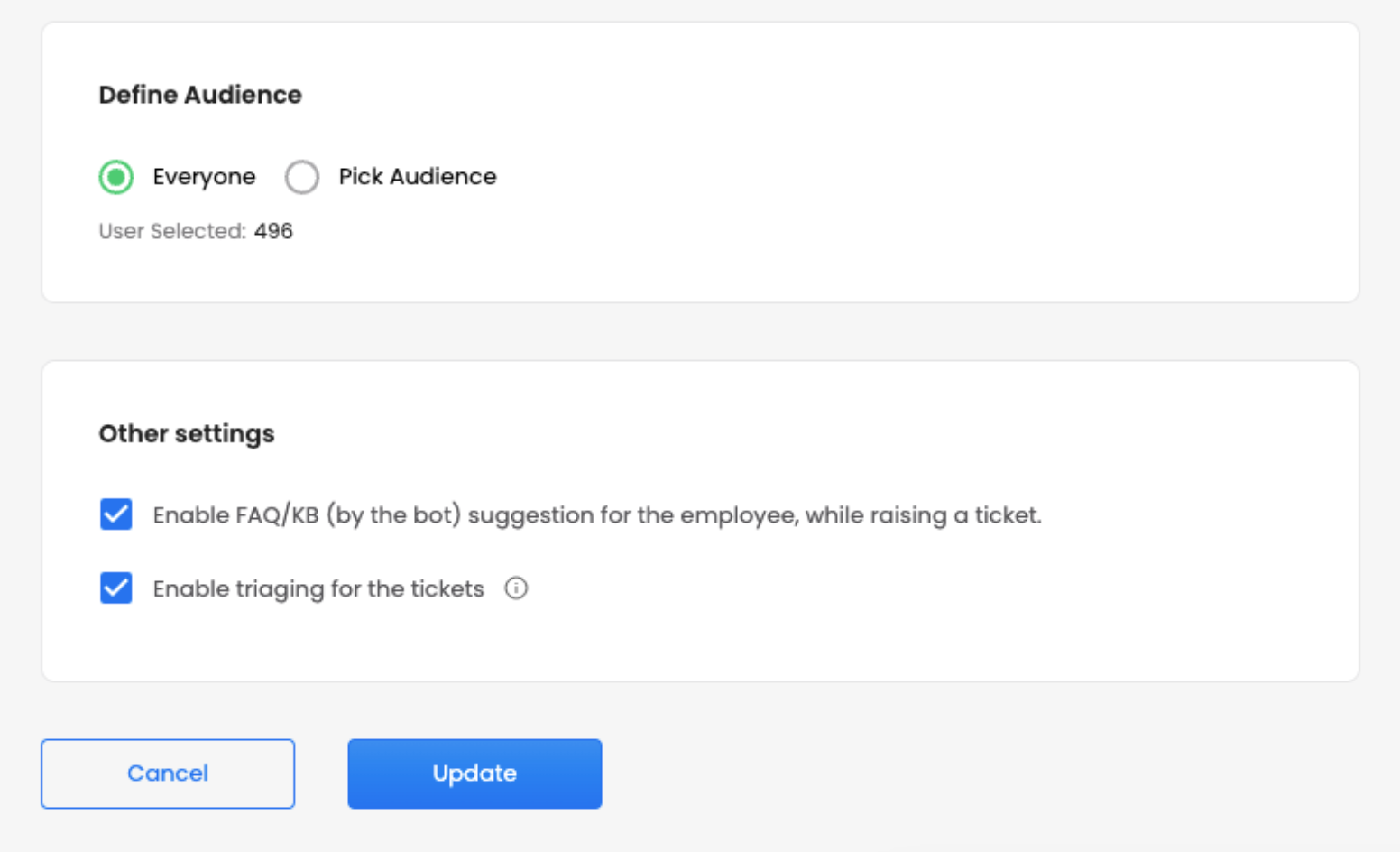
When creating a department, we can also set the basic configurations, listed below:
- Department Name - This text field allows special characters with a maximum length of 255 characters.
- Display Name - This text field allows special characters with a maximum length of 255 characters. It is specifically created for agents and internal users.
- Associated Groups - Select the agent groups that should have access and editing permissions to view tickets related to that specific department. These groups can be associated with multiple departments if needed.
- Can view tickets associated with the department: Select agent group(s) which can only view the tickets related to the department. They will have read-only access and cannot make any edits.
- Can view/edit tickets associated with the department: Select agent group(s) which can both view and edit tickets associated with the department. They will have full functionality and can make edits as needed.
- Associated Ticket Schema (left) - This is a single select dropdown field where you can choose the ticket schema associated with the department. By default, the solution selects the default ticket schema, but you can choose a different one if needed too.
- Associated Status Schema (right) - This is a single select dropdown field where you can choose the status schema associated with the department. By default, the solution selects the default status schema, but you can choose a different one if needed too.
- Associated Audience - You can select audience groups that have been created in the Dashboard settings. These audience groups represent specific sets of users or recipients.
- FAQ/KB suggestion when raising a ticket - When a user raises a ticket with a query, the bot will search through the knowledge base to suggest possible resolutions based on the user's query.
- Ticket Triaging - Category and sub-category suggestions(best matched category and subcategory would come on top of dropdown) will be based on the ticket description provided by the employee.
Updated about 2 months ago
