Reports
Watch the tutorial
Overview
The Reports section in the Analytics module allows Analytics Admins to create automated PDF reports, which can be shared via email for a specified time range or on a scheduled frequency.
Feature details
Here's how Analytics admins can create a new report in the dashboard:
-
Click the “Add report” button in the side menu under the Reports section.
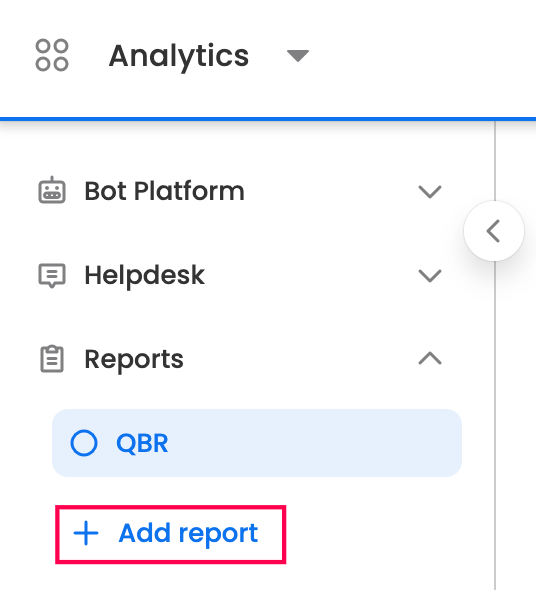
-
Provide the name and description for the report. You can also schedule the report directly from this section by specifying the schedule frequency, time, and intended audience.
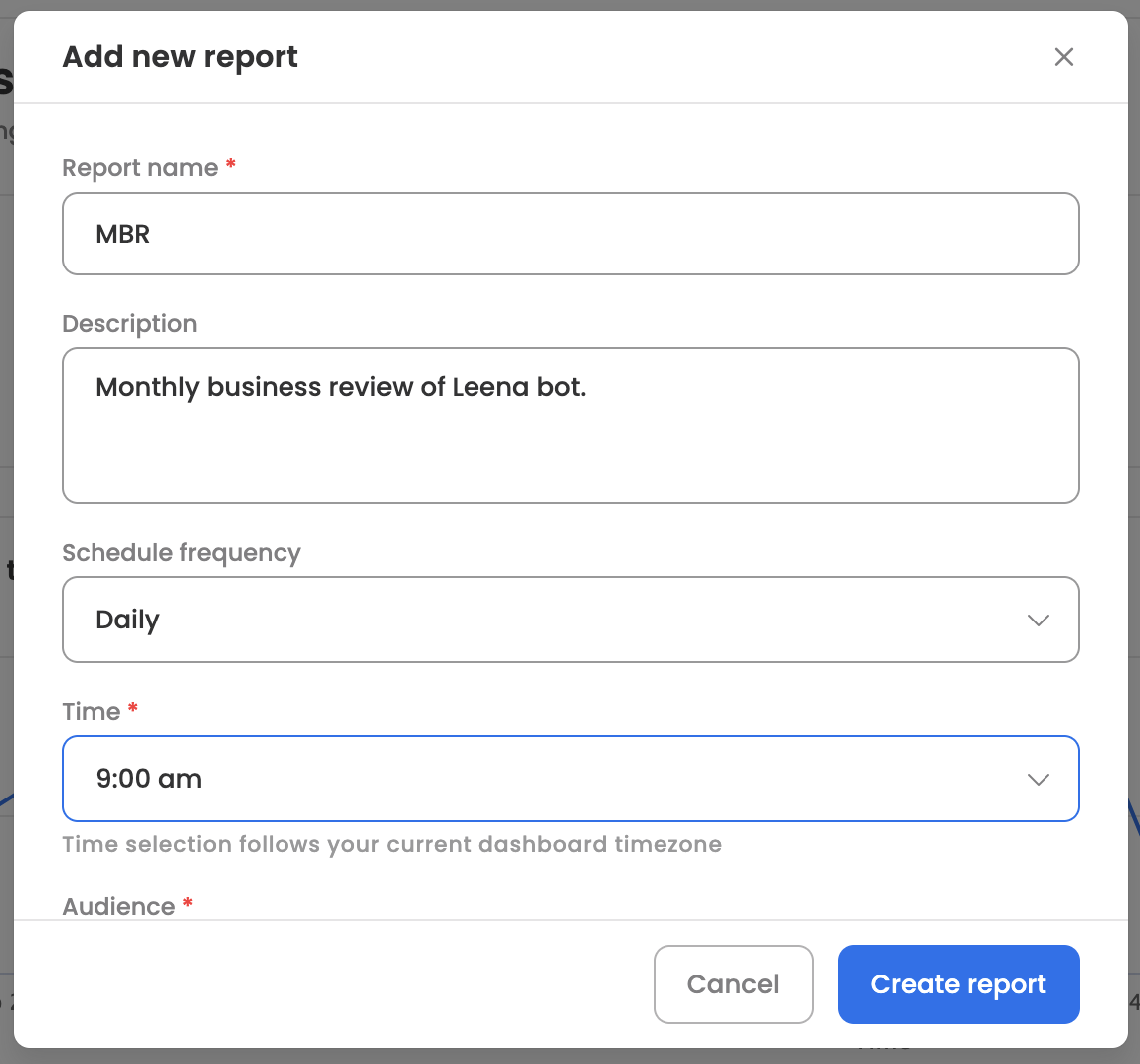
-
Now, click the “Edit” button and start adding slides by providing a slide heading and sub-text for each.
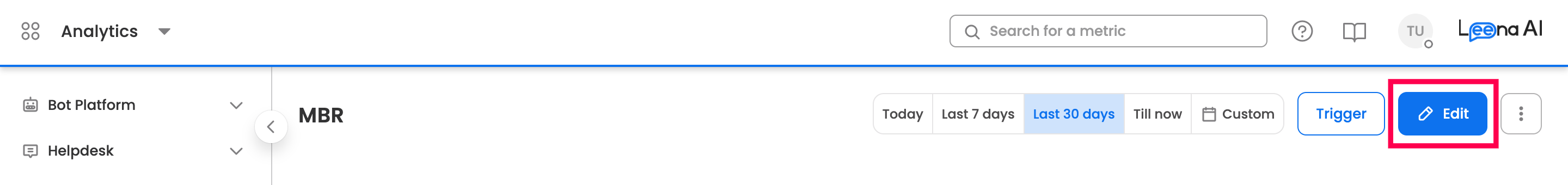
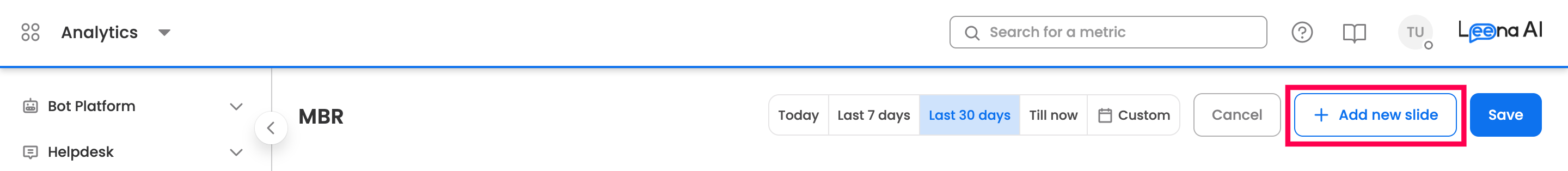
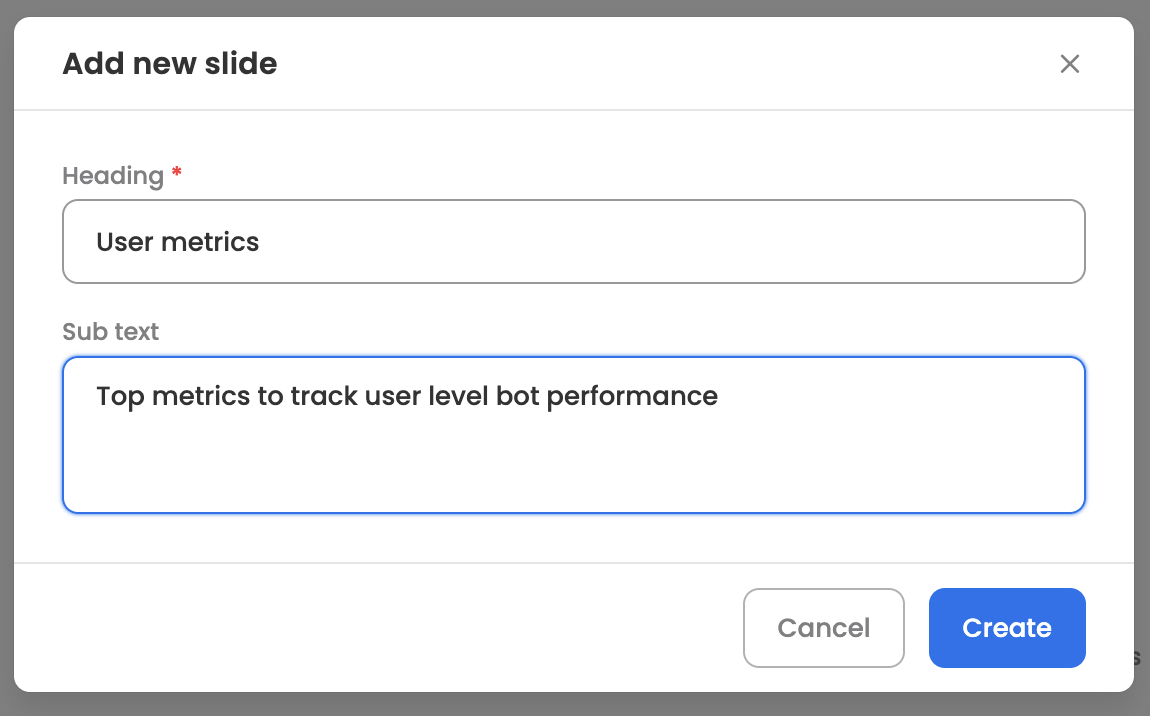
-
Once the slide is added, select the panel type and relevant metric, then provide the name and other required details for each individual metric. You can also add filters for individual panels as needed.
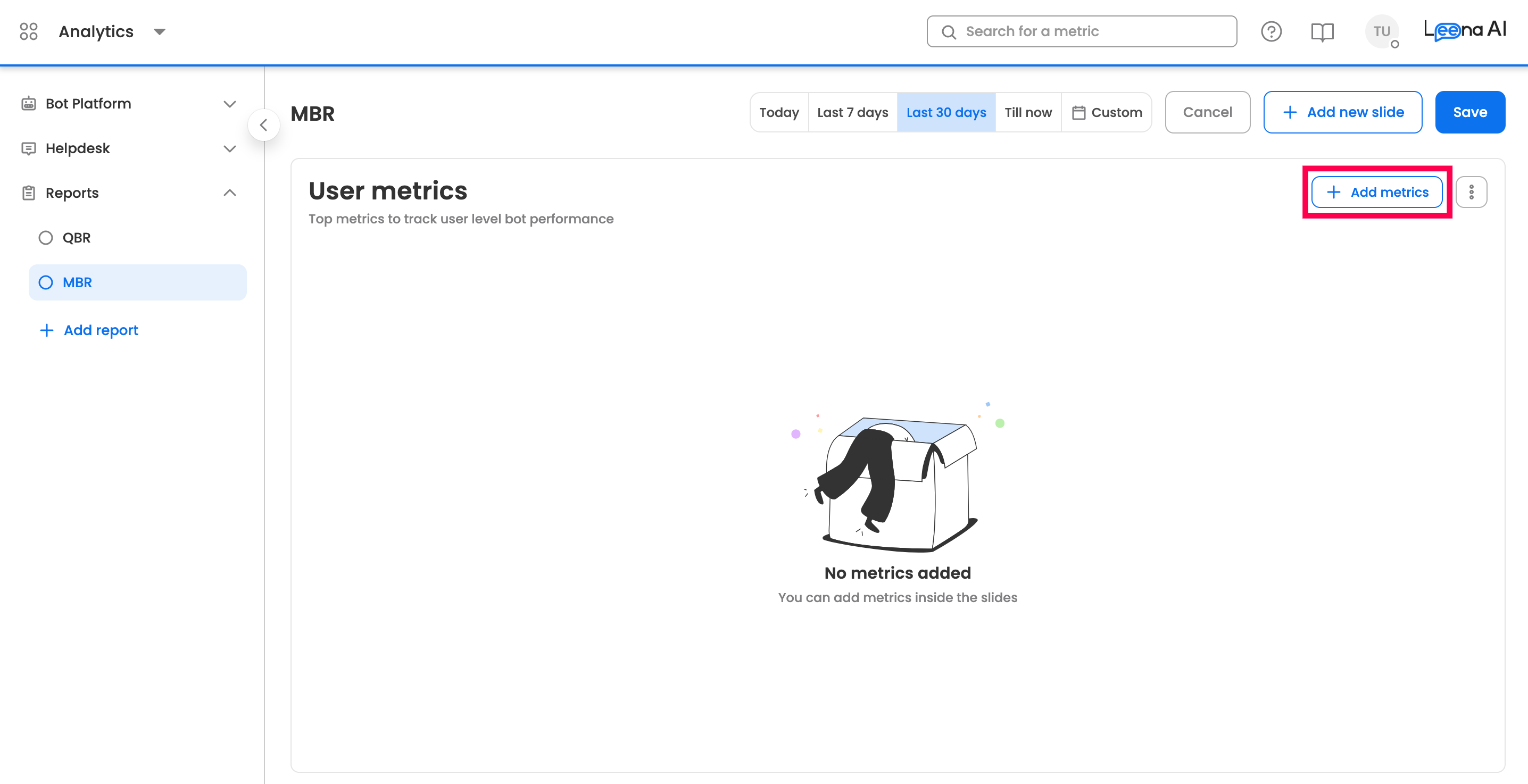
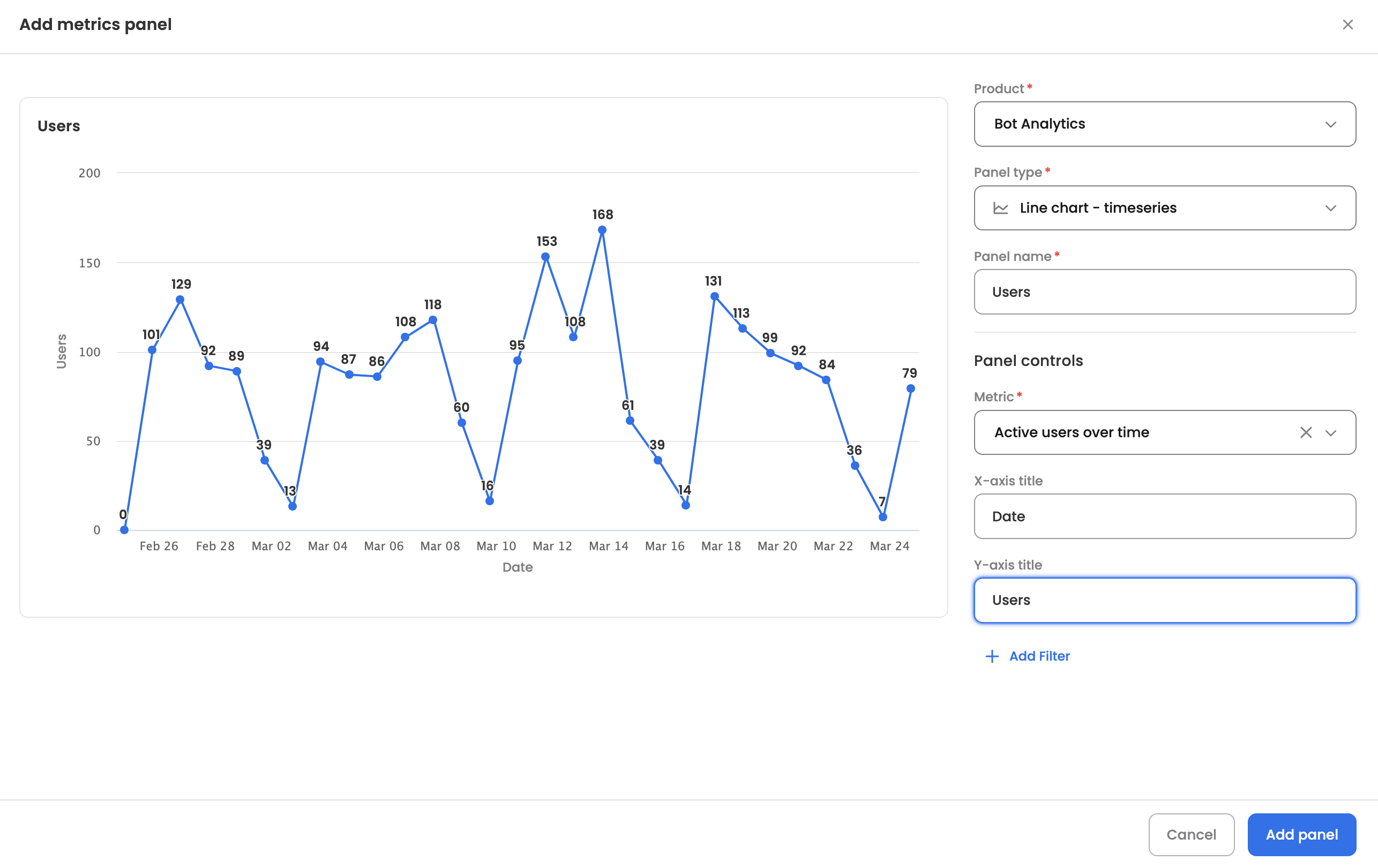
-
Add all the required slides and panels, then save the report.
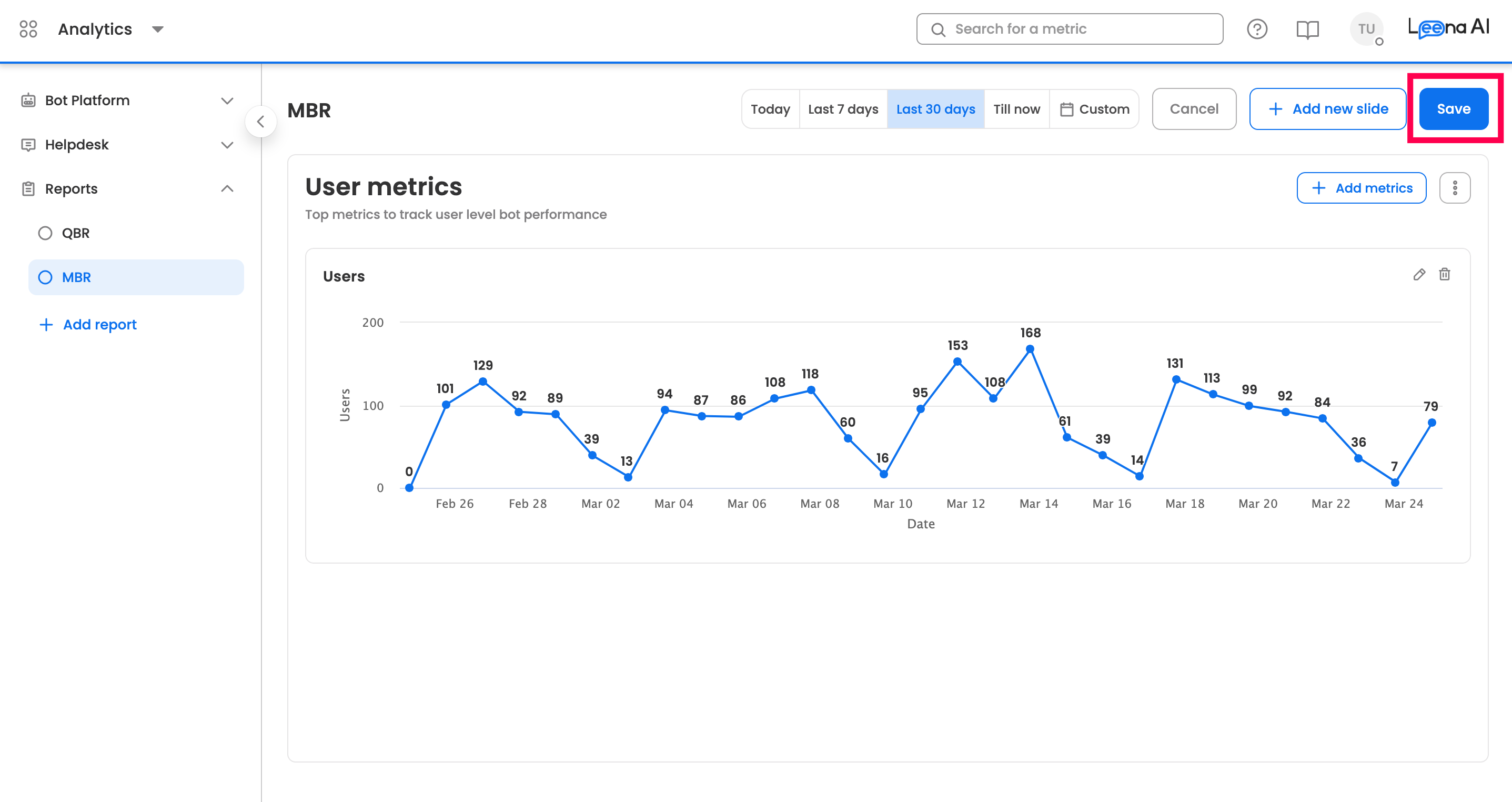
-
The report will be shared over the configured email at the scheduled time or can be manually triggered by clicking the “Trigger” button and providing the time range and email addresses.
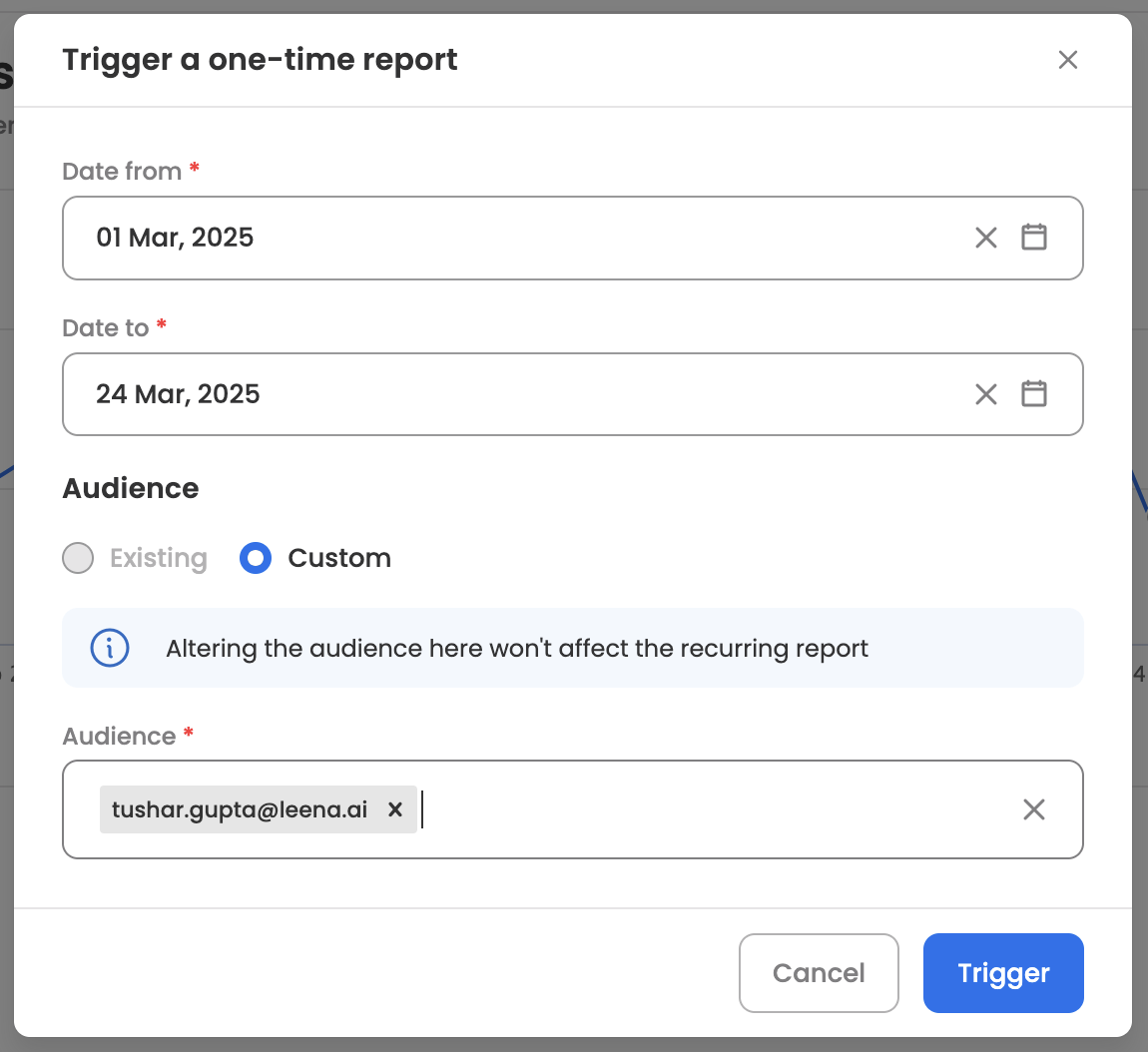
Updated 13 days ago
