Visibility of Reason for Failure of Connectors
Product Documentation: Enhanced Error Visibility for Connectors
1. Overview
This document details the functionality of the Enhanced Error Visibility feature for connectors within the Leena AI Knowledge Management (KM) platform. The primary purpose of this feature is to transform how the system communicates failures during the data synchronization process.
Previously, when a content sync failed, the system provided minimal feedback, such as a generic "failed" status. This ambiguity required administrators to contact support for troubleshooting, causing delays. This enhancement provides clear, actionable, and specific error messages directly within the user interface, empowering administrators to diagnose and resolve issues independently.
2. Core Problem Solved
- Vague Sync Failures: The 'Connector Sync Logs' would mark a sync as "Failure" without providing any root cause, leaving admins unable to act.
This feature addresses this issue by surfacing detailed error information from the backend, significantly improving the user experience and reducing the reliance on support teams.
3. Key Feature & Functionality
Detailed Connector Sync Failure Logs
- Function: The
Statuscolumn in the 'Connector Sync Logs' has been updated for failed syncs. - User Experience: The "Failure" status is now a clickable element. Clicking on it will open a side panel or modal containing detailed information about the error.
- Information Displayed:
- Sync Timestamp: The exact date and time the failure occurred.
- Error Code: A unique technical code for reference (e.g., E-SNW00201).
- Error Reason: A clear, plain-English explanation of the problem (e.g., "ServiceNow authentication failed. Please check credentials.").
4. Error Reporting Framework
To ensure consistency, all connector errors are categorized using a standardized framework. Each error is assigned a unique code that helps identify the source and nature of the problem.
Error Code Structure: E-<ConnectorID>-<CategoryCode><SubReasonCode>
E-<ConnectorID>-<CategoryCode><SubReasonCode>- E: Stands for Error.
- ConnectorID: A 3-letter code for the specific connector (e.g.,
SNWfor ServiceNow,GDRfor Google Drive). - CategoryCode: A 3-digit code for the general type of failure:
- 001: Source Failure (e.g., the third-party service is down).
- 002: Authentication/Permission Failure (e.g., invalid credentials, lack of access).
- 003: Internal Error (a failure within the Leena AI platform).
Example:
The code
E-CNF00202translates to an error (E) with the Confluence connector (CNF) related to an authentication/permission issue (002) specifically identified as "permission denied" (02).The user would see the message: "Confluence permission denied. Please check access rights."
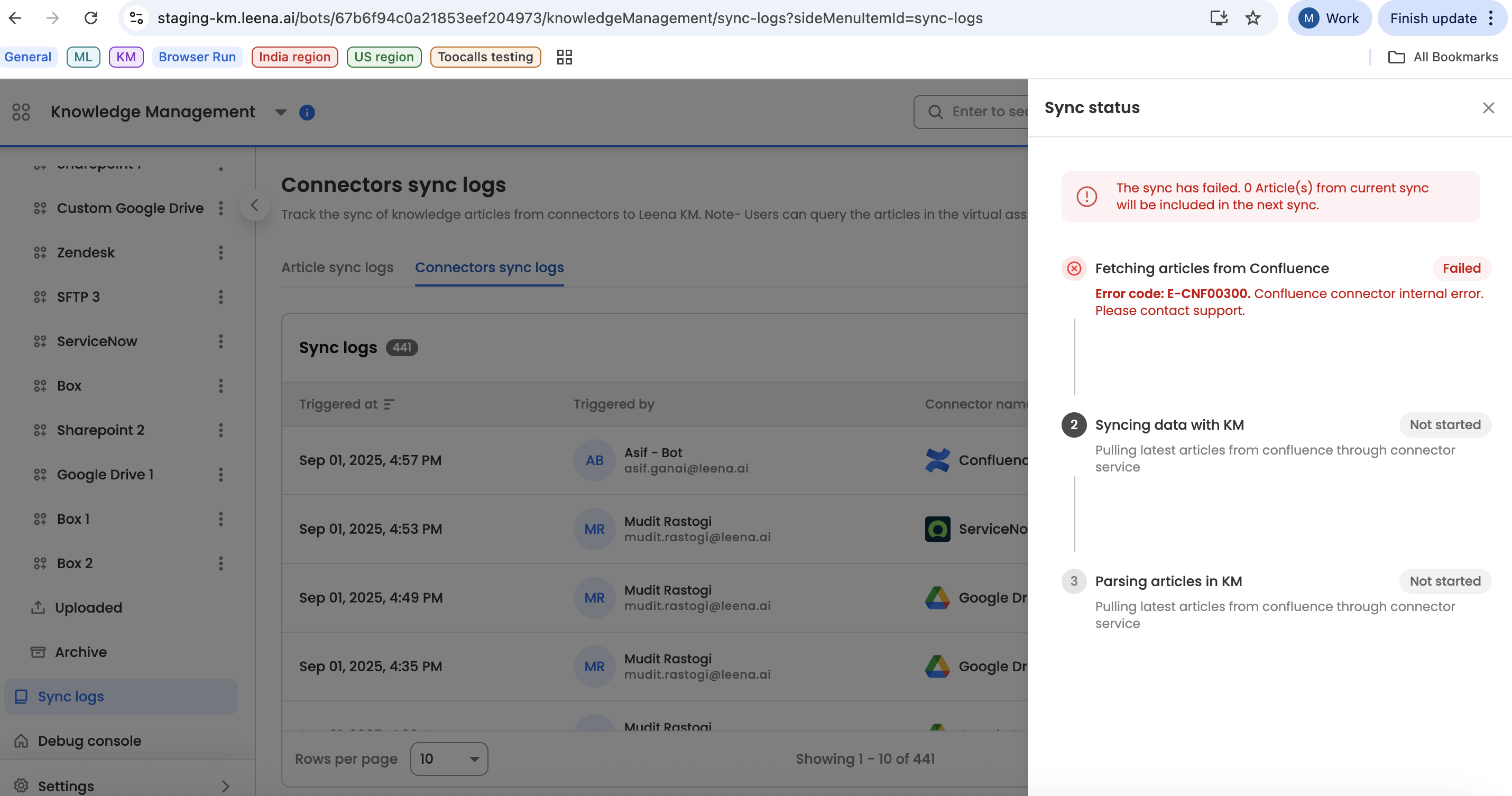
Updated 2 months ago
