Status Schema
Status schema helps in setting up custom statuses to tailor the workflow and ticket management process to the specific requirements and practices of an organization, enhancing efficiency and improving employee support.
You can create a custom status and associate it with the following default statuses:
- Open - The custom status can be tagged under the default/solution defined status "Open."
- Acknowledged - The custom status can be tagged under the default/solution defined status "Acknowledged."
- Closed - The custom status can be tagged under the default/solution defined status "Closed."
- Blocked - The custom status can be tagged under the default/solution defined status "Blocked."
By associating the custom status with the default statuses, you can define additional statuses that align with your specific needs within the solution.

When creating a new status or editing a status, you can customize it by selecting the following settings:
- Name of the status - This is the name of the status as it will be displayed to agents and administrators.
- Name of the status for the employee - This is the name of the status that will be shown to the employee or customer.
- Type of the status - This setting allows you to associate the status with a specific type of main status. For example, you can associate the status with the main status of "Open" or "Blocked" to indicate the progress of the ticket.
- Fallback to default (when employee responds) - This checkbox determines whether the ticket status should move to the default status when the employee responds. By default, this checkbox is unchecked, meaning the status will remain the same even if the customer responds.
- Fallback to default (when employee does not respond) - This checkbox determines whether the ticket status should move to the default status when the employee does not respond within a specified time period. If checked, an additional setting will be available to specify the number of hours of no response before moving to the default status.
- SLA Timer - This setting determines whether the status will impact the Service Level Agreement (SLA) timer. It allows you to specify whether the time spent in this status should be included in the SLA calculation or not.
- Applicability of the status for internal groups - This setting allows you to define whether the status applies to all internal groups or only specific internal groups. You can select the applicable internal groups from a list. If no groups are selected, the status will be applicable to the entire department.
These settings provide flexibility in defining the behavior and visibility of statuses in the ticketing solution, ensuring that the status workflow aligns with the organization's requirements and improves the overall ticket management process.
The admin user can go on to create multiple status names all of which will be part of a status schema. And likewise, the admin user can go on to create multiple schemas each with their own set of status names.
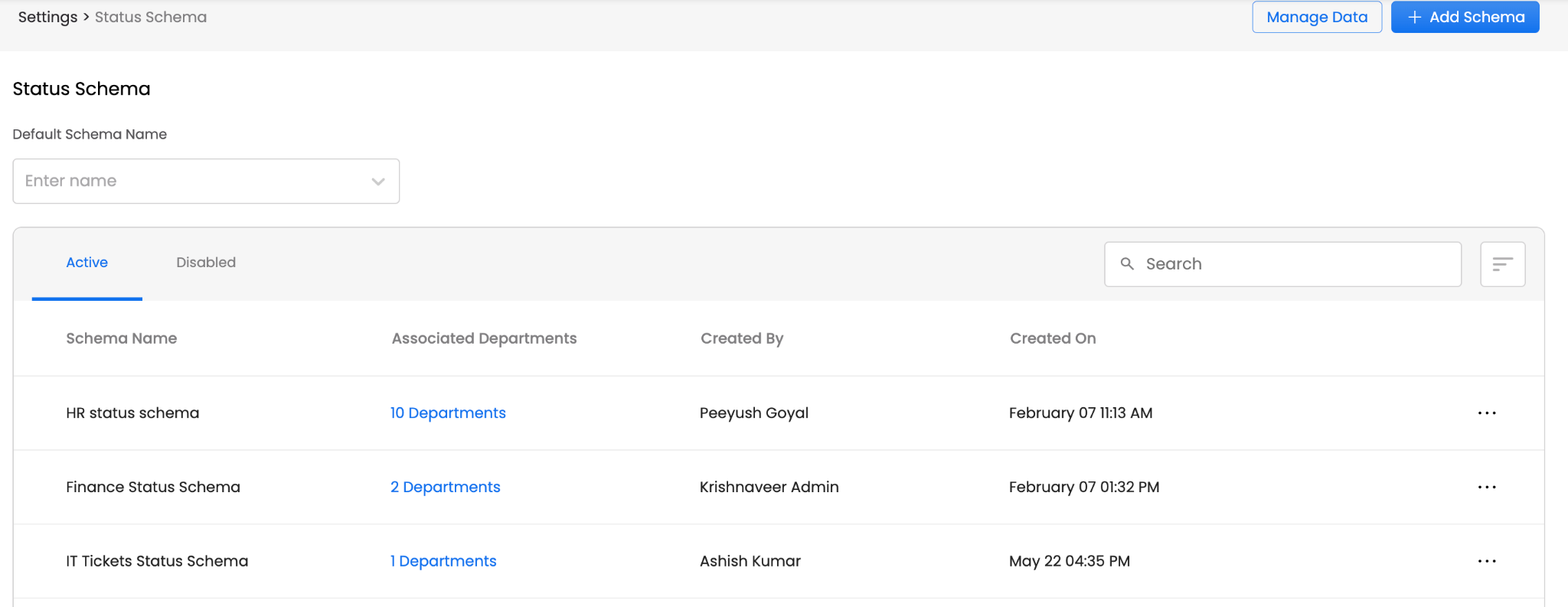
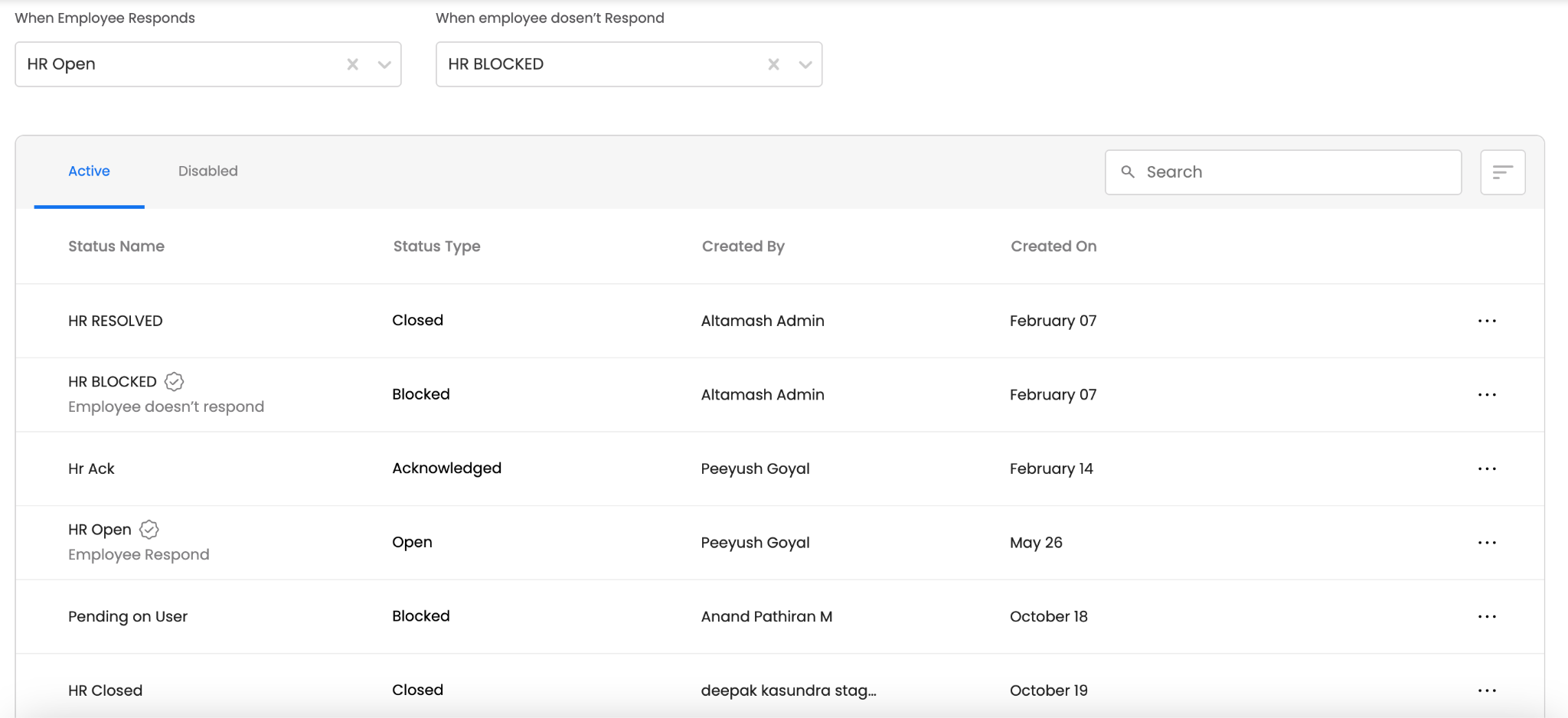
Each status schema can be applied to one or more departments. The idea is that different departments can follow different ticketing processes so each department can have their custom statuses and closure logic.
The status schemas can be in an active or inactive state. Only the active status schemas can be applied to a department.
Please note that the association to the department is done as part of department configuration.
Updated about 2 months ago
