Canned Responses
A canned response refers to a predefined or pre-written message that can be quickly inserted into a ticket or response. It is a standardized reply that is created in advance to address common or frequently asked questions, issues, or requests.
Canned responses serve as a time-saving feature and help ensure consistency and accuracy in employee support or communication. Instead of typing out the same response repeatedly, support agents can use canned responses to provide prompt and consistent replies to employees.
Canned responses can significantly improve productivity and streamline employee query resolution processes, particularly when dealing with high volumes of similar or repetitive tickets. They enable agents to handle employee queries more efficiently, maintain a consistent tone and messaging, and ultimately provide faster and more accurate resolutions.
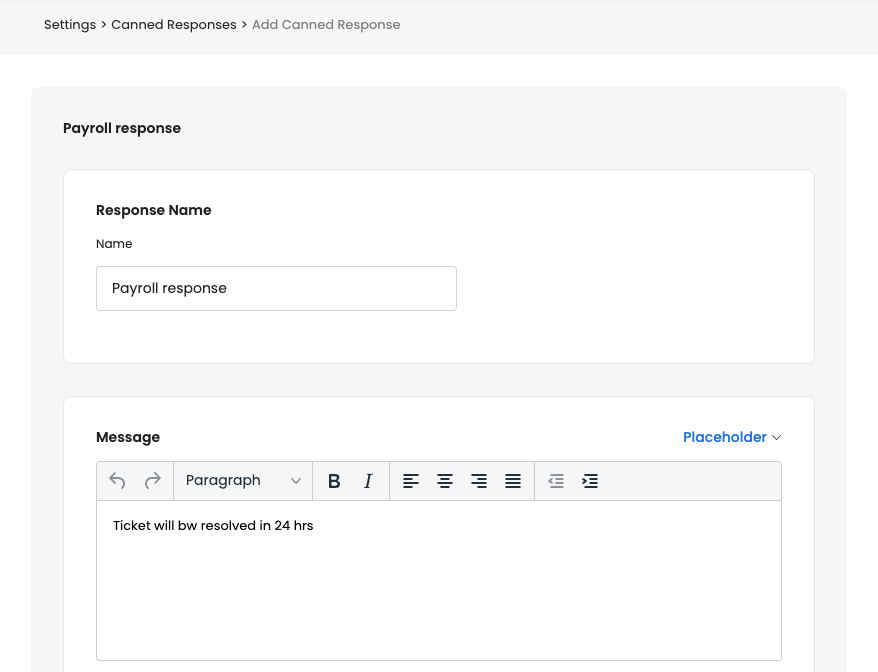
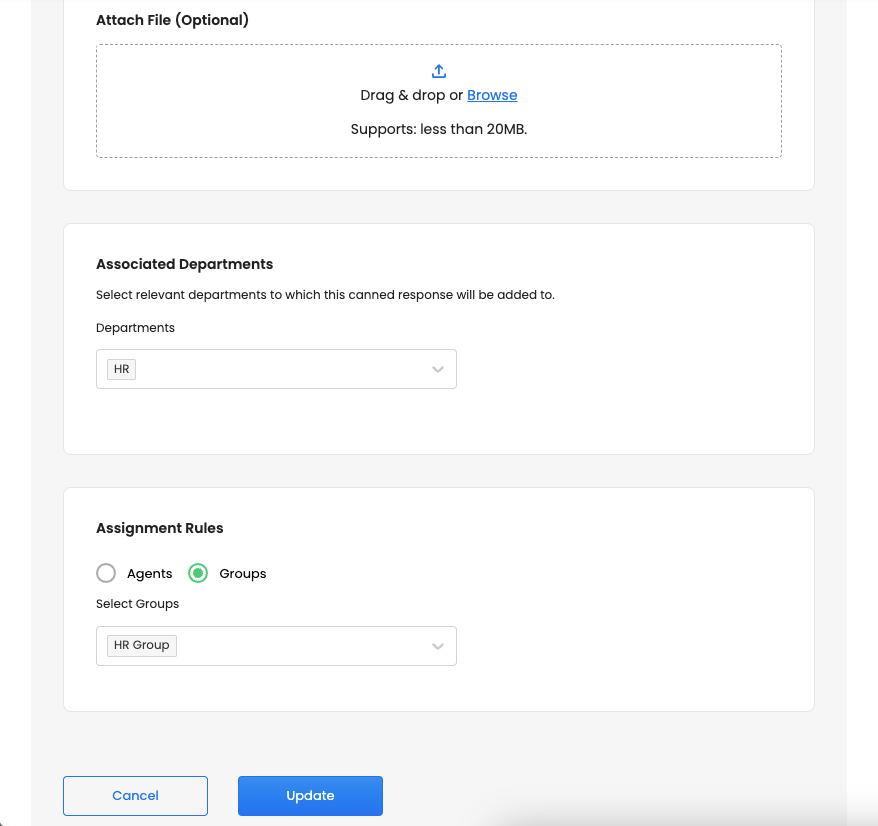
When creating a canned response, you will have the following configurations:
- Response Title - This is the name or title of the canned response. It helps agents identify and select the appropriate response when viewing it under a specific department while working on a ticket.
- Message - This field contains the actual content of the canned response. It allows you to enter the complete message that will be sent to the employee. Agents can also edit the message before sending it. The message should include placeholders to dynamically populate information such as ticket ID, title, description, agent name, and agent email.
- Attachment - This is the field where any files or attachments that need to be shared with the customer as part of the canned response can be added.
- Associated Department - This field links the canned response to a specific department. The admin has the flexibility to choose the associated department.
By configuring these settings, you can create a new canned response that can be easily selected and used by agents when responding to customer tickets. The predefined message and placeholders help ensure consistent and efficient communication, saving time and effort for support teams.
An agent can trigger a canned response while responding to a particular ticket. Here's how it works:
- The agent selects a ticket to respond to and opens the canned response section.
- The agent can search for a specific canned response within applicable folders or across all folders.
- The canned responses displayed to the agent are governed by the following rules:
- The ticket belongs to a department for which the canned response is created.
- The agent belongs to the internal group assigned to the ticket, for which the canned response is applicable.
- The agent can choose a canned response from the list and add it to the response area.
- The agent has the option to edit the canned response before sending it to the employee.
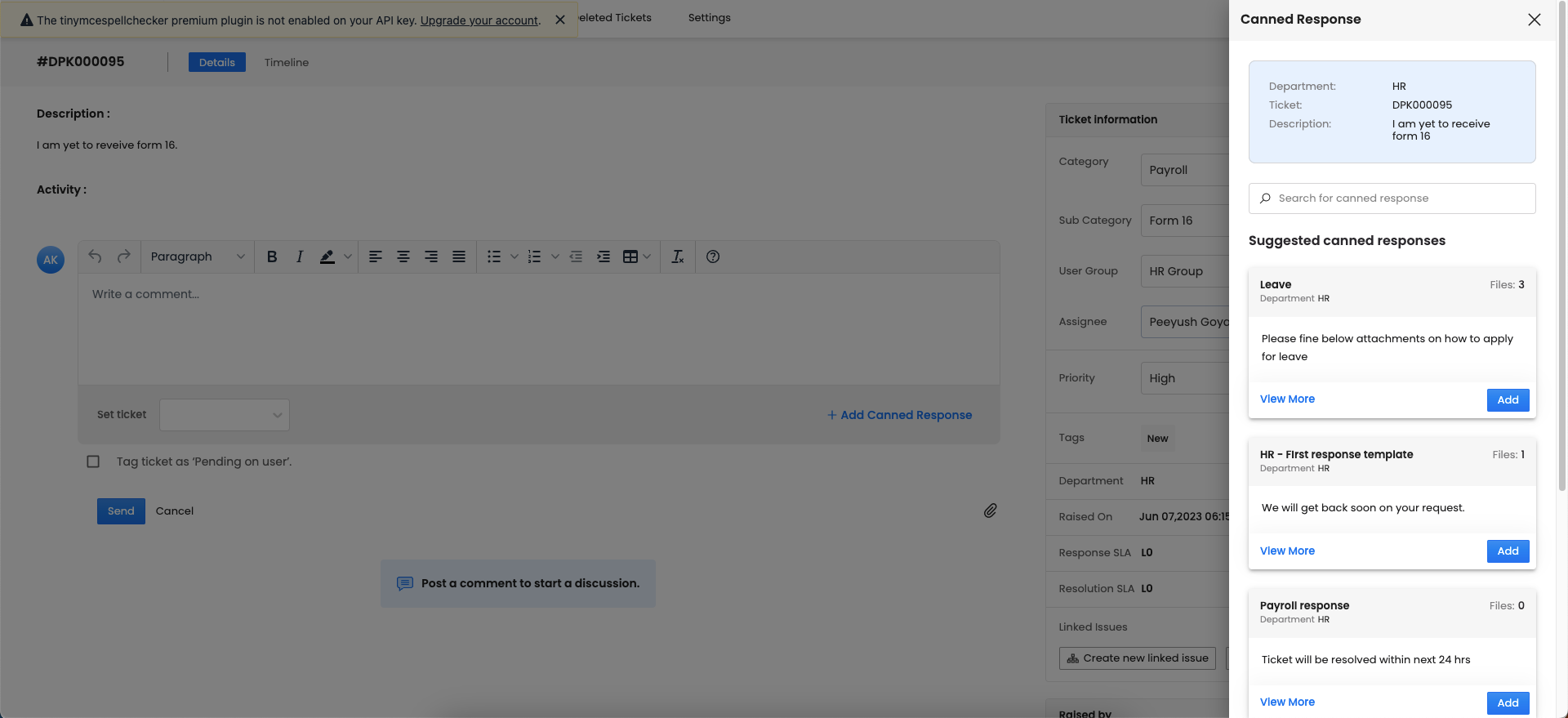
Updated about 2 months ago
