Intune: Desktop app deployemnt
Once you receive the Leena.ai Desktop App for Windows (.msi) from our implementation team, follow these steps to deploy it using Intune:
-
Open the Intune dashboard and navigate to the Apps section.
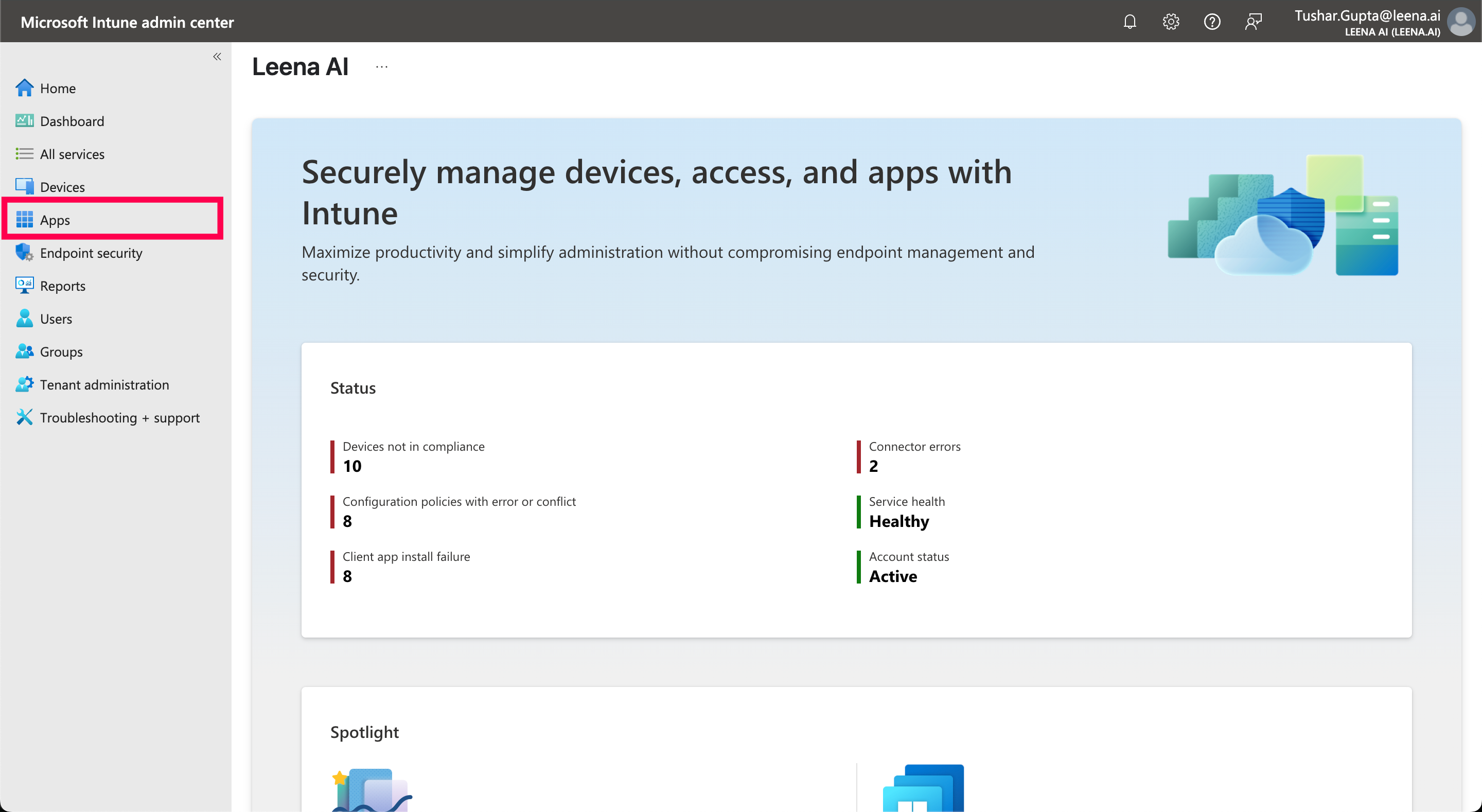
-
Within the Apps section, select the Windows platform.
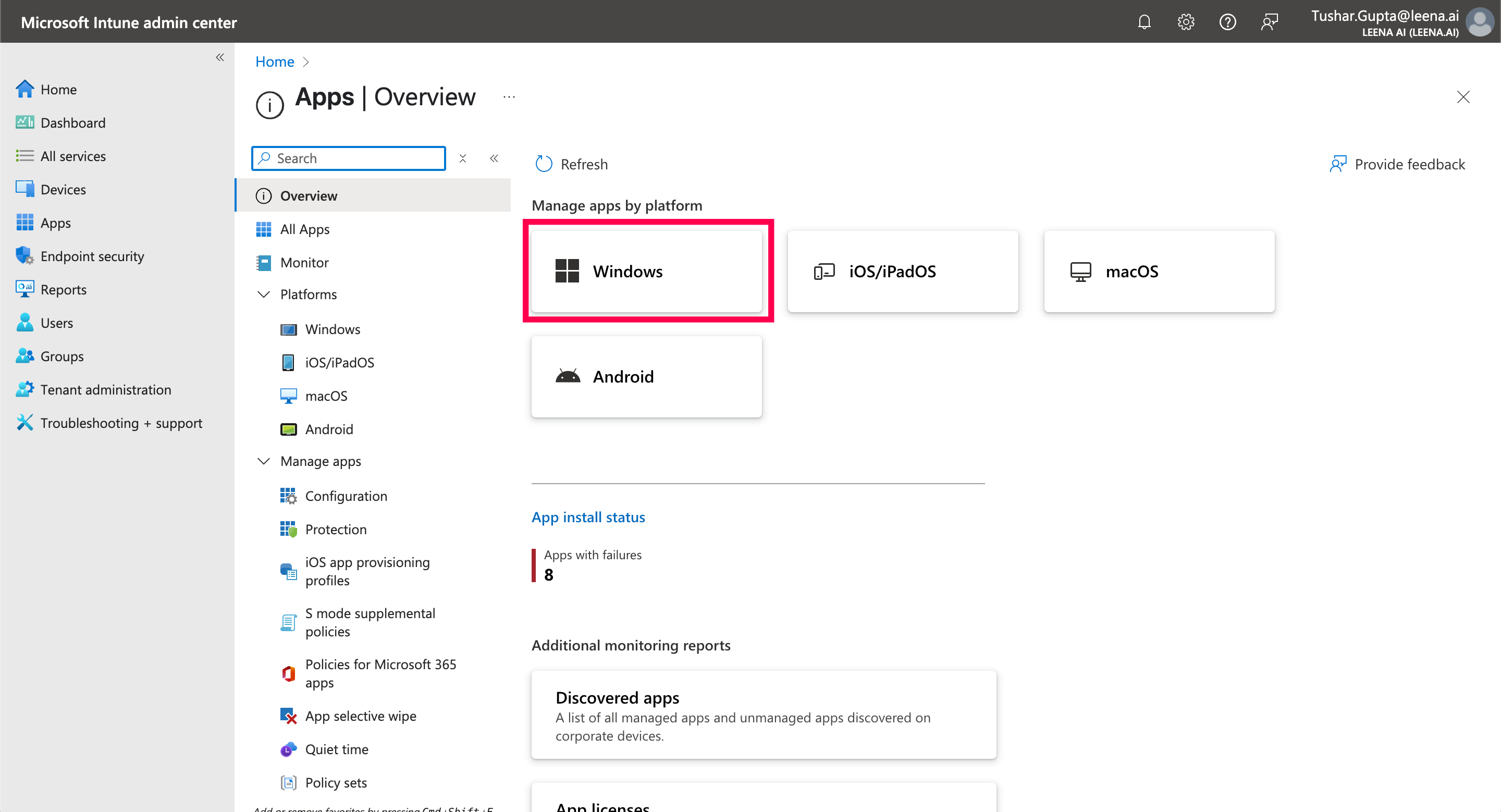
-
Inside the Windows section, click the Create button and select Line-of-business app (other) as the app type.
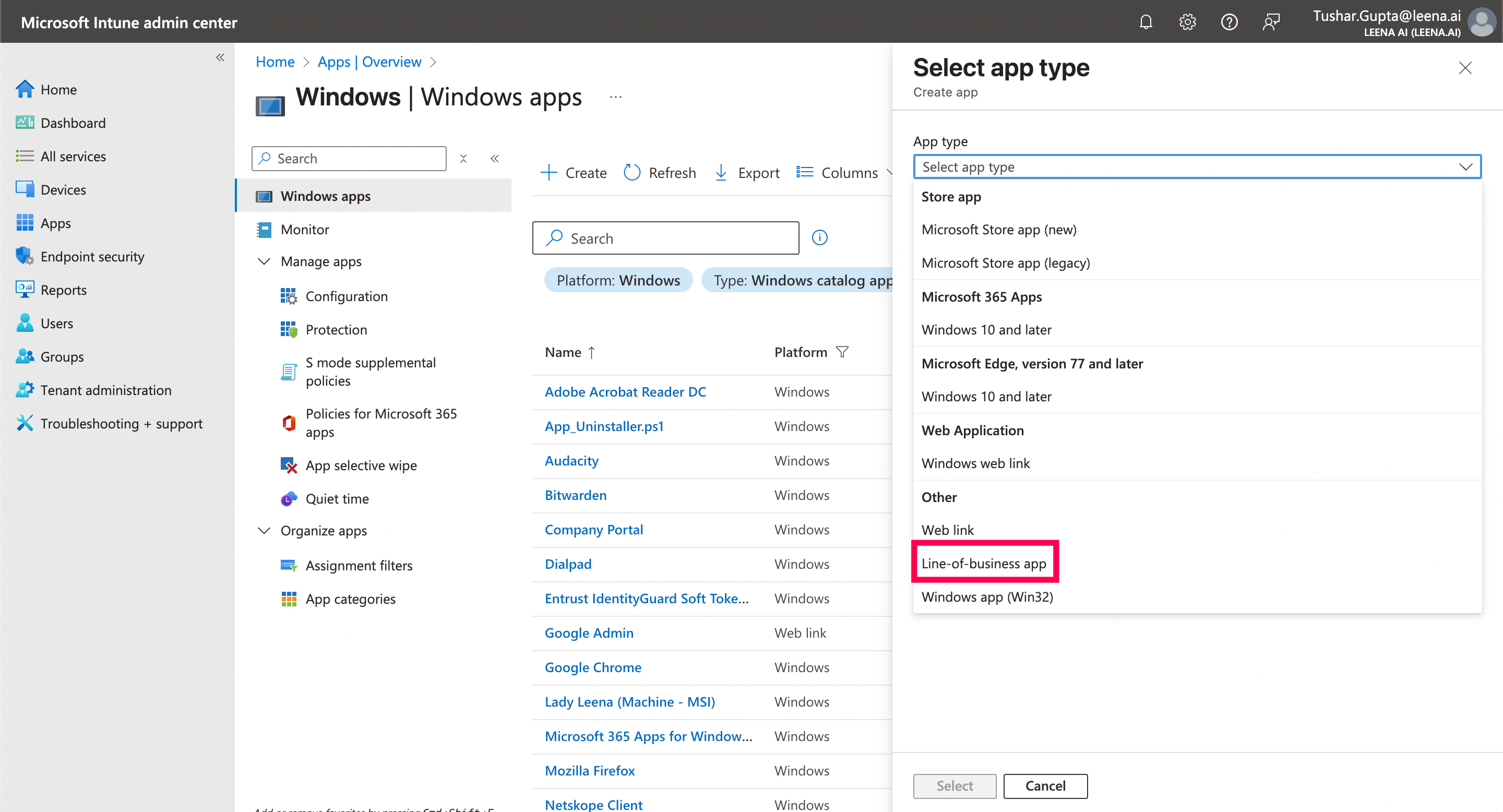
-
After clicking the Select button, a new page will open. Click on Select app package file to upload the Leena.ai MSI file.
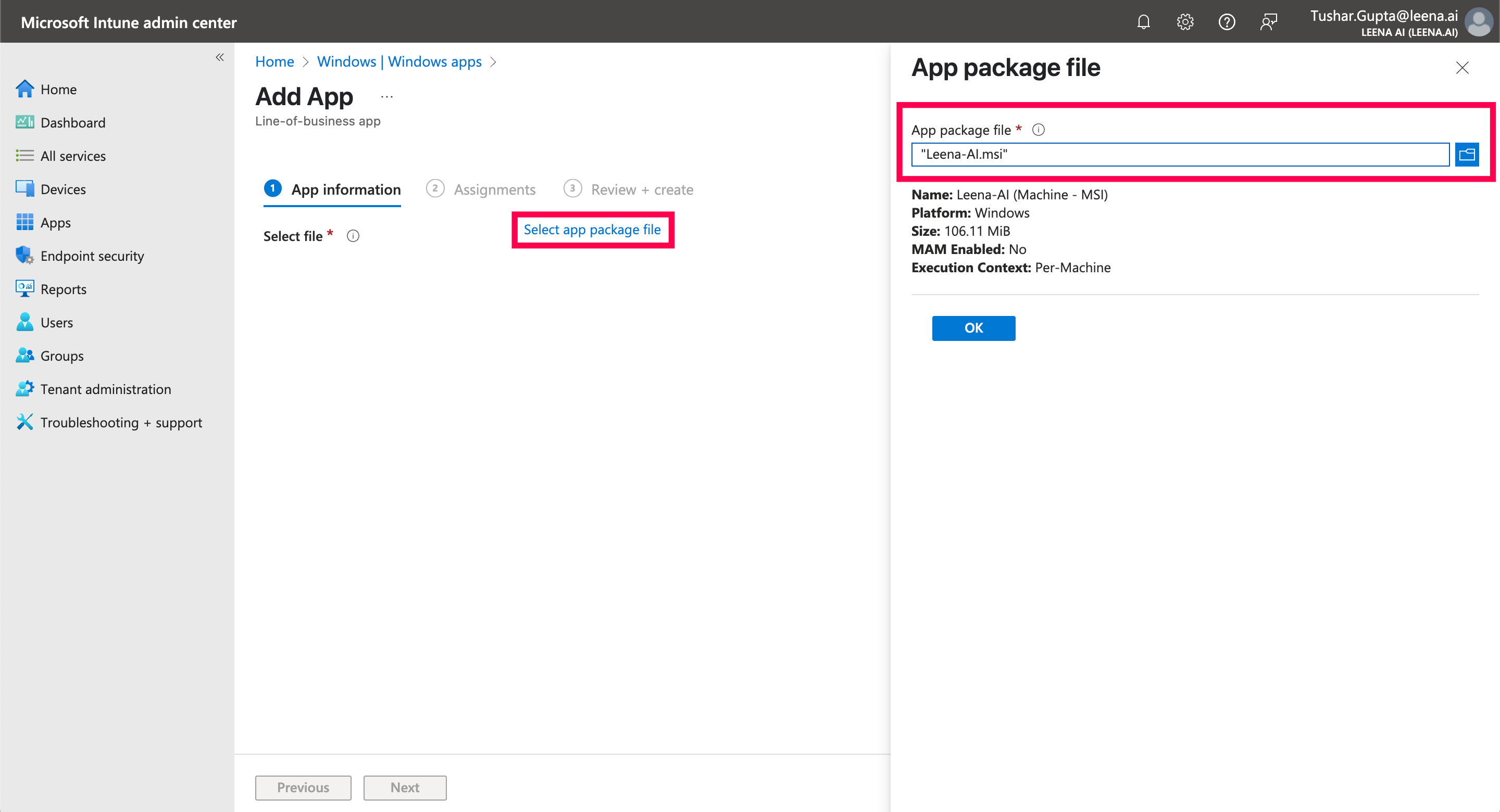
-
After clicking OK, the form will be pre-filled. Simply update the Publisher field to “Leena AI,” set Ignore app version to Yes (since the Leena app supports auto-updates), and then click Next.
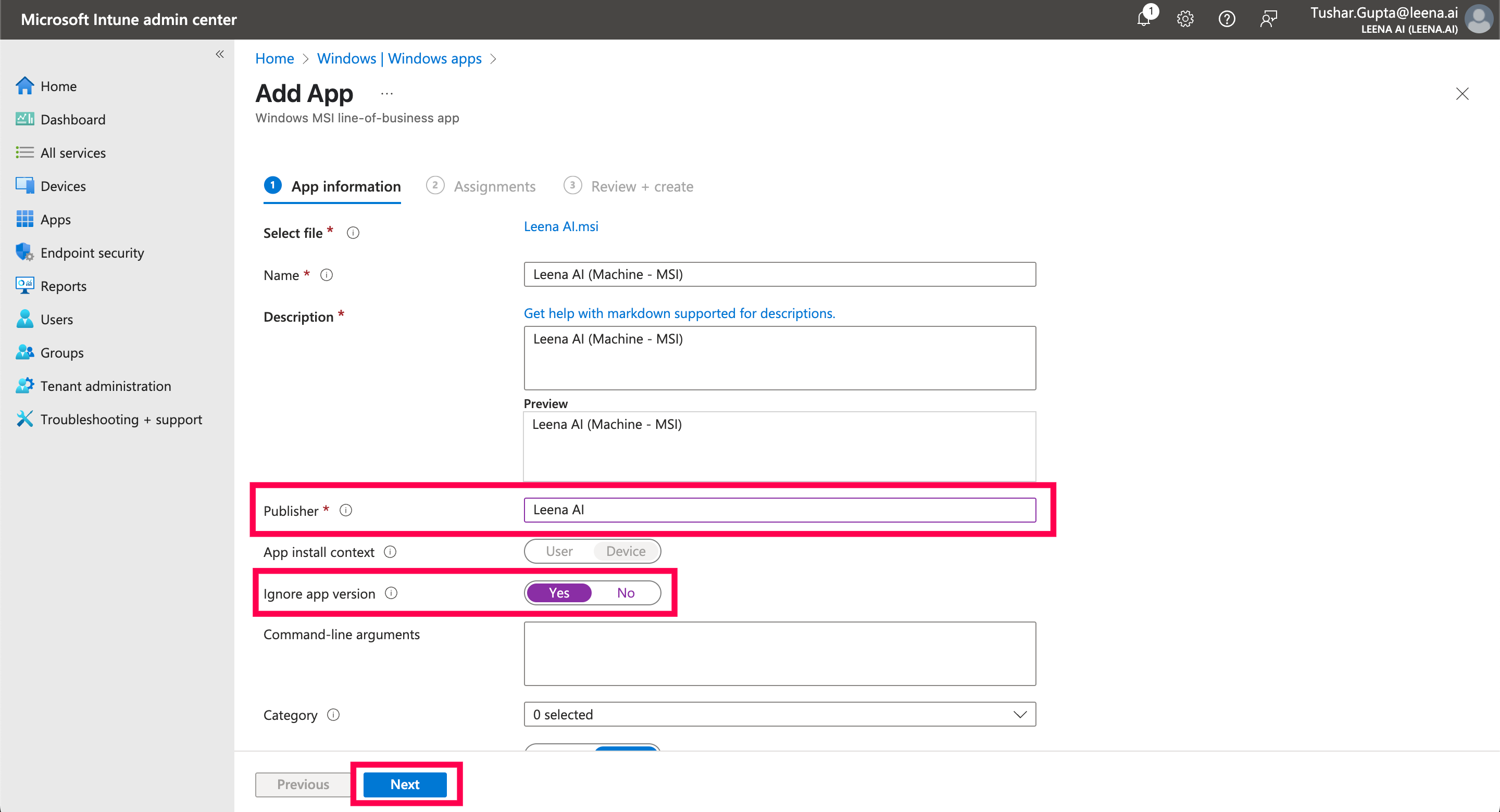
-
Now, add the relevant groups, devices, or users you want the app to be deployed to, and then click Next.
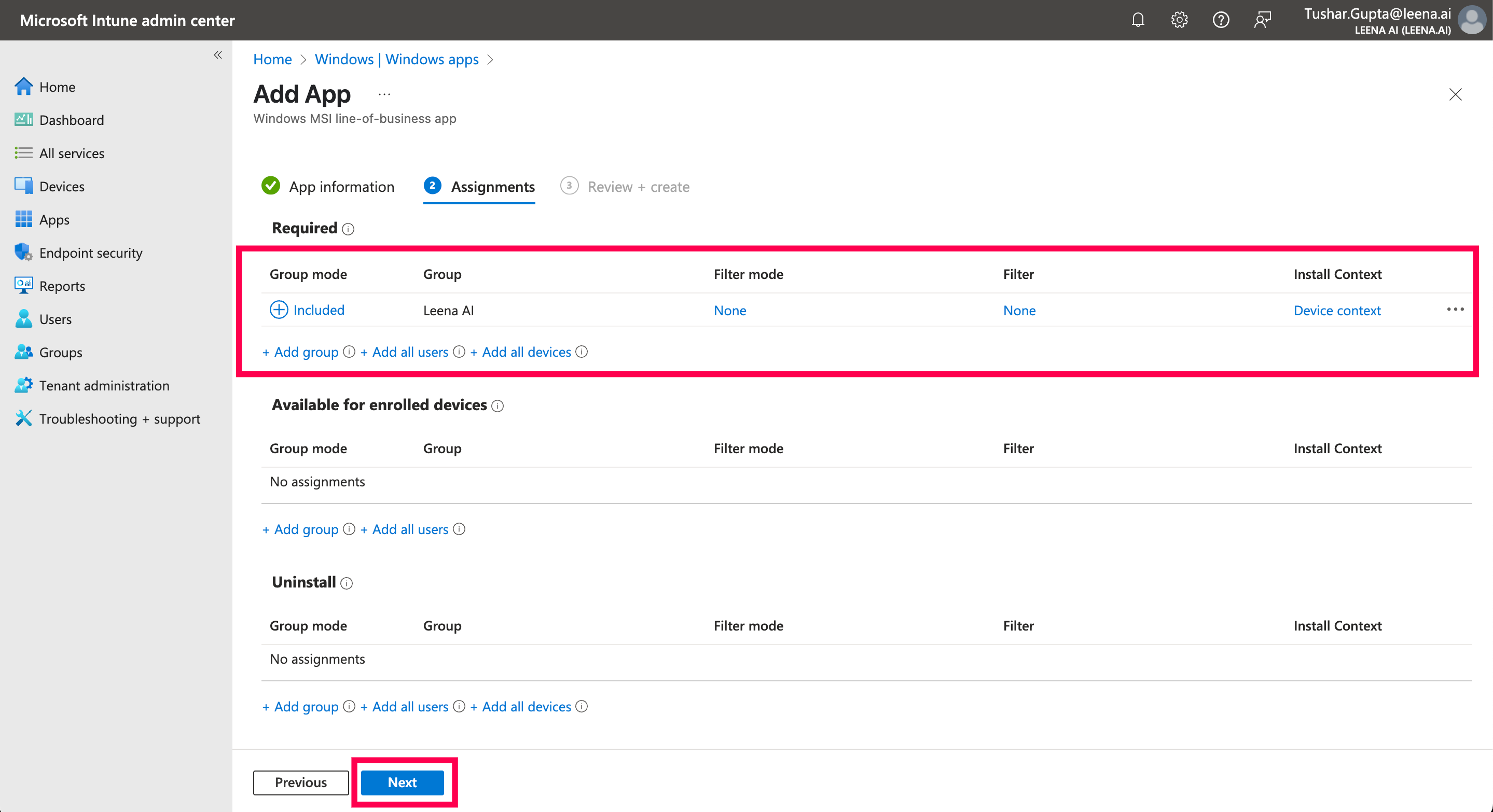
-
Review all the details carefully one last time before clicking Create to start the deployment.
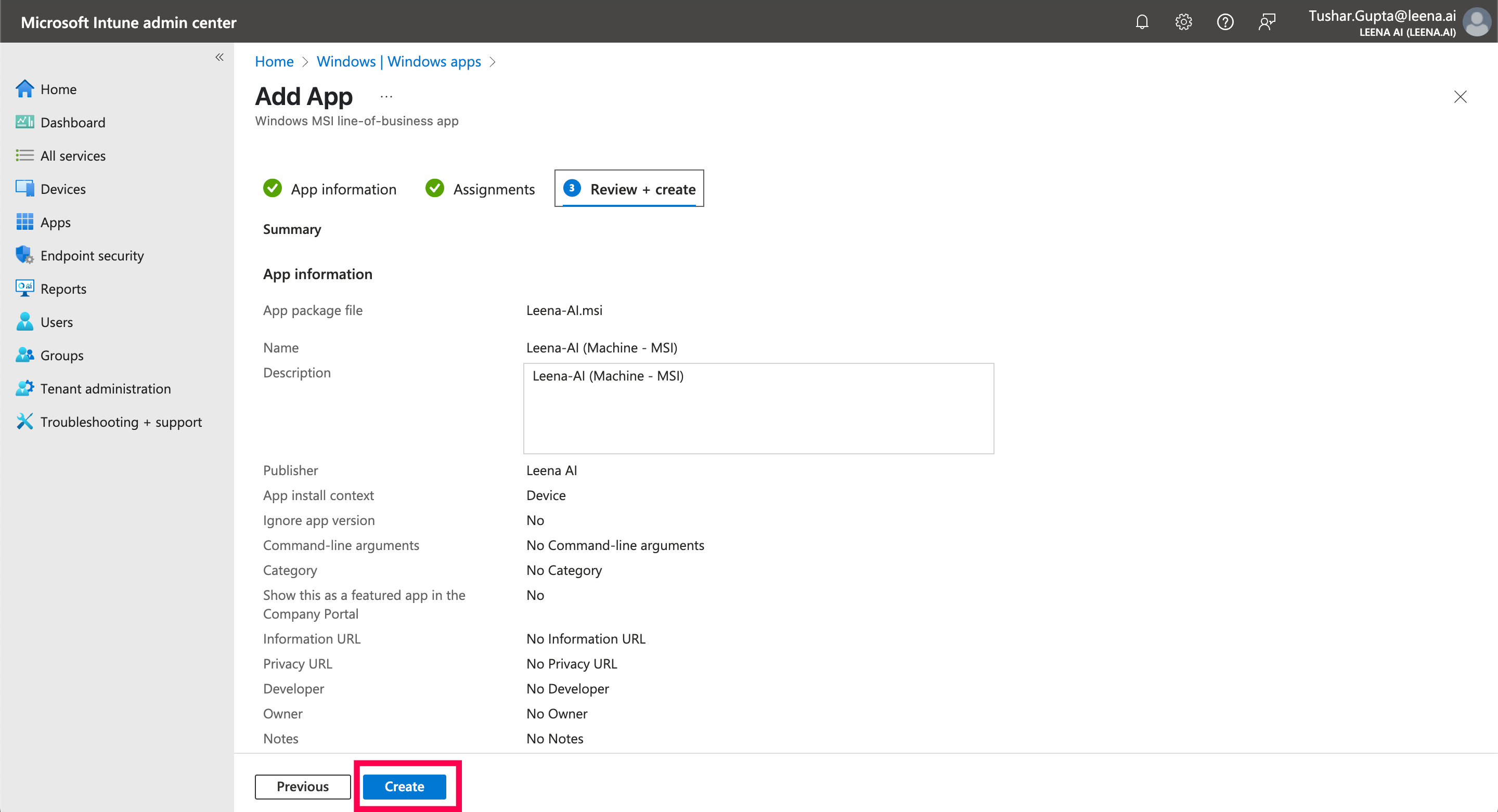
The Leena desktop app will be deployed by Intune to the selected devices. Please note that it may take a few days for Intune to complete the deployment across all online devices.
Updated 3 months ago
