Approval Matrix in Knowledge Management
Approval Matrix in KM
This document outlines the "Approval Matrix" feature introduced to the KM dashboard. This feature allows KM administrators to pre-define approvers for all articles within the dashboard, streamlining the approval process and ensuring consistency in content management.
Problem Statement
In the current scenario, article owners have to define the approvers for each article. KM admins do not have control over agents adding approvers for their articles. This raises a security issue, as it potentially allows agents to publish content in the bot without any oversight.
Solution Statement
Implementing an “Approval Matrix” in KM will enable KM admins to pre-define the approvers for articles in a folder.
Who Can Define an Approval Matrix
Only KM Admins can define the approval matrix by navigating to the KM settings page.
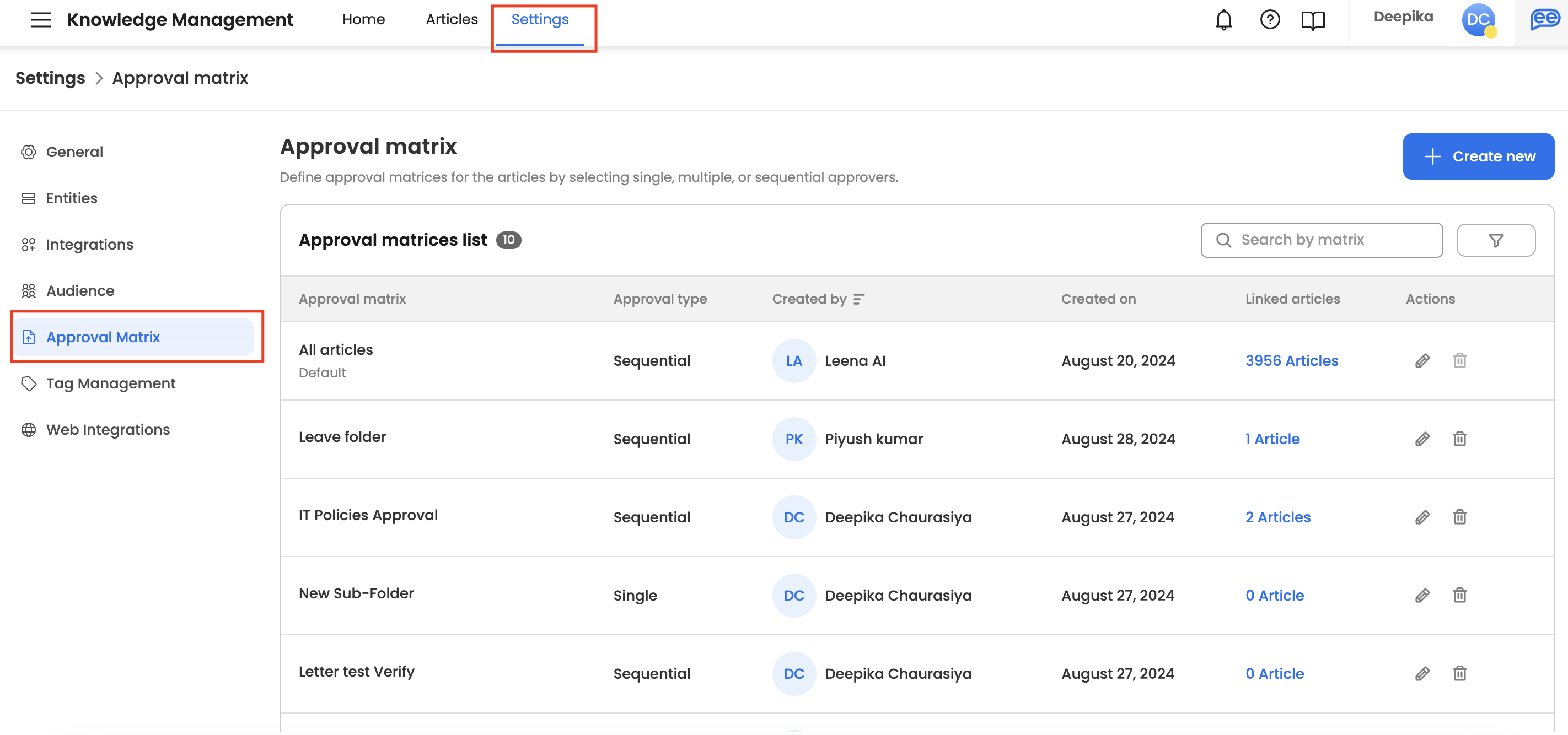
How to Define an Approval Matrix
KM admins can navigate to Settings >> Approval Matrix to define the matrices. These matrices will be defined at the folder level; i.e., admins can define the matrix for a particular folder, and all articles within that folder must be approved as per the defined matrix.
An approval matrix for the KM dashboard is a structured arrangement of an approval flow type and its approvers.
Approval Matrix = Approval Flow + Approvers
We support 3 types of approval flows:
- Single approval flow: The article gets published if any one of the added approvers approves the article.
- Multiple approval flow: The article gets published if all of the added approvers approve the article.
- Sequential approval flow: The article gets published when all of the added approvers approve the articles in a pre-defined order.
Default Approval Matrix
KM will have a default approval matrix set to the "Single" approval flow type with no approvers set. KM admins can edit this default approval matrix. This matrix will be applied to all folders for which no separate approval matrix has been defined.
Creating a New Matrix
To create a new approval matrix, the user can click on the "Create new" button and enter the following details:
- Matrix name
- Approval flow type
- Approvers
- Folders to which this matrix will be applied.
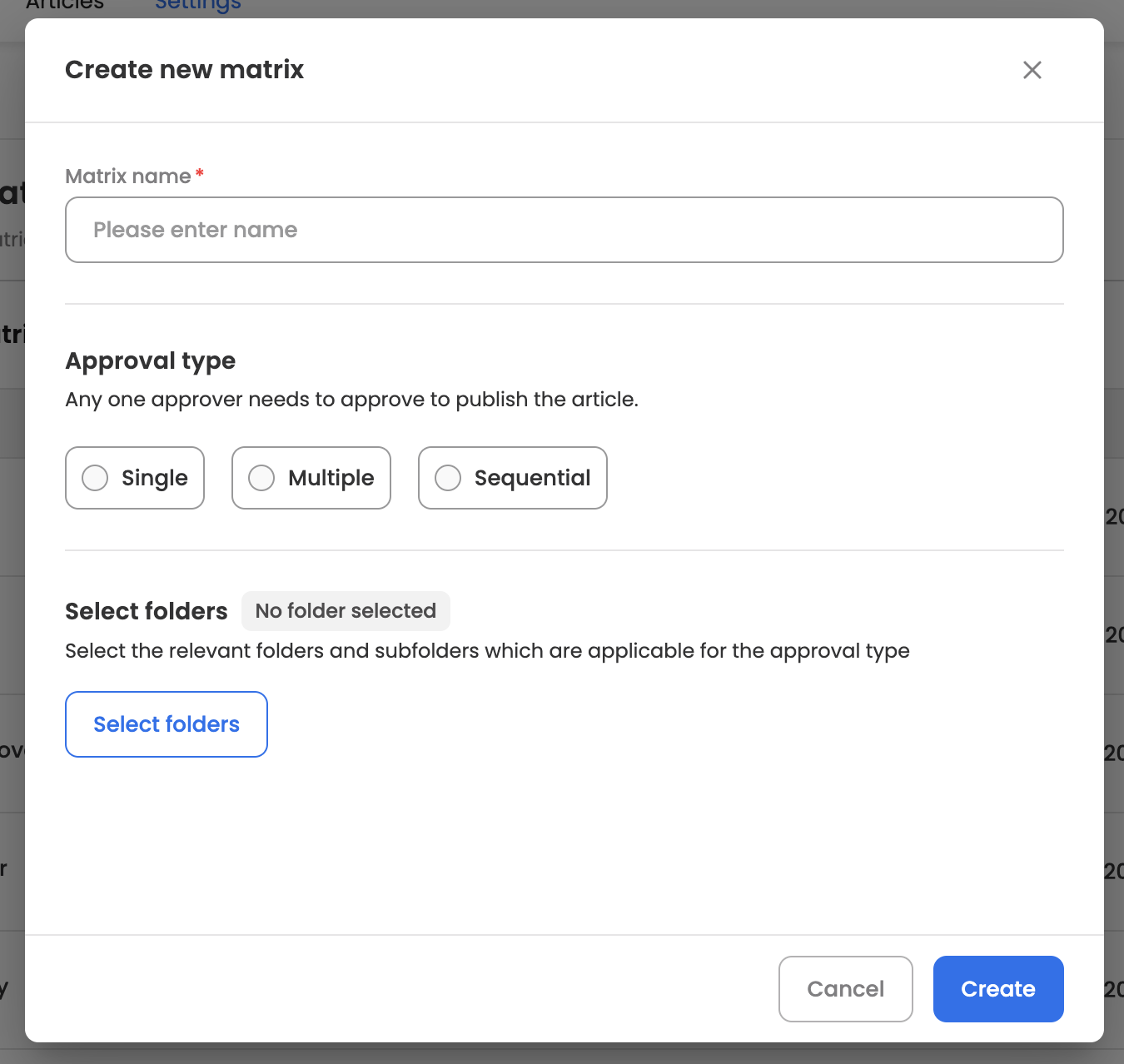
Important Notes:
- This newly created matrix will be applied to the draft state articles in the selected folders.
- If there are any in-review or published state articles, they won't be affected by this approval matrix, as their approval process has already started or been completed. When those published articles are moved back to the draft state, this new matrix will be applied to them.
- If any article has customised approvers already present, this matrix will not be applied in that case either.
KM agents will not be able to edit this approval matrix, restricting them from publishing any knowledge into the bot without admin oversight. KM admins, however, will have an option to edit this matrix at the article level if required.
Search and Filters
- Search: Users can also search for an approval matrix by its name.
- Filters: Users can filter the matrix by its name, approval flow type, creator, and folder name.
Updated 3 months ago
