Linking Notes & Actions
Users can link an action to a note and vice-versa. If an HR manager creates an action to have a one-on-one with an employee and assigns it to one of their team members, the team member can put the recording or the key points from that interaction in a note. This note can then be linked to the original action created by the HR manager. It will help provide the HR manager with visibility to easily track the progress on the action. It will also ensure that the conversation is stored there for any future reference.
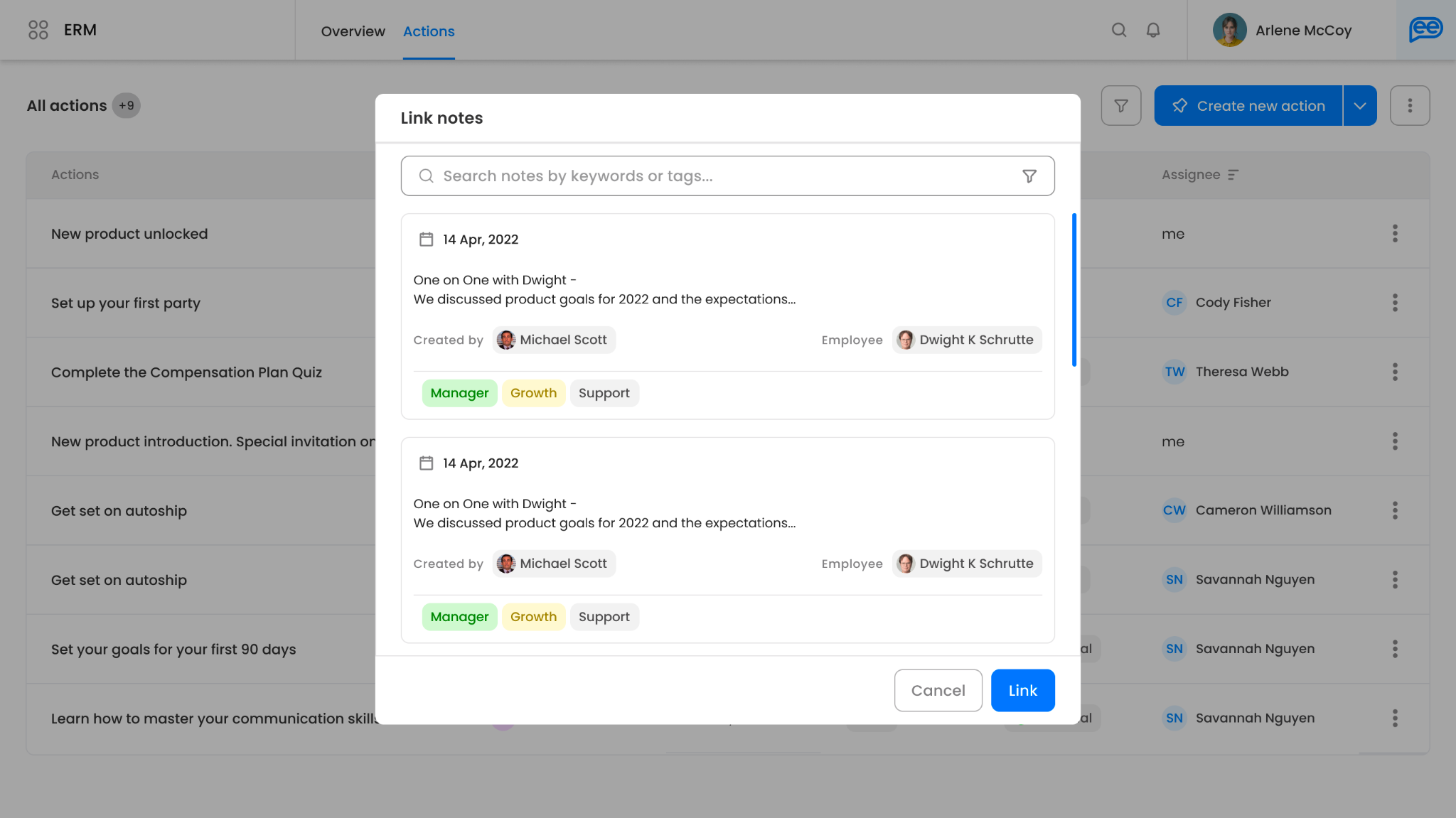
Click on the Link notes button and select one or more notes from the pop-up showing all the available notes for that employee to complete linking.
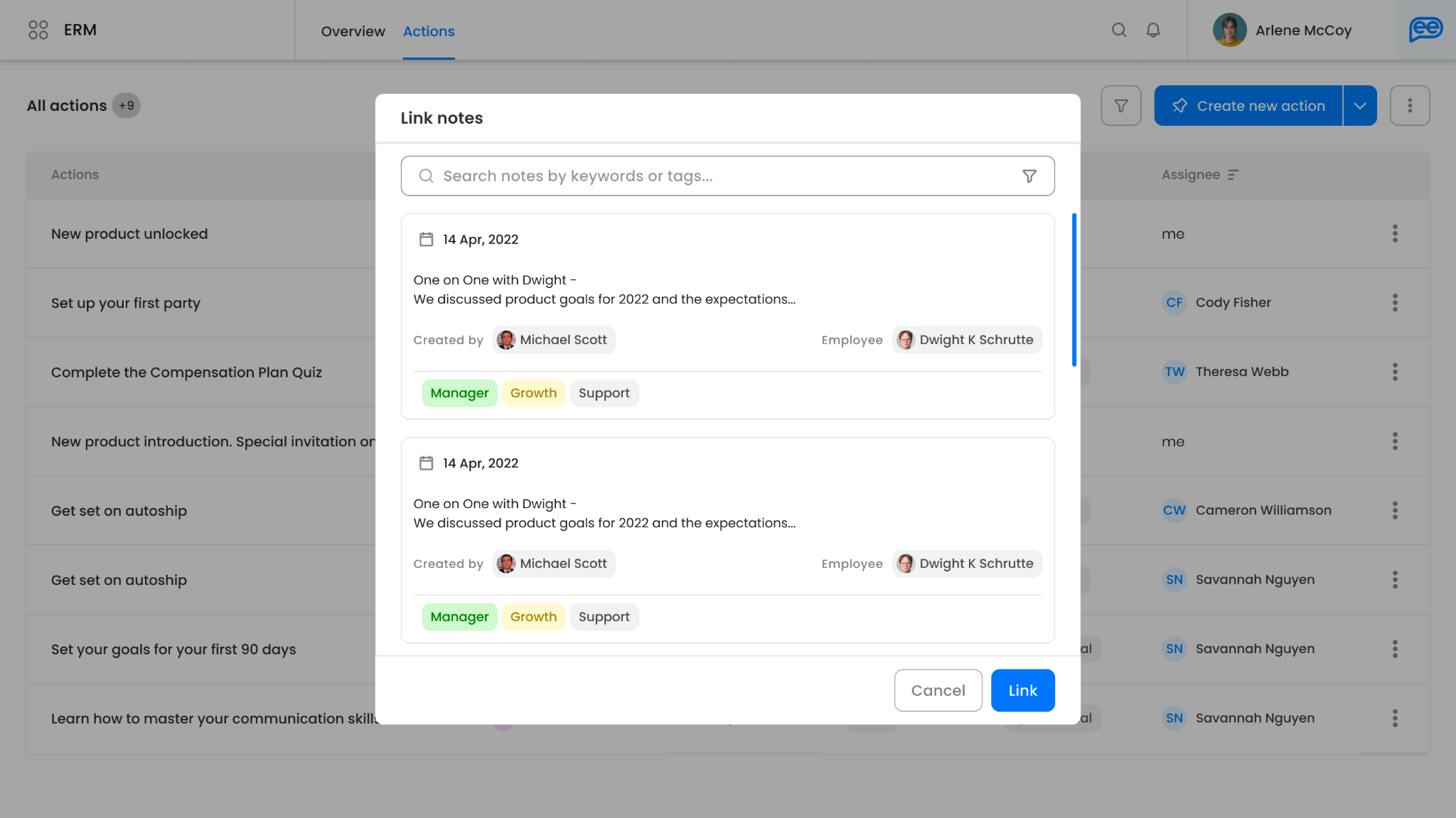
Similarly, an action can be linked to a note, either while creating a note or when editing an existing note by clicking on the Link action button. On clicking this, the user will be able see all the actions pertaining to that employee. The user can then choose to link one or more actions to the note.
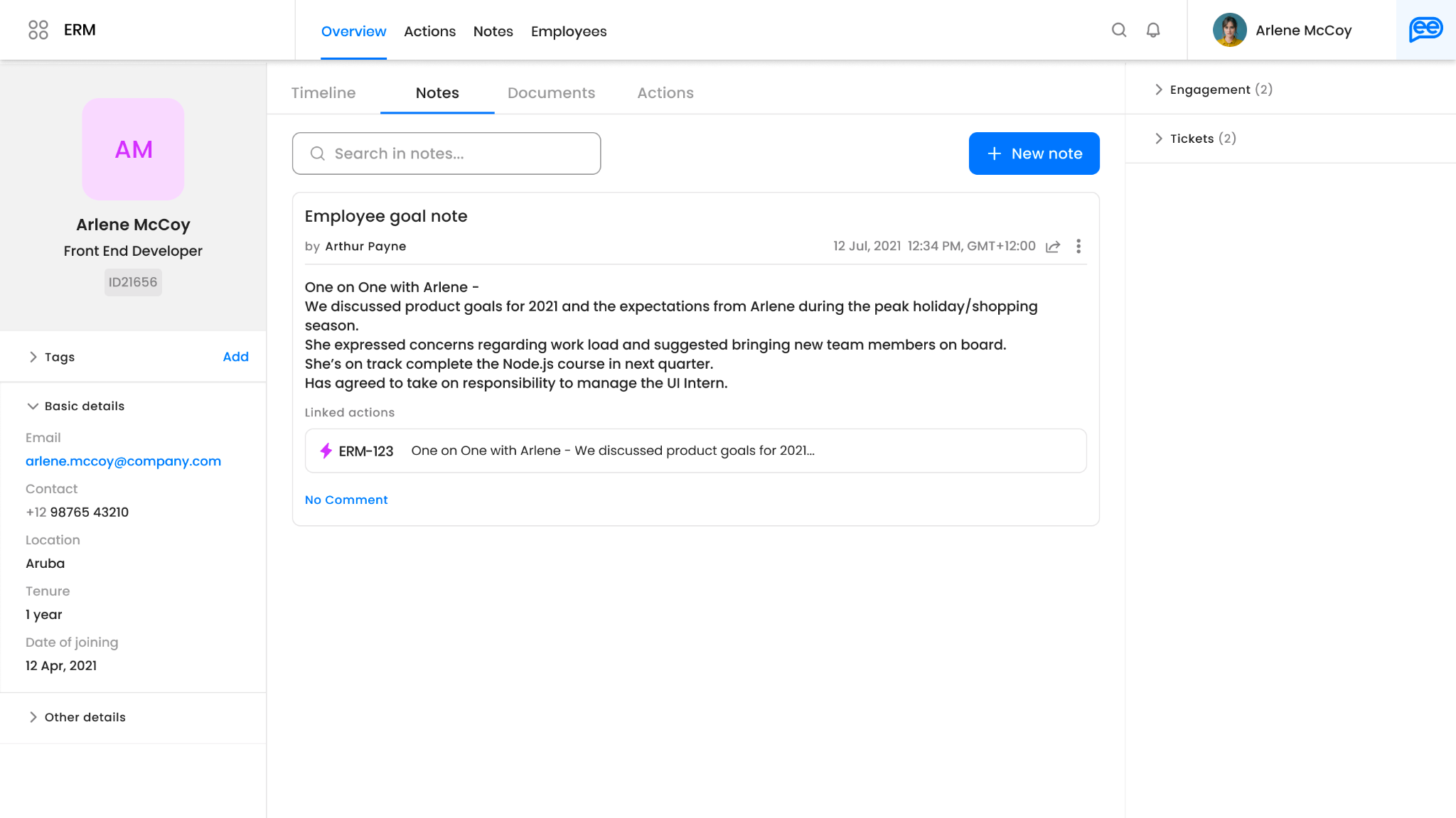
Updated 3 months ago
