Ticket Schema
Different sets of ticket-level configuration can be defined using this setting. Each set defined can be mapped to a department so that tickets created under those departments follow the appropriate configuration defined for that ticket level configuration set. Any of the defined sets can be set as default so that tickets with no mapped ticket configuration will follow the default ticket configuration. Below configurations can be set for each ticket schema.
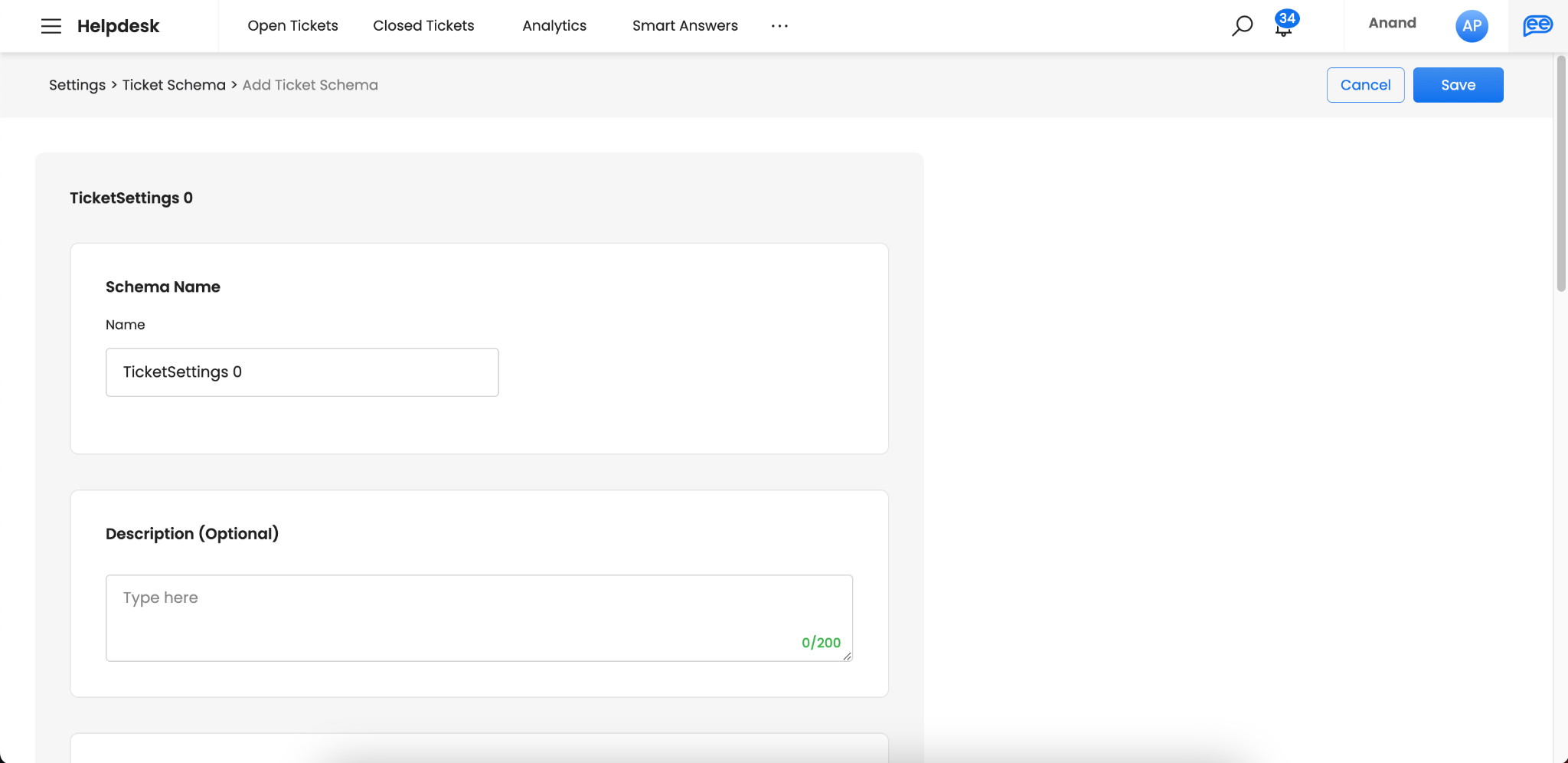
Ticket Sequence - You can set a prefix text for ticket numbers, and the digits in the ticket number will automatically start from 1. For instance, if you set the prefix as "IT", the first ticket created be mapped as IT000001.
Reopening of Tickets - When the ticket reopening setting is enabled for a specific department, users are allowed to reopen tickets within a certain period after they have been closed. This period is determined by a value specified in the solution’s settings, such as "X days/hours after the closure date." For example, if the value is set to "3 days," users can reopen tickets that were closed within the past three days. This setting applies only to tickets created under the specified department. Enabling this feature grants users the ability to revisit and address previously-closed tickets within the defined time frame.
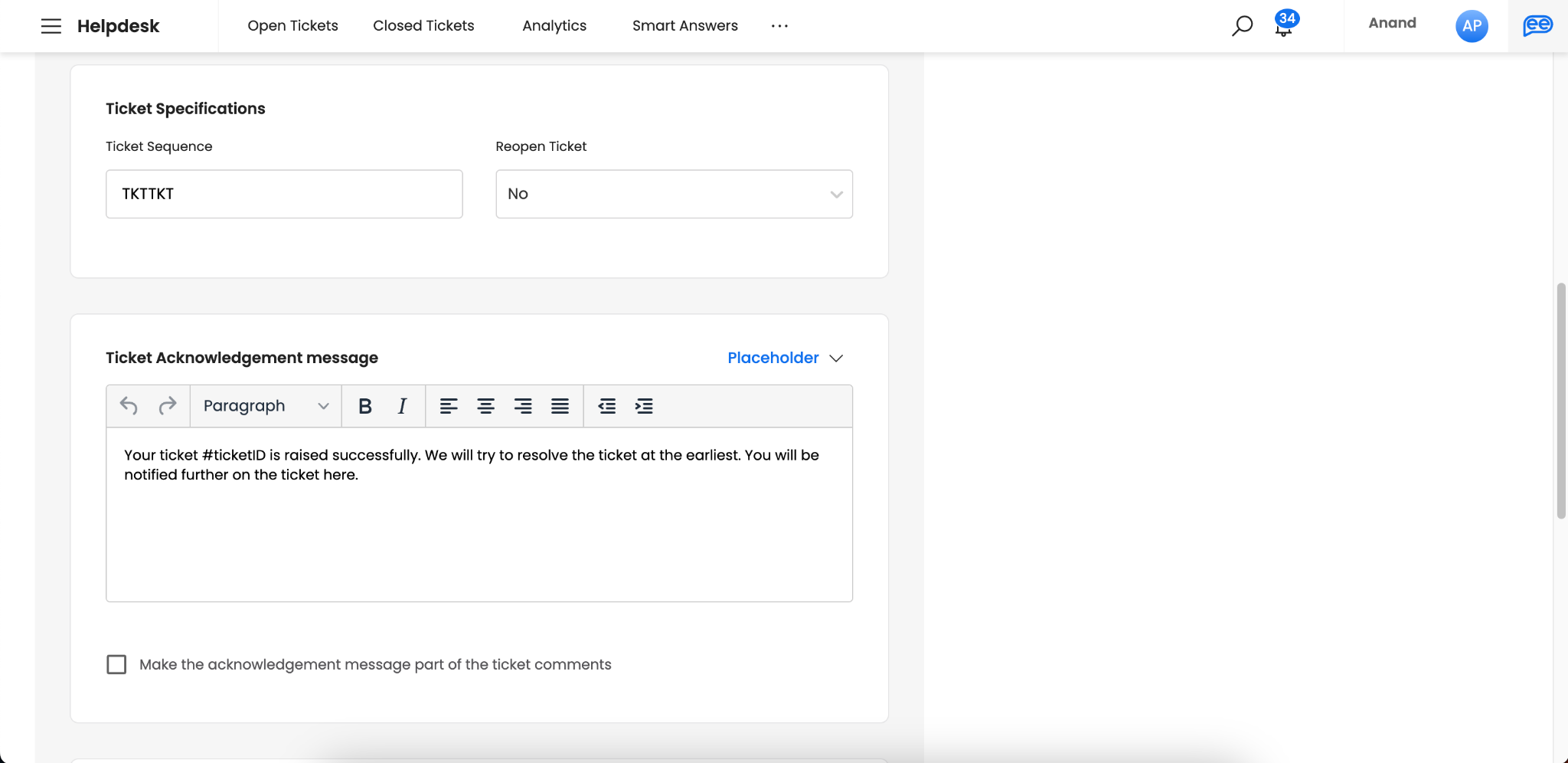
Acknowledgement Message - The ticket acknowledgement message setting allows you to configure a message that will be sent to users when their ticket is raised. By default, the message is: "Your ticket #ticketID is raised successfully. We will try to resolve the ticket at the earliest. You will be notified on the ticket here." You have the flexibility to edit the entire text of the acknowledgement message. Additionally, there are placeholders available to personalize the message, such as #Requester_fullname, #Requester_firstname, #ticketID, and #assignee_name. In addition to the acknowledgement message, there is an optional sub-setting called "Make the acknowledgement message a part of ticket comments." If this setting is enabled, the acknowledgement message will be included in the comments section of the ticket. The same acknowledgement message will be shown to users post ticket creation in the virtual assistant. In summary, you can customize the acknowledgement message sent to users when their ticket is raised, and if required, include it as part of the ticket's comments section.
Anonymous Assignee -
- Enable the "Anonymous Assignee(s)" toggle to activate the feature
- Configure the "Name of the bot for anonymity" setting, which specifies the bot's name to be used in place of the assignee's name
Once enabled, any assignee associated with a ticket will be anonymized, and the bot's name will be displayed instead of the assignee's name throughout the solution.
Resolution and Response Time Calculation - When the checkbox setting "Calculate response and resolution time from the ticket creation time whenever a SLA Policy changes for a ticket" is enabled, it ensures that regardless of any changes to the SLA policy associated with a ticket, the calculation of response and resolution time will still be based on the ticket's creation time.
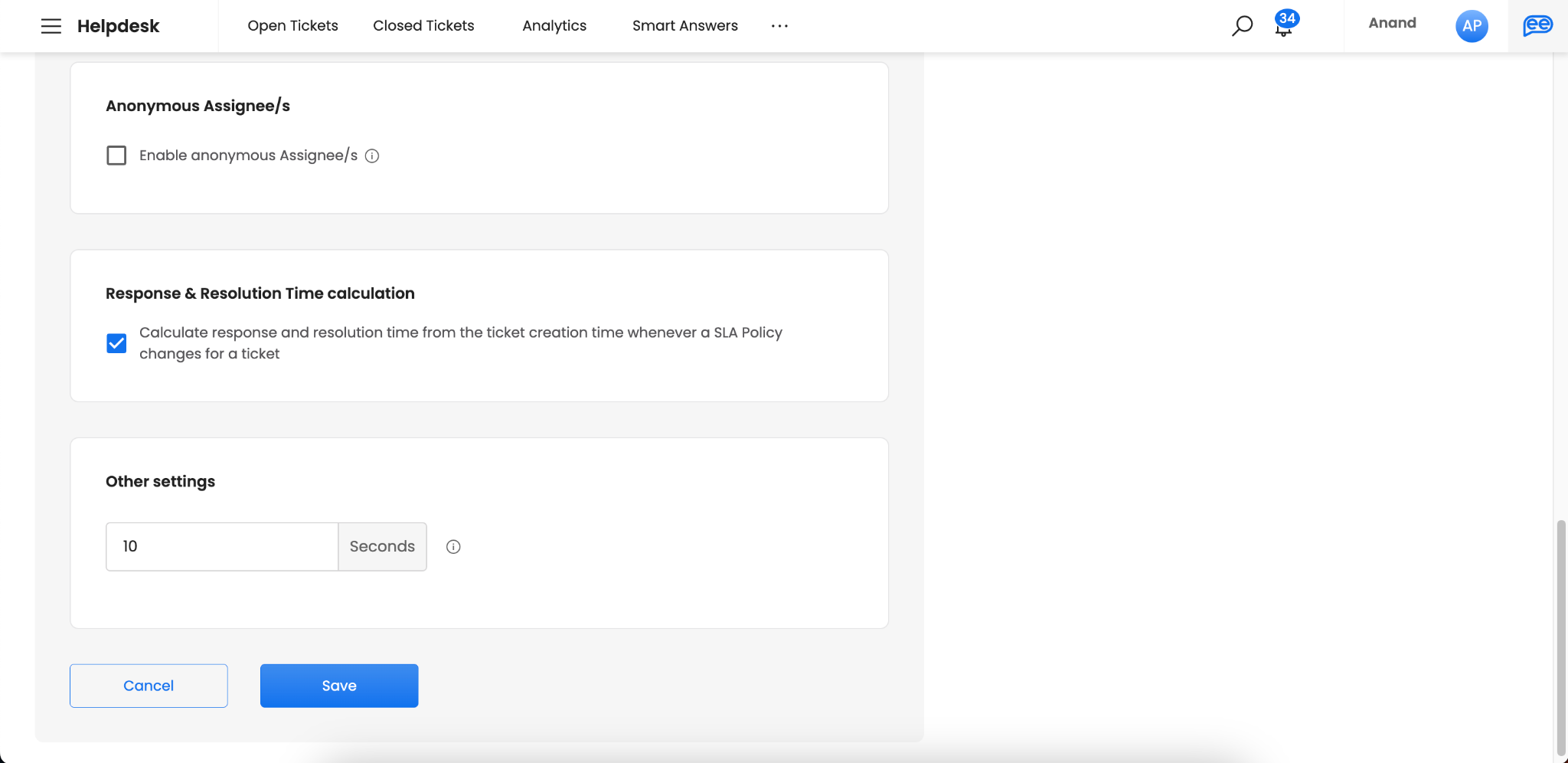
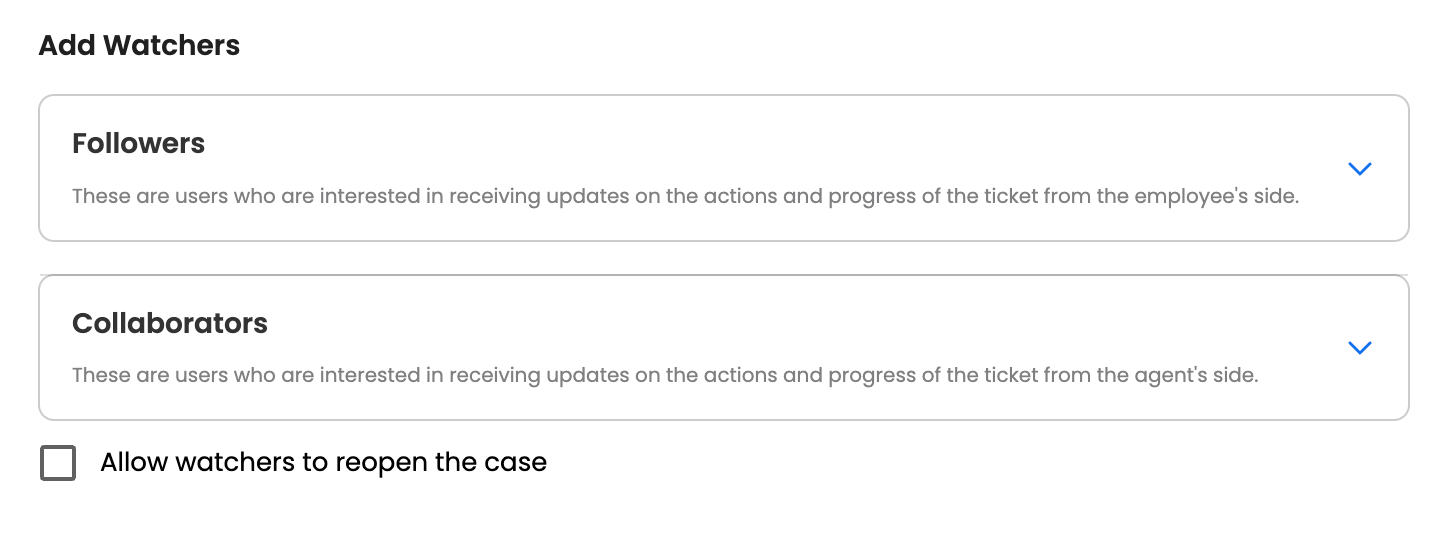
Restrict multiple ticket creation requests - The solution implements a restriction where multiple tickets cannot be created from the same user ID if the ticket request is made within a specified timeframe after the previous request. For example, let's say the time frame is set to 60 seconds. If a user submits a ticket request and then tries to submit another ticket request within 60 seconds, the solution will prevent the creation of the second ticket and notify the user accordingly. It helps to prevent users from spamming or flooding the solution with multiple ticket requests within a short period.
Add Watchers- The current setup allows admins to add watchers to a ticket both on the agent side (followers) and the employee side (collaborators). In case of followers for a ticket schema, we can add users who will be added as watchers or relationship (like L1 manager, L2 manager etc.). Likewise for collaborators, along with users and relationships, we can also add user groups to the tickets as watchers.
Updated about 2 months ago
