Email Logs
The Email Logs are designed to provide users with a comprehensive view of the logs of all email that have gone out to the employees. It allows searching on the email subject and filtering based on various parameters, including sent/delivered dates, sender/receiver information, status, and service. The dashboard aims to streamline the tracking and monitoring of email communications, enhancing troubleshooting and audit capabilities.
Log Details
Each email log shall contain the following information:
- Subject: This shall contain the subject of the email sent out to the employees
- Sender email: This shall contain the name and the email id used for sending out the email to the employee
- Receiver email: This shall contain the email id of the employee to whom the email was sent to
- Sender service: This shall contain the name of the email sender service used to send the email. This can contain values like Mailgun, Sendgrid etc.
- Sent on: This shall contain the date and time of when the email was sent from Leena AI's end
- Delivered on: This shall contain the date and time of when the email was successfully delivered to the employee
- Tags: These are intended to help users classify emails into categories like emails related to surveys, verification etc. More and more tags shall be added based on different possible classifications.
- Status: This shall indicate the latest fetched status of the email. Status can help the user understand in which state is the email in. Following are the possible statuses:
- Processed: This status indicates that the mail has been process from Leena AI's end but is yet to be delivered
- Delivered: This status indicates that the mail has successfully reached the client's SMTP server
- Bounced: This status indicates that the mail was not successfully accepted by the client's SMTP server
- Dropped: This status indicates that the client's SMTP server tried to deliver the mail to the intended user with retries but failed to do so
- Open: This status indicates that the mail was successfully delivered to the employee and the employee has opened the mail as well
- Failed: This status indicates that the sender service failed to process the mail
- API Details: Clicking on any log, will present an expanded view of the log which shall contain the complete api details of the email trigger. These can be used for all debugging and audit purposes.
The details shall also contain a View Email button where the user can see how the actual email was rendered to the employee.
Filtering
In order to view certain desired logs, users can always filter the mail logs on the following fields:
-
Sent on: A range of dates between which the email was triggered
-
Delivered at: A range of dates between which the email was delivered
-
From: Email from which the emails were sent
-
To: Email to which the emails were sent
-
Sender service: Service through which the email was triggered
-
Tags: Classification tags of any email
-
Status: Status of the emails triggered
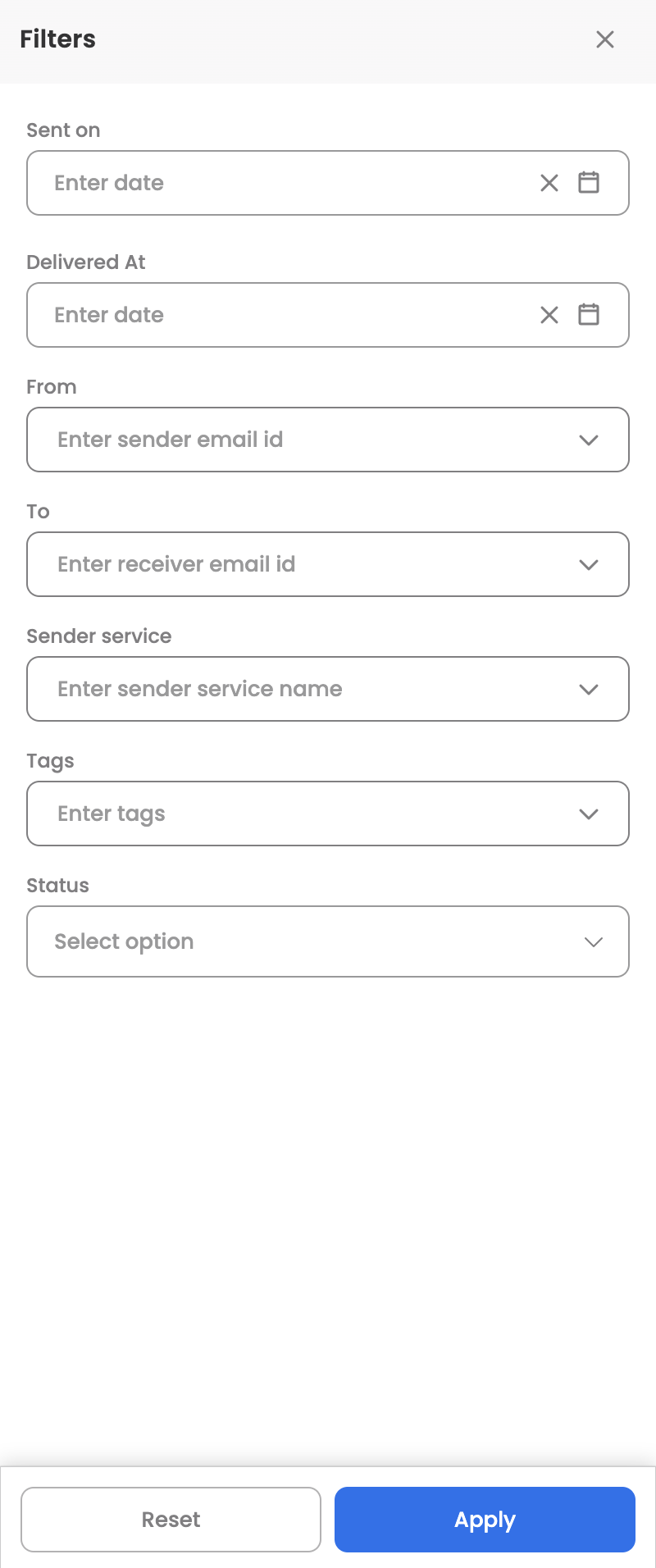
Updated 4 months ago
