How to create a new application
Watch the tutorial
Each Workflow/Business Process created in Leena AI is called an Application. An Application can be created primarily by utilising key features of Workflow Builder.
-
An admin can see “Workflows” module under the left navigation.
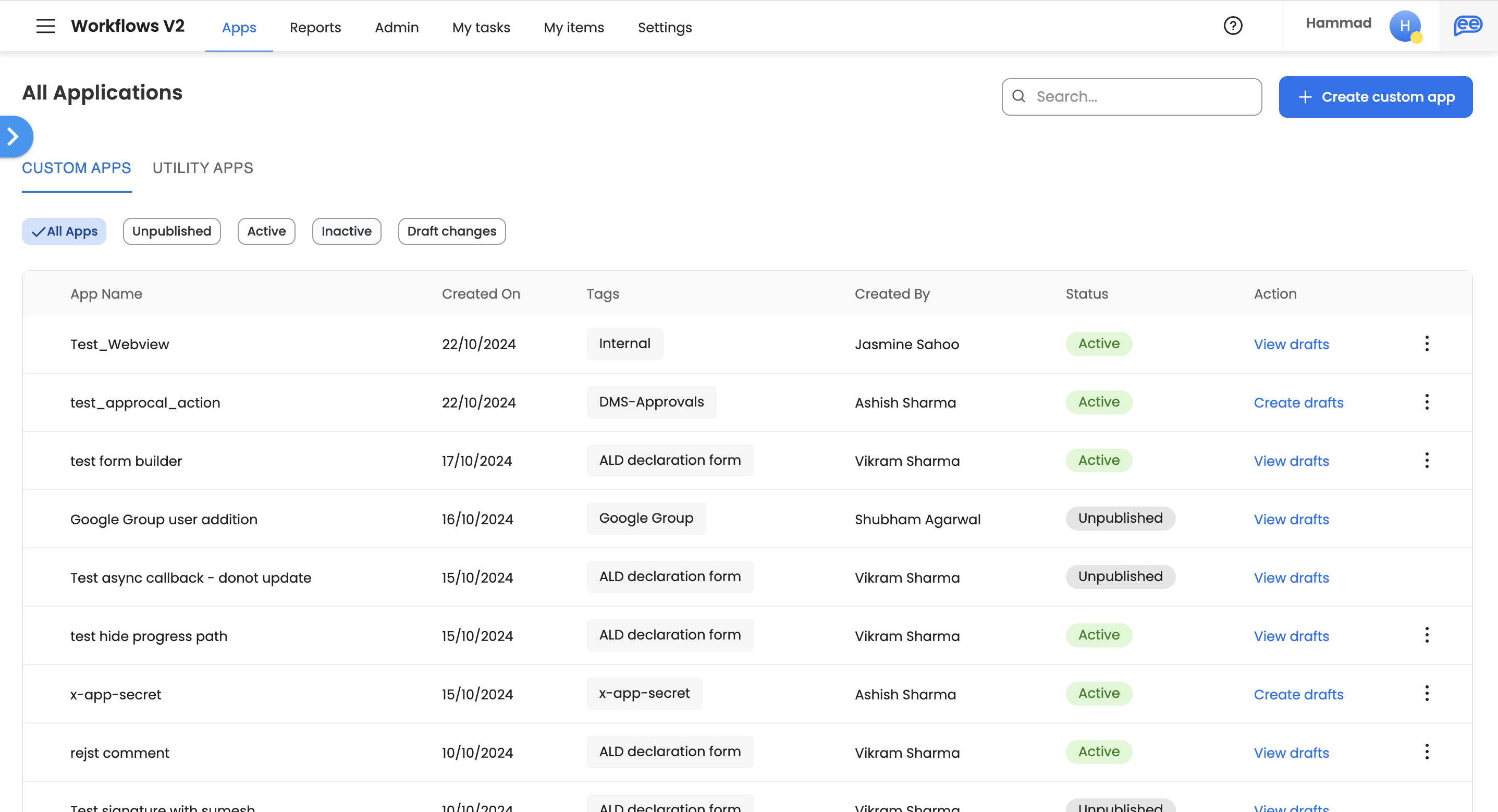
-
Click on the CTA “Create custom App”, to create a new application.
-
You can further specify the required details for a new application, such as, Name (should be unique), Description of the Application, Language support and associated Tags (which help in segregating applications into different segments).
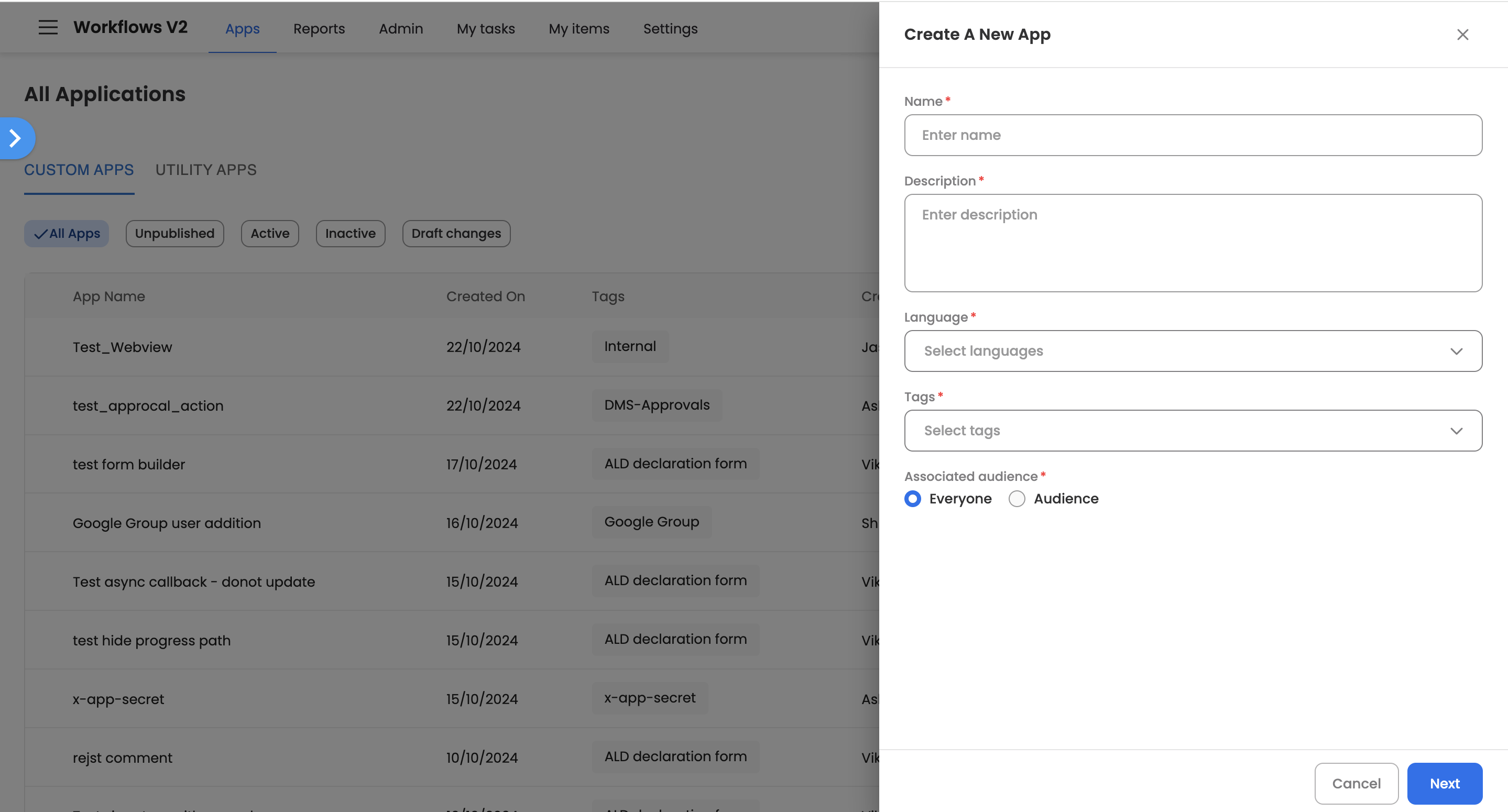
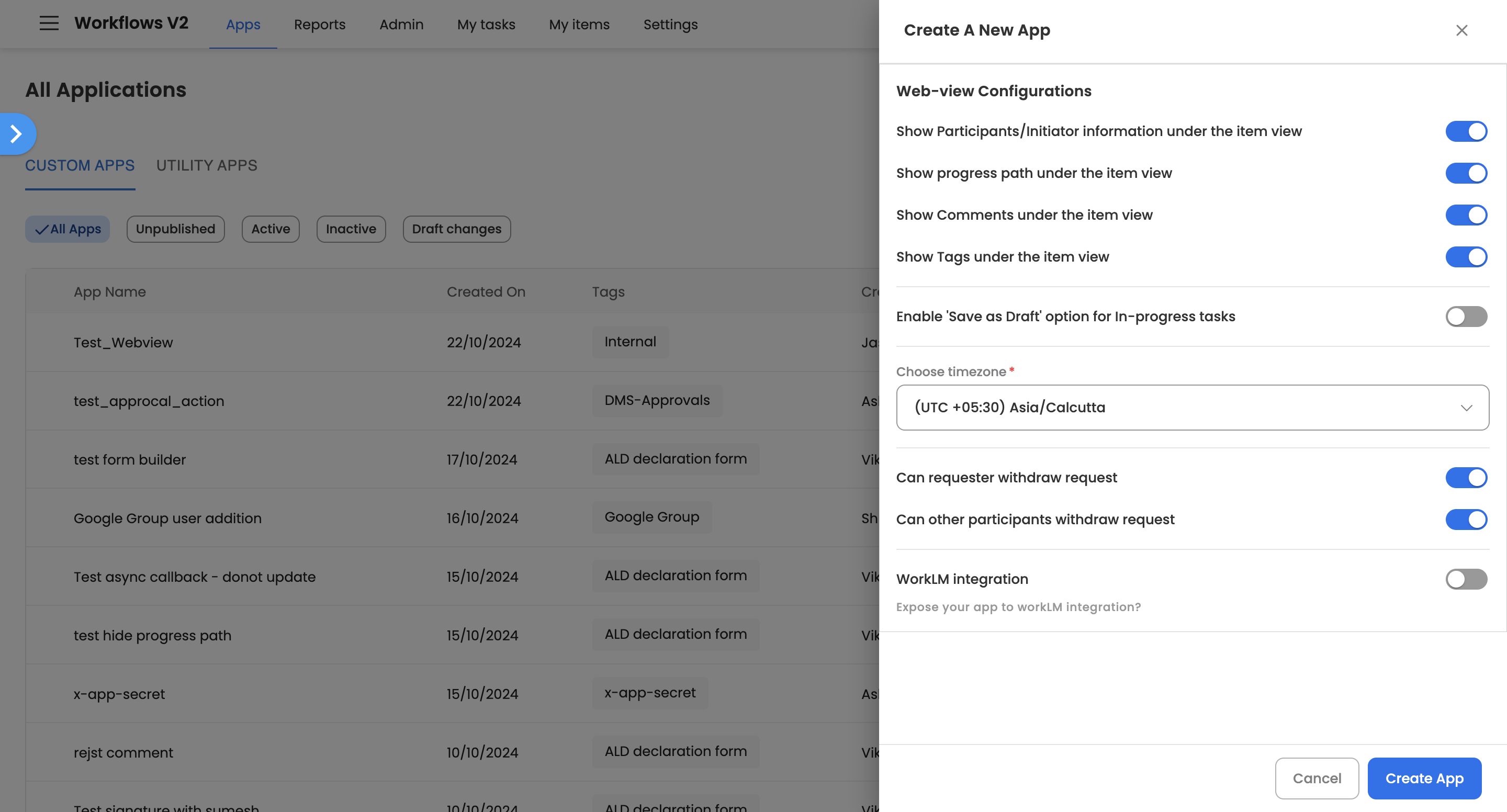
-
Post creating an application, it is important to mark the application as Active, from three vertical dot icon, against the created application.

-
Once the mandatory fields are filled, an application will be created. Further, the key features/attributes of the workflow can be configured (Form/s, Application’s flow and Permissions).
Updated 17 days ago
