Custom Skills
Watch the tutorial
Custom skills are organization-specific capabilities created within the Workflows Studio and imported into the AI Colleagues Skills registry. These skills extend the platform's capabilities to meet unique business requirements.
Creating Custom Skills
- Design and build custom workflows in Workflows Studio
- Navigate to 'AI colleagues' > 'Skills' to map the corresponding custom built workflow as a skill into AI colleagues.

Navigate to AI Colleagues > Skills manage skills
- Click on 'Create skill' to register a new skill.
-
Following are details required to register your custom-built workflows as a skill within AI Colleagues:
Field Description Example Skill name The name of skill should be unique for better accuracy in execution. Apply for leave Skill slug Auto-generated based the skill name. This is used for internal executions apply_for_leave Skill type Select 'Workflows' as the type Workflow Select the custom-built workflow Apply leave in Successfactors Skill description The description of the skill. This is used for internal executions to identify best fit skill Applies leave on behalf of employee under Successfactors. Positive/Negative examples Helps better determine what kind of user queries can be addressed through this skill by master orchestrator Positive example: I want to apply for sick leave day before yesterday -
Click on 'Create' to save the skill. A skill is marked as Active and auto-enabled for consumption/usage. A previously registered skill can be marked as Inactive if required.
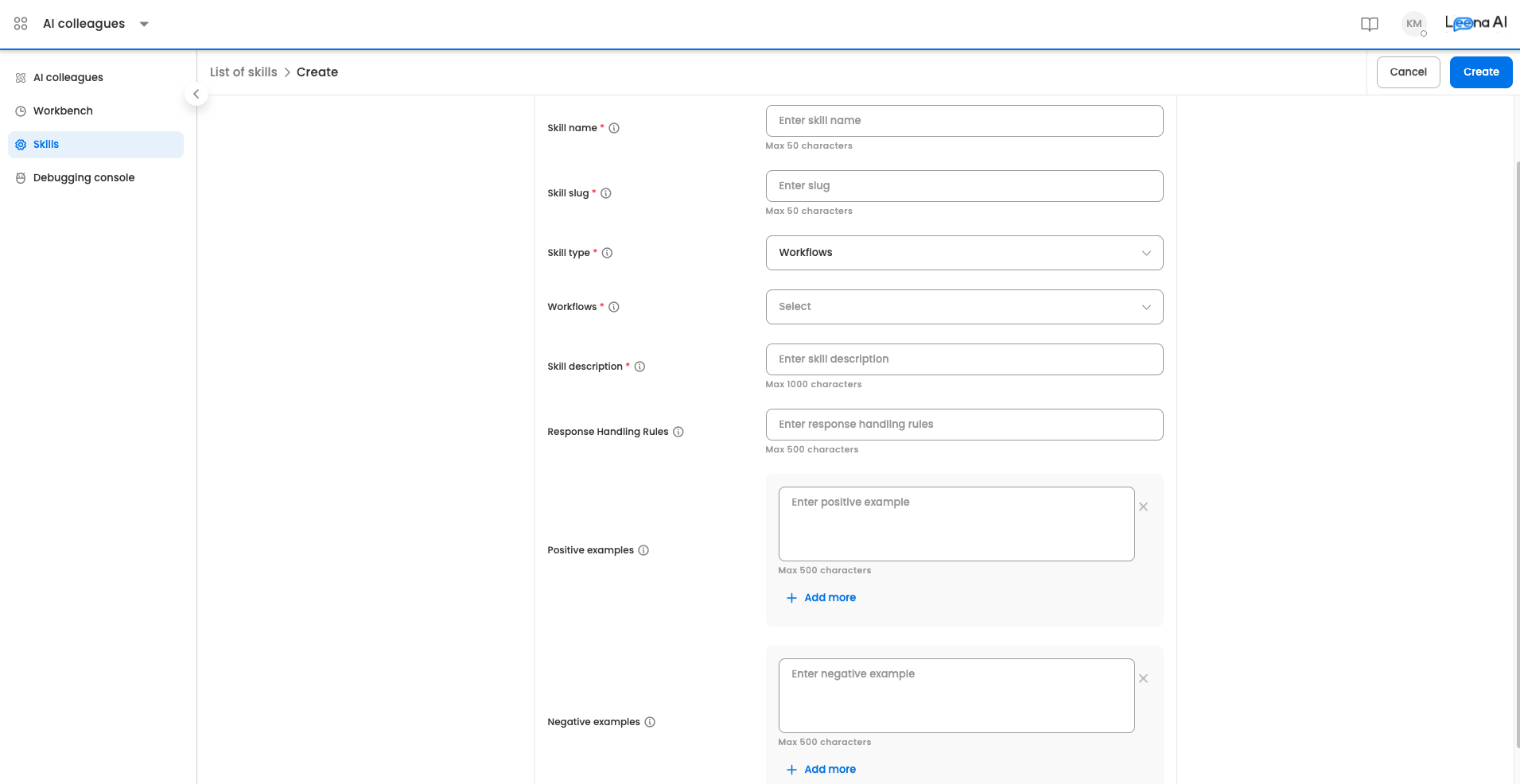
Input form to register a skill for custom-built workflows
-
Updated 25 days ago
