Form order (Input/Approval/Initiator Input)
A configuration setting in the Initiator Input, Input & Approval nodes has been introduced to give you precise control over how forms are displayed to end-users. You will now see a new toggle:
"Display forms in the sequence they were added"
This feature ensures that when you add multiple forms to a single node, they will appear to the user in the exact order you arranged them in the configuration under the task view.
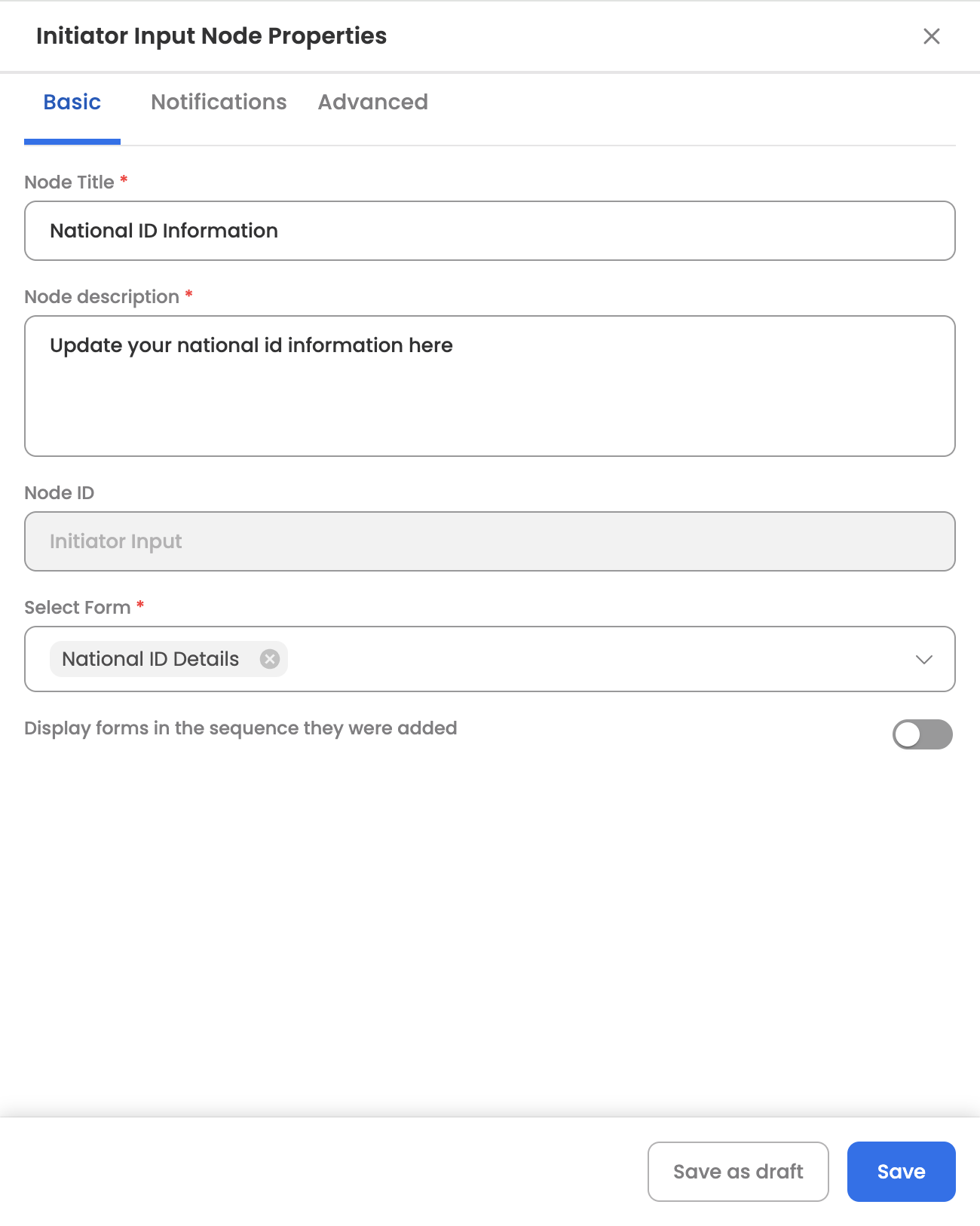
Key Details:
- For New Nodes: This setting is enabled by default for all new Initiator Input, Input and Approval nodes you create [This is pending for future release]
- For Existing Nodes: To prevent any disruption to your live workflows, this setting will be disabled by default for all previously created nodes. You can manually enable it if you wish to enforce the new sequential ordering. The order of the forms is applicable only for task view, and not under the item view of the request.
- Purpose: This change makes the user experience predictable and consistent. Previously, the order of forms could be non-deterministic (often based on creation date). Now, you have full control over the user's journey through the forms.
Action Recommended:
For existing workflows where a specific form order is desired, we recommend reviewing your Initiator Input and Approval nodes and enabling this new toggle.
Updated 4 months ago
