Candidate Metrics
This dashboard offers a more detailed view of the candidate journey, showing the status of individual actions, forms, and tasks. Users will also be able to drill down into specific candidate information to monitor activity on a per-user basis.
Candidate Onboarding/Offboarding Journey Status Overview
Provides a per-user basis journey status of the candidates whose status has been updated on the dashboard within the selected time period.
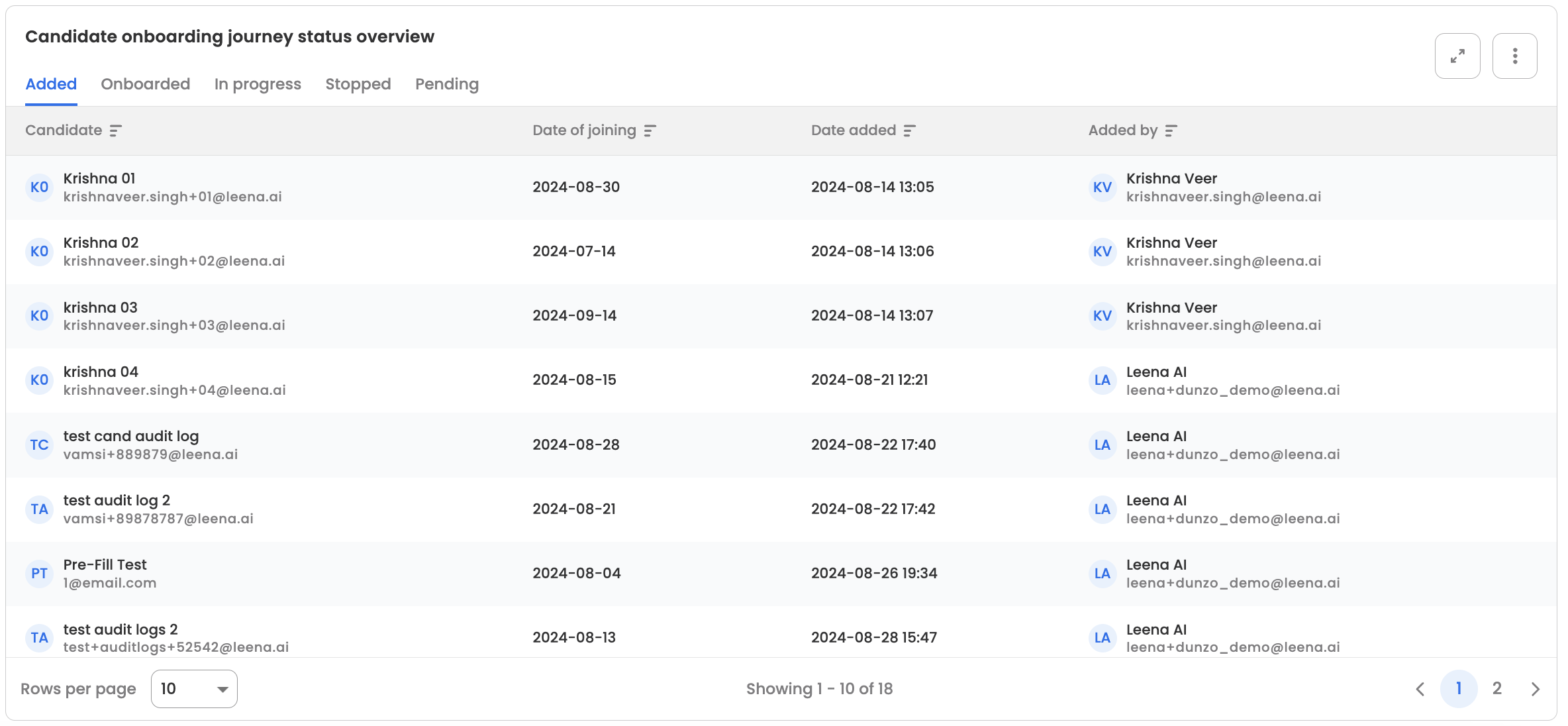
Task usage details
Provides an overview of tasks configured for candidate onboarding/offboarding journey along with their current statuses in a bar chart that is sorted in the order of the tasks as they are triggered according to the defined workflow. These charts help users identify the tasks that are being left incomplete or are being skipped or left in pending for too long, so that those individual tasks can be optimized for ease of the candidates.
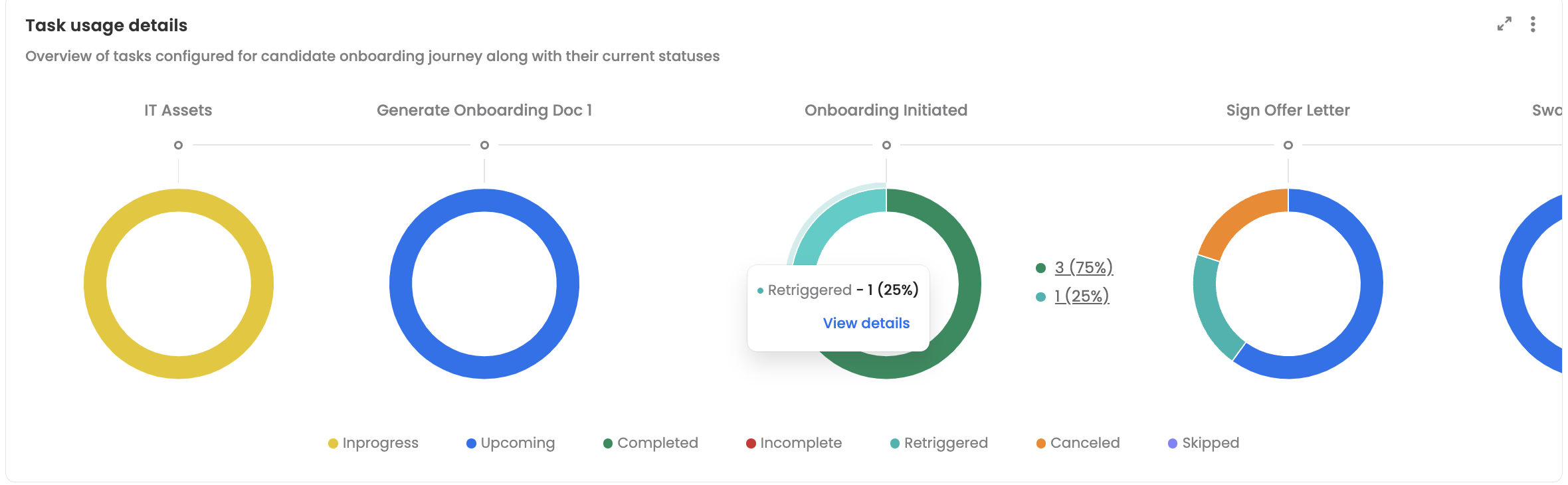
Clicking on "View Details" on any pie chart opens up a per-user basis drilldown.
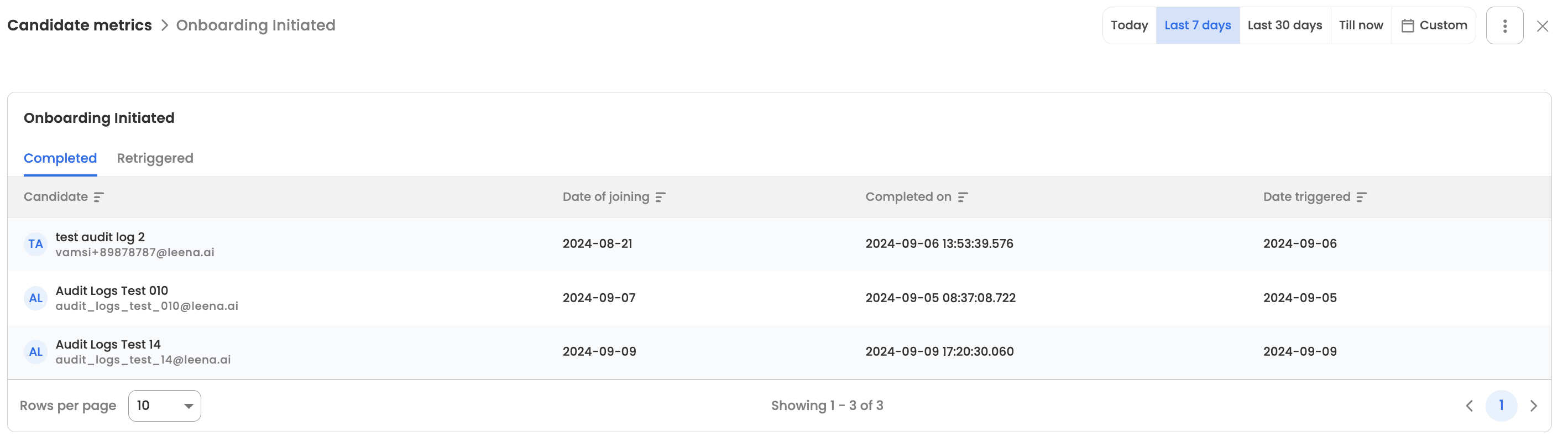
Action usage details
Provides a bar chart that presents an overview of usage patterns for all 'Actions' configured for candidates, including the number of successful and failed action triggers. Clicking on "View Details" on any pie chart opens up a per-user basis drilldown. This metric allows users to track if any of their defined 'Actions' are failing more than usual and can be used to get those actions corrected/improved.
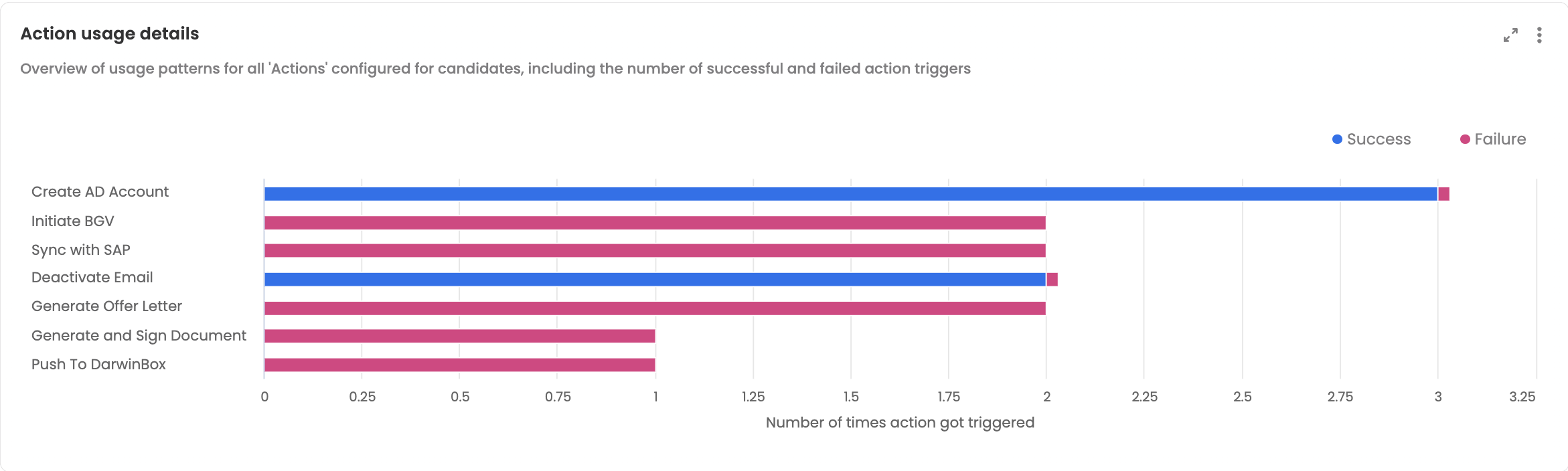
Candidate onboarding journey form status
Provides bar charts sorted in the order of the forms triggered as per the workflow, the bar charts display the status of all forms configured in the onboarding journey. Clicking on "View Details" on any pie chart opens up a per-user basis drilldown. This metric allows users to track that which of their forms are taking longer to complete/approve so that they can optimize the same.
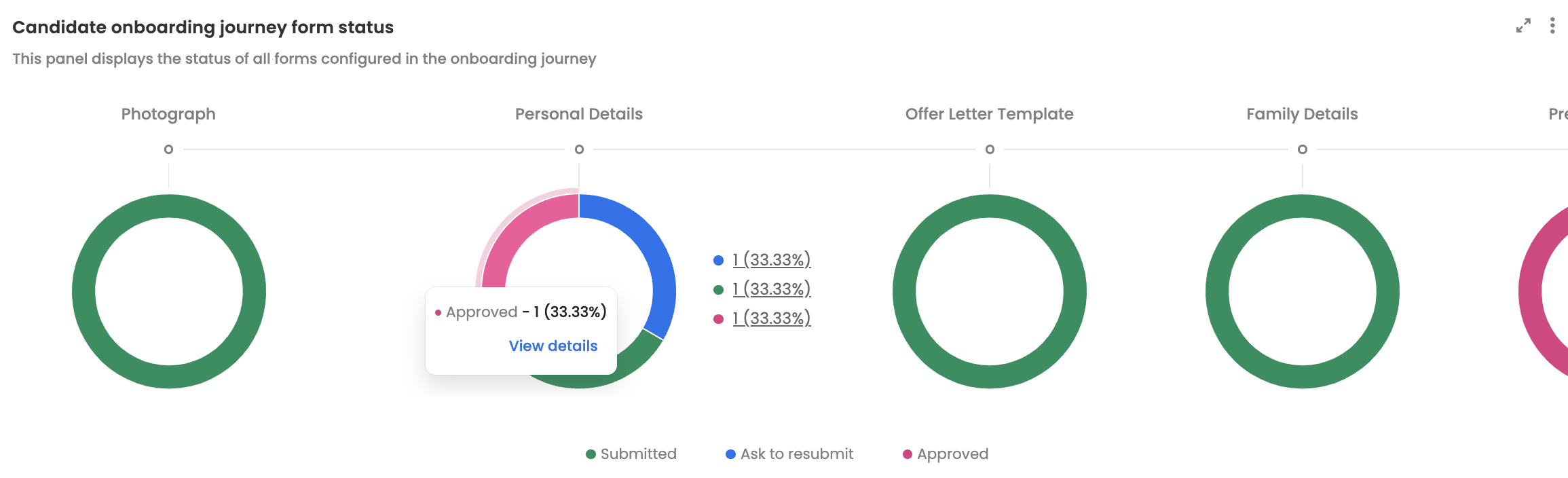
Updated 4 months ago
