Home -> Kanban View
The Kanban view lists articles according to their current status. The statuses are predefined and listed below:
- New
- Draft
- In Review
- Published
Only articles the user has access to will be displayed in the Kanban view of knowledge management. This view helps users manage the progress of articles from Draft to Published by knowing which articles are making good progress. For instance, easily identifying the articles needing attention, or those which require strong stakeholder follow up, and more.
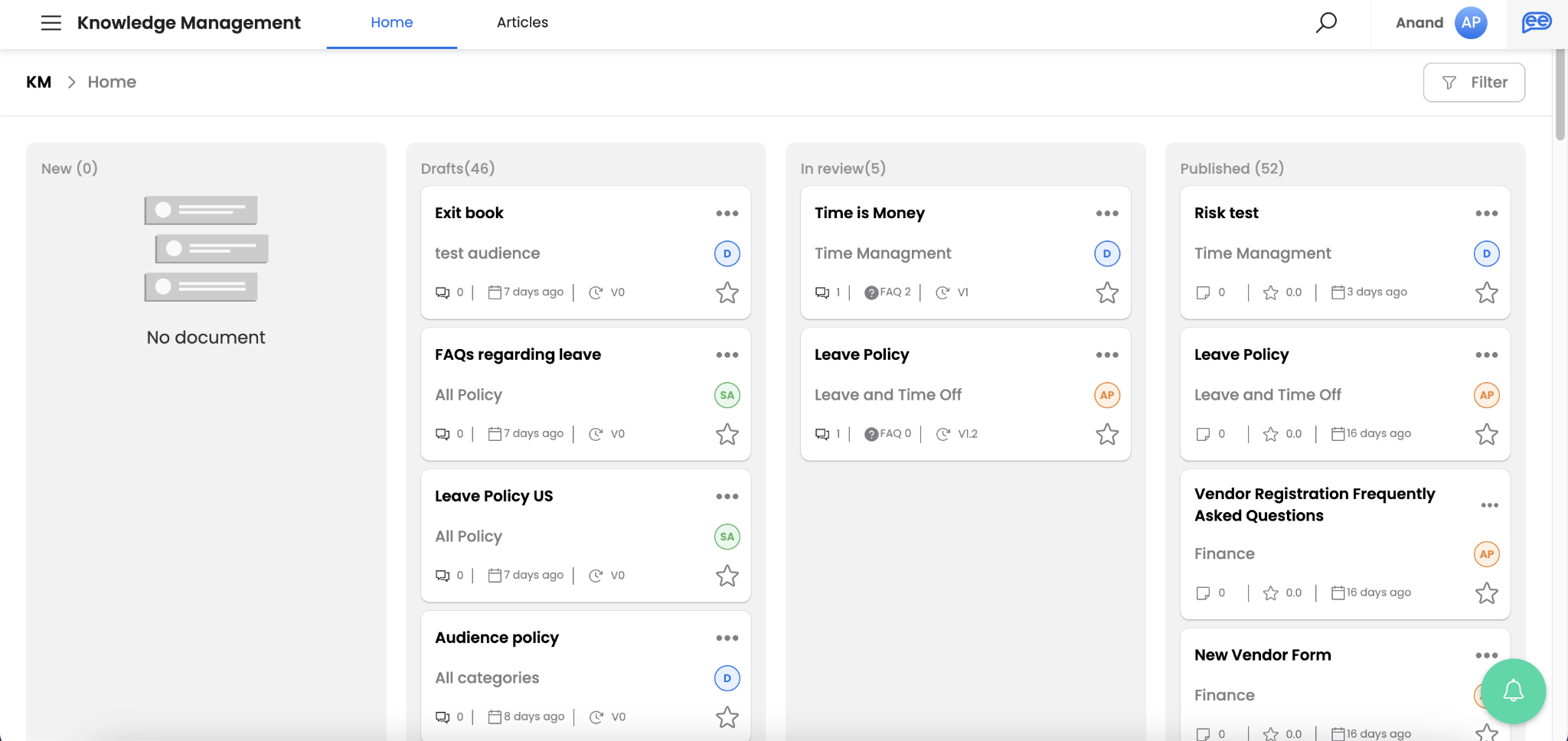
Each card in the Kanban view will display relevant details and actions that can be triggered for that particular article.
- Article Name
- Article Folder
- Article Owner (Initials of the Owner Name)
- Mark as Favorite
- Number of comments added to the article
- Last updated timestamp (except in the ‘In Review’ status)
- Version of the article
- Number of feedback comments added to the article
- Average rating for the article
- Actions (displayed upon clicking the flutter/three dot icon on each card)
- View/Edit the article
- Share access (Manage members)
- Archive the article
- Download the article (Only uploaded articles and written articles can be downloaded)
Updated 2 months ago
