User Groups
User Groups
- Manage users by clicking on ‘User Groups’ card under the help desk settings page
- Edit existing groups by tapping on any of them (Refer Image 2)
- Create user groups by clicking on the ‘Create new Group’ button.
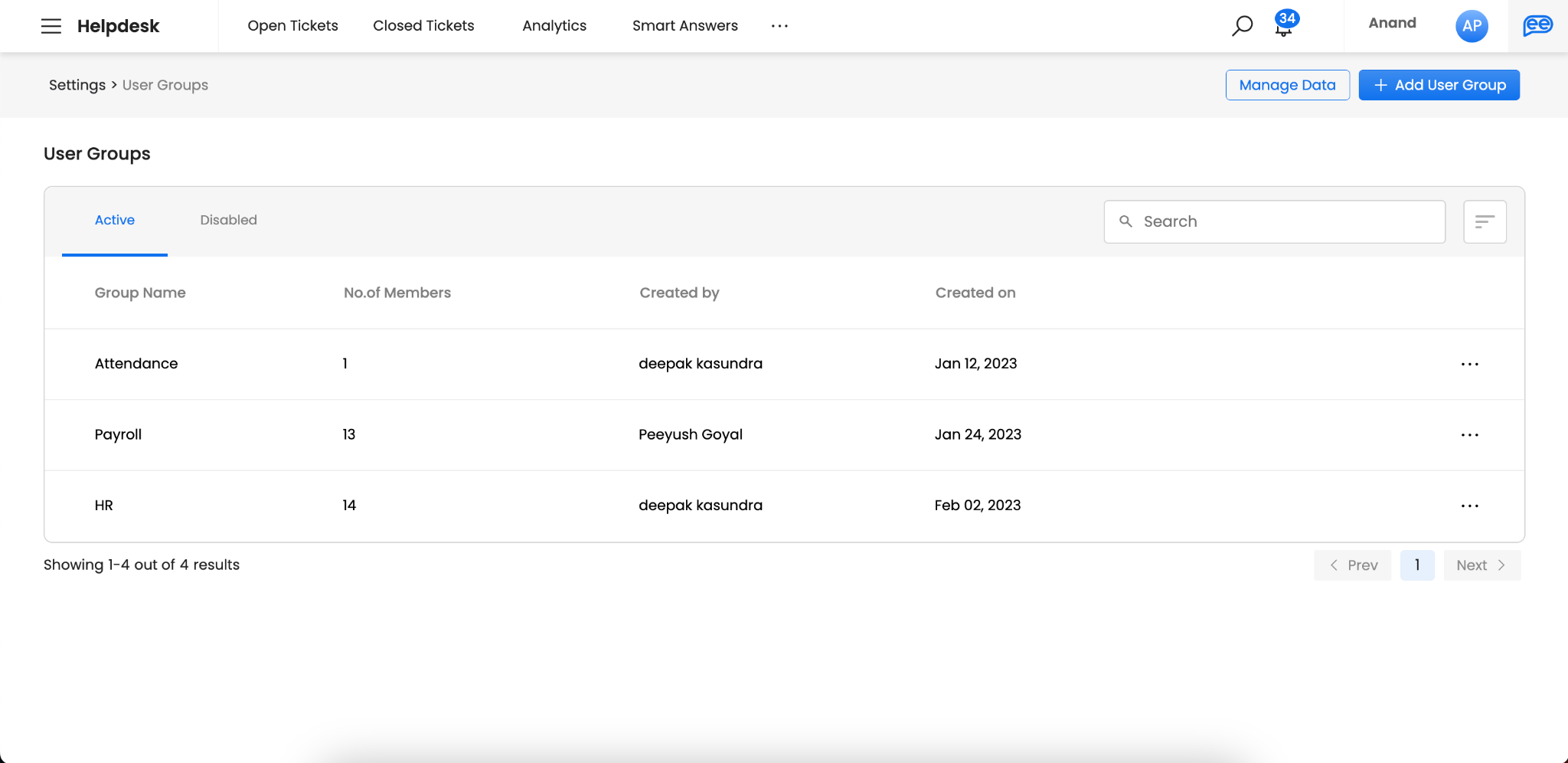
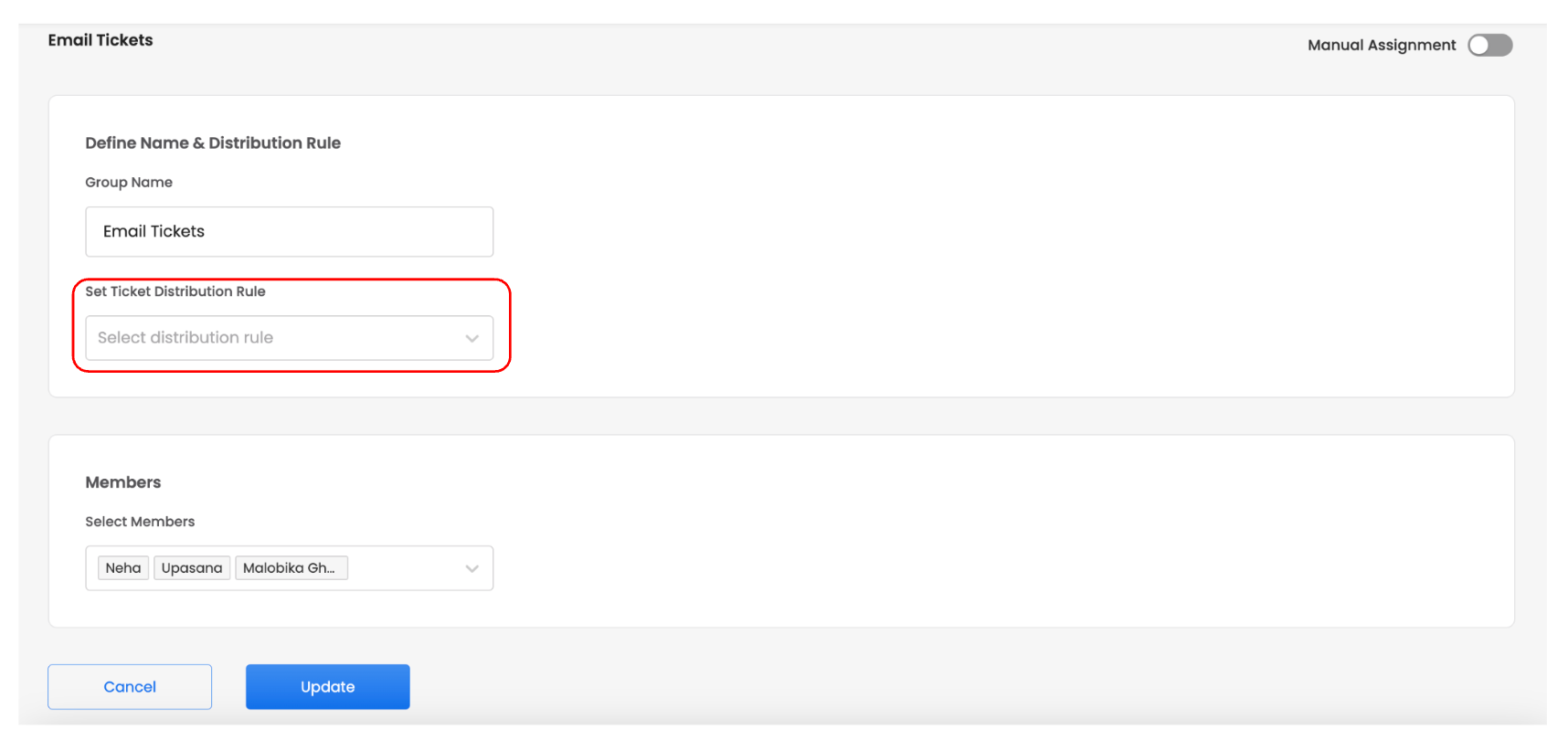
- Admins can create multiple users groups and assign agents to each group. Every user group needs to be assigned a unique name
- An agent can be part of multiple groups.
Additionally, there is a distribution logic within the user group to assign a ticket to an agent, when the ticket is assigned to the group. The following are the different distribution rules -
- User with the least group’s ticket load - Within tickets assigned to the group, whoever has the least amount of tickets will get the incoming ticket
- User with the least overall ticket load - Taking into account the overall tickets handled by the agents in the group, the agent with the least number of tickets will be assigned the incoming ticket
- Randomly anyone in the group - The assignment is randomized.
- Leave Unassigned- The ticket is unassigned. There is only a group level assignee for the ticket.
- Same as Previous Assignee - Ticket is assigned to whoever the previous ticket was assigned to. If this is the first ticket that is being assigned to group then the ticket is assigned randomly to anyone in the group.
- Sequential Assignment- Ticket is assigned in the order of the users added in the user group
There is also a distribution rule defined at the SLA policy level using user groups. It is to note that, SLA policy distribution rules apply when tickets are created or updated (for eg., when category/subcategory). The user group distribution rule applies when the assignee group is changed. In case both can apply, the SLA based distribution will apply.
Manual Assignment
There is an additional option called Manual Assignment in user groups. Here, we can define how the transitions would be for a particular group in case of an assignee group change. Basically for a starting group, when an assignee group is changed to another group, customers would be able to define to the logic for the agent assignment i.e., the distribution logic, the status and the action to be performed for this particular transition.
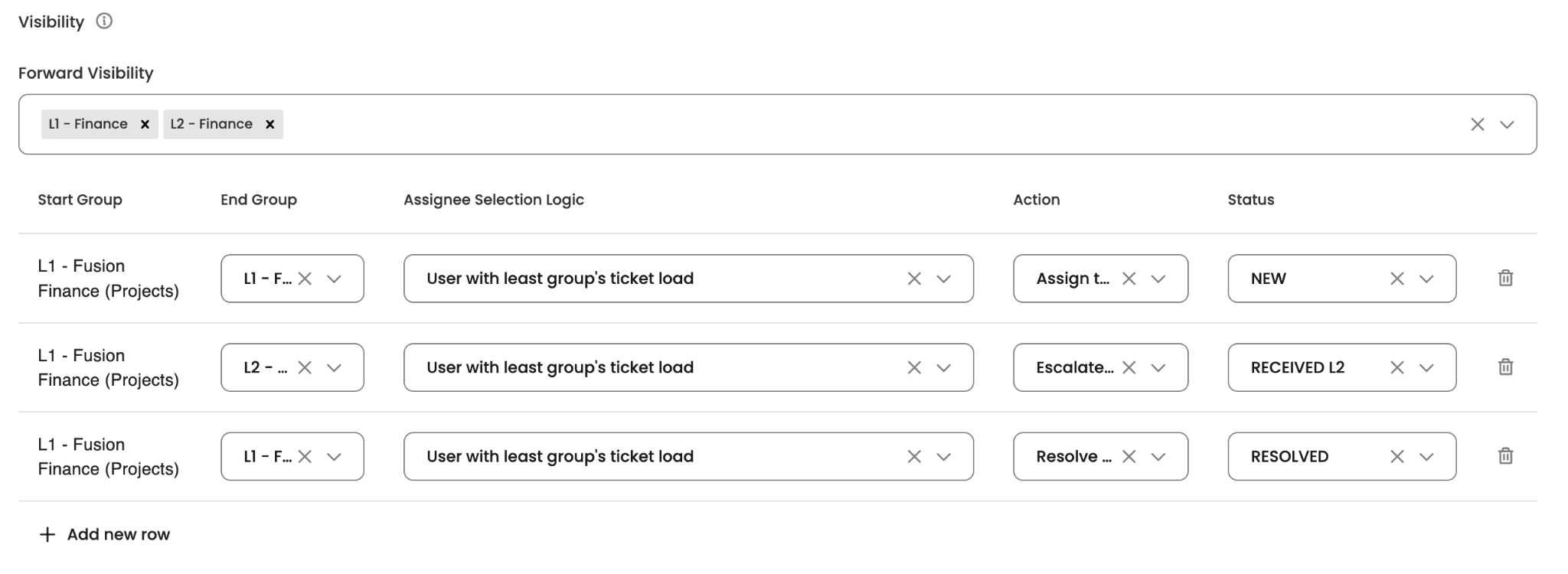
For each group, all flows can be defined by adding end groups and the transitions for both forward and backward visibility. So for tickets, when any of these parameters are changed, we will get a popup allowing the user to make only changes from the transitions defined here. If there is only one possible transition for any field change, then the popup will appear with these fields grayed out.
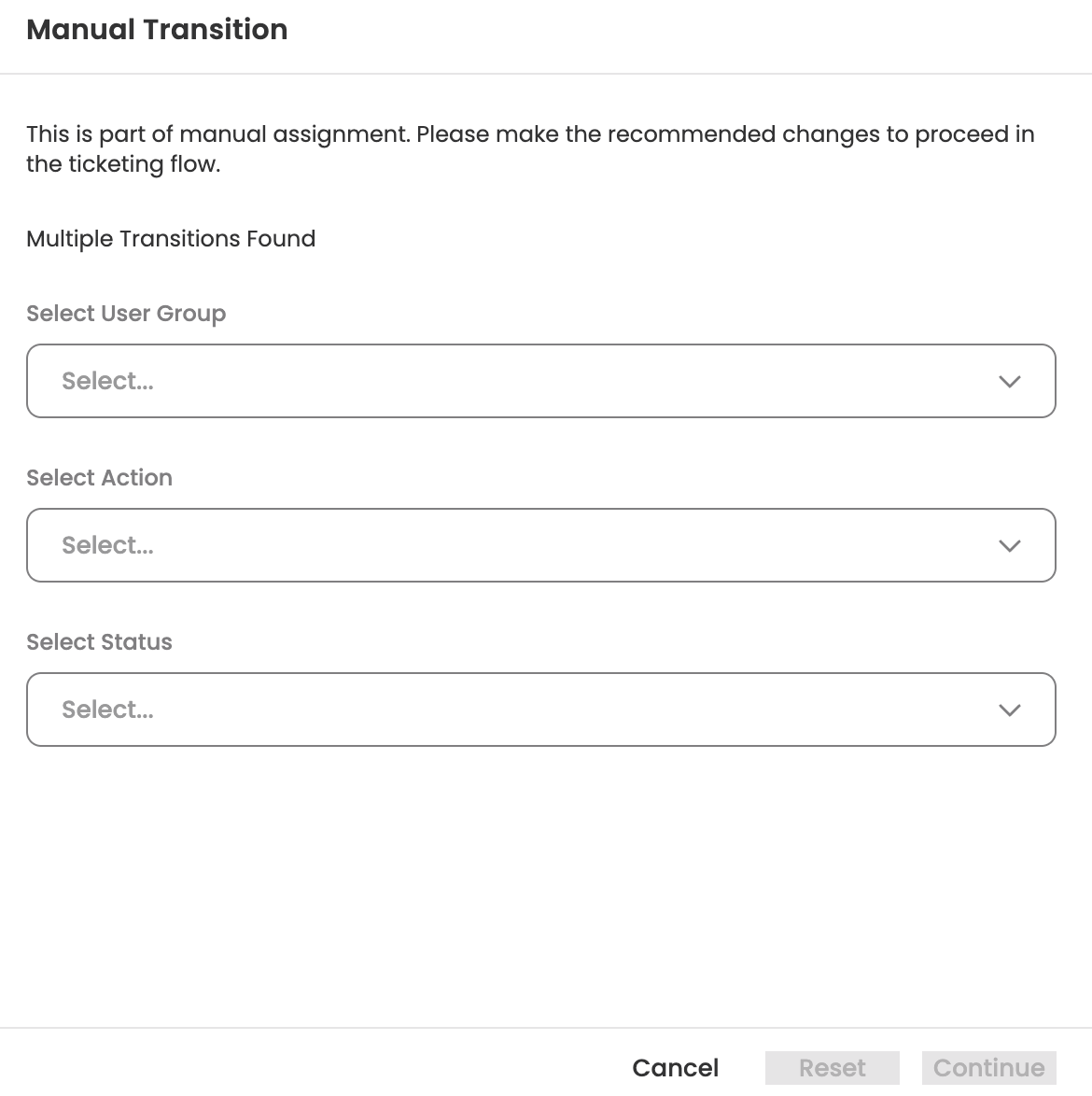
Updated about 2 months ago
