Connector Sync Frequency Configuration
Watch the tutorial
Connector Sync in KM
Connector sync ensures the latest data present on the connectors (like Confluence, Sharepoint, etc.) gets synced to our KM dashboard and is available for providing bot responses.
There are 2 ways a connector sync runs at the moment:
- Manual sync: Run by KM Admins from the dashboard themselves.
- Path:
KM Dashboard→Settings→Integrations→Select Connector→Sync button on top right
- Path:
- Automatic sync: Runs automatically at defined time intervals.
Connector Sync Frequency Configuration
Connector sync frequency configuration has been added to allow admins to control how frequently their connector knowledge base shall be synced with the KM dashboard. This will ensure that the admins can set up the frequency such that unnecessary syncs are not running, and the connector syncs can be aligned with the frequency of connector knowledge base updates.
Auto-sync is an optional configuration; admins can always run the sync manually. Even after enabling auto-sync, it can be disabled or edited if required.
Following are the configurations available for the admins:
Daily Sync
The daily sync, as the name suggests, will ensure that the sync between the connector and the KM dashboard shall run every day (including weekends and public holidays) at the time configured by the admins.
Following information needs to be provided by the admins:
- Time: The time at which the sync needs to be run.
-
Users will be expected to enter the time as per the timezone they are in.
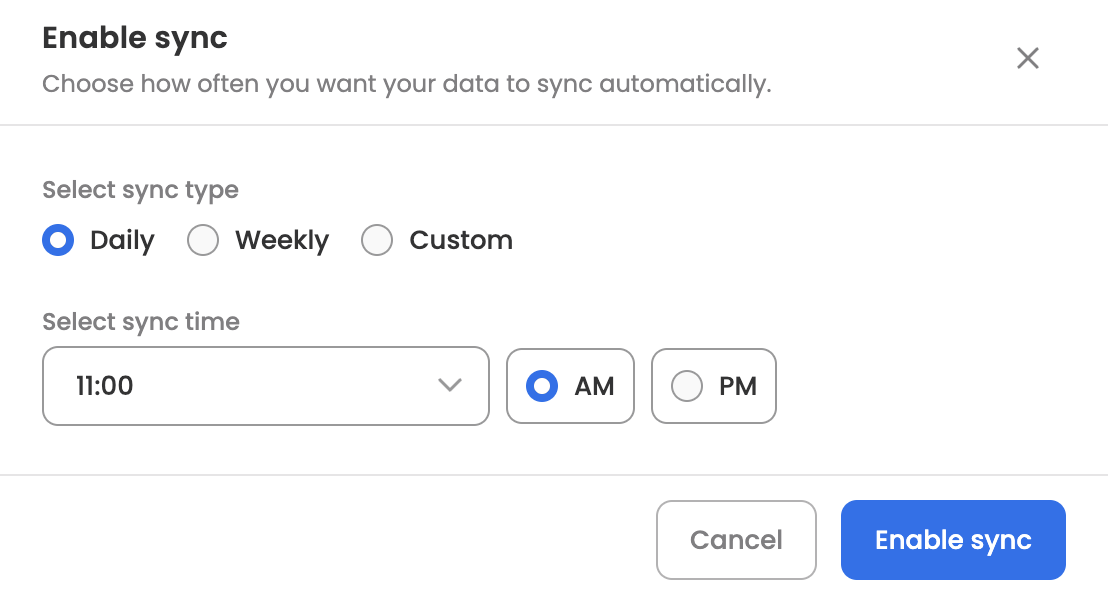
-
Weekly Sync
The weekly sync will ensure that the sync between the connector and the KM dashboard shall run every week on the day(s) selected by the user at the time configured by the admin.
Following information needs to be provided by the admins:
-
Day(s): The day(s) on which the sync needs to run weekly. Multiple days can be selected.
-
Time: The time at which the sync needs to be run on the selected days.
- Users will be expected to enter the time as per the timezone they are in.
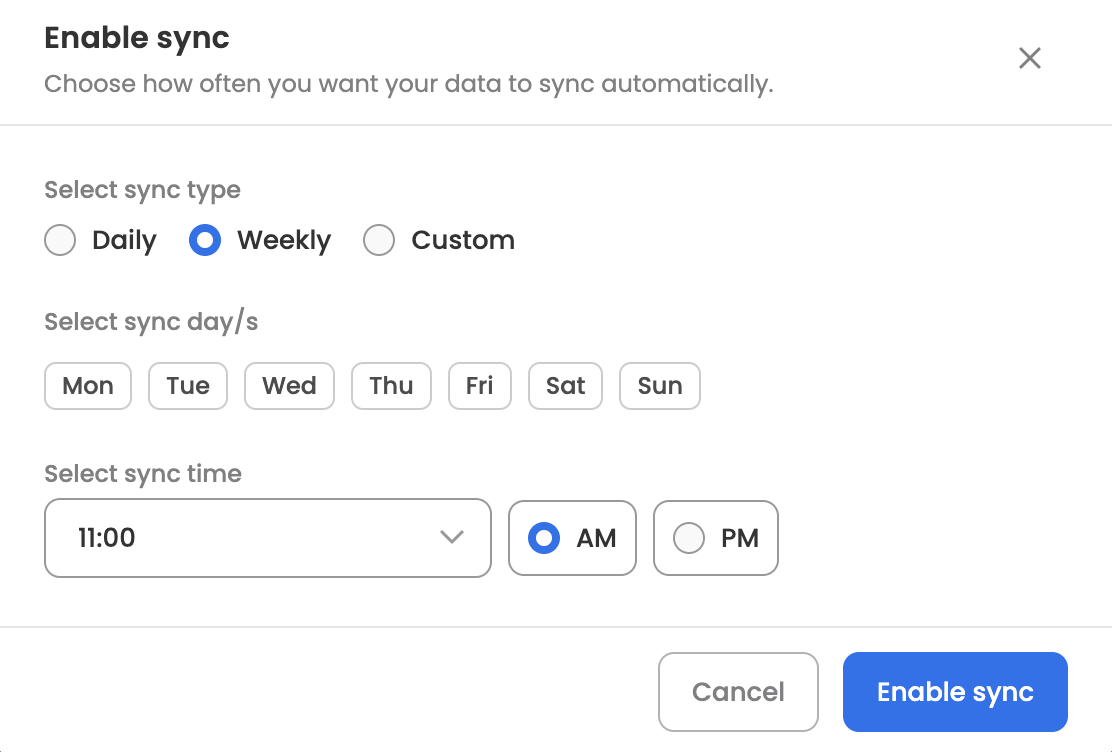
Custom Sync
The custom sync configuration allows admins to set up a custom frequency for the connector sync. Using this, admins can set up the sync for every "x" days, where "x" can vary from 1 to 30. (e.g., "x=1" means the sync will run daily, and "x=30" means the sync will run every 30 days).
Following information needs to be provided by the admins:
-
Frequency: The frequency (in days) at which the sync is required.
-
Time: The time at which the sync needs to be run on the required days.
- Users will be expected to enter the time as per the timezone they are in.
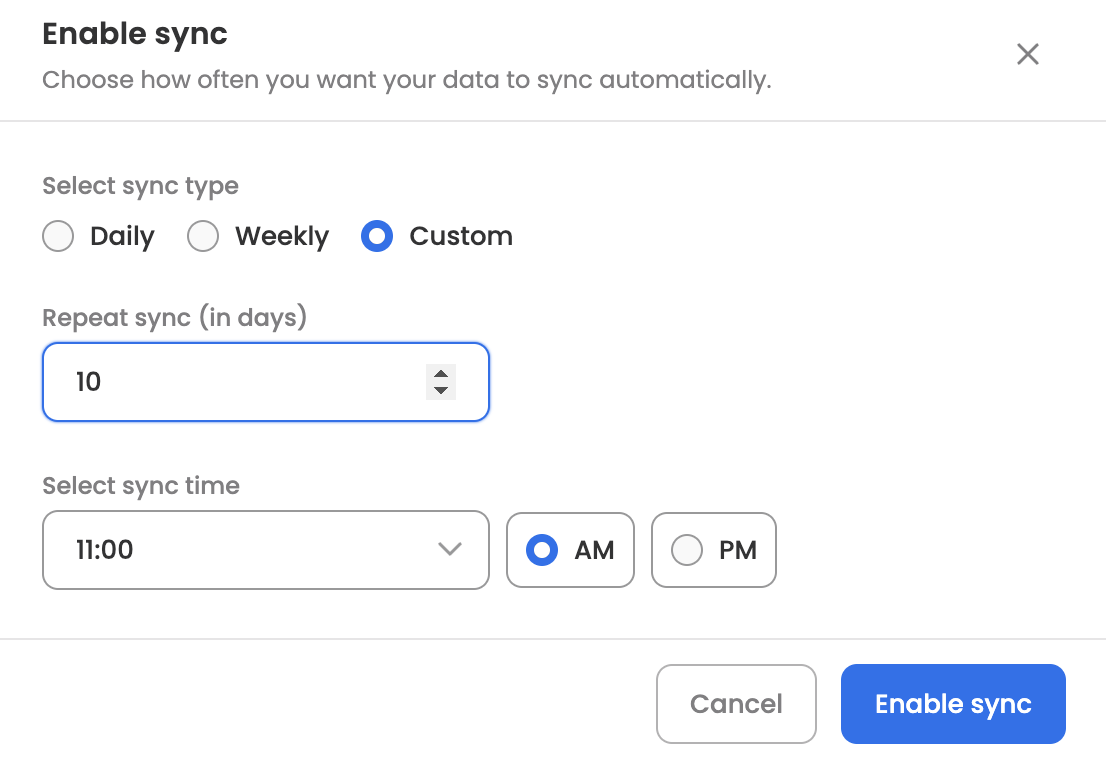
Who Can Set Up This Configuration
Only KM Admins can define the connector sync frequency configurations by navigating to the particular connector's page.
Updated 17 days ago
