Google SSO Config
-
Login to Google Admin Console with administrator permission to add new apps.
-
Go to Apps > SAML Apps and click “+” at the right bottom of the page to add a new SAML IDP (“Enable SSO for SAML Application”).
-
Select the “Setup my own custom app” at the bottom of the window.
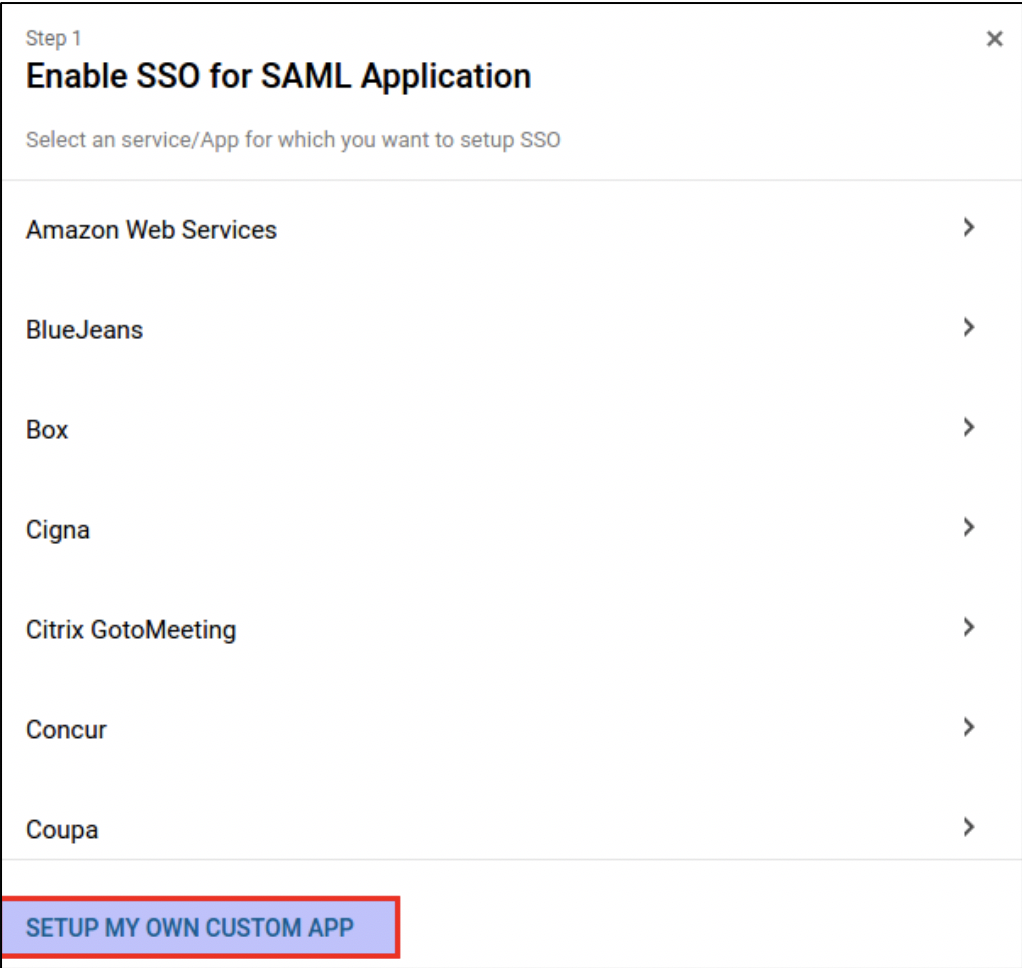
-
You will see the “Google IDP Information” page. Please give us this information:
-
SSO URL
-
Entity Id
-
Certificate
-
IDP Metadata
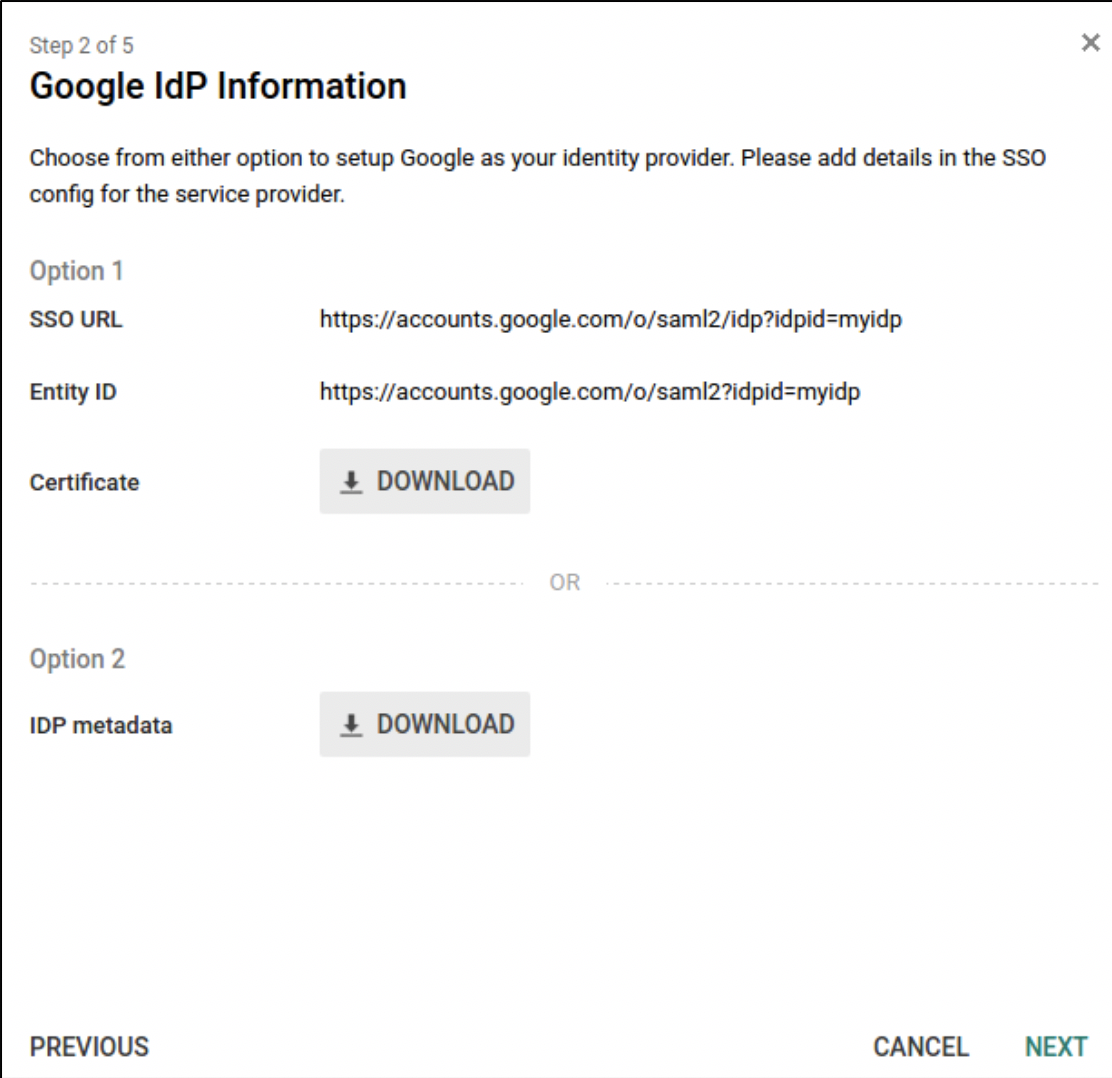
-
-
Enter the desired “Application name” and “Description”:
-
Application Name – Leena AI
-
Description - Leena AI is a virtual assistant that answers employee’s HR questions. As a result, an HR professional can save 24 hours a day.
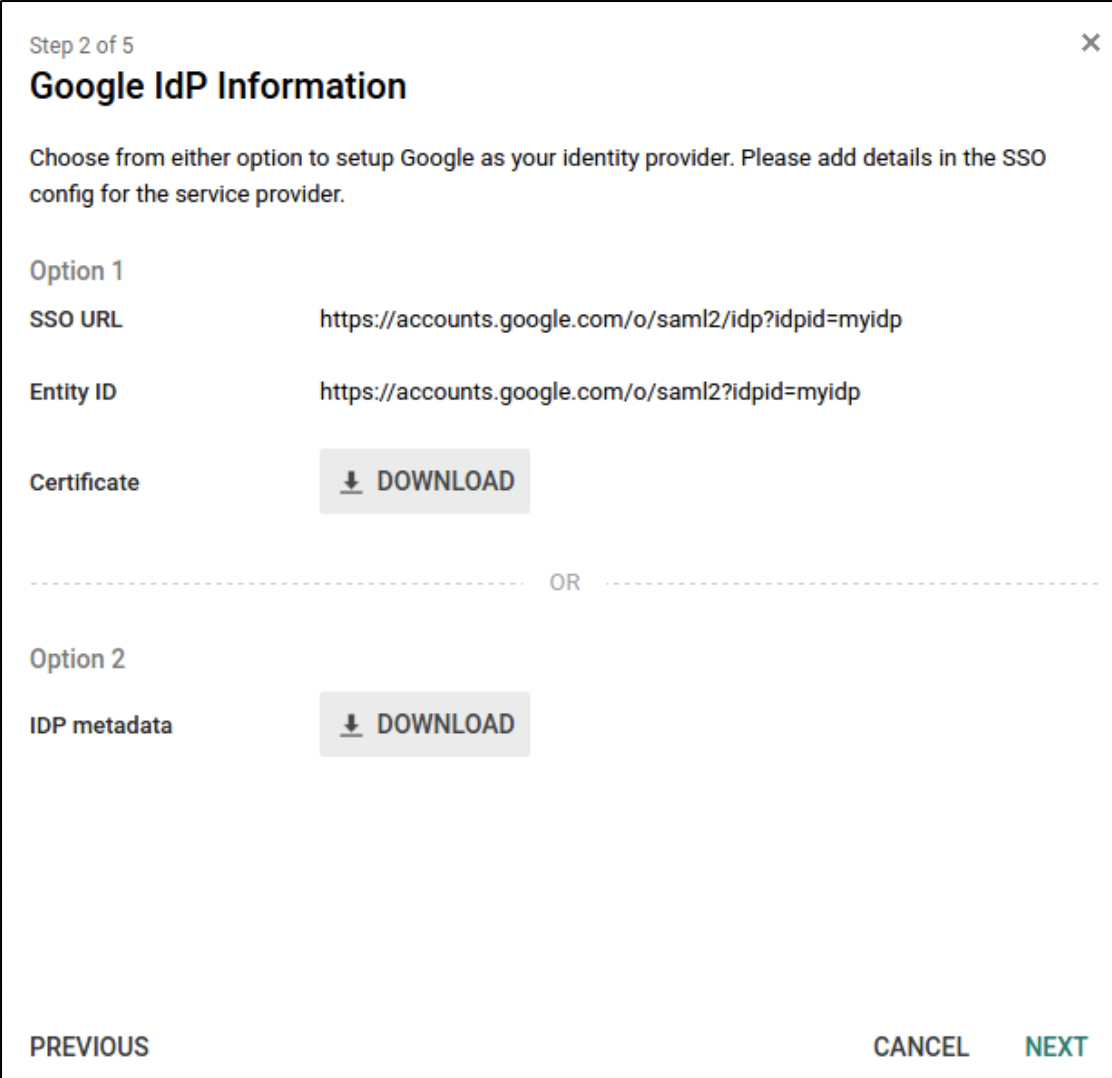
-
-
Enter the “Service Provider Details” and click next:
- ACS URL - [To be obtained from Leena AI]
- Entity Id - [To be obtained from Leena AI]
Updated 3 months ago
