Reporting and Analytics
Watch the tutorial
Use the Notification Analytics page to understand who your notification reached, on which channels, and how people engaged with it
You can quickly answer:
- Did this notification reach my audience?
- Which channels worked (email, WhatsApp, Teams, etc.)?
- How many people opened or interacted with it?
- Where did it fail?
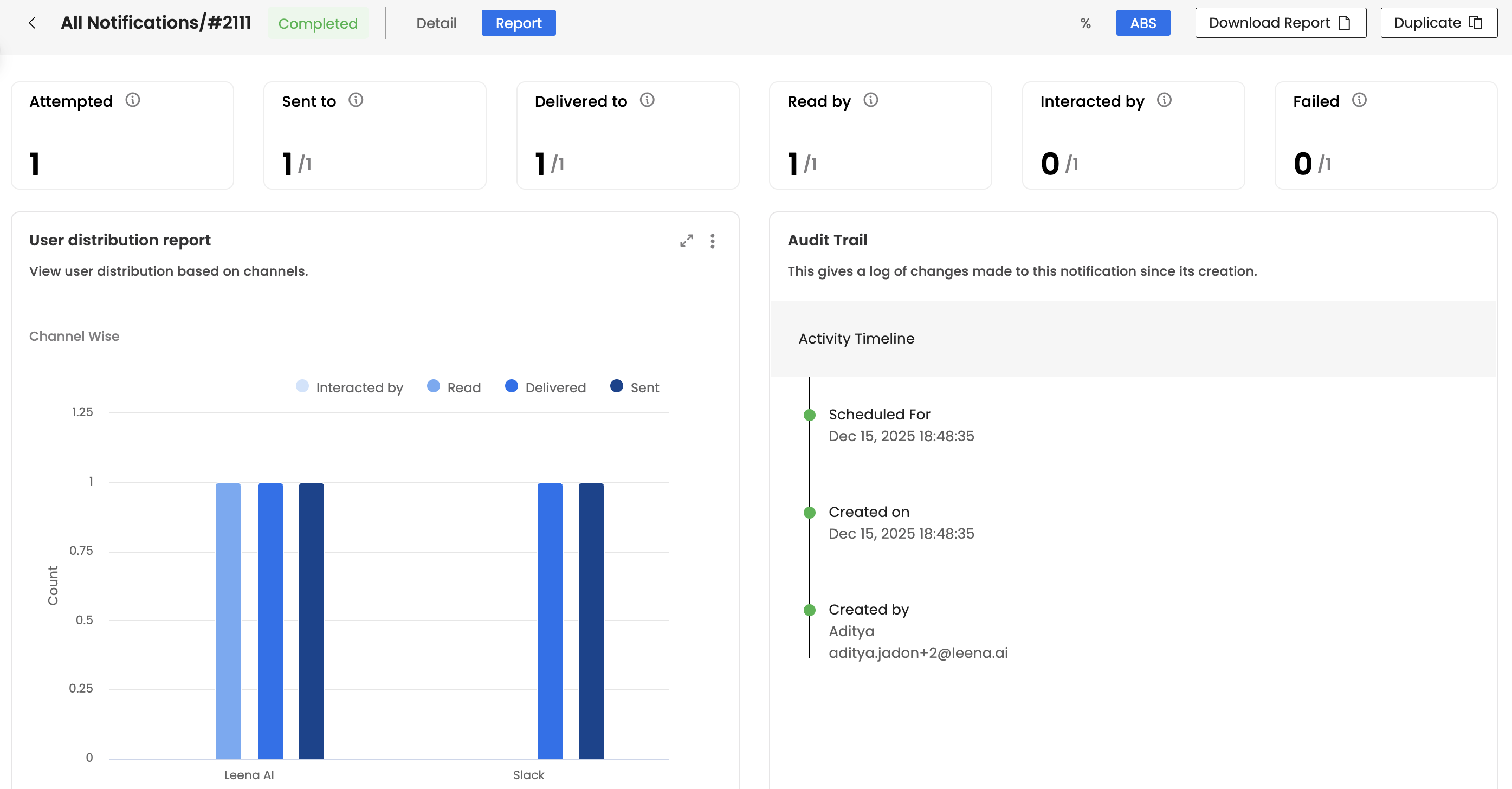
1. What you’re looking at
A notification instance is one send of a message (for example, “Survey reminder – 15 Jan 10:00 AM”) to an audience of users.
The page shows this notification at three levels:
- Overall notification metrics – across all users and all channels.
- Per channel metrics – how this notification performed on each channel (Email, WhatsApp, etc.).
- Per user details – what happened for each user, and on which channels.
2. Key metrics (per notification instance)
For each metric in the notification overview, you’ll see:
X users, out of Y applicable users
- X = number of users where the metric is “Yes” (or “No” in case of failures), depending on what is shown.
- Y = total unique users for whom that metric is applicable (we know if it’s Yes or No).
- Users with “Not available” or “Not applicable” status are not counted in Y.
This helps you see both how many users a metric applies to, and a correct percentage based only on users where that information actually exists.
Attempted
- Users we tried to send this notification to.
- This should match your audience size.
- Shown as:
- Attempted: X users (for Attempted, applicable users = full audience).
Sent
- Users where the notification was successfully sent on at least one channel.
- If Sent < Attempted, some sends failed (e.g. missing channel users, invalid addresses).
- Shown as:
- Sent: X users out of Y applicable users.
Delivered
- Users we know received the notification (delivery confirmed by the channel).
- Only users where delivery status is known are counted as “applicable”.
- Shown as:
- Delivered: X users out of Y applicable users
- Y = users with Delivered = Yes or No.
Read
- Users who opened or saw the notification (for channels where read tracking is available).
- Only users with a known read status are counted as “applicable”.
- Shown as:
- Read: X users out of Y applicable users
- Y = users with Read = Yes or No.
Interacted
- Users who took action from the notification (clicked, answered, approved, etc.).
- Only users for whom interaction is possible and tracked are “applicable”.
- Shown as:
- Interacted: X users out of Y applicable users
- Y = users with Interacted = Yes or No.
Failure
- Users for whom the notification failed on all channels (no channel succeeded).
- Typically comes with a technical reason (invalid address, missing channel user, provider error, etc.).
- Shown as:
- Failed: X users out of Y applicable users
- Y = users with Failure = Yes or No.
3. Channel breakdown (per notification, per channel)
Use the channel view to compare performance across channels for the same notification, for example:
- Is Email doing better than WhatsApp?
- Is one channel causing most failures?
4. User‑level details (per notification, per user)
Use the user details view to check what happened for a specific person:
- A user says “I didn’t receive this message” → search for them here.
- See:
- Their overall status (Attempted, Sent, Delivered, Read, Interacted, Failure) across all channels.
- A breakdown per channel: which channels delivered, were read, had interactions, or failed (with reasons).
If at least one channel succeeded, the user is considered reached, even if another channel failed.
Updated 22 days ago
