Change logs
Version Change Logs
Workflows Studio offers a comprehensive change logging system to help you maintain clear documentation of workflow modifications across versions.
In-App Change Log Editor
-
Document changes as you work with a convenient side panel editor
-
Auto-save functionality ensures your notes are preserved
-
Rich text formatting support for clear, organized documentation
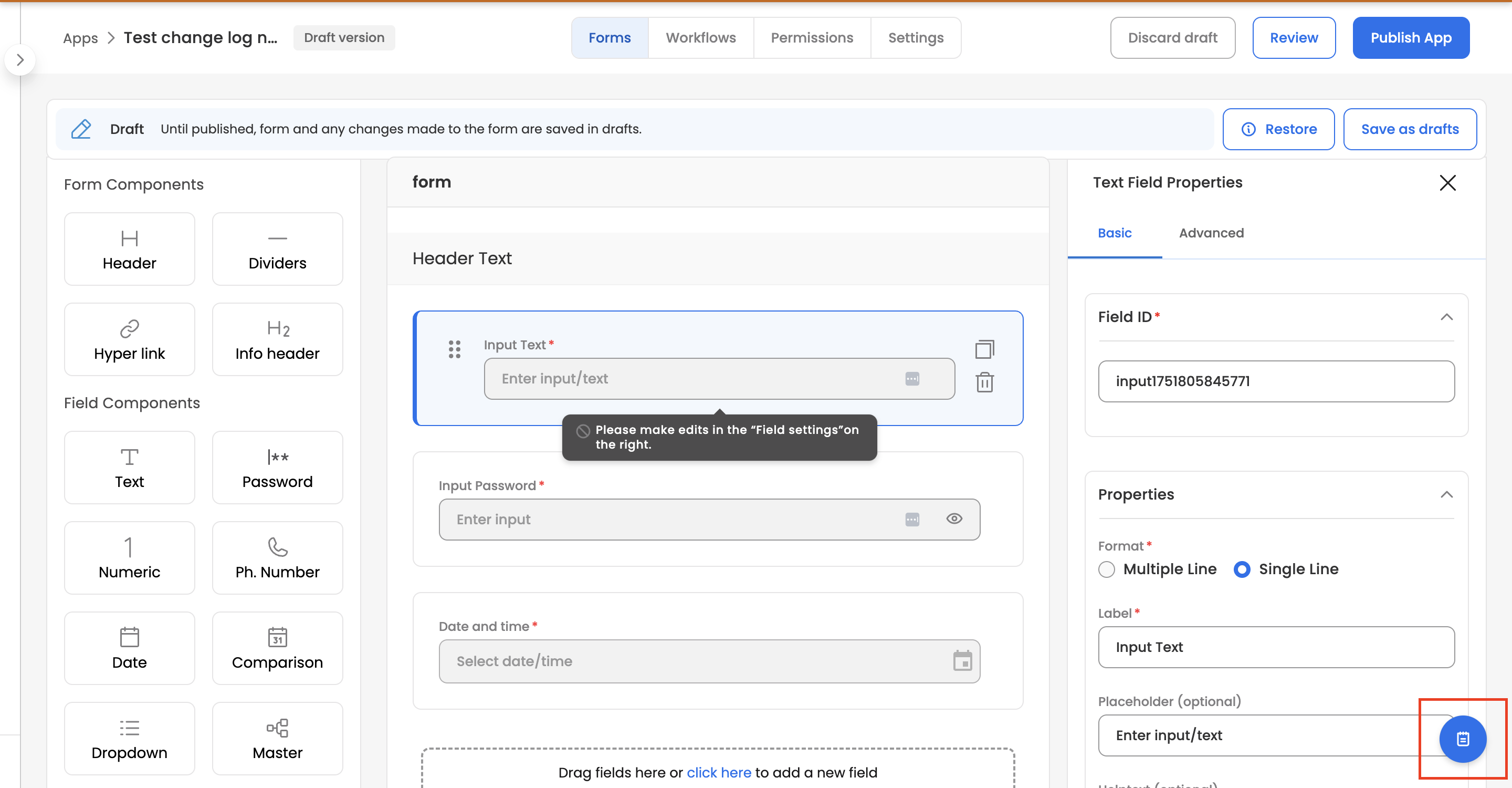
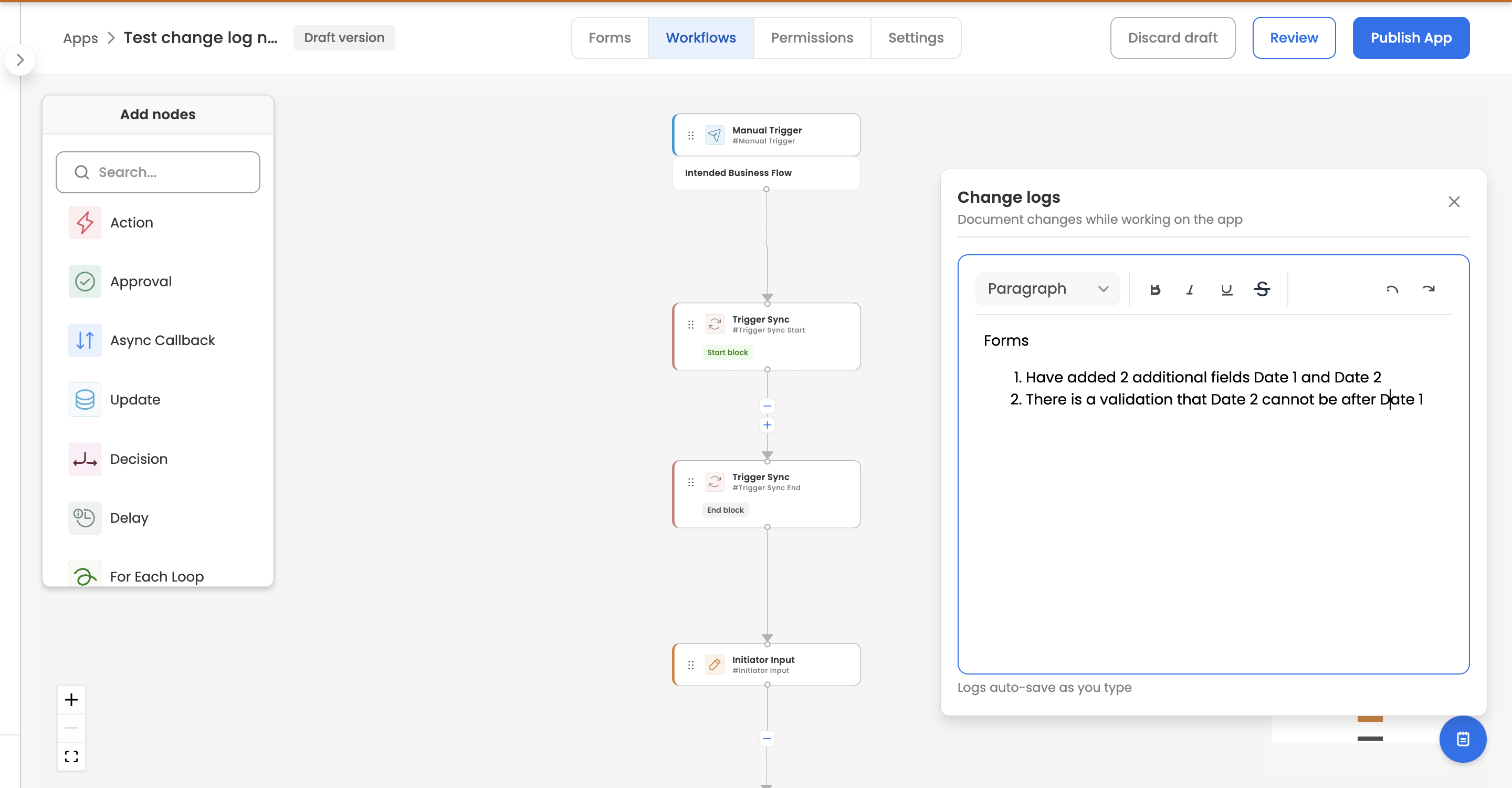
Version History Integration
-
View detailed change logs for any published version.
-
Easy access through "View change logs" links in version history
-
Clear association between versions and their corresponding changes
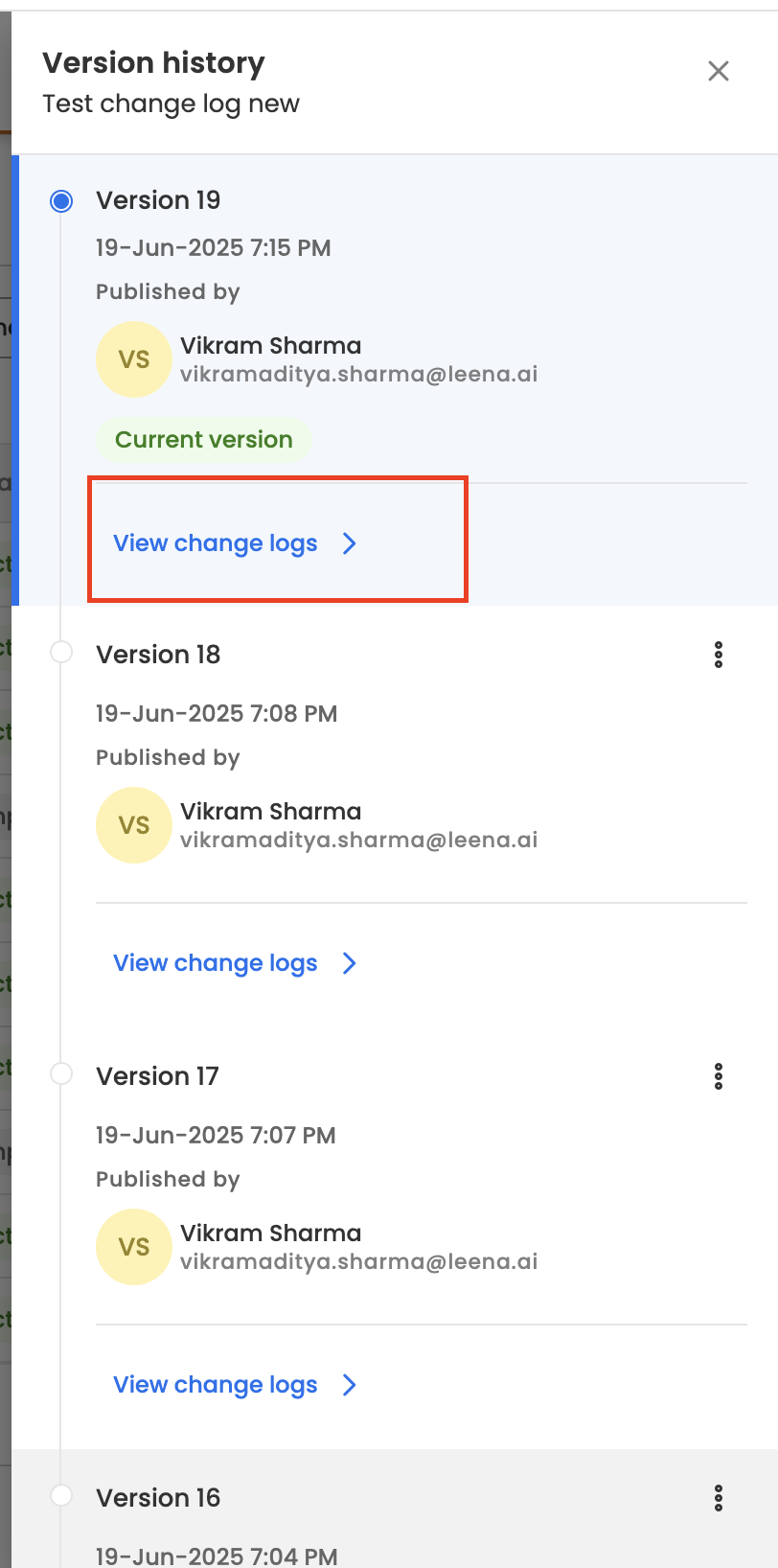
Publishing Workflow Enhancement
-
Validate and review change logs before publishing new versions
-
Ensure comprehensive documentation with each release
-
Maintain audit trail of all workflow modifications
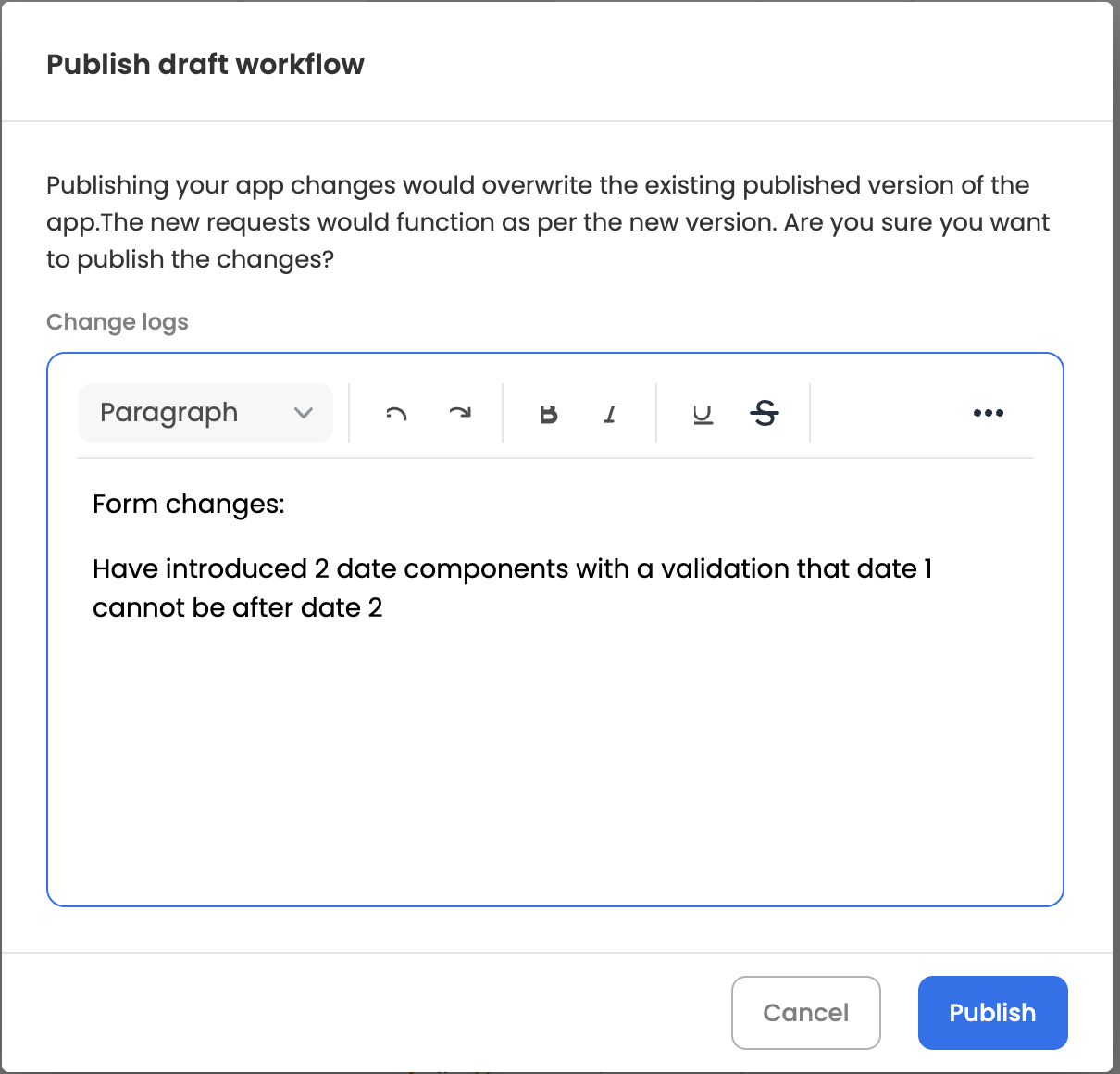
Benefits:
- Better Collaboration: Team members can quickly understand what changed between versions
- Improved Maintenance: Clear documentation makes troubleshooting and updates easier
- Compliance Ready: Maintain detailed records of all workflow modifications
- Enhanced Productivity: Document changes in real-time without disrupting your workflow
How to Use:
- Open the change logs panel while editing your workflow
- Document your modifications using the rich text editor
- Review your change logs during the publishing process
- Access historical change logs from the version history view
Updated 4 months ago
