SLA Policies
The SLA (Service Level Agreement) policy in a ticketing solution is used to define the response and resolution timeframes for different types of tickets. It helps ensure timely and efficient handling of employee tickets. It ensures that employee tickets and issues are handled promptly, according to the defined SLA.
The SLA policy in the ticketing solution can be executed based on two rules:
- Ticket Creation - When a ticket is created, the SLA timer starts counting from the date and time of ticket creation. This means that the SLA policy's response and resolution time targets are measured from the moment the ticket is created.
- Ticket Update - Whenever a ticket is updated, which includes any modifications or changes to its attributes, the SLA timer can be triggered or restarted. This means that if there is any update to the ticket, the SLA policy's response and resolution time targets may be recalculated based on the updated time.
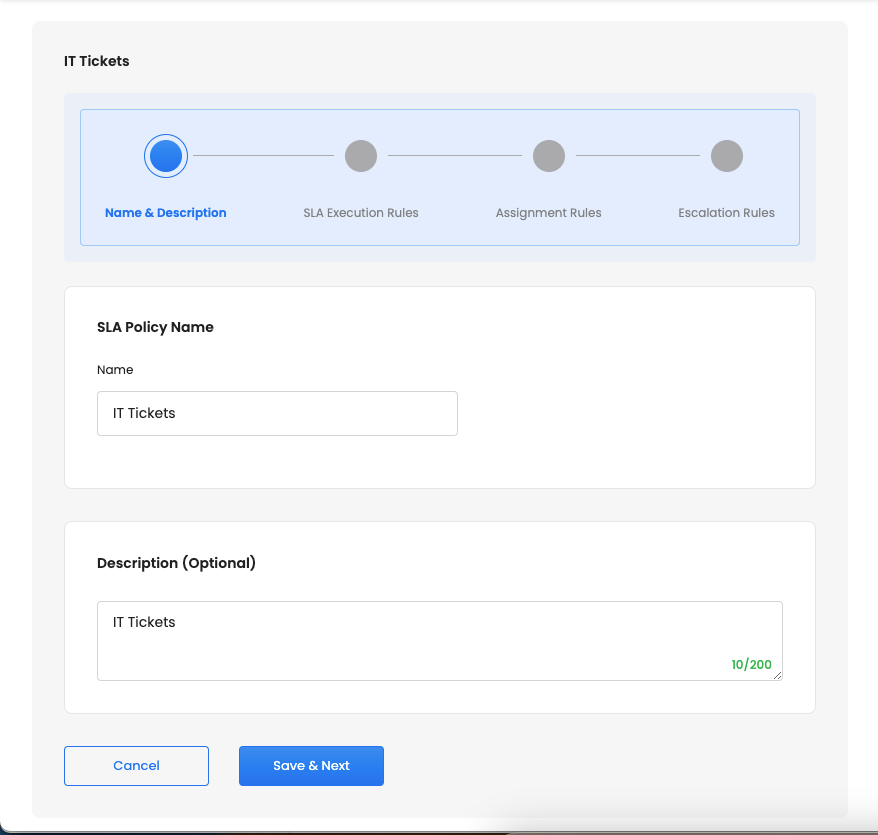
To create an SLA policy, follow these steps:
-
Department Selection - You can select the department for which you want to create the SLA policy. You can choose to define the policy for the entire department or specific categories and subcategories associated with a specific department
-
Attribute Mapping - Define the attributes (user profile attributes) that will be considered to create rules for the SLA policy. These attributes can be combined to form the criteria for the policy rules.
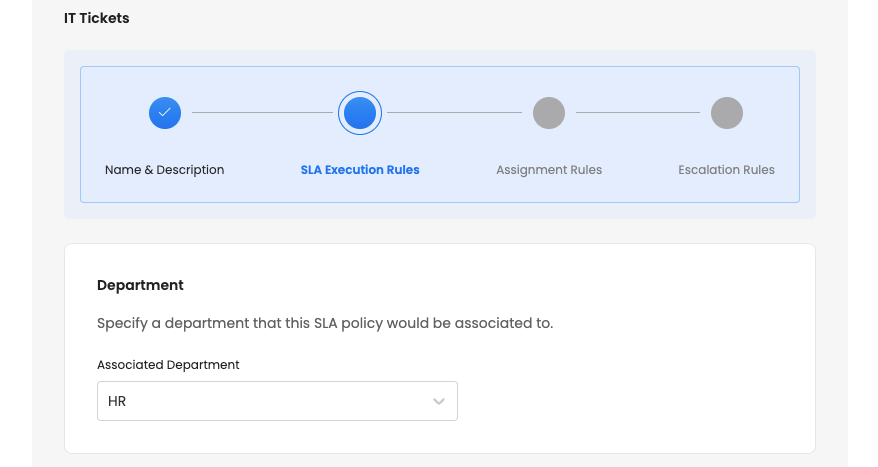
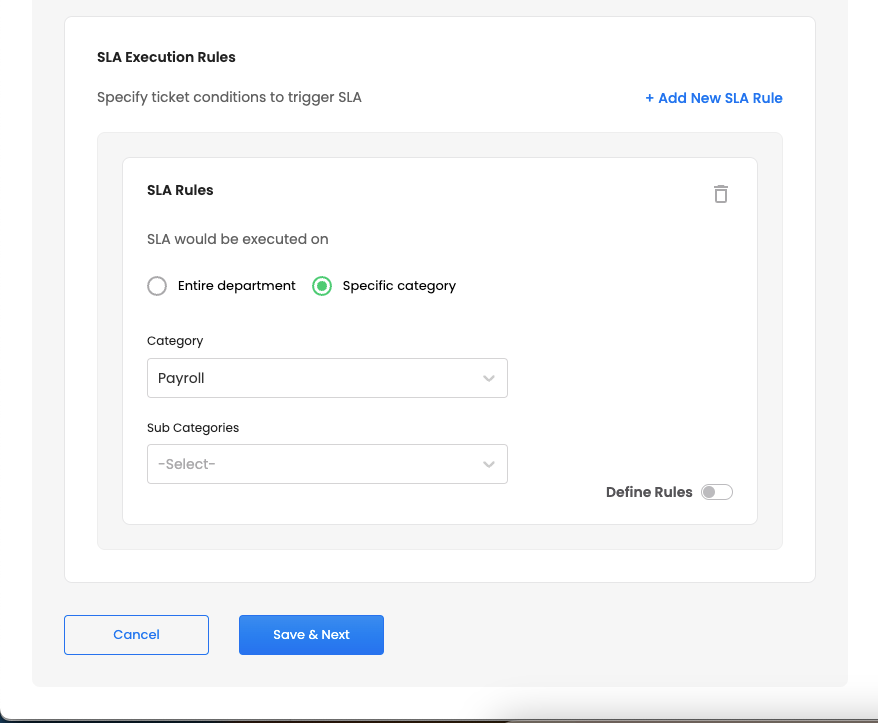
-
Assignment Rule - It determines how tickets should be assigned within the department based on specific criteria or conditions. The ticket created can be assigned automatically by selecting one of the below options:
- Single Agent: The ticket can be assigned to a single agent
- Group of Agents: The ticket can be assigned to a group of agents based on following options
- Leave Unassigned: The ticket remains unassigned within the group.
- Random: The ticket is assigned to a random agent within the group.
- User with Least Overall Ticket Load: The ticket is assigned to the agent within the group who has the least overall ticket load.
- User with Least Group Ticket Load: The ticket is assigned to the agent within the group who has the least ticket load specifically within the group.
- User Relationship: The ticket can be assigned to a user based on their relationship (such as manager or HRBP) with the ticket requester.
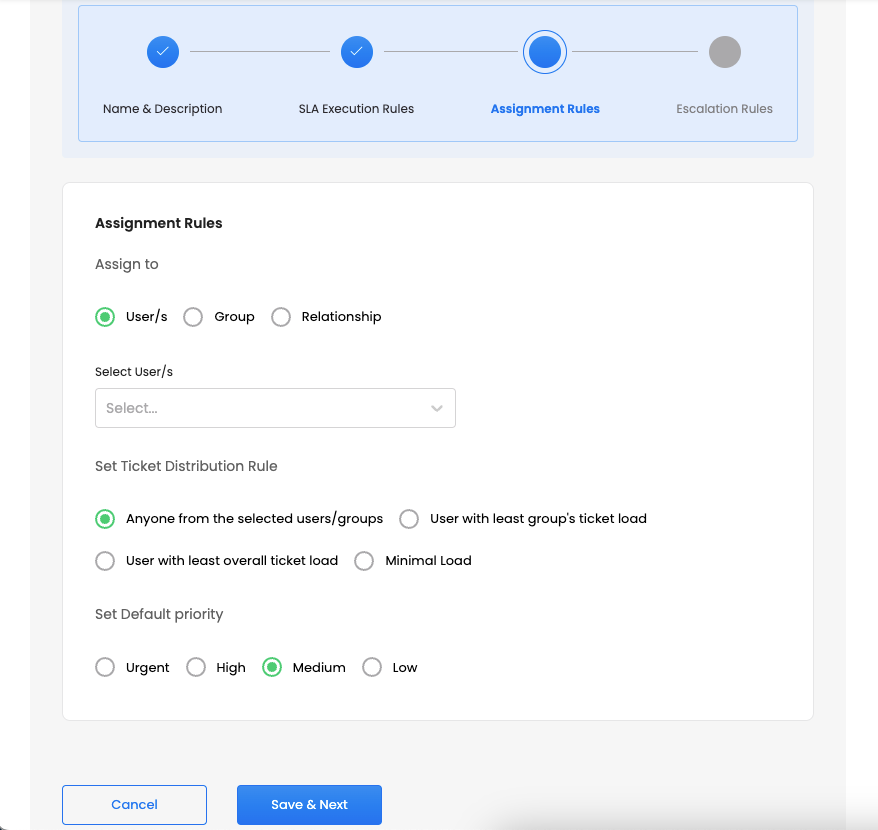
- Priority - Additionally, a default priority can be set for tickets created based on the defined rule. The priority can be categorized as urgent, high, medium, or low.
- Response and Resolution Time - SLA Targets can be set for First Response and Resolution time. Multiple levels of escalation can be defined, specifying to whom the escalation should be directed. It can be directed to a single Agent or a group of Agents or to a user based on the relationship. For each level, the escalation time can be defined specifically for specific priority levels of tickets.
- Subsequent Response SLA - There is an additional setting for subsequent responses. If the "Only for first response" toggle is disabled, the SLA will be applicable to all subsequent responses. If an employee responds to a ticket, the subsequent response SLA from the assignee will start.
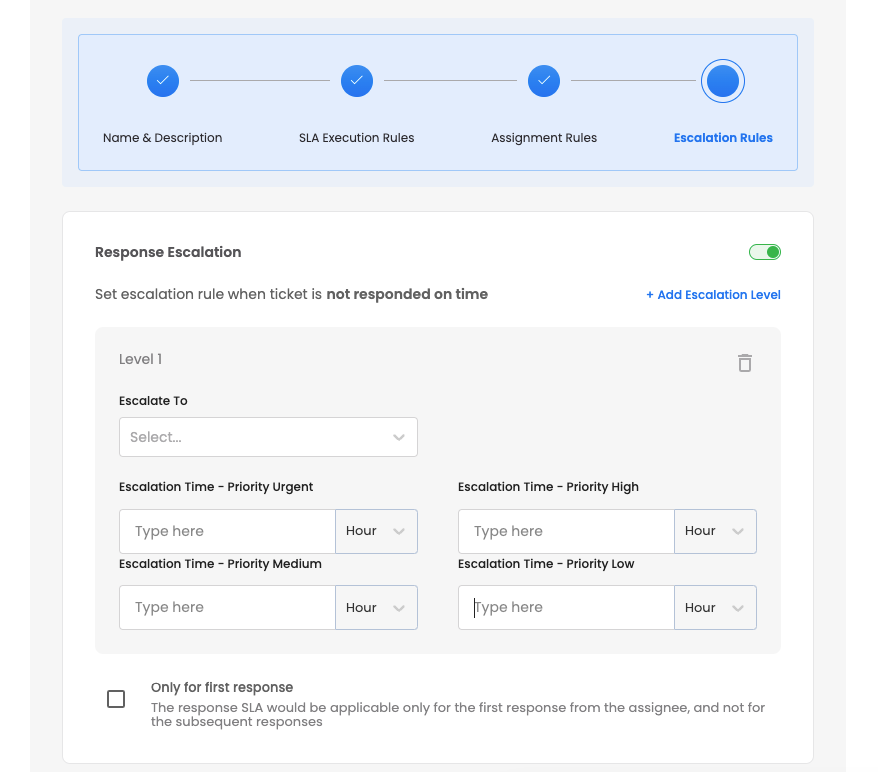
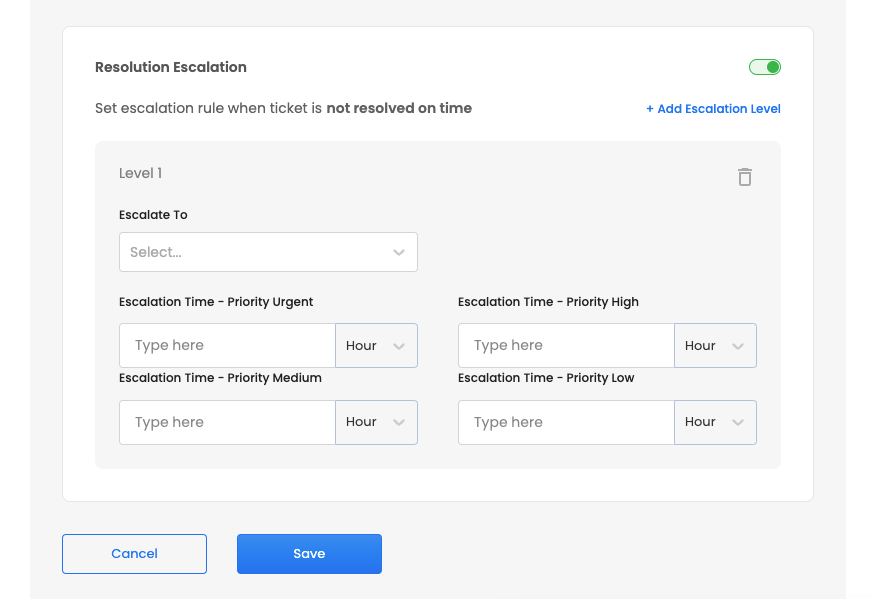
After adding response and resolution escalation, you can also add Chained Escalations.
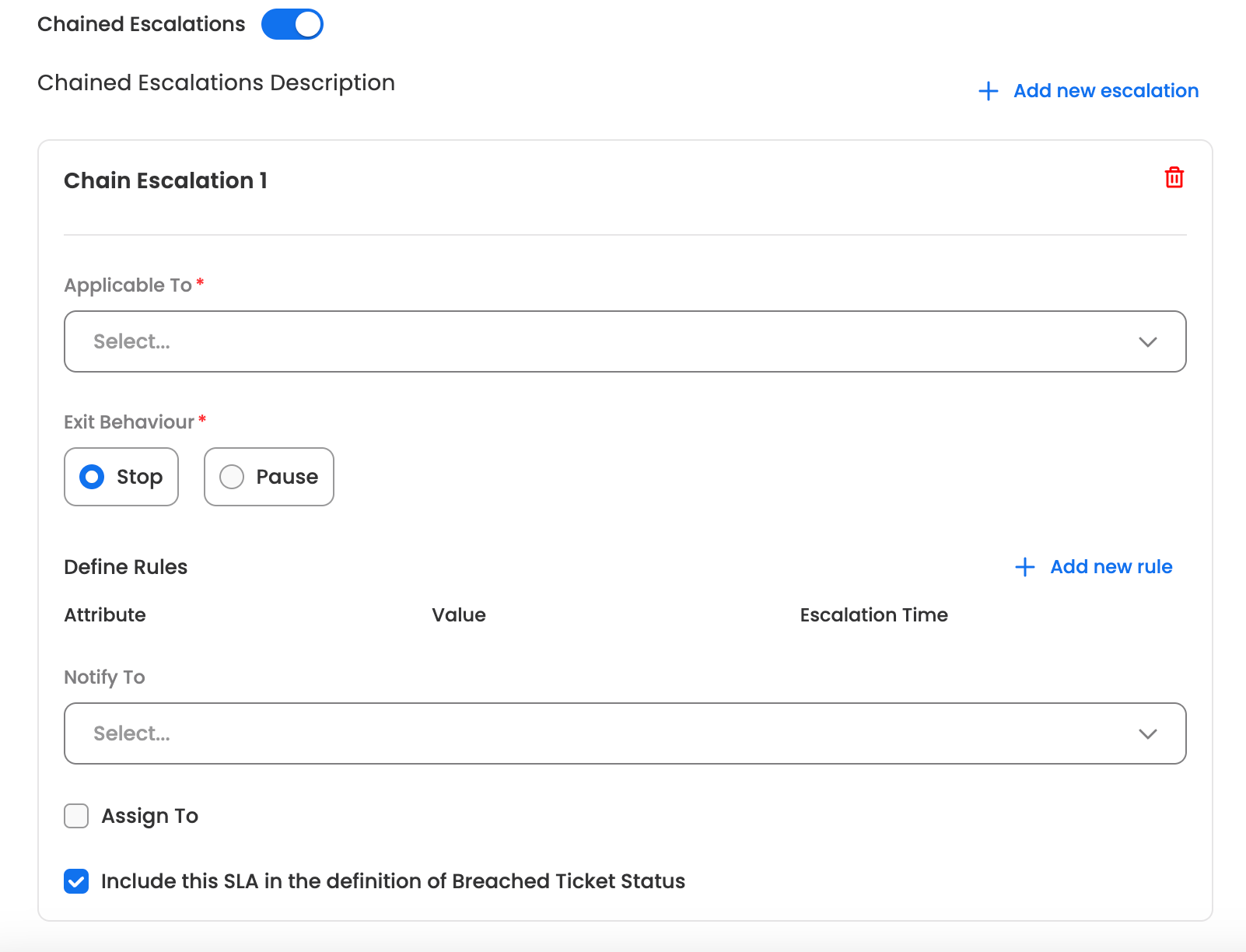
With this feature, we can basically add parallel SLA rules. In the chained escalation we will be able to define what user groups they are applicable for. So based on the department, category, subcategory when an SLA policy is applied additionally, we will check which is the assignee group for the ticket and if it matches, then this SLA timer will also run parallely for the specified rule.
For the chained escalations, we will also be able to configure if the SLAs will be paused or stopped when the ticket exits the group or chained escalation condition. Lastly, we can also mention who to notify and assign if the ticket matches the chained SLA policy
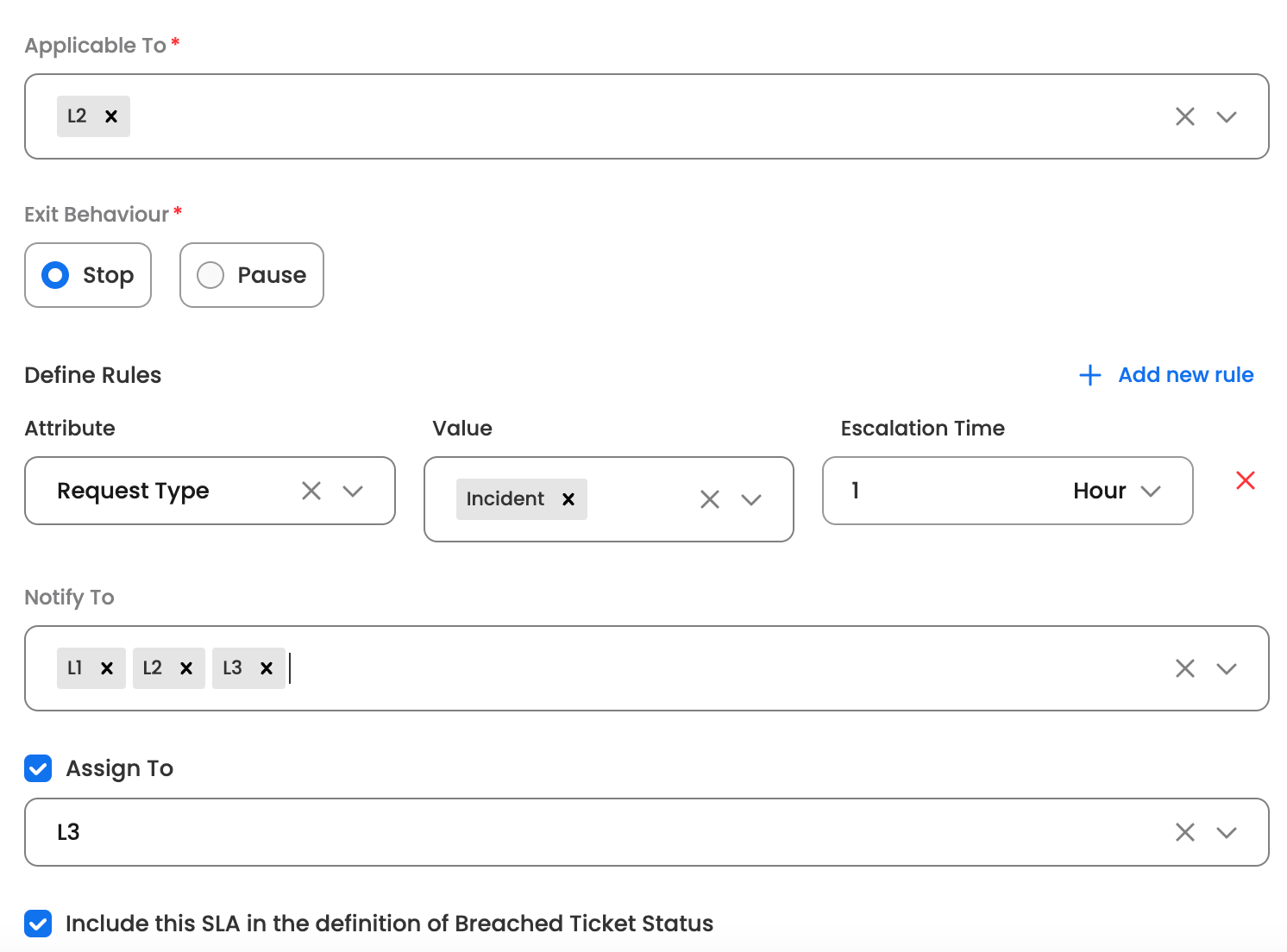
By following these steps, you can define an SLA policy for a department, including attribute mapping, assignment rules, SLA targets, and subsequent response SLA settings. This helps in ensuring timely and efficient ticket resolution within the department.
Updated about 2 months ago
