My-tasks
Note: Auto-Reassignment on Employee Termination
If an employee with pending tasks is terminated, their tasks are automatically reassigned. The system first attempts to assign tasks to a related assignee (based on existing relations). If no relation exists/configured, tasks are assigned to the default assignee.
Coming soon: Workflow admins will receive email notifications if the default assignee is also terminated.
-
A bot user/employee can view the pending tasks under My-tasks web-view/list view.
-
The tasks listed under this view are either:
- Approval tasks: Where user has to review/complete assigned form/s & either Approve or Reject.
- Input tasks: Where user has to review/complete assigned form/s & submit.
- Rejected & Re-assigned: When a request is rejected at approval step, but is re-assigned to user for a previously completed task.
- Requested Revision & Re-assigned: When a request is requested for revision either at an input/approval step, and is re-assigned to user for a previously completed task.
-
The user can apply the following filters to render tasks accordingly:
- Search by Application Name
- Filter by Task type: Approval, Input, Rejected & Re-assigned, Requested Revision & Re-assigned
- Filter by App Name
- Filter by Tags
-
The user can click on a task to navigate further to the task view.
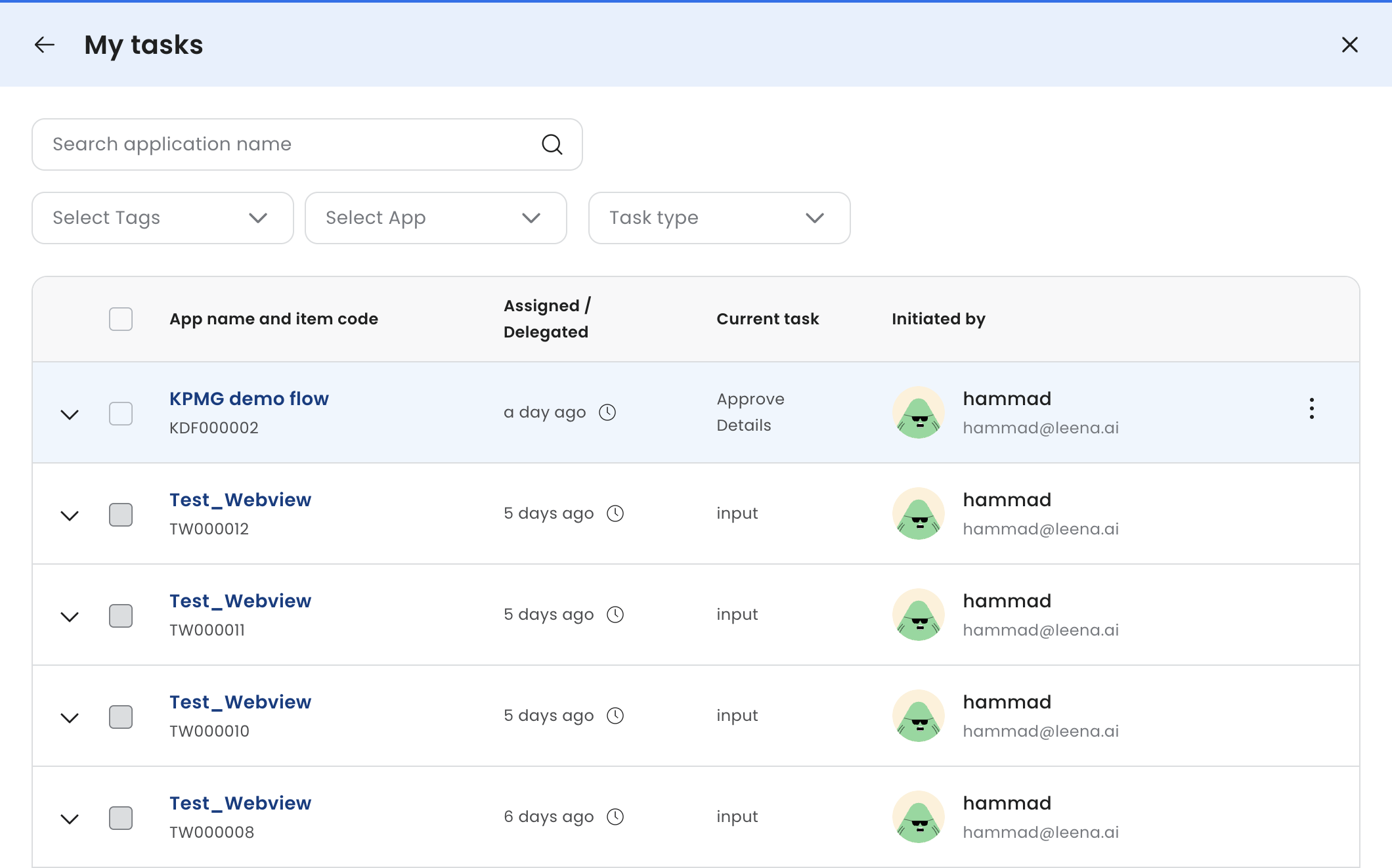
Updated 8 days ago
