Login Screen
Users can sign-in on the bot using multiple mechanisms dependent on what has been enabled by the client admin for Leena AI virtual assistant
- Single Sign-On (SSO): Rather than separate login credentials for the Leena AI account, this method allows users to use an existing company email login to authenticate Leena AI’s login. Users simply have to enter the email ID and they would be redirected to SSO login to sign in further.
Please Note: Leena AI supports SSO using SAML2.0 protocol with all major IDPs like ADFS, Azure AD, Okta, Google, etc.
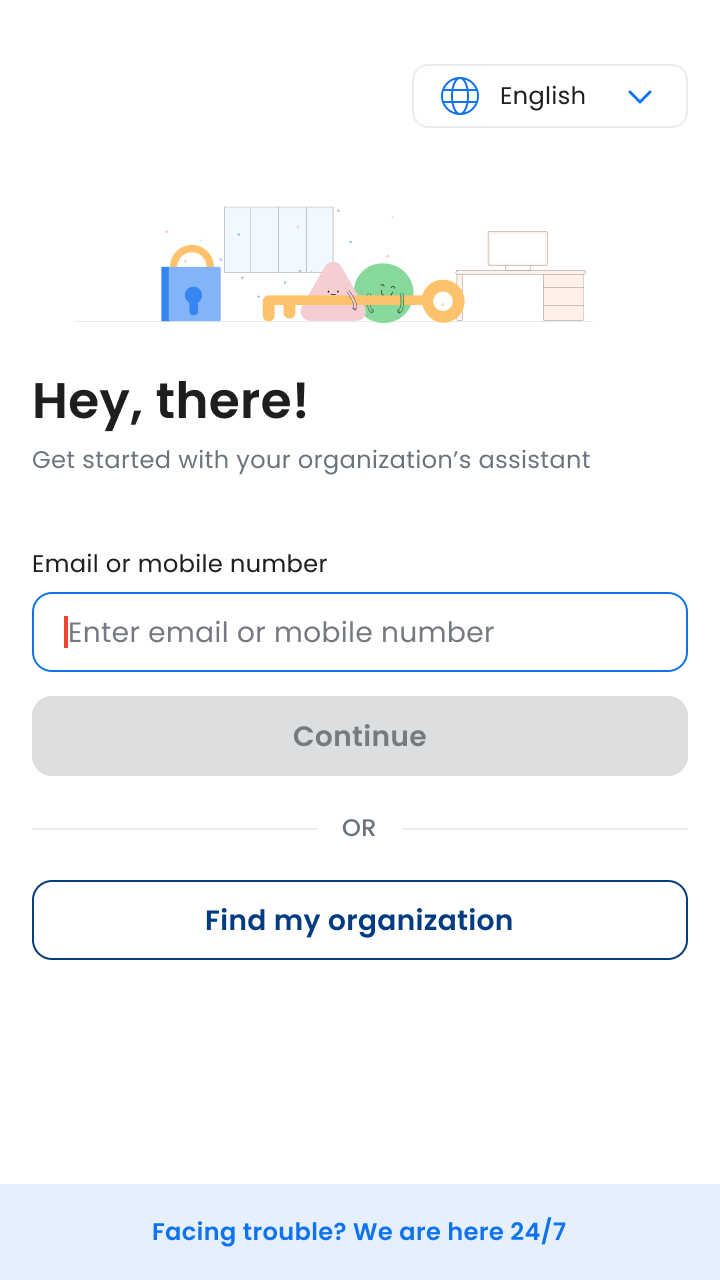
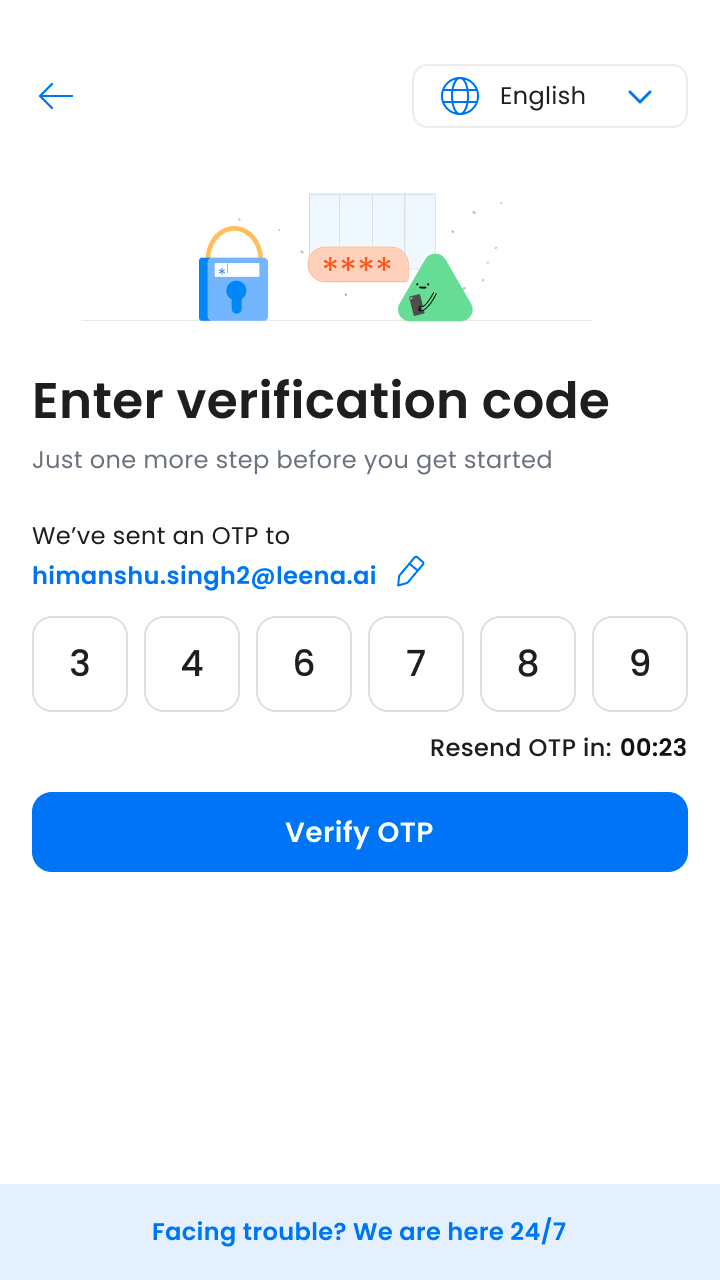
- Mobile or Email-based OTP: Safer login process that includes a random code (also called OTP) sent to the email or mobile to access the virtual assistant
- Find my organization: Users can also start by finding their organization first and then follow the email based SSO or OTP based flow as configured for the organization.
Updated 3 months ago
