Overview
To view detailed metrics for onboarding and offboarding, users can download reports from "Onboarding" module. However, these reports offer raw data and do not provide an easy way for users to gain actionable insights into the onboarding and offboarding processes. Onboarding/Offboarding analytics provides users detailed visualized metrics with an easy-to-use interface which provides users more visibility and control over their data.
Onboarding/Offboarding Analytics is available in the 'Analytics' module on the Leena AI's unified dashboard, that can be accessed via the top-left hamburger icon.

To be able to view the Onboarding/Offboarding analytics - the dashboard user needs to have the 'Analytics Admin' user role configured in Global Settings
Onboarding/Offboarding Analytics Dashboard comprises of two dashboards:
- Performance Metrics
- Candidate Metrics
Features
The dashboard comprises of the following features:
Header and Quick Filters
Users are provided the last updated status for the dashboard to ensure that the users are informed in case there is a lapse in sync between the onboarding module and the analytics module.
Additionally, the users can utilize the quick date filters to select an appropriate time range for viewing the desired metrics.

Exports
The entire dashboard as well as the individual panels can be exported for further use by the users.
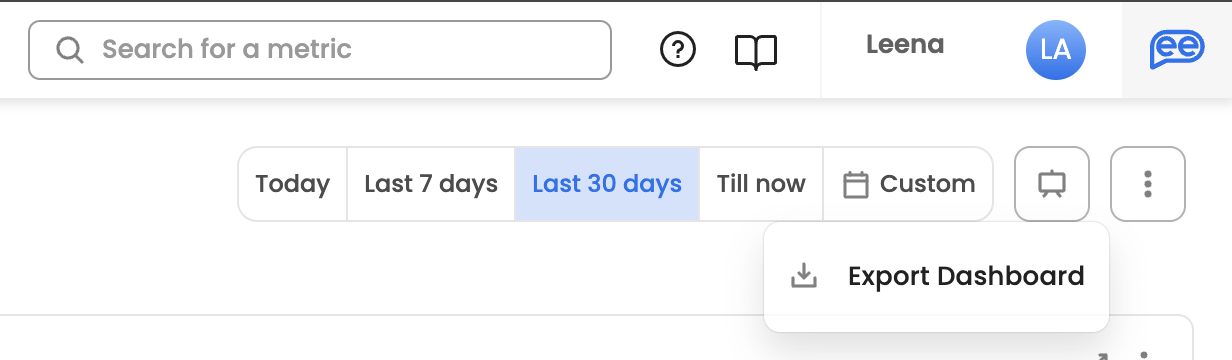
Filters
Users can also apply detailed filters on all the section keys configured for the onboarding candidates/offboarding employees, via the filter button. The users can also save these filters for easy application in the future.
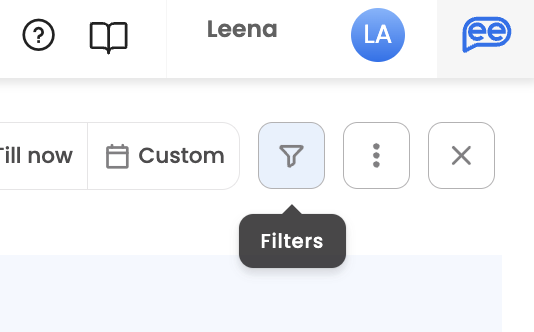
Updated 4 months ago
