Create a Draft version & Publish App
Watch the tutorial
States of an App
An application throughout its journey can have various states:
| State of the App | Description |
|---|---|
| Unpublished | A new app is being created. But has not been published yet |
| Published with Draft changes | The app has a published version. It also has a Draft version which has not been published yet |
| Published | The app only has a published version. It does not have any draft version yet |
| Inactive | App has a published version. But has been made inactive & and cannot be initiated |
| Active | App has a published version which is active and can be initiated |
Draft & Published version of an Application
An application can have only 2 versions at a time.
- Draft version: It is the version of the application which has not been published yet. The user can continue to make changes to the draft version, and publish it once final
- Published version: This is the version on which all the requests run. If a new version is published, then new requests should execute as per the new version.
How to access draft version of an Application
- Navigate to draft version from within the application
-
A user can click on a particular application from the app list by clicking on an app.
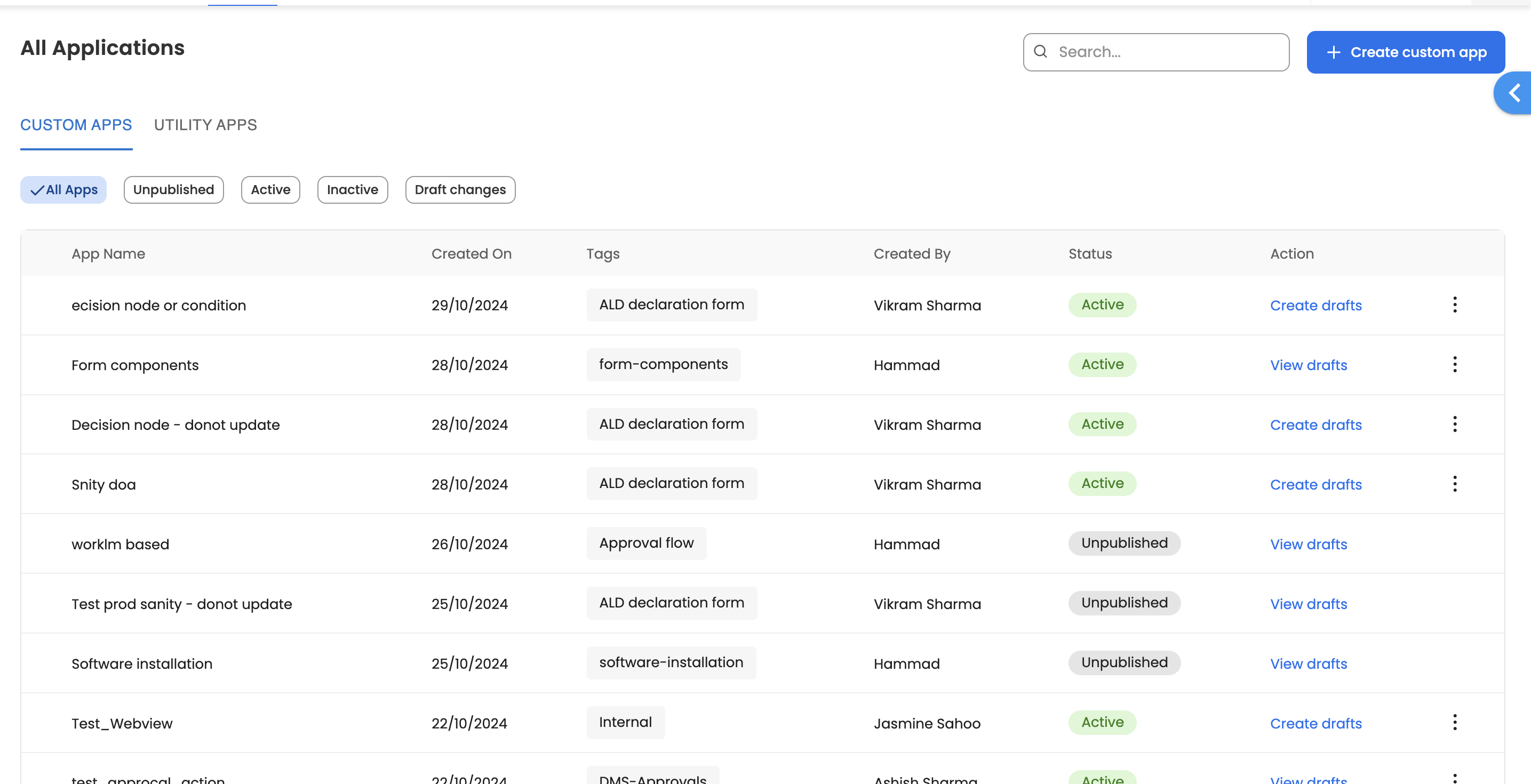
-
If the status of the application is 'Unpublished' directly the Draft version of the application would open. Otherwise, the published version of the app would open.
-
Which version the user is accessing can be viewed next to app name, under app details section
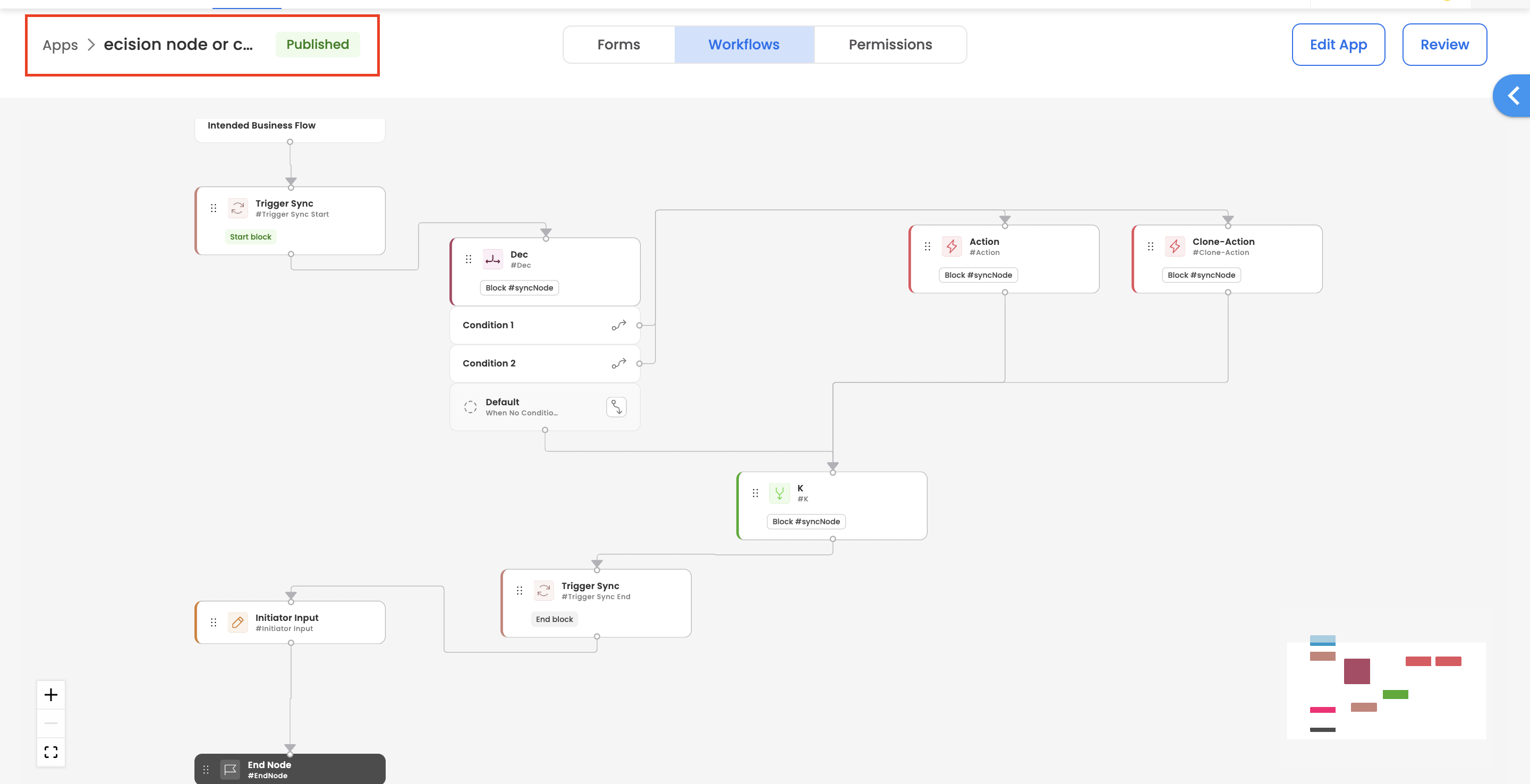
-
If no draft versions exist for application, the user can click on 'Edit App' to create a new draft version. Else, in order to view draft version, the same CTA changes to 'View Drafts'
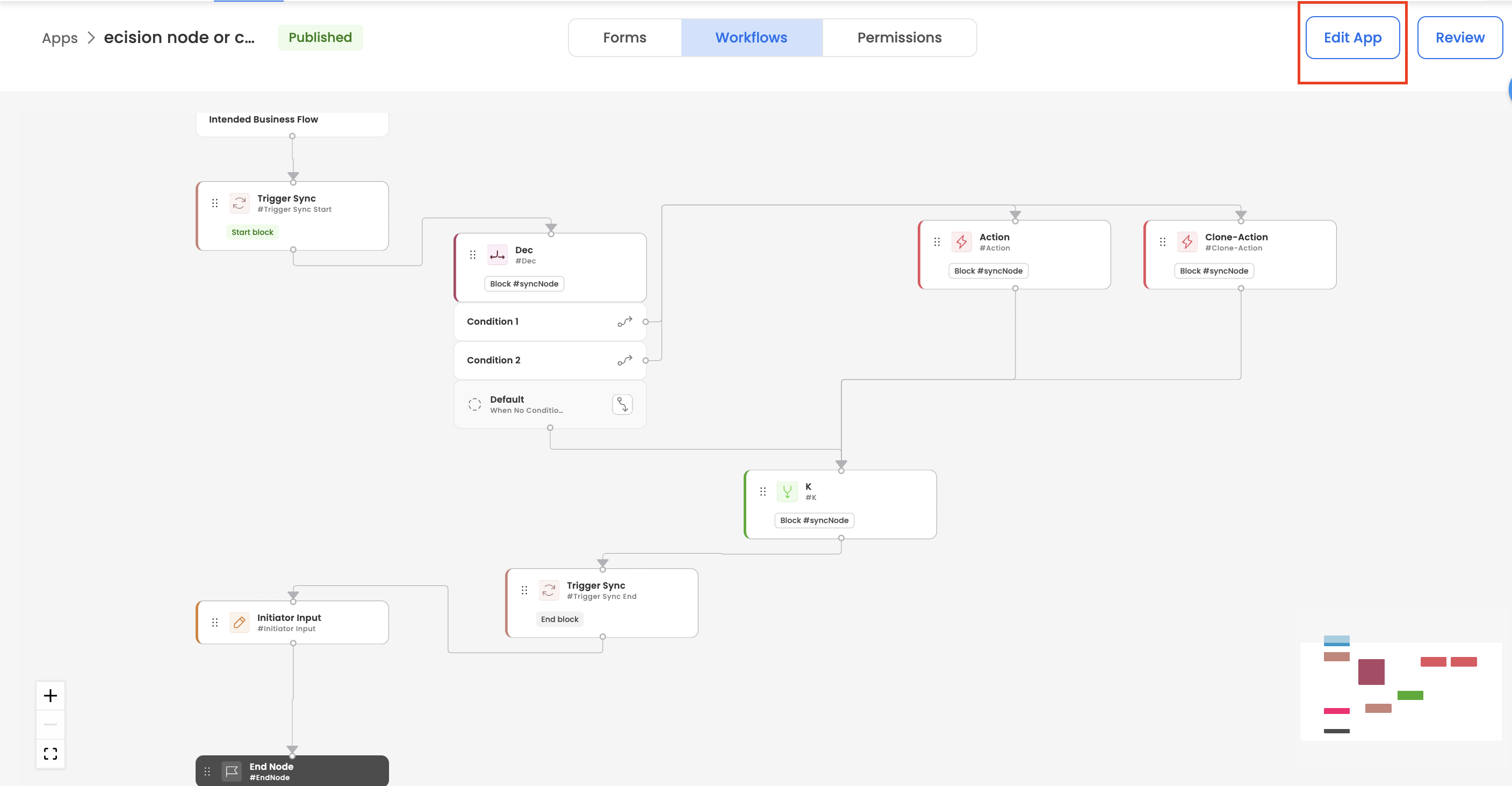
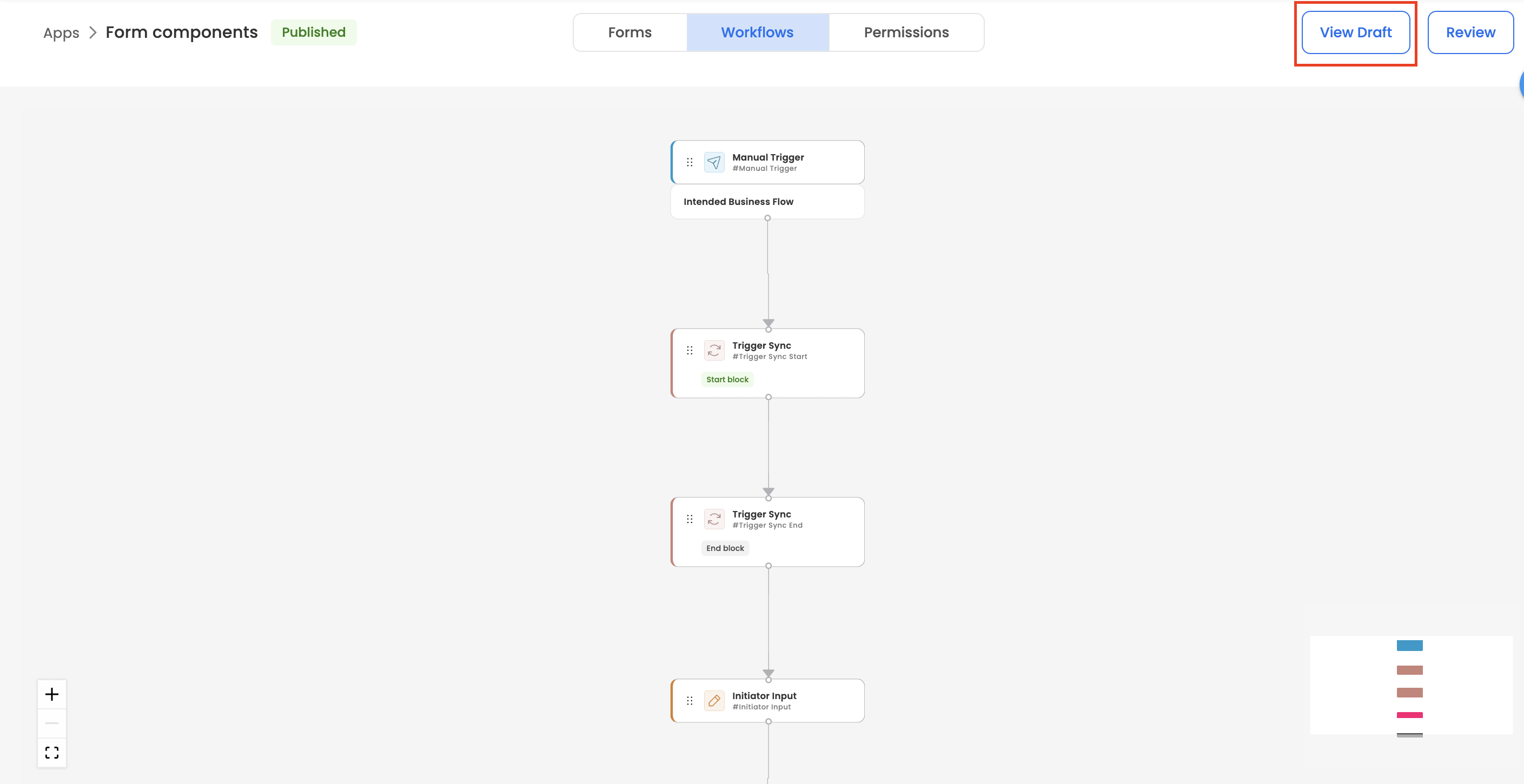
-
When the draft version of the app opens, the user can view the version next to the app name.
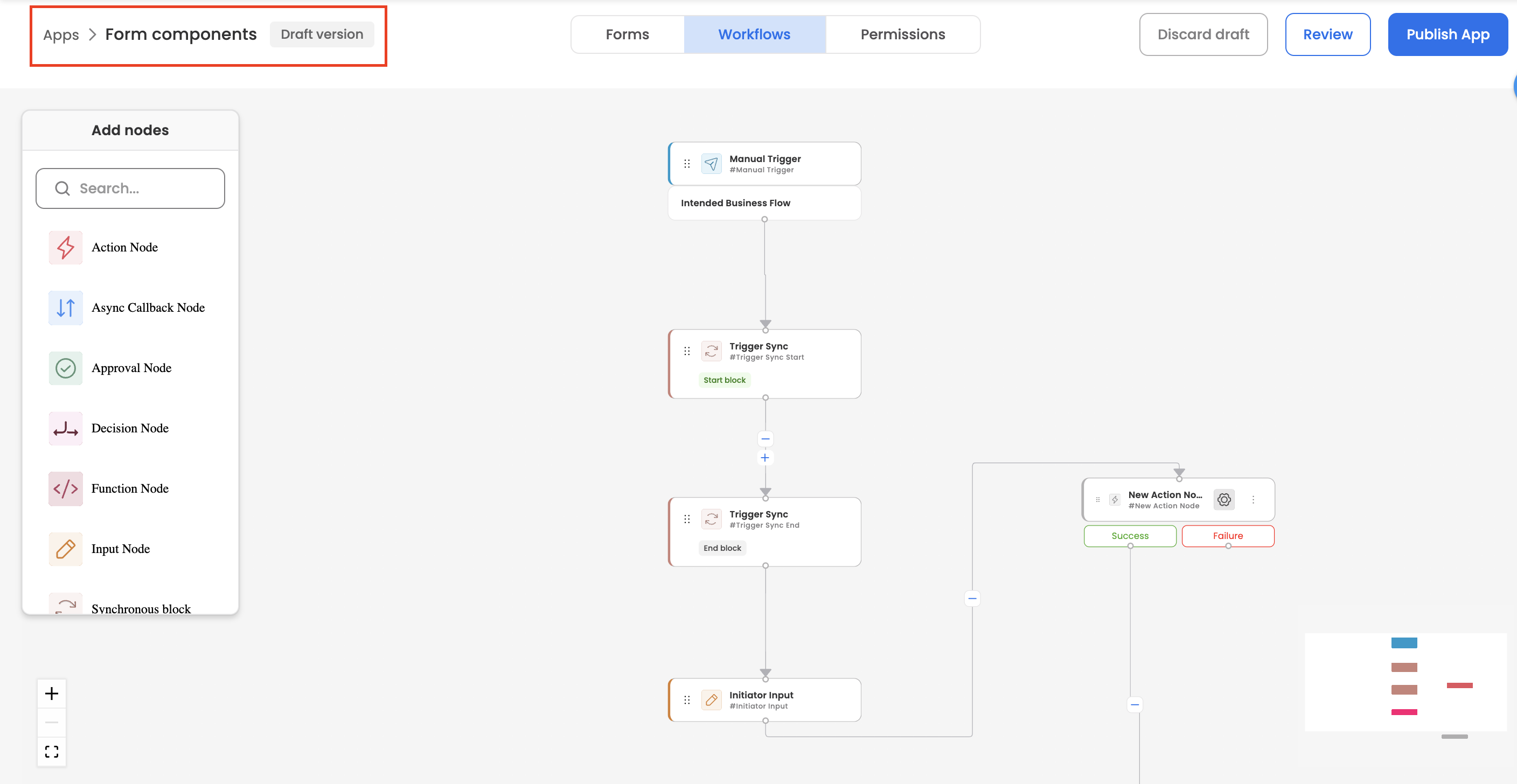
-
- Create/Open draft version from app listing view
-
From the app listing page as well, the user can view or create a draft
-
Explicit CTAs exist for both the actions next to the app name.
-
For 'Unpublished' application, since only the draft version exists, it always shows 'View Drafts' as a CTA
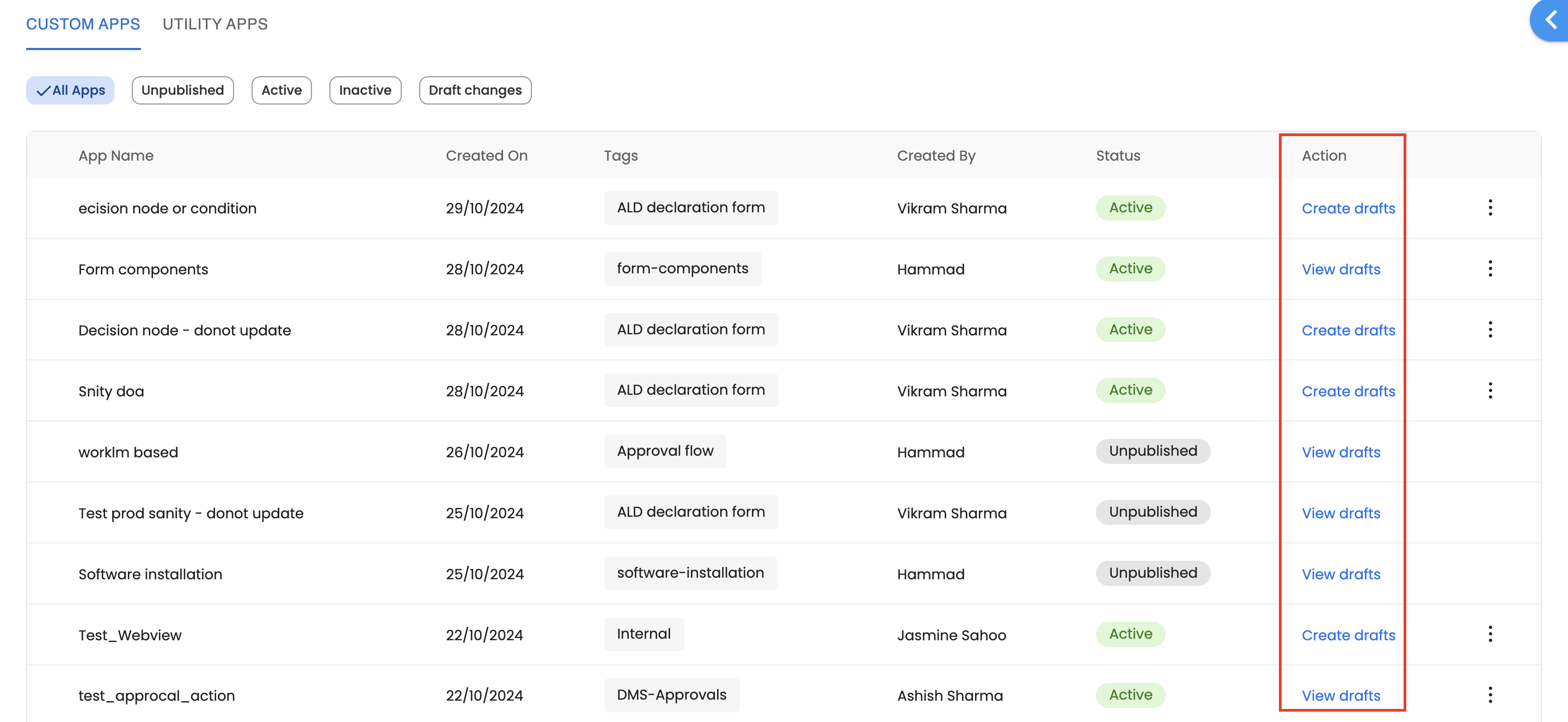
-
Updated 17 days ago
